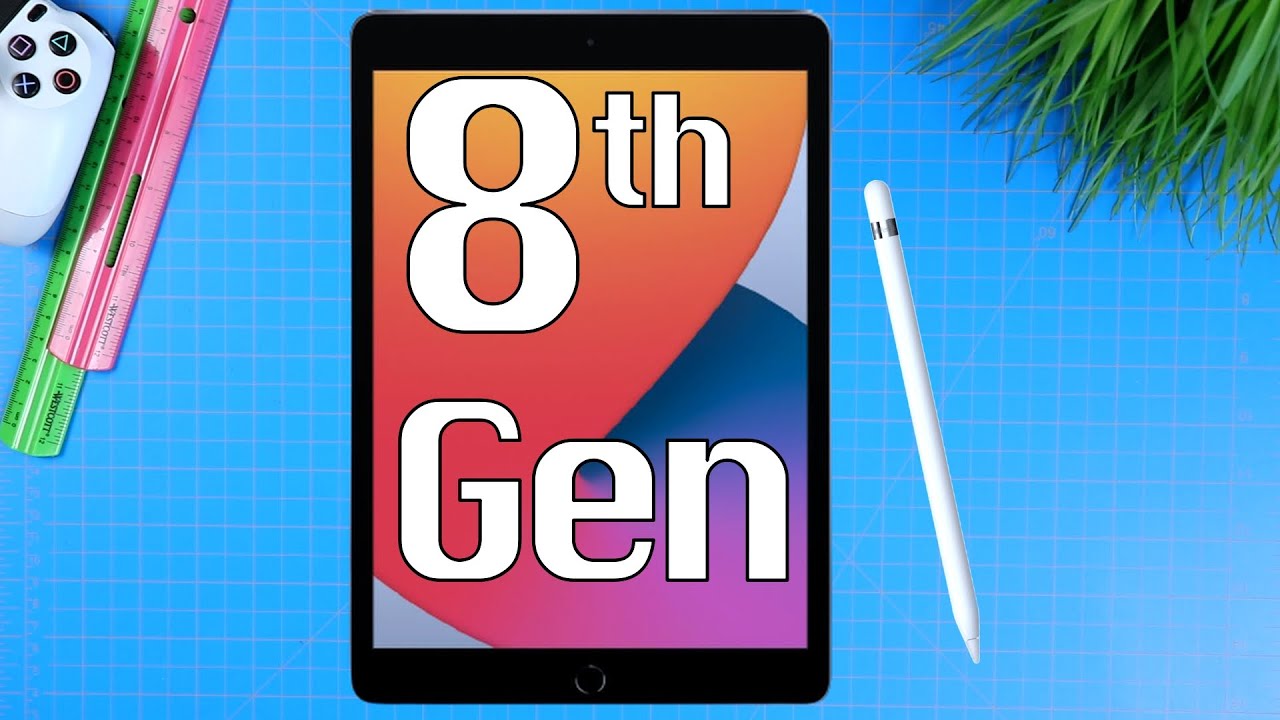Forget The Galaxy S21 Ultra, Here is The Smartphone To Buy (For Half The Price) By sakitech
All right so the Samsung Galaxy s21 ultra starts at around 1 200, and here we have a phone that starts at 500, that's actually less than half the price, and yet this phone has a snapdragon, 888, processor, 5g, 12, gigabytes of ram and 144 hertz screen refresh rate. So if I go to my settings you can see under display, I can pick between various refresh rates all the way from 60 to 144. That is crazy for 500 and also the phone has a special gaming space mode. So when I click on it, it actually transforms the phone into a mini console with a bunch of crazy options. We're gonna look at now. If you already have a s21 ultra obvious you're, not gonna, sell that and buy this one, but if you're in the market you've got to check this one, it is a highly attractive option.
Let's dive in all right. So let's start off with unboxing the phone and see what we get. So this here is the Nubia red magic 6r, and just so you know the r stands for racing. Let's see what we get in the box all right, so once we lift the cover, that's what we get inside, so here's a little box. Let me pull this up, put it to the side for a second there's, the phone.
Okay- and I do want to let you know it- does- have an in-display fingerprint sensor. So let me just remove this for a minute here. Lets uh, take that off all right. Let's see what we color, we have. We have the black color.
Okay, I'm going to put this here as well. Underneath here we have a couple of things that come with the phone, all right, so uh, good news. We actually get a charger in the box. Okay- and I do want to let you know, uh this charger right here. Actually is a 30 watt, fast charger, so it is not a slow charging phone and then what we have is we have a red cable, all right! That's for charging the phone connects to the charger.
Then it goes to the phone and the phone charges. Let's put these over here and then what else we have here is we do have an USB type-c to 3.5, millimeter, headphone jack adapter and that's basically, everything you get in the box now, lets uh divert our attention to the main dish right here and do a full tour around the device all right. So here we have the phone. Let's quickly, zoom in on the camera, I'm going to talk about this real quick. So we do have a quad camera system.
The main camera is going to be a 64 megapixel camera capable of recording at 8k video. Then you have an ultra-wide camera at 8 megapixels, and then we have a 5 megapixel macro camera and finally, a simple 2 megapixel depth, camera. Okay, now the results of these cameras are going to be average. This is not going to be a flagship level camera. This is not a camera phone.
This is a gaming phone. Now, let's continue our tour. So if I look in the bottom over here, we have the sim card tray. We have the USB type c port. We have a single stereo speaker.
This does not have dual stereo speakers and if I come over here, there's nothing on this side, as you can see nice and clean uh over here we have a microphone on the top and on the side, the volume rocker and the power button, and also we have shoulder trigger buttons here- and here you can program these when you're playing games and tap to take action. Okay, it is a gaming phone, so that is what it is designed for. Now, let's fire this thing up and set this up for the first time and see some of its amazing gaming features all right. So here we have the phone it's turned on. I do want to let you know it does come in with a built-in screen protector for free, and also I forgot to mention you do get a clear case to get you started, so you can protect the phone right away, so you do get a bunch of value even for that low price point.
Now, let's tap on start. Okay, it wants me to connect to a mobile network, we're not going to do that, I'm going to skip it, we're going to go and connect to a Wi-Fi. Okay, the setup process seems similar to most android phones. Let's go for the 5g, the phone is in fact capable of 5g, so tap on that password has been set. So it is authenticating that let's wait for that to happen.
So phone is connected. It is getting ready. Okay, it may take a few minutes. Let's wait for that to happen all right, so I adjusted the brightness real quick, but lets uh do not copy any data. I'm going to tap on don't copy.
It's going to go to the next screen, checking the information getting some updates. Let me log in with my Google account all right, so it is getting that account information. We should be ready in a couple seconds here all right. So let me just agree to everything for now alrighty just to make this quick now it wants me to pick a pin for security. So, let's pick something simple here: uh pick one more thing and next is probably going to ask me for the fingerprint.
So, yes, it does have an in-display optical fingerprint sensor, I'm going to tap on next, I'm going to set one, so you guys can see how fast it is. So it says, touch the sensor which is going to be right here. Okay, so, let's start the process register all right, not bad, just feed it different parts of your fingers, all it's saying, which is what I'm doing give it my edge the corners the center just give it a nice combination over here. Okay, just as fast as any other optical fingerprint reader, so fingerprint has been added. You can add more I'm going to tap next, that's what I need for now we're going to test the speed in a minute.
So do this later! Okay, do you want to do anything else, we're going to say no thanks and that should be uh prepare the phone for the main screen allow there we have it. So that's the phone right away, I'm loving uh, the actual wallpaper. So let me quickly show you some highlights of this phone. If I go to my settings: okay, real, quick uh. If I go to my display uh, let's just get out of the dark mode, I'm going to go to the regular mode.
Just so the camera looks a little better, so I'm going to turn that off. So this is gonna, look normal and then over here we have the screen refresh rate option. When I click on this, you can see I can go from 60 to 90 to 120 to 144, so that's actually faster refresh rate than most of the flagship phones out there uh one area where this phone gets high points. Of course, it's going to consume more battery, so I recommend staying at 90 or 120 and look you also have the option to show the status bar over here. So if I tap this off, it doesn't show the refresh rate.
If I tap it, it's going to show the refresh rate now. Let me quickly talk about the specs of this phone very important. The biggest thing is: it's got snapdragon 888 processors. It's got up to 12 gigabytes of ram 4020 William hour battery 30 watt, fast charging and obviously the 144 hertz display refresh rate. Now, with the with these display, it is going to be an AMOLED display, and it's going to be a 1080p display with 395 pixels per inches.
The screen size is 6.67 inches from edge to edge. So it's a fairly large screen. We have a punch, hole cut out, and we do have a camera that is 16 megapixels. Let's talk about its gaming capabilities, it does have something known as the gaming space which transforms this phone into a mini console. Let's see what that is, so you get to activate the game space uh from the control panel on the top.
Now, when you buy the Nubia 6, which is this phone's bigger brother, it has a dedicated button on the side. You can use to activate the game space with this one. You have a software button in the control panel that you can click now before I do that. Let me show you one more quick thing: I'm going to press and hold on the screen, I'm going to go to my wallpapers and I do want to show you guys. This phone does have some really amazing, wallpapers.
Okay, look at that stuff! Just want you guys to see it all these various options. I'd like to give out some details. Okay, so we have some really nice wallpapers for the phone and the phone does have some really cool dynamic, wallpapers. So look at this. If I go to wallpapers, if I go all the way to the end more, we have the dynamic wallpapers.
These are animated wallpapers for the lock screen. Okay, so look at this, so I'm going to tap on um, lock screen, I'm going to say settings. I am going to actually apply it for the lock screen. Now take a look at what happens, and also we'll check the fingerprint sensor, real, quick. So look at that.
That's the wallpaper I'm going to log in absolutely beautiful and the fingerprint sensor was superfast, and we are going to go to the game launcher in a second. Let's start with the game launcher now, so pull this thing down and tap on the game space, so we're going to actually rotate the phone I'm going to tap on agree all right, let's see what's happening over here, so it's a dedicated game space to give you a console like gaming experience we're going to go over here. We also have smart game acceleration to give you even more performance tap on start okay, and then it gives you a quick tutorial. I can swipe this in and that's going to bring my control panel, but all the games are gonna show up right here. I can add, as many as I want.
You also have nice voice feedback. Okay. Now, when I pull this in, I can change the refresh rate from here. As you can see, 144, or I can go back to 120, and I have all these other options. Okay, I can record the screen.
I can change the brightness. I can access certain applications. All this is going to be customizable. Look at all these options so that this menu right here is available as you're playing a game. Now, let's actually launch a game and see what we can expect from the performance all right, so, let's tap on play, see what happens.
It's going to load up very quickly, just like any other uh snapdragon 888 phones plus, you have the acceleration feature that gives you boosted performance, but I really want to see how the graphics look and, if there's any lag, we're almost starting up beautiful graphics, crystal clear, 120, hertz, uh, refresh rate okay, lets uh, give it a little boost here. So let's play this game through. We are drifting all right, very nice performance. Let's go over to this side beautiful! Let's go like this we're going to go down. Let's get some boost over here already has them? Actually, let's use that beautiful, no lag, no stutter super smooth superfast, so the gaming experience on this one is going to be amazing.
That's what this phone is designed for gaming and as you play you get access to your gaming panel, even tells you how much the CPU and the GPU is being used as you're playing very nice. Let's move on and look at some other features, and we're going to wrap up the video, oh and once you go back to the game space, you simply click this button and that's gonna, actually exit the game space, and it's gonna. Take you back to the actual phone all right. So let's go to the settings real, quick, I'm going to show you guys. We do have an always on display, that's actually pretty cool, so it's a unique, always own display.
So if I were to pick this one, for example, look at all the various options that I have, and many of these guys are in fact animated. So if I apply this one always on is off. You want to turn it on. Yes. So when I turn off the phone, it's going to show me an always-on display, that's going to look pretty cool okay and then, when I tap it I can log in.
Let me just go back there to the always on display, so I have all these various settings. Okay, they give you a lot of options. You have custom options. You can create random ones at will. So that's the always-on display for people that, like customization, if I go back to the settings, I also have the lock screen launcher and theme options for further customization.
I can go over here to navigation button and gestures, make all kinds of modifications you can go for full screen gestures. If that's what you want, look at that android 11, or I can have the navigation bar, which is what I prefer. I can change the order. I can change the styling look at that. It changed the way it looks change the way where the actual keys are.
So I have the back key here now and the recent over here and the home here looks nice and different, so plenty of customization and plenty of features. Now, let's talk about, let's do a wrap-up, so the phone is 500 or 600. If you want 256 gigabytes of storage, it's 600. If you want 128, it's 500. , okay, 8 or 12 gigs of ram snapdragon 888.
That's the big thing. Superfast performance superfast display refresh rate even higher than the s21 ultra. It is certainly a phone geared for gamers. So, like I said, don't expect anything special from the camera. It is going to give you average to good results.
So if you already have a s21 ultra obvious, you don't want to sell that and get this one, but if you're in the market- and you have a budget- and you just can't- afford the s21 ultra, this phone is gonna. Get you the performance even a little better when it comes to performance because of higher refresh rate and the gaming acceleration features. One big thing I'm not liking on the phone is the fact that it's, it does not have stereo speakers, but again look guys five hundred dollars all right and if you're going to play games just use headphones, and they give you the headphone adapter you also for that price. Get a charging brick for that price. You also get a case.
Okay, so very good value. The biggest thing is top-notch performance. Great design, nice display low price. If you have any questions comments or concerns drop them down below, let me know for now guys have a fantastic day all right.
Source : sakitech