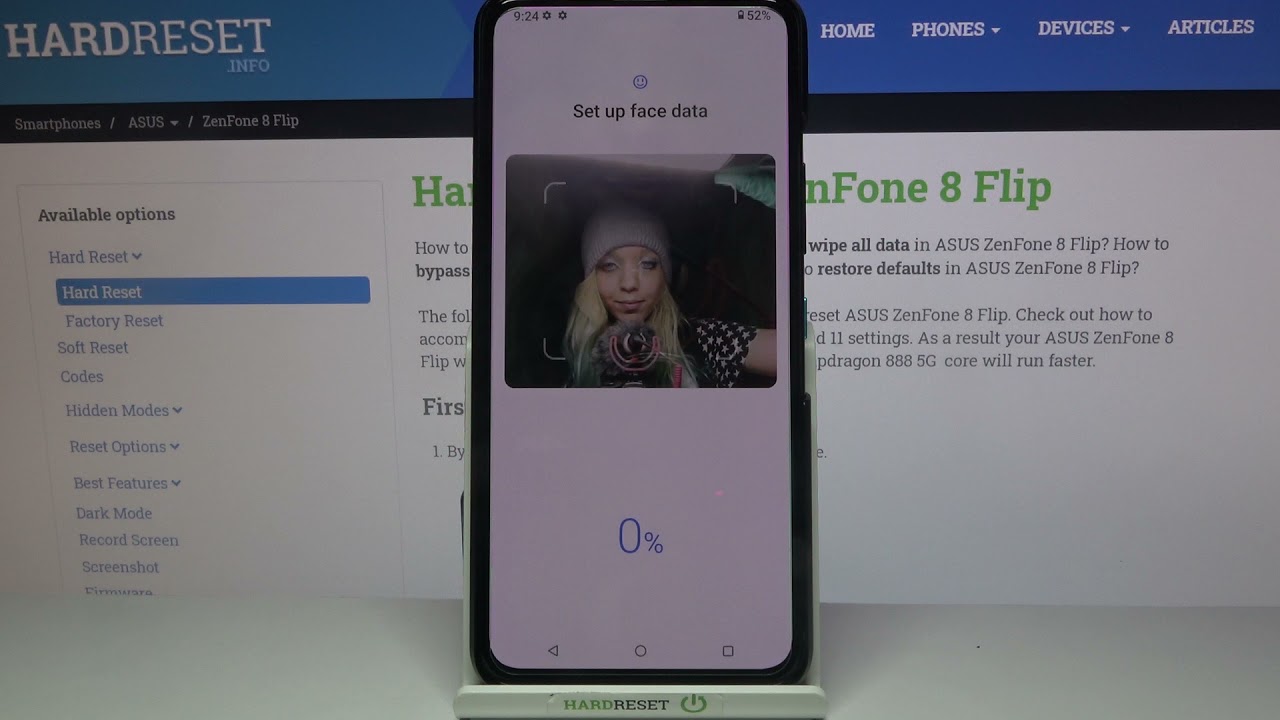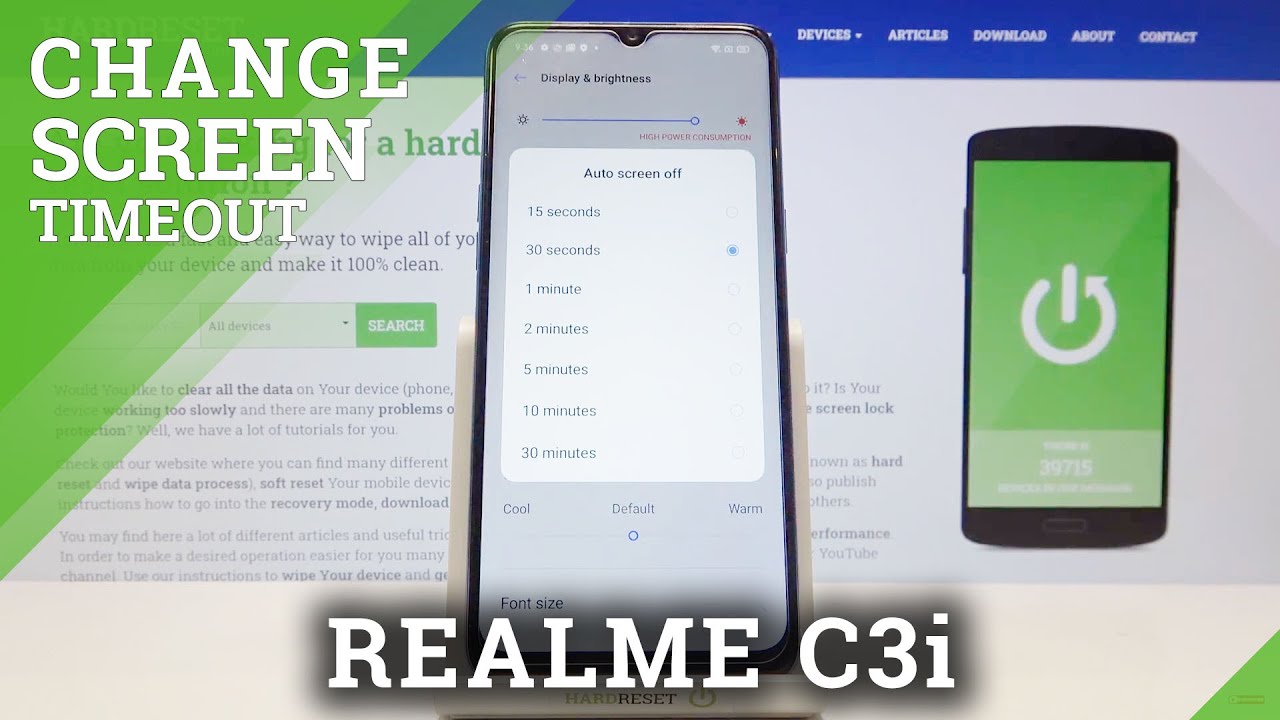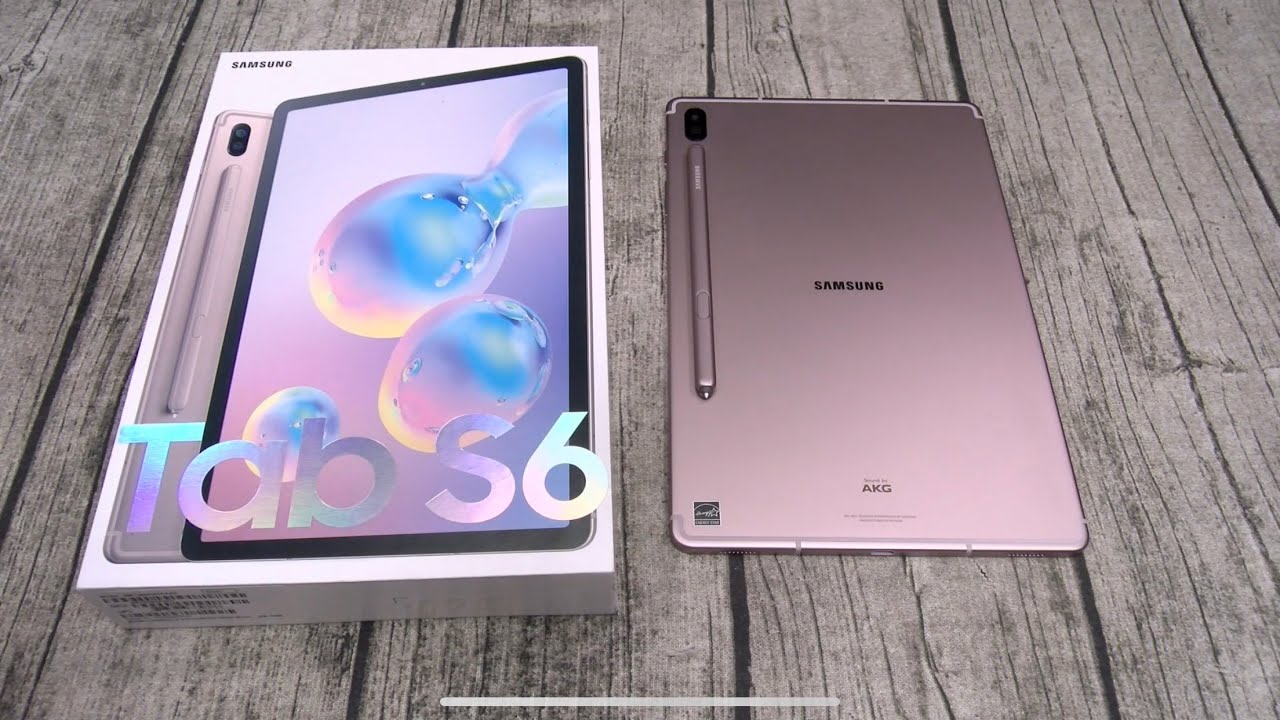Face ID as Unlock Feature - ASUS ZenFone 8 Flip & Unlock Screen Method By HardReset.Info
Hi in front of me is a Susan from eight flaps, and today I would like to show you how you can set up face unlock on this device. Firstly, open settings and scroll down now choose security and location tap on face recognition and enter your current login method after that read the disclaimer and tap on next. Now you need to pick one of the options. How do you want the lock screen to display your notifications? I will go if you don't show notifications at all, so I have to click on this option and step down. Then, if you want to unlock your device with face recognition, click on turn on and now when I turn off my screen and turn it back on icons that face unlock is working properly, thanks. So much for watching.
If you enjoyed this video, don't forget to leave a like comment and subscribe bye. You.
Source : HardReset.Info