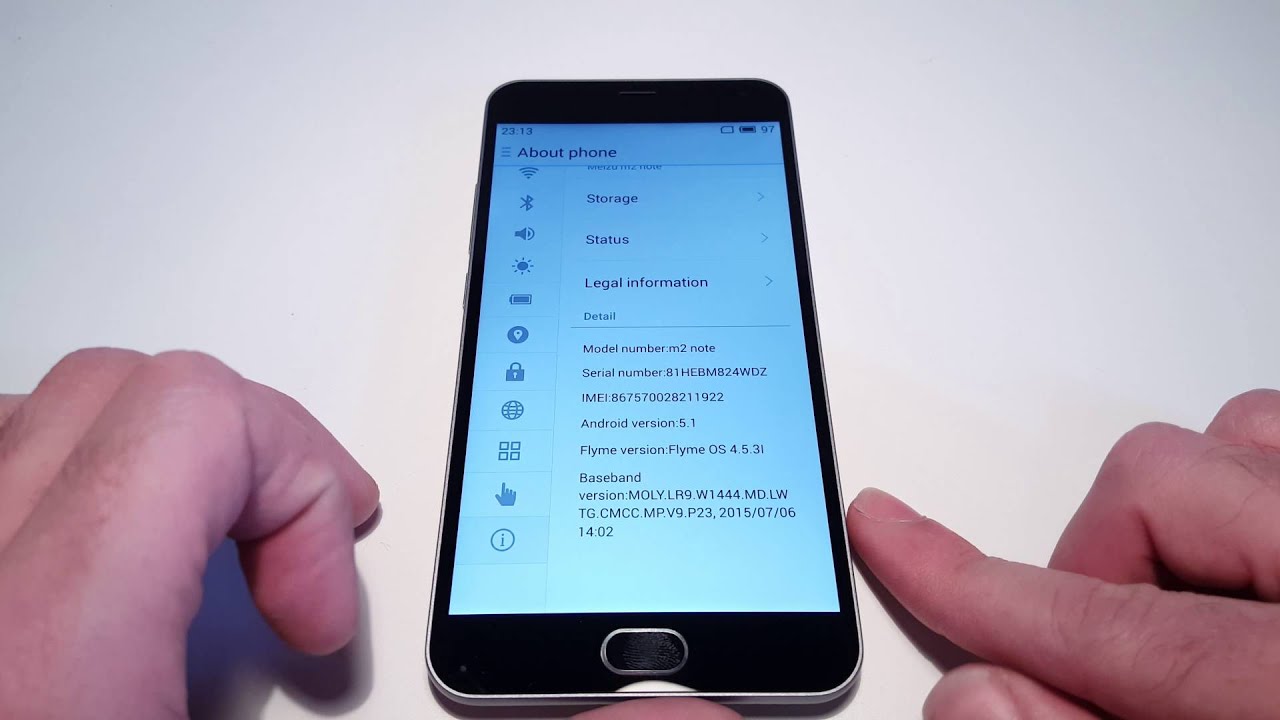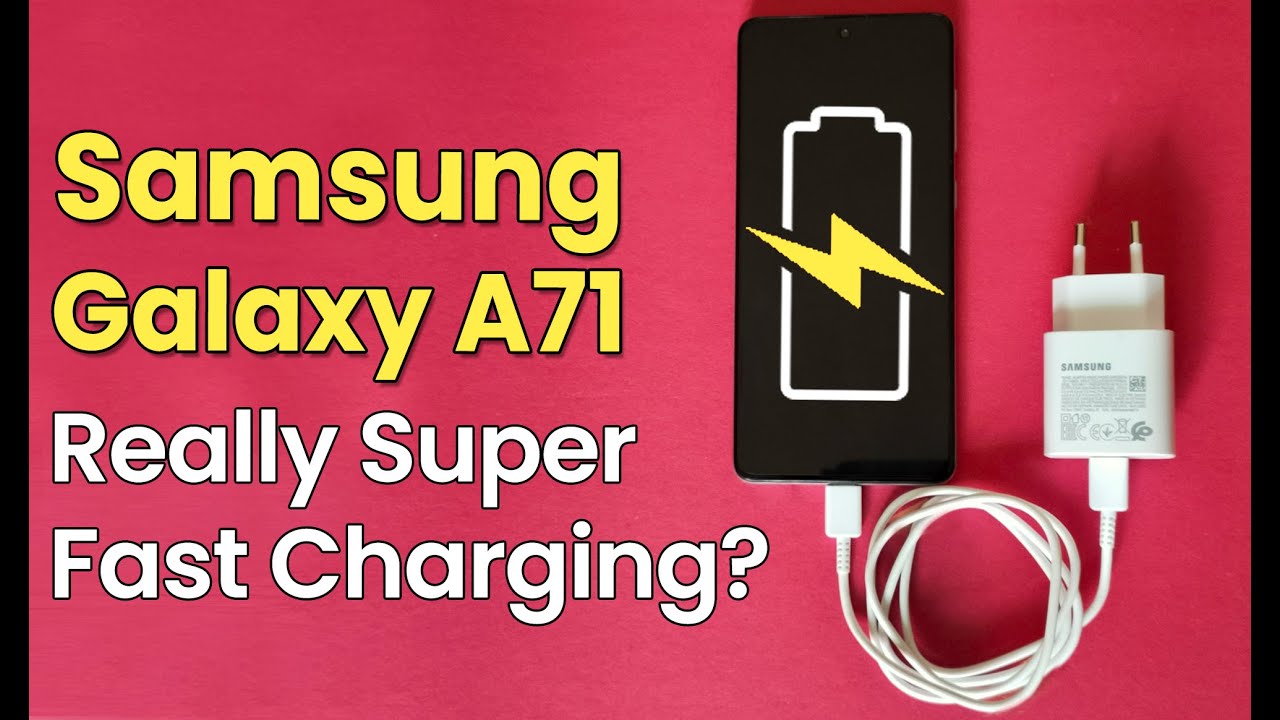Enabling Developer Mode and USB Debugging on the Meizu M2 Note By Brue Computing
Hi I'm James and in this video I'm, taking a look at how to enable the developer mode on the Miku m2 Note smartphone- and this is a bit different to on your typical smartphone or your Android phone. As you don't have the same settings control panel, so typically with Android, you would go to about phone, and you would tap on normally the builds number I believe, but we don't have a build number in here. We have flown me version which is their OS skinning, and if we tap on any of these, we just get a copy and paste dialog. In fact, there isn't anything we actually need to do to enable the options they're, just in a different place, to where you typically find them on an Android phone, so normally you'd expect to see them in this list in settings. Instead, if we go into accessibility, we will see the bottom option. Here is developer options, and in here we have the ability, so developer options are on by default and we can say, enable USB, debugging stay awake, and we have options.
Things like mock locations and all the normal USB debugging options that we have on a typical Android phone, so dead, easy to do not really anything special, just important to know where you should be looking for them. I hope you found this video useful and be sure to subscribe to our channel. If you want to see more on the Zoo and to note in the future, thanks for watching.
Source : Brue Computing