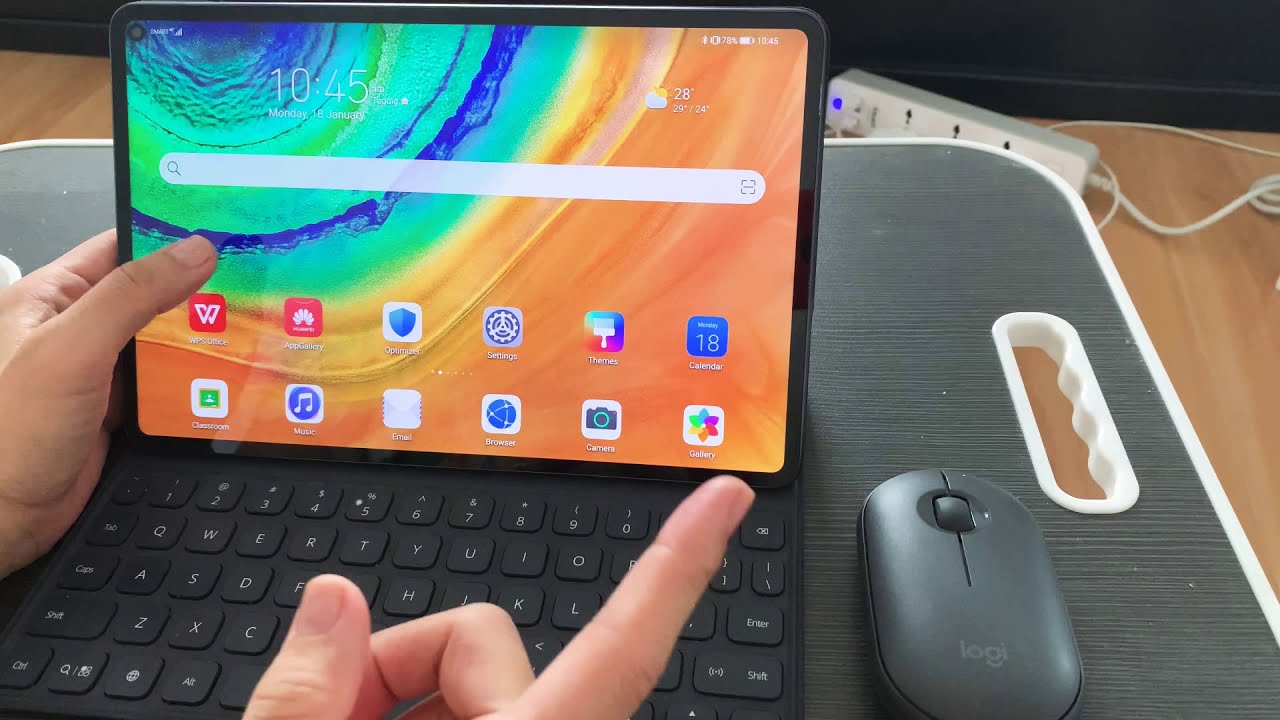Day 2 - BlackBerry KEYone - Dark theme BB Hub and AUTO download images! By Asian Geek Squad
Aloha everyone- this is max with Asian Geek Squad and today, I want to share a couple more tips to get the most out of your blackberry key one now in blackberry, hub I actually prefer the darker theme and there's a setting for you to change that. So what you're going to do? If you want to change it to a dark theme and go ahead and tap on the triple lines on the upper left, go to settings general settings, the first one and go ahead and select dark theme, and this will make the text white and everything else the darker color all right. So that's our first tip next tip is when you get your emails, the images aren't automatically downloaded so, for example, we'll just click on this email and the images there aren't downloaded. So in case you in case you want to change that, to automatically download tap on the triple line again go ahead and go to settings tap the particular account, and you're going to scroll down and there are two options here. One is download images, so those are the images that weren't shown within the email that one I'm going to turn on and another option is auto out auto mode, auto download attachments, two recent messages via Wi-Fi. So this is, if you're expecting document PDFs and you don't want to wait to download these, and you want it to be automatically downloaded when you check your email, you would turn that on as well.
So those are my two quick tips for today, and we'll definitely come up with more. If you guys have any questions about the blackberry, q10 Moon below, and thank you guys for subscribing Aloha.
Source : Asian Geek Squad
Phones In This Article
Related Articles
Comments are disabled
Filter
-
- All Phones
- Samsung
- LG
- Motorola
- Nokia
- alcatel
- Huawei
- BLU
- ZTE
- Micromax
- HTC
- Celkon
- Philips
- Lenovo
- vivo
- Xiaomi
- Asus
- Sony Ericsson
- Oppo
- Allview
- Sony
- verykool
- Lava
- Panasonic
- Spice
- Sagem
- Honor
- Plum
- Yezz
- Acer
- Realme
- Gionee
- Siemens
- BlackBerry
- QMobile
- Apple
- Vodafone
- XOLO
- Wiko
- NEC
- Tecno
- Pantech
- Meizu
- Infinix
- Gigabyte
- Bird
- Icemobile
- Sharp
- Karbonn
- T-Mobile
- Haier
- Energizer
- Prestigio
- Amoi
- Ulefone
- O2
- Archos
- Maxwest
- HP
- Ericsson
- Coolpad
- i-mobile
- BenQ
- Toshiba
- i-mate
- OnePlus
- Maxon
- VK Mobile
- Microsoft
- Telit
- Posh
- NIU
- Unnecto
- BenQ-Siemens
- Sewon
- Mitsubishi
- Kyocera
- Amazon
- Eten
- Qtek
- BQ
- Dell
- Sendo
- TCL
- Orange
- Innostream
- Cat
- Palm
- Vertu
- Intex
- Emporia
- Sonim
- YU
- Chea
- Mitac
- Bosch
- Parla
- LeEco
- Benefon
- Modu
- Tel.Me.
- Blackview
- iNQ
- Garmin-Asus
- Casio
- MWg
- WND
- AT&T
- XCute
- Yota
- Jolla
- Neonode
- Nvidia
- Razer
- Fairphone
- Fujitsu Siemens
- Thuraya