Day 1 - Samsung Galaxy A71 5G - Wireless Charging, Case Compatibility, Fingerprint Scanner By Asian Geek Squad
? la everyone, this is max with Asian Geek Squad, and today we are here with the Samsung Galaxy, a 71, the 5g US version. This is our day.1 video just wanted to go over a couple of things here and just as a mini announcement. If you guys have any questions, leave us a comment down below and if there's enough questions out there we'll create a new video. With all of your questions first question: does the T-Mobile version come with a clerk case? The answer is no. Basically all you get is the phone wall charger and the USB cable next question: does it have a pre-applied screen protector like the s20 phones? The answer is no. It doesn't next question.
X cos 980 nopes this. The US version has a Snapdragon processor, the 71 5g doesn't come with wireless charging, and normally I would say it's not a big deal. This is a mid-range phone. However, we also have the iPhone SE, which cost $400, and this one has worlds charging so kind of unfortunate that that feature was left out of this phone. Another thing I wanted to talk about is case.
Compatibility if you are buying the 5g version of this phone, you cannot buy a regular, a 71 case in case you're. Interested I did a review of this case already. So, if I slide on the left side of the phone, as you can see here, the 5g version, the buttons are lower than the regular, a 71 so just be mindful in case you're. Getting this phone or the regular, a 71, and you're buying a case online, make sure you get a compatible one. Next up, I want to talk about.
First impressions on the camera I took this photo on both the 71 and the S 20 plus I'll. Let you guys decide which one is better. Both photos look great. The photo here on the left is the 71 5 G and the photo on the right is the S, 20 plus and just in case you're interested and the video quality of this I'm actually going to use this to record an s.20 case review for this otter pop case, and I'll be coming out later today or tomorrow. Another minor gripe that I have with this device is the location of the fingerprint scanner.
This is the optical scanner and for me, it works most of the time. The placement of the fingerprint scanner is a little too low and in relation to the power button right here, if you want to turn on your screen and unlock your phone, you have to extend your finger quite farther than you're, probably comfortable with, or you can just double tap and unlock all right. Everyone. Well, that's a quick day1 video of the Samsung Galaxy ace, 71 5g! If you guys have any questions, leave us a comment down below, and thank you guys for watching Aloha.
Source : Asian Geek Squad






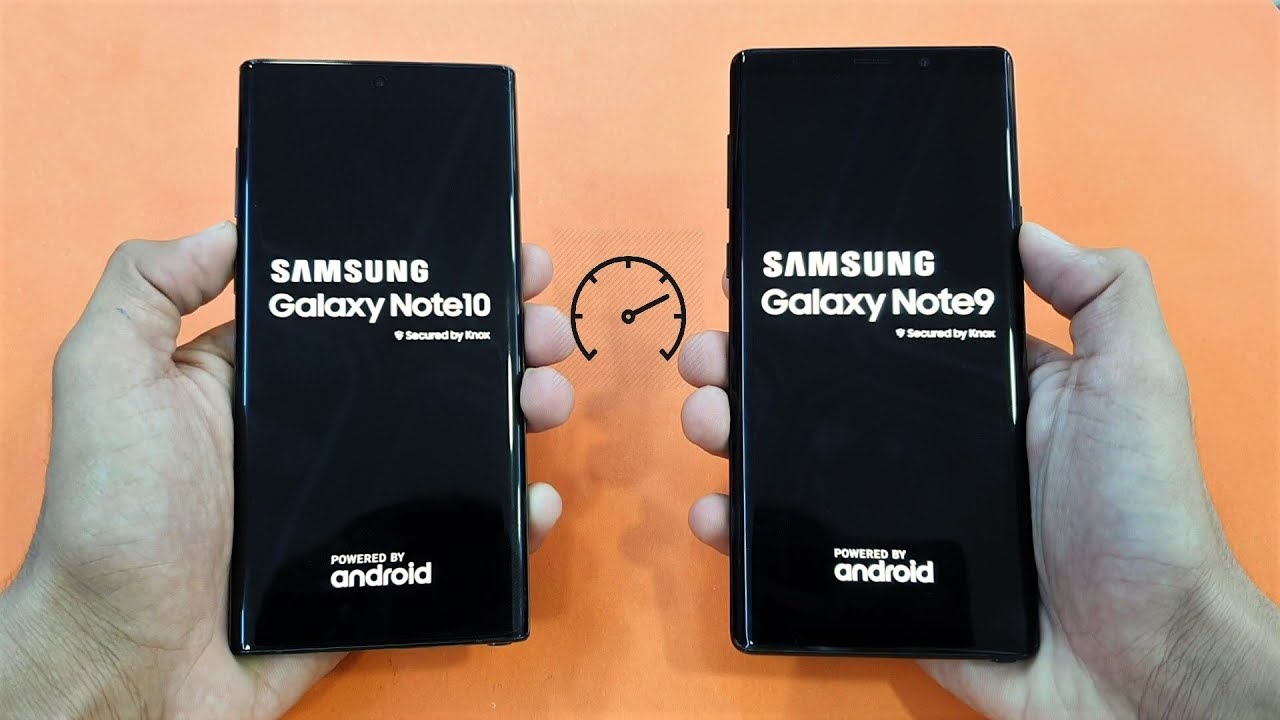
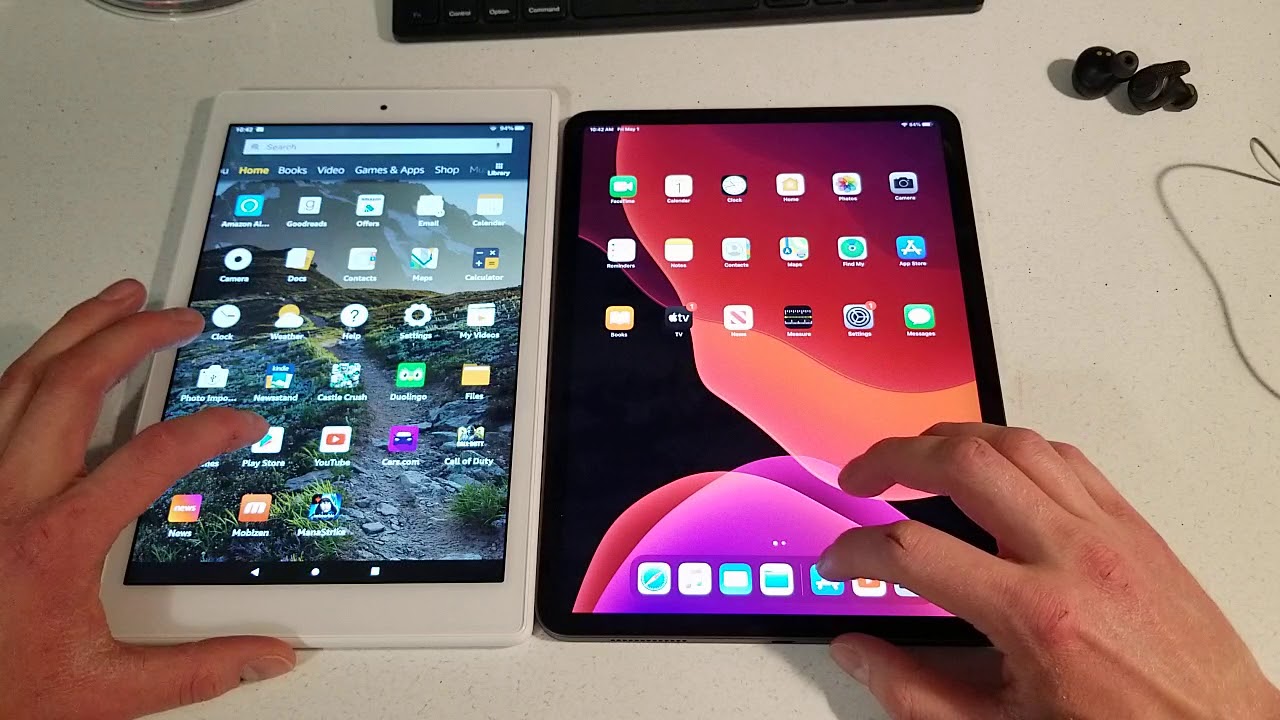



![Apple Watch Series 4 — In-Depth Review [4K]](https://img.youtube.com/vi/ay3-J2Ug6UY/maxresdefault.jpg )
















