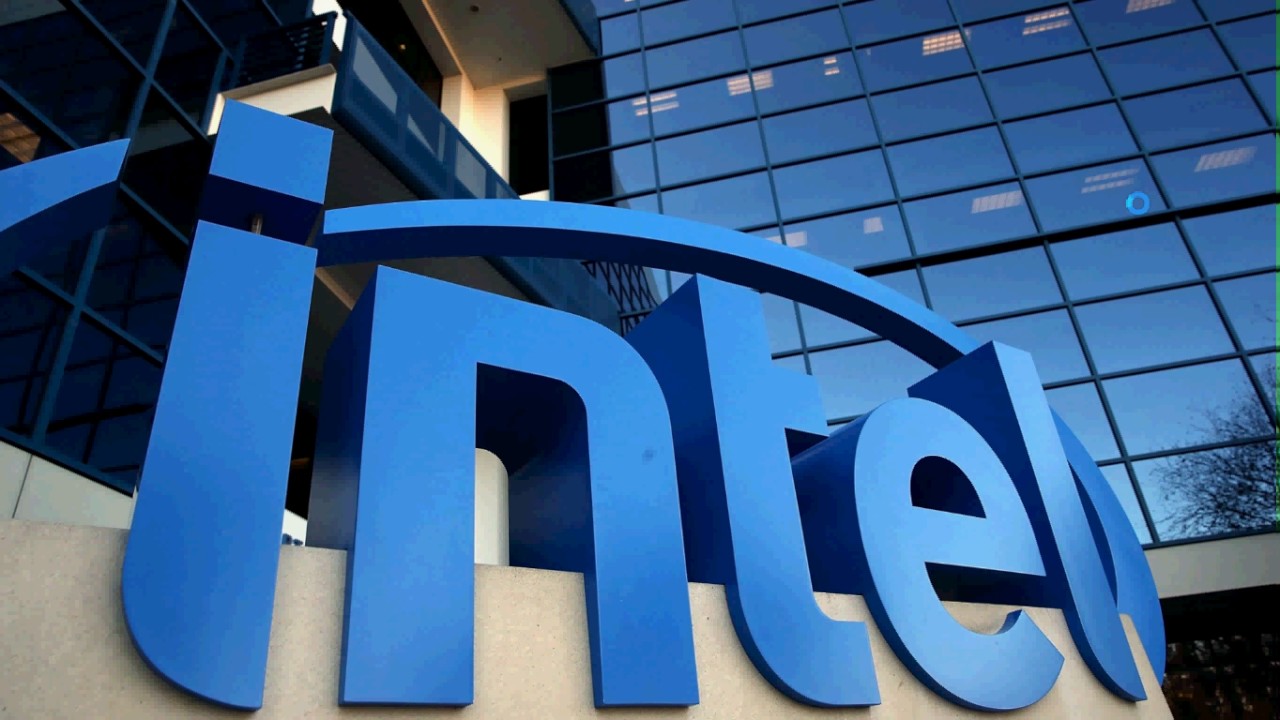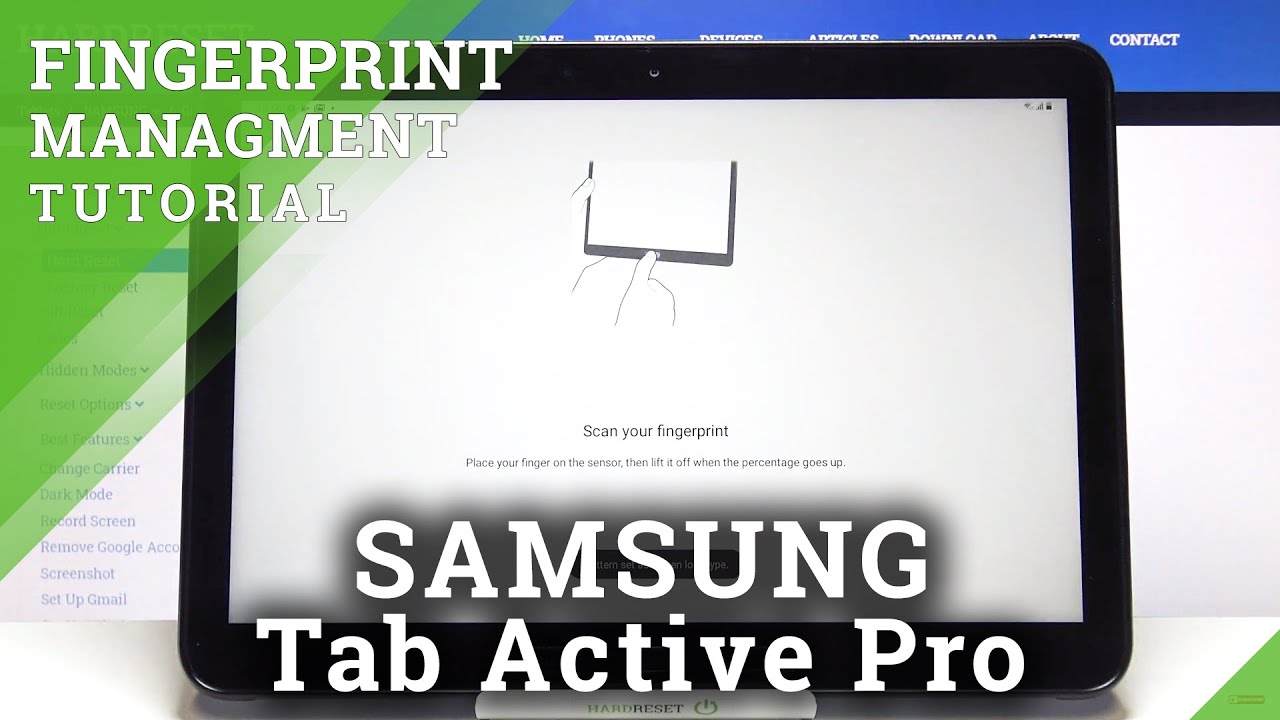ColorOS 11 Review: Oppo Find X2 Pro Android 11 Update Top Features! By Android Central
One of the past year's best android phones is finally getting android 11 and with it a boatload of exclusive new features. OPPO'scolors 11 is at last ready to roll out on the find x2 pro in Europe and Asia and there's a lot of new stuff to dive into so, let's not waste any time, I'm Alex from android central- and this is a review of color OS 11. First off color, OS 11 is all about customization, and that means, in addition to the fancy new home screen customization tool. You can tweak and tune pretty much everything about how the app icons, fonts, colors and controls work in this new version of the software app icon, cutouts can be changed and fine-tuned right down to details like the curve of the corners and the size of the internal part of the icon itself. Accent colors can be tweaked from a bunch of presets, and this influences the colors you'll see in the quick settings panel and the built-in Oppo apps or, alternatively, you can just choose a single custom color. Basically, if you can imagine a part of your home screen or just the phone's UI in general, you can probably customize the way it looks in colors 11.
A pretty neat part of this is the always on display, where Oppo really has gone all out in its new software. In addition to the many baked in options for the persistent clock, you could even draw your own kaleidoscope style clock face to appear when the phone is idle. This kind of creativity here is pretty fun, and you can come up with some pretty wild patterns if you really get into it. Dark mode has also been overhauled in this new version with three intensity settings from a mid-grey through to a true OLED black for maximum power savings in dark mode. Colors can automatically darken your wallpaper slightly as well as tweak icons based on the color option you choose and if you're, not a fan of the default dark mode option on most phones, colors 11 gives you added customizability plus.
You can also schedule dark mode from sunset to sunrise or set up a custom schedule, just like most other android 11 phones. If you need to save power, even more than usual color OS 11 comes with its own superpower, saver mode, like we've seen from Google and others on android 11. This works exactly as you'd expect, cutting down on background processes and reducing the refresh rate to 60 hertz, while letting you choose a selection of six apps that you can access from this very basic home screen in this mode. OPPO says you can get up to 90 minutes of WhatsApp use from just five percent charge and when it comes to charging your phone, there are new features to help out with battery health. The optimized night charge feature recreates what we've seen on a lot of other android phones over the past year by limiting the maximum charge level to 80 during certain times.
So you only have 100 charge when you actually need it like when you wake up first thing in the morning. This helps to reduce battery aging, which can result from keeping the phone at very high charge levels over a long period of time which, let's face it is pretty easy to do with a phone that charges as quickly as the find x2. Next up is multitasking, where Oppo was already ahead of the curve with its floating window feature in color OS 7.1 in colors, 11, more apps can be turned into floating windows and there's also a new gesture control bar up top that lets. You shrink them down into a miniature view, maximize them to fill the entire area of the display or just dismiss them entirely. You can access these from the smart toolbar or by opening the menu here in the recent app screen on a phone with a big display like the find x2 pro here.
This is a super useful feature, although it would be nice to see it not buried behind quite so many layers of menus. If you need to take a break from multitasking, you might find the Oppo relax 2.0 app to be a welcome respite. There are a ton of new features compared to the old Oppo relax app, including new visualizations, and the ability to create your own sound patterns based on building blocks provided by OPPO. All in all, it's a pretty full-featured white noise app. That could be really great if you like, to listen to this kind of stuff to relax or fall asleep.
Meanwhile, colors is getting closer integration with Google, starting with Google, translate a three-finger gesture lets you tag an area of the screen and then with a single tap. Google Translate can detect the language and translate it for you. It's pretty similar to the screenshot translate feature google's recently started rolling out to pixel phones and could be really useful once we actually start traveling again and finally, colors 11 is indeed based on android 11, and that means you get your standard loadout of android 11 features like the new conversations' area for chats in your notification shade and better controls over sensitive app permissions, though one thing we're not seeing in this version, since it's not mandated by google, is the new style media control behavior in stock android. You get this area below the quick settings panel for all your podcast video streams and more, whereas in colors the behavior is a bit closer to android 10, with an individual notification for each app. This is kind of a personal taste thing but, like I said, Google isn't forcing manufacturers to include this new pixel style media control panel, so the likes of Oppo are free to do their own thing.
Color OS 11 is starting to roll out now on, find x2 devices in Europe, starting with France, and it'll, be expanding to the Reno 3 and Renault 4 series in the near future hit the comments. Let us know what you think of this new software and subscribe to android central. So you don't miss our coverage of the next generation of android flagships coming soon. Thanks for watching, and I'll see you next time, you.
Source : Android Central