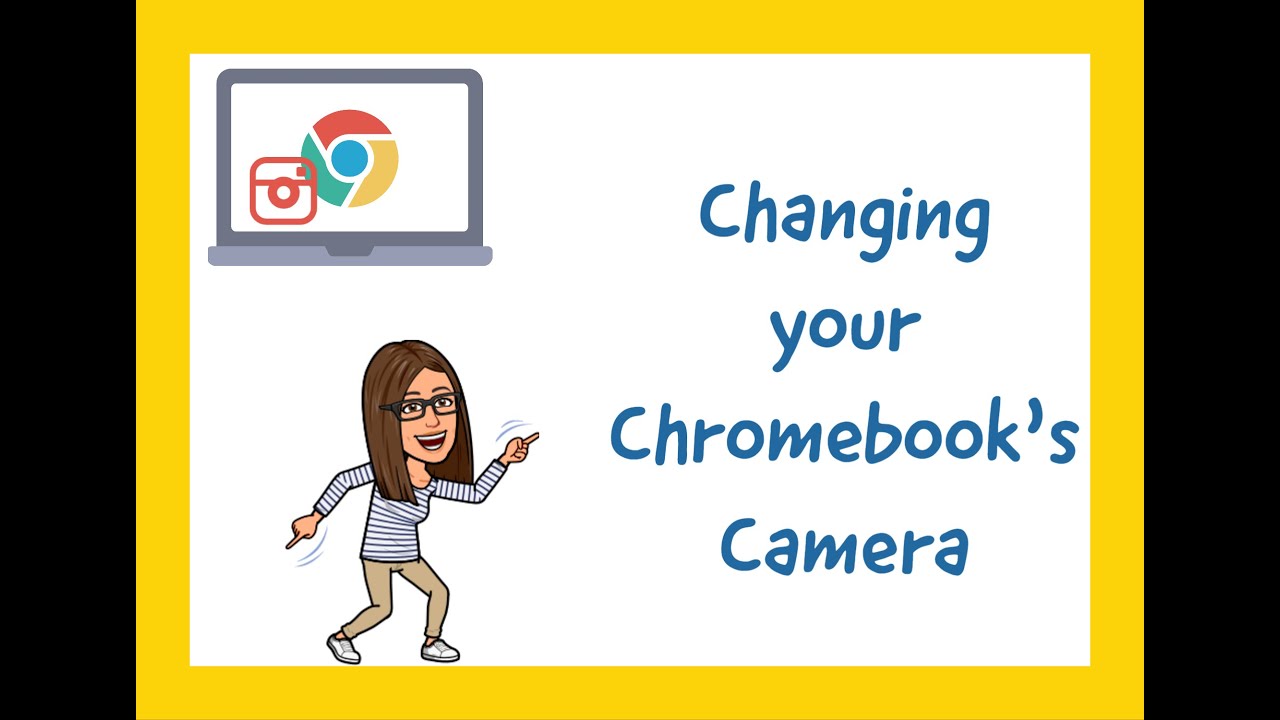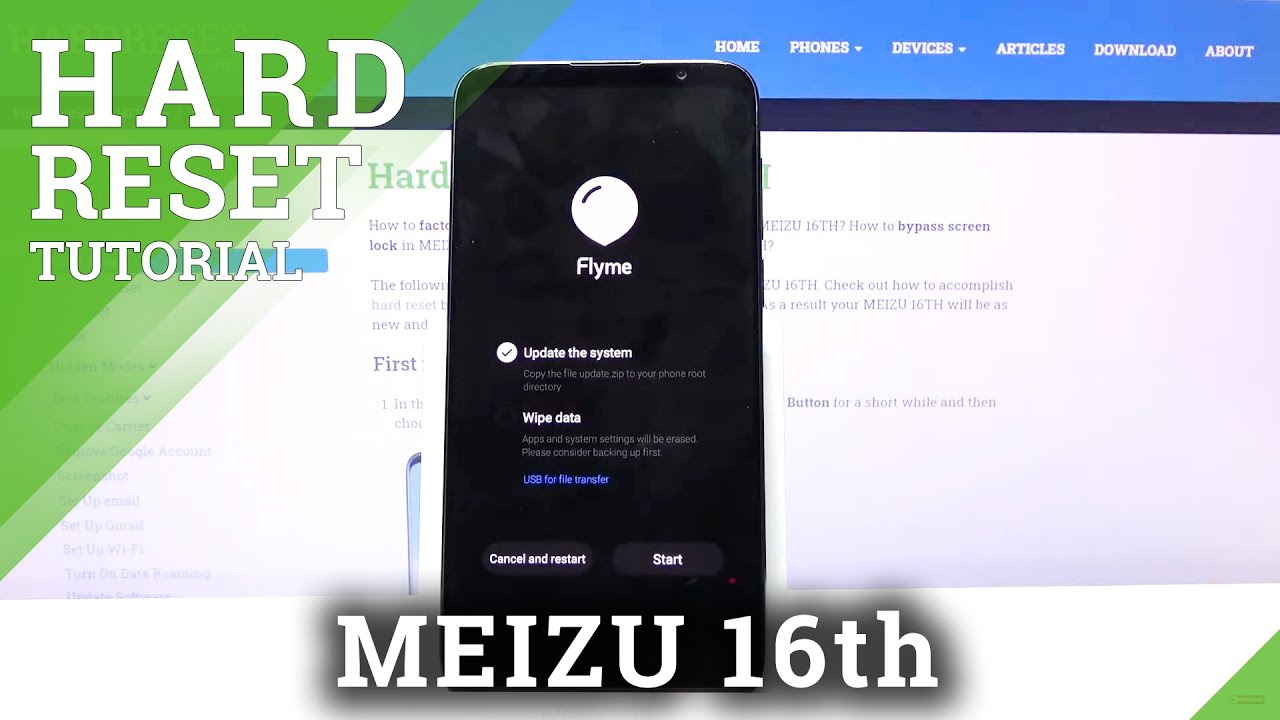Changing Camera on a Chromebook By Stephanie Corn
All right so hp, computers have two cameras, one down here by the trackpad and one up here where they are usually up by the up in the screen. If your camera is stuck here in the trackpad camera to switch it over. You see this little arrow almost looks like a recycling sign if you click that it'll switch to the other camera that you have on your hp, so you can switch back and forth depending on which one you want to use now. The other thing that you can do if that doesn't work or if you want to make your front-facing camera your default camera is to come down to the Chrome browser open up. Google Chrome, you're, going to click the three dots on the right hand, side and click settings once you're in settings, click, privacy and security, and then you're going to enter site settings scroll down until you get to the permissions section and there you'll see camera click, the camera and choose the camera that you would like for these apps to use by default. So I'm going to choose the front camera user facing and then come back out and your camera should be fixed.
Source : Stephanie Corn