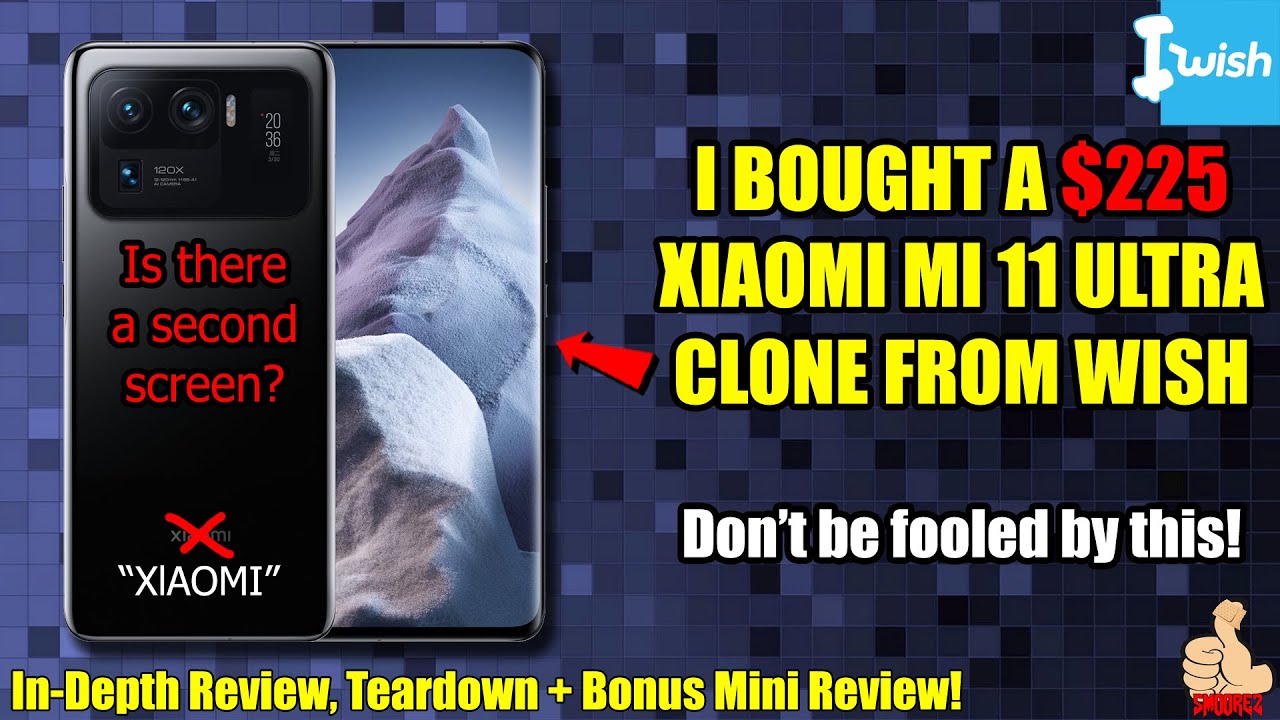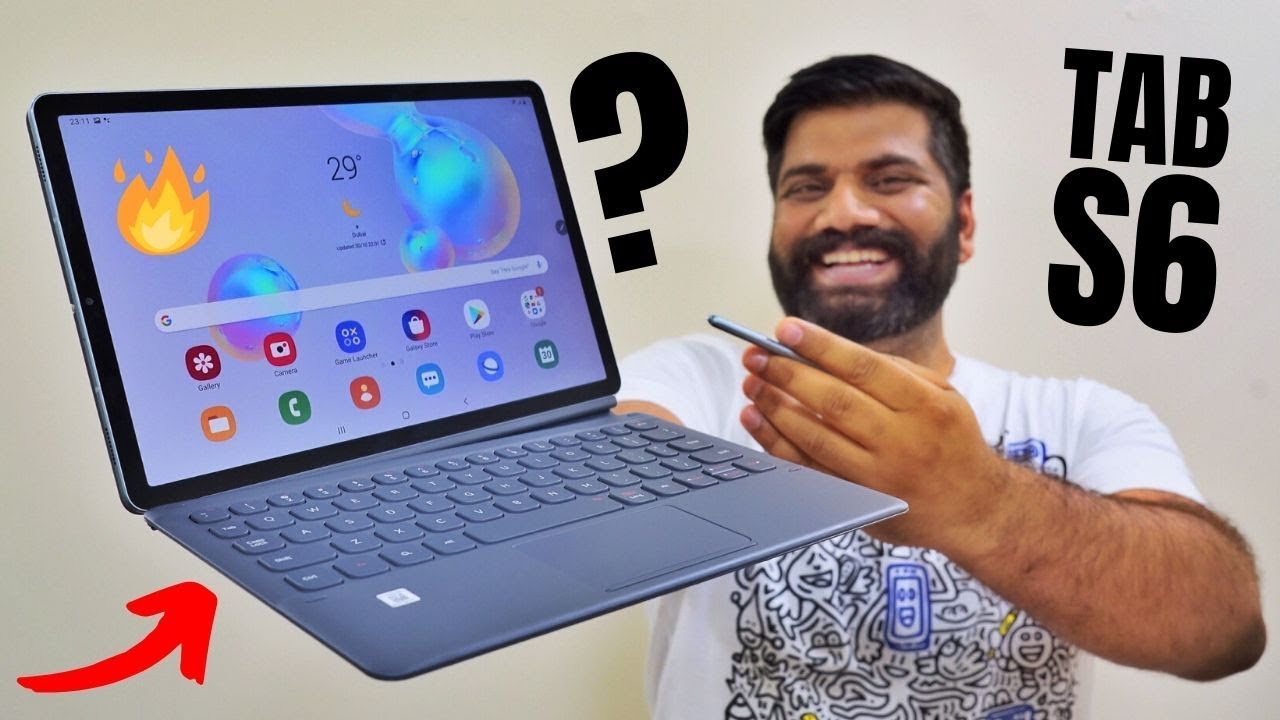Can YOU Use the iPad 10.2” as YOUR Only Video Editing Computer?! By The Everyday Dad
If you were trying to save some money. Can you use the cheapest iPad? Is your only video editing computer, let's find out I, had to do that twice. So, hopefully, it's not broke. What's up everyone on the everyday dead, if I can figure it out, you can figure it out. So it's no secret I love, iPads I have too many of the darn things around my house, and I'm very impressed with this. This is the 10.2-inch iPad non-pro from 2019, and it does have an older processor, but I bet you could use this to do all you could run an entire YouTube channel from a tablet. You can find on sale for Amazon all the time for like two hundred and seventy-two fifty this thing's insane, and today we're going to find out.
Can we do it, so I actually have spoilers, hey backup, camera I actually have everything already set up now to do this, you are going to need a couple of extra devices? You'll need something besides just the base iPad. Now, if you don't already have a MacBook, you don't have an Apple computer you'll need this. This is the SD card to lightning dongle from Apple that you'll need to transfer your files from your camera if you're not using like an iPhone, or you're, not using the iPad itself to make it, so you'll need that and then just that everybody can see what we're doing we have the standard monitor set up. This is a Samsung monitor that we're going to use today. Just so, you can kind of see what's going on, and I do have the dongle the HDMI dongle, because it'll make it a little easier.
As you can see, we will be using a keyboard and a mouse which is awesome since iOS 13 point, for you get perfect mouse and keyboard support with these things. So enough! Yakking, let's get going, you don't need the Apple keyboard here like you could get all this done without it. It just makes it a little easier. So we are going to have to one of the negatives about using a non-pro iPad. Are you can't screen record and have an external display at the same time? So you guys are gonna, be able to see that from over here as we go through this, so we are going to be using the Lima fusion app.
That's the app that I am most comfortable with, and I think is the best editing app when you use iOS. So we took the iPhone SE one month later, video, and we've already imported all the footage from it. So we're going to take that, and we're going to try to craft a little of a video here to see how good does it edit and how fast is the render afterwards and, as you can see, even with a $250 iPad, you can easily get Mouse support and keyboard support and that's the thing that's one of the things that I like about iPads. So much is you: don't have to buy highest-end to get all the high-end features you get most of the same features from such a love it I love it look. You get all the gestures from the Magic Mouse.
We can continue to scrub through the footage I'm not seeing any like drop frames, I'm, not seeing any stutters. So this is 4k 10-bit from a Lu mix s1h, which is a Netflix, approved camera, and it looks great. So this is the reason it looks all washed out right now is. This is called log footage which flattens like it flattens the image, so you can get more dynamic range afterwards and one of the cool things that we'll see here in a second is: you can actually do some grading and apply some lets here, that'll make this work better, but just as a 4k ten bit file, this is looking pretty good I'm, not seeing any drop frames now really quickly. One of the negatives about using this particular monitor is it has a headphone jack, so when I plug this in the iPad assumes that this is the audio.
But this isn't the audio because it doesn't have speakers. So what we're going to do just so that you can see that the audio would work in your normal environment. Here's we've got everything set up, and I'm, not seeing any stutters I'm, not seeing any slowdowns. That's incredible! It is like at under $300 computer, no stutters I'm, not seeing a single slowdown, I'm, not seeing any drop frames, that's better than $1000 MacBook Air, with the same footage. If you remember, we did the same thing with the g-h five files of this similar type that had stutters and drop frames.
There's not a single one, I'm, not seeing any problems in the scrub right here it just there we cut, cut, cut, cut, nothing's, slowing down I'm, not seeing anything dropping delete, delete, delete! That's that's impressive, like I! That's what I love about iOS devices, whether it's the phones or the tablets like they're, so hyper optimized that even like this kind of footage that I don't know you go find me another sub, $300 computer, and on top of that, a sub $300 computer. That's as small as this iPad that can edit this footage. Like that's crazy, that's craziness like this is cheaper than the iPhone as to that, we did the same as kind of editing test on, and this has it's just great. It has an older chipset, but it's still just no. No stutters no drops know anything, and here's, so I want to show you what I was talking about.
So this is vlog footage right. It's very flat. Nobody's going to want to watch this, but you can install your own Lutz or there are also less that Lima fusion already has in here. So this is the very called called nicest it's not like the nicest what they made. They just call it.
The nicest they've got like 35 I believe it is, lets you can get for the Vatican line, but you do that, and then you come over here, and you hit original. Then you can add a little of contrast to taste a little of saturation to like spice. That looks pretty good. That looks usable you we just graded it. It's done.
It's ready to go. The audio sounds good. We put the grade on it. Is there stutter, yet now stuttered, no slow down okay, so this is one layer, let's add in some b-roll. So this is some 1080p footage.
If you remember that video, we did a vlogging test of the iPhone SE ?, let's see how the boom, so now that we've got two layers how's it working no drops no stutters. We switched over the 1080p, no issues, looking good. Oh, there they dropped. Did you see that it did? It looks like it did, drop a frame there, a little it's slowing down. I can see it like right here in the timeline.
It is slowing down a little, but 4k and 1080p. Let's do another 4k file on top of it, so here's another 4k file. This 4k file is from the Looms G 9, which is 4k 10 bites again. So now we've got a layer of 4k, a layer, 1080p and a layer of 4k. How is that going to work I'm, seeing some stutters down here in the bottom.
We hit this. It's stuttered a lot more on the bottom, and we're starting to get some stutters on the playback up here. But this is a lot to ask $300 computer. That's crazy! The fact that it's working at all like in UK I, could still totally edit off of this. So one of the things the way that I edit video is I edit off of this audio, the audio waveforms, so you'll learn as like making videos- and you make all this content.
You start dabbling in video that it's just faster, especially if you're trying to explain something like right now, just to see like okay, I know how I talk, so I can cut off of that. So here can we cut there. Now we've cut all that out, okay cut. We can delete the main clip which deletes all three clips, yeah that still it's still cutting we're still scrubbing okay in playback. We are having some issues because we've got so much data in here, but it's still playing back like I am impressed, and you can see here- here's the audio sound since we can't actually hear it, but you can see that the audio is still working on all three channels.
Now this audio is garbage. We would never use that this audio. We wouldn't necessarily want to use for right here because it's not part of what I'm actively trying to tell in this story, but this looks it looks totally usable like it is totally usable, so we've been able to import the footage we've been able to grade the footage. Furthermore, we've been able to add three layers of footage. Okay, let's add some b-roll.
Just let's see if we can break, let's see if we can break the iPad today, so here's some here's some b-roll. So now we've got lots of stuff on here. There's some b-roll of the iPhone SE ? you can't, I mean it's. Definitely you can definitely tell the stutters and the slowdowns, but it's doing if it's doing it. I am I love.
This I love any time we make a video like this, and so I feel like there's always so much hyperbole, I'm so amped about this. But it's just so impressive that you don't need to go out and buy the iPad Pro. You don't need to go out and buy the MacBook Pro. You don't need to go out and buy the iMac Pro. Furthermore, you don't have to buy.
One of Apple's Pro devices to start getting into the Apple ecosystem and to be able to create quality content like these are things that would not have been possible just a few years ago, and this is crazy, so yep we got b-roll it works. Can we start adding some titles? Let's add a transition or two there, we'll cut again so much iOS 13.4 with the mouse support is really I. I hate calling things a game changer, but it is kind of a game changer. So we'll no go back. Let's add a transition, so how's the transition going I'm sorry used to Final Cut Pro, where I can hit space bar, and it plays.
So that's why I keep hitting the space bar transition worked perfectly fine. Let's add some texts overlay title. Let's say something cool you just double-click on that, and it opens up your text here. What should we type something about? 30 frames per second is still the best frame rate around 24 50s. Is it take that filmmakers? It's a joke.
It's totally a joke, so we've added a title how's. The title. Looking looks good note, I cannot get over it's so cheap and low man, man, ok! So let's go over to the 5-minute mark we're going to cut at 5 minutes. So you can see right here. We've got lots of b-roll.
We've got the main file. So let's see how the render is going to go, that's gonna, be I mean we can see right now. We've already proven that you can cut it, but video editing is in two parts: there's the editing and then the rendering. So we've seen that we can easily, easily cut the footage. So let's export it and see how long it takes we want a movie.
We don't just want audio. You could use this to edit like podcast or stuff like that. So we'll just do photos will do 4k, 30 frames per second video quality Ultra, no we'll just we don't want to we'll go to standard a standard is about what you would get out of like Final, Cut, Pro X, so there's standard, which is 50 megabits per second that'll, still look, perfect audio quality. We'll keep it the same says it's gonna, be a two gigabyte file or space needed is gonna, be 4 gigabytes. Ok, so, like I said about a Final Cut Pro X size, 5-minute video, let's export it and see how long it's going to take.
So, let's get that, let's get the stopwatch ready, so you guys can see the stopwatch ready get set. Go! It's writing movie! It's going a little it's going slower than the iPhone I! Think, but I think it's still going. Yeah, we're going about half the speed of real-time. It looks like one of the nice things about the iPad Pro. Is it's so powerful? It renders faster than real time.
So if a video clip is 5 minutes, it will render it in less than 5 minutes. I'm not gonna, make you guys sit here and wait this whole time so through the magic of video. Editing. I'll wait here with nothing to do because I'm using my iPad in my phone and hooray, you guys don't have to wait. Ok, we're not quite done yet, but something I do want to point out is listen.
You can't hear anything right like one of the nice things about rendering or even working on an iPad. Is it's not loud? There are no fans that spin up it's its getting a little warm, but it's not like crazy hot editing on the iPad has a lot of benefits other than it's crazy, cheap, and we are going a little slower than real time so see back in what six minutes? Okay and we're back so we are just. Can you see we are just about done? We've only got about 10 seconds of video that needs to be rendered left, so the five-minute video there we're done. It took 8 minutes and 50 seconds to render a five-minute 4k clip. So what does that mean? This thing? This sub $300 computer edited and rendered a 4k project faster and better than a MacBook Air that costs what three times the amount the iOS devices, especially the iPadOS devices, are some of the most powerful you're going to find.
So the question was: can you use the cheapest iPad as your only editing computer? The answer is yes easily. Yes, you saw we were able to cleanly scrub through the files we were able to edit very quickly. We were able to grade professional level. Log footage like that's Netflix, approved quality from an S 1h, and we're able to export that at a little slower than real time faster than a laptop that cost three times more. So, yes, you could use this iPad as your only editing computer.
It's crazy, impressive! It's crazy impressed and if you liked this video, if you do, want to spend a little more and get an iPad Pro, and you want to see how that edits, which it renders so fast. You can find that video by clicking right here. Click, click, click, click, click, click, click, thanks for watching.
Source : The Everyday Dad