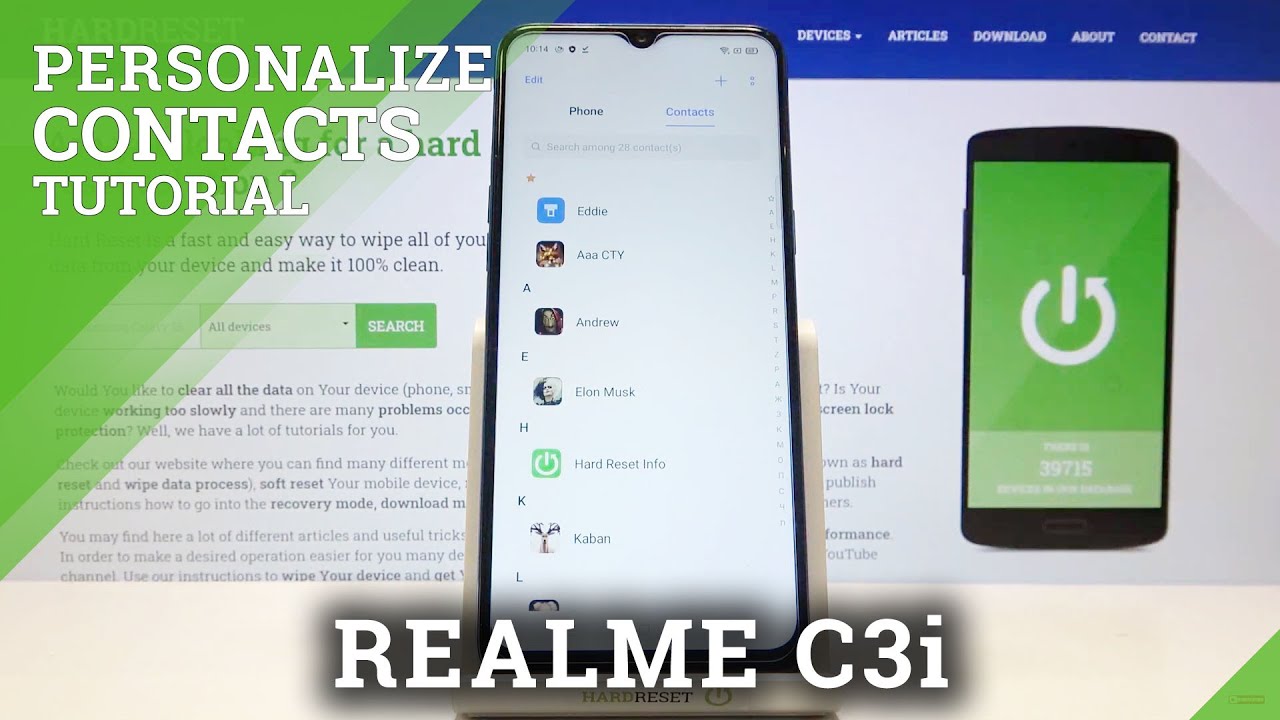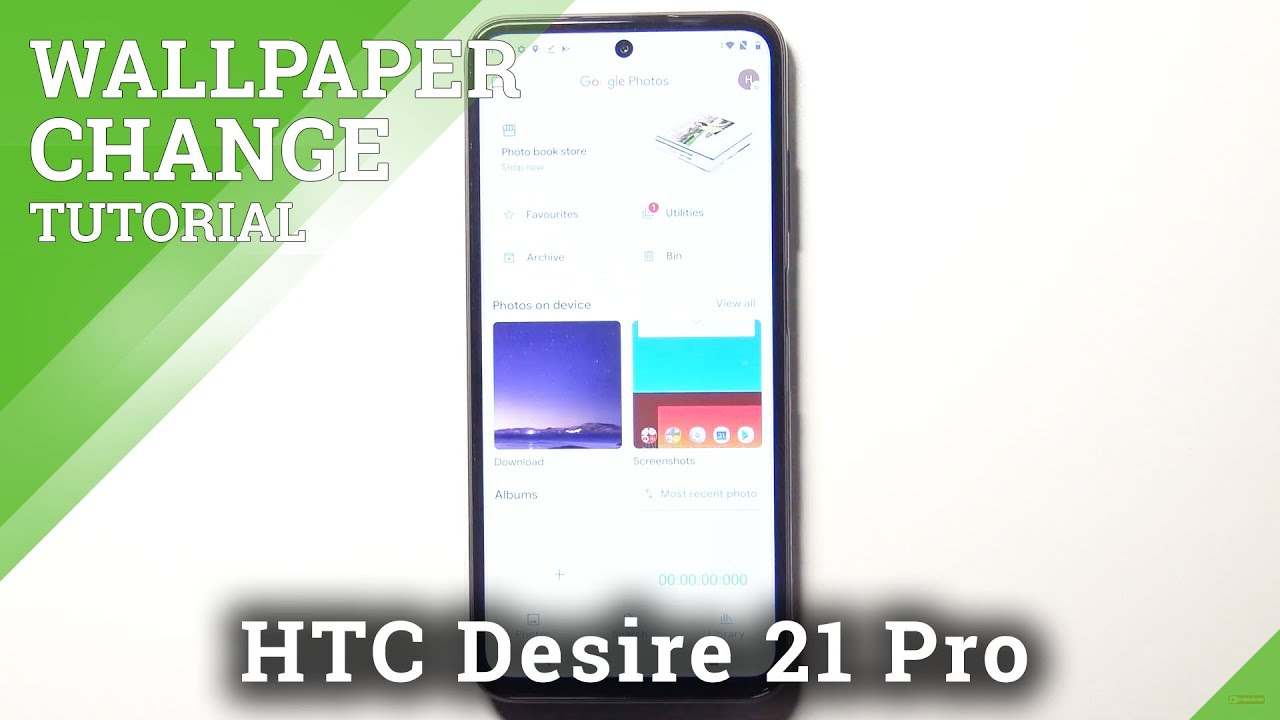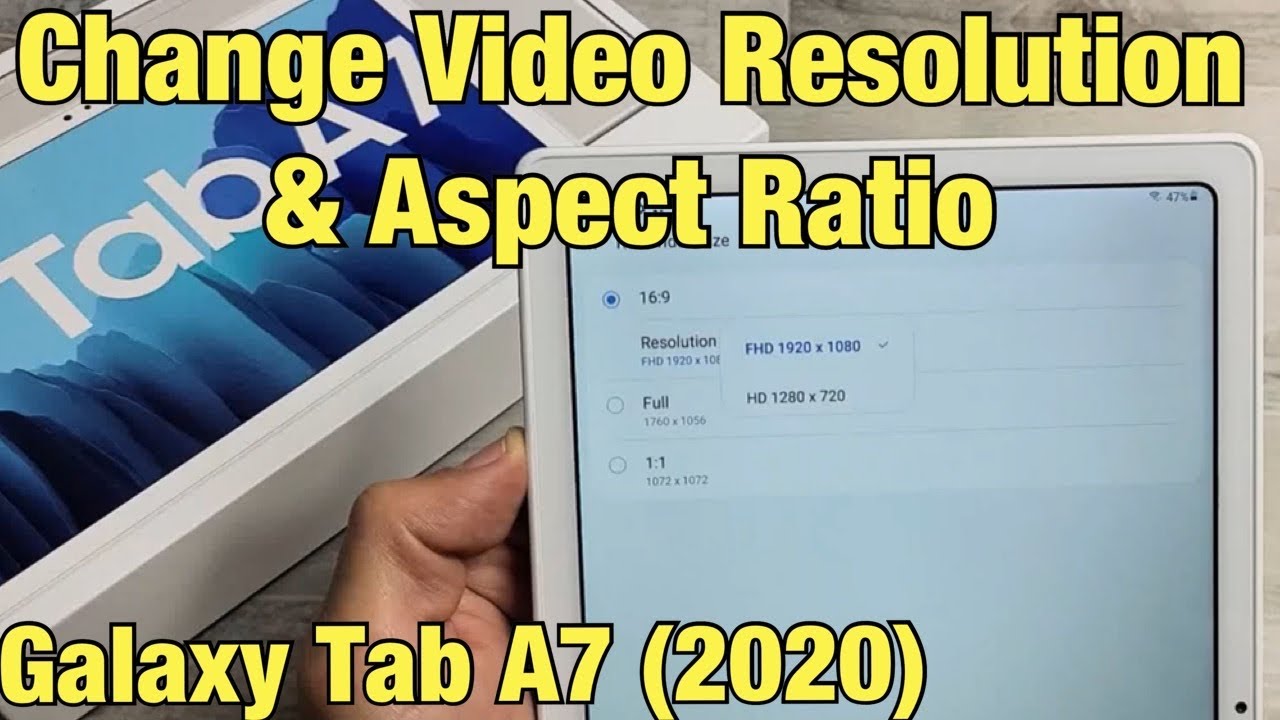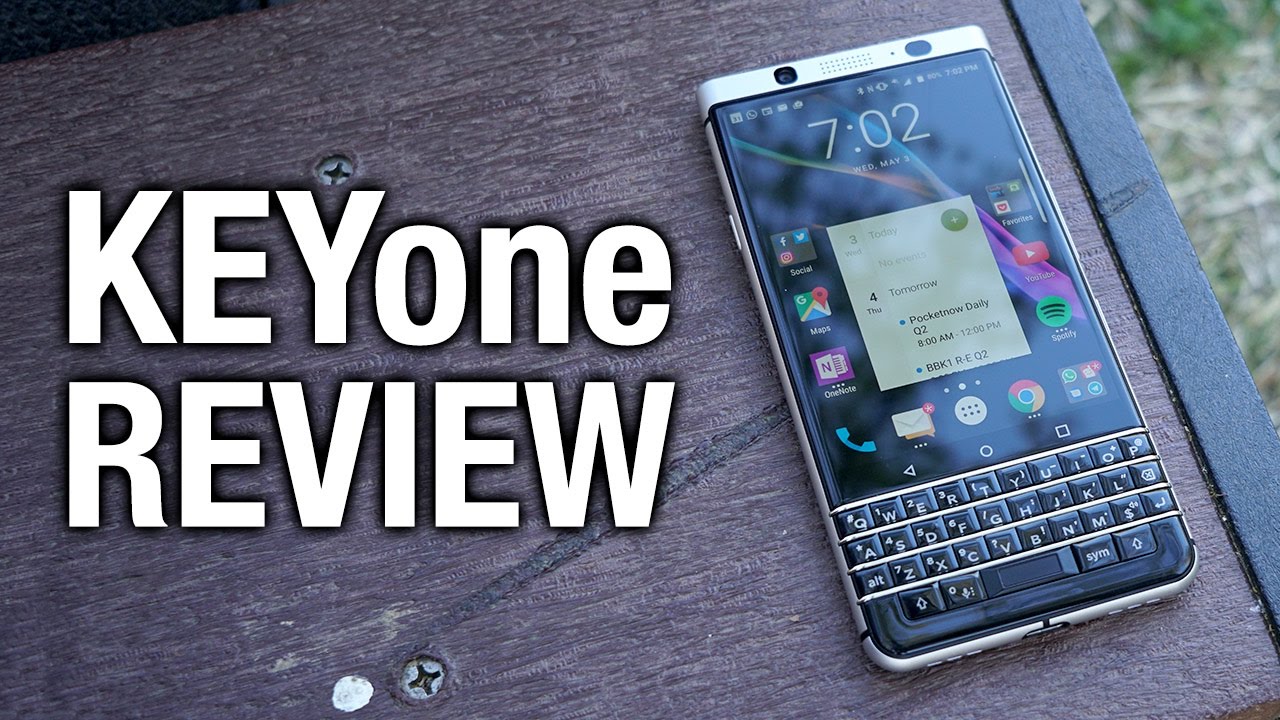Can we make a CLEAR Pixel 2 XL? - How to fix the Black Glass By JerryRigEverything
This Google Pixel 2 XL has seen better days. This beautiful Panda was dropped on a metal moving airport walkway by Mr. Mobile, himself, shattering the top left corner of the glass. Luckily I know a guy who fixes phones... me. It's time to see if we can restore this Pixel 2 XL to it's former glory.
The process should be pretty similar to the same for the regular sized Pixels as well. So let's get started. This repair is actually super simple. With the Pixel 2, the back glass has nothing to do with the camera lens, which is a super good design on Google's part. They are separate entities.
You'll see what I mean in a second. Like always, heat is our best friend when it comes to removing glass. And lucky for us, this glass is removable, unlike Apple's back glass on their iPhones. After it's hot, I'll use a razor blade to slice between the glass and frame of the phone, making sure to keep the sharp end of my razor blade up against the glass so I don't cut the phone or any ribbons or plastic, or epidermis while I'm making my way around the edge. Thumbs up if you like to keep your epidermis intact.
I'll keep the phone warm while I slip my second metal pry tool in to keep the glass leveraged up. And when it's hot enough, the whole thing can just lift up and away from the Pixel 2 XL body. The camera lens is still stuck to the outer glass layer. And since it's warm, I can pry it away. I'll clear off any dust specks from underneath the glass lens, and then plop the whole lens housing back down over the camera... and LED flash.
It's super important that the camera is always protected from heat. The plastics underneath the lens can melt and deform at a very low heat. The heat gun can do some major damage if it's left in place too long. I'll clean off any leftover glass shards so our replacement glass can sit flush. The important thing to avoid during the glass removal are the fragile ribbons under the glass, like the little ribbon off to the left, and the NFC coils in the center, and the other small ribbon on the right side.
The less internal damage we inflict, the better... Since Mr. Mobile has hurt the poor guy enough already. I'll link the Pixel 2 XL replacement lenses I'm using in the video description. These glass panels have adhesive preinstalled all around the edge, making the installation even easier for us.
I'll make sure the adhesive is flat all the way around so it sits flush, and gently press the whole thing into place.... which definitely brings Panda back to it's former glory. I could have made the whole thing transparent, which could have been cool and definitely tempting. The glass is a perfect fit all around the edge of the phone, sitting just as flush and smooth as the original. It would be difficult to tell that it had ever been broken.
That back glass, white body, and orange power button looks pretty sleek. But I think there might be one thing that we could do to make it look even more interesting. Let's make it transparent. Now that I've shown how to replace the glass, Mr. Mobile can switch it back to black himself... if he wants.
Getting rid of the color on the replacement lenses is pretty easy. There's just a lot of scraping involved. And then you scrape a bit more. And then you scrape some more. Luckily, as we all know, glass is a harder material than my metal pry tool, so the tools won't leave any marks on the glass as we're scraping.
Finally, after a bit more scraping, it's done. Getting the color off the curve of the glass was the hardest part, since too much pressure might break the whole thing. Glass is glass, after all. I'll put a little double sided adhesive back on the plastic of the phone, avoiding the ribbon cables just in case Mr. Mobile does want to remove this glass later.
The adhesive holding it in place won't tear the ribbon during his removal process. I'll make it easy for him since he's broken enough phones as it is already. Ask him about his LG phone he drowned in the ocean. Once the adhesive is in place, I'll clean the underside of the glass. One thing I would have done differently next time around, is I would have cleaned the underside of the phone a bit better.
It still has a bit of adhesive residue on it, and I didn't realize how pristine white the phone is. But even with that little bit of minor left over residue, I think the clear glass looks pretty awesome. We do need a new name though, since we can't really call it Panda anymore. Maybe Ghost Panda? Fun fact: giant pandas were actually taken off of the endangered species list in 2016. Go team.
I thought about drawing a giant panda on the back of the phone with my razor blade to celebrate, but I should probably just give it back to Mr. Mobile before I get too carried away. Come hang out with the tech YouTubers on Twitter where all the action happens between videos. And hit that subscribe button. Thanks a ton for watching, and I'll see you around.
Source : JerryRigEverything