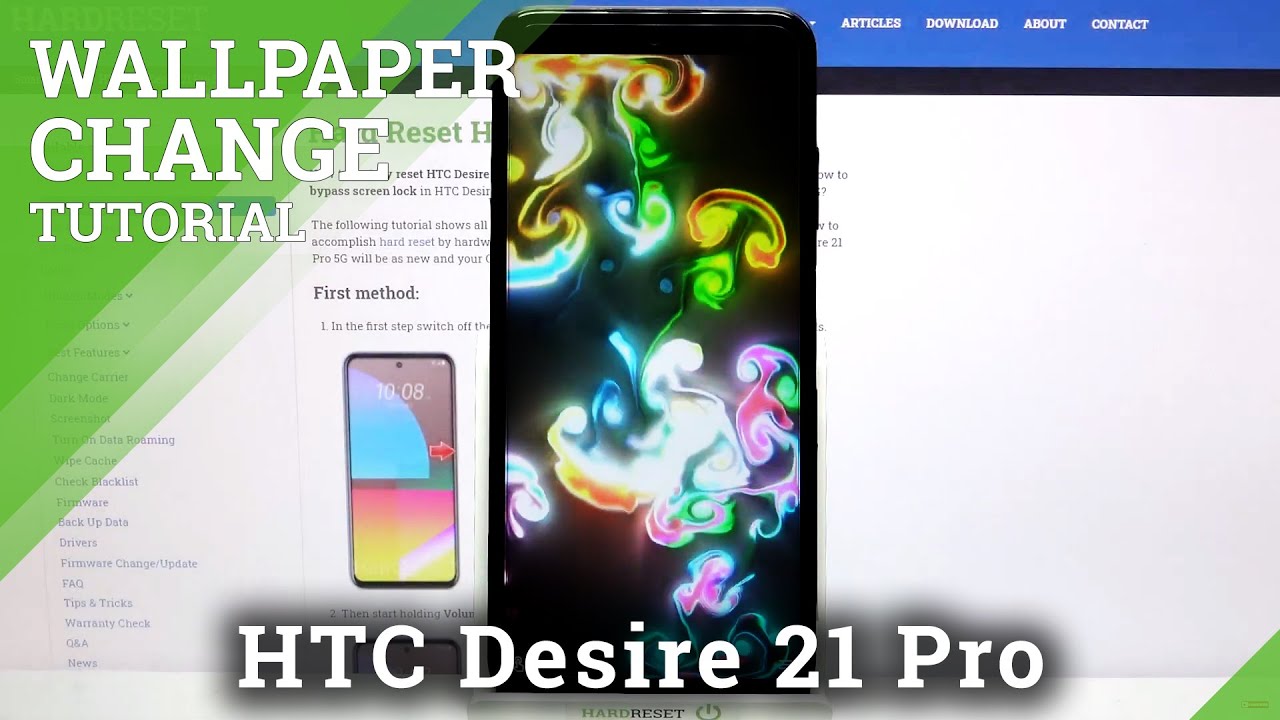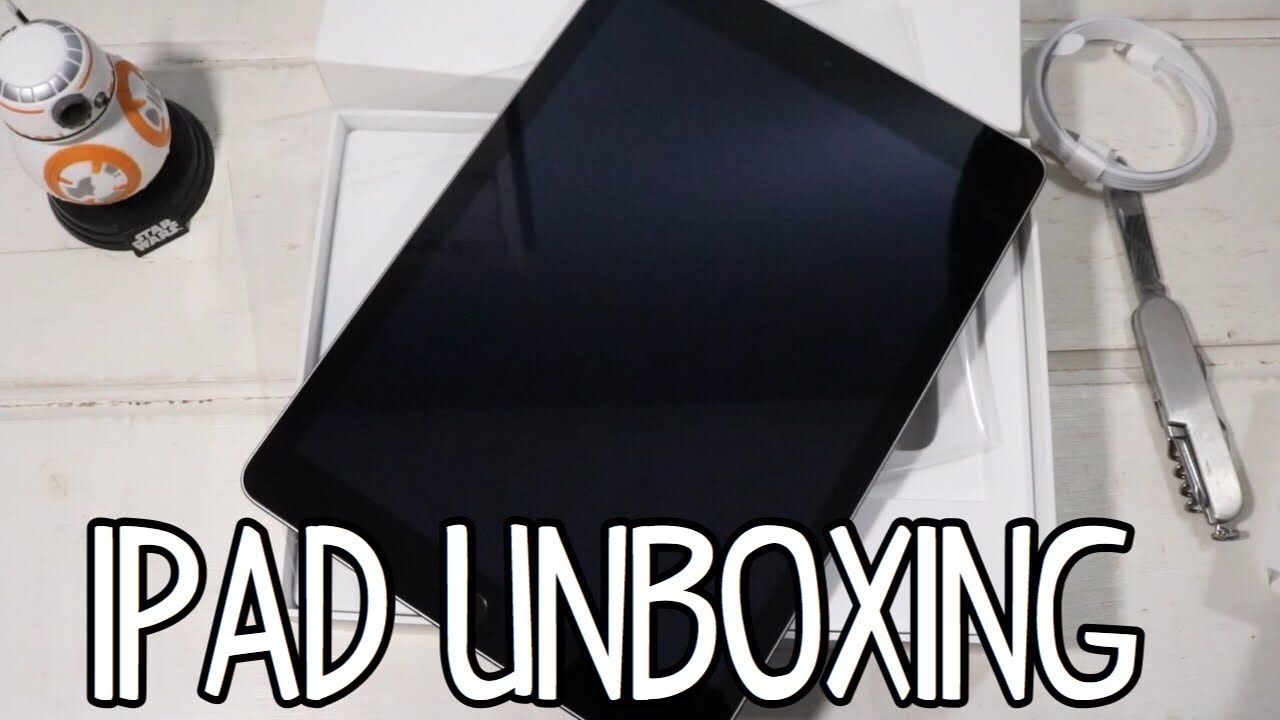Brydge Pro+ for iPad Pro Review: A Premium, Cheaper Alternative to Apple's Magic Keyboard By AppleInsider
Welcome everyone- it is Andrew here from Apple Insider and after getting an early look at the bridge, Pro Plus this year at CES 2020. We finally have our hands on the actual unit. The one that'll be shipping to everyone, starting very soon. The device comes at a very interesting time. The new iPad Pro has just launched and Apple announced their own new keyboard, trackpad combo the magic keyboard set to launch later this year. So how does the Bridge Pro Plus stack up? Well, let's go hands-on to find out.
It is very easy to connect just turn on and hold the Bluetooth button for a couple of moments and head to the Bluetooth settings on your iPad, where the bridge pro plus will appear. It shows up as one device, even though you're connecting kind of two different accessories: the trackpad and the keyboard use of human interface device guidelines they're able to pass both of those pieces of data through one stream simplifying the setup process. The device itself is gorgeous. We've that space gray version to go with our space create a pad pro, and it looks dead on it's basically the same thickness as the iPad Pro and has the same kind of design and feel to it. The colors match up pretty much perfectly you the solid keyboard there in the center below is hitting the trackpad and a USB-C port on the side for powering it up once charged.
This thing can go roughly three months on a single battery for the most part you use it just as you would any keyboard and trackpad the trackpad moves around. Just as you would expect you can use two fingers to scroll up and down, though it is missing. Some important gestures, like the ability to swipe back and forth, using two fingers. There's a hardware Siri button in the lower left-hand corner, just press on that and Siri will pop up you'll have a dedicated row of function, keys, including the keyboard backlight brace for the screen, quick, locking the on-screen keyboard media controls, the localization icon, as well as Bluetooth volume and power there to the right. It does have a backlight, but it isn't all that bright and there's a lot of likely around the edges, of course, we're at a kind of sharp angle here, but as you're typing, you can definitely see that light bleeding around the edges of the keys, still I love having it backlit keyboard and definitely makes working at night a lot better.
Everything is held together with these new revamped hinges. They are very nice, they're. Definitely an improvement over some previous designs, so they're roughly the same thing, though they're kind of just you shaped they clip onto the iPad, they hold it snugly just around the bezel, adding additional support around back. They have silicone shims on the inside, which, theoretically, you should make them upgradable, depending if the iPad changes its shape or size on newer versions and there's a little rubber on the edges too, which gives it just a little of drop protection, said anything happen and there's a piece of rubber at the bottom. So as you lift your iPad up and that rotates down below it gives another piece of rubber or silicone against whatever surface you're.
Putting your iPad Pro on included in the box as well. Not only do we have the keyboard and the USB-C charging cable, but we have a back cover, so this is essentially kind of gives you a little more protection on your iPad. It feels kind of like a faux leather. You can see easily between its orientated and there's a big bridge logo dead in the center. Of course, if you just picked up the new iPad Pro you're going to need to hold off for a second, because the current one in the Box just ships for the existing iPad pros or the 2018 models.
So that fits just fine. But if you have the new iPad pros, don't worry, they will be shipping out a new version, so all new ones will include the square cutout for the updated 20/20 iPad pros I do like the look of that back cover and the protection is good. But honestly, this thing looks perfect. Just without any additional protection at all, it is very sleek. The keyboard itself is pretty much the same size as the iPad.
The color match is spot-on. It just looks great all around, but if you've been paying any attention to the Apple space, you know things have gotten a little crazy. Lately, not only were we surprised by the new iPad Pro, but Apple dropped iPadOS 13.4, which actually brought real support for cursors and pointers within the OS one of this built for a touch interface first- and you can definitely tell it morphs as you go over buttons and icons changes to a line as you're trying to edit text for very precise edits and a lot more. There are now new options inside of settings. We can change your tracking speed, invert, that natural scrolling and change that secondary click option.
A lot of that is well and good, but also had some adverse effects on bridge some of the gestures they were hoping to support don't seem to work, yet now things could change in the future as Apple continues to improve support here, things are still a little wonky as we see kind of the OS getting really excited as we scroll through things, the field just kind of not smooth in different parts, but hopefully that's going to improve over time. You can see here as we move the surrounding cursor just kind of jumps every once in a while. It's not kind of a dealbreaker by any means, but it's certainly noticeable and if you're using the mouse a lot, it might start to get on your nerves. Hopefully Apple fixes this, because it's not an issue with their own magic mouse, ? and Magic Trackpad -. So we're hoping that that smoothness, that we see there through other accessories comes to bridge as well.
Fridge says it's on Apple to kind of fix some things, and we're really hoping that pans out as being as they continue to improve support for mice and keyboards, and those Bluetooth accessories he's really about compromised. So, even though some gestures may not work, there are other ones in their place, so say you're inside an app, and you want to access the dock. Just drag your mouse towards the bottom, and the dock appears continue. Dragging you know, go to the home screen drag once more, and you'll open up the app switcher pretty easy to do, but before you'd be able to pull down with three fingers and access it. That way, you can't do that now, but instead you can do it through just a tap so tapping with three fingers.
You can program to really any command that you'd like two fingers. You can program as well, but two fingers acts as a right-click of sort, so right, click on a word or an icon to access that contextual menu, but you can remap either of those to whatever you'd like from within the assistive touch. Accessibility settings to turn on assistive touch. Can go down to devices and then click on the bridge, Pro Plus, here tap on customize button and tap on that surface, with three fingers now assign that gesture or that tap to anything that you'd like there are a ton of different system controls such as locking it opening up the dock. Invoking the app switcher pulling down control center, or you can get more fun and launch a series and, if you'd like or any serious shortcuts that you've already programmed for us, we think it's an easy way just to go ahead and tap inside to begin pulling down to open up that app switcher honestly for us, it feels a lot easier that way anyway.
So we're not going to gripe all that much about the loss of that gesture. When you're evaluating the bridge pro plus there are good things, there are bad things, you see the little of lag in the mouse and it kind of irks you a little but at the same time that's not bridges, fault, necessarily that's Apple and their OS, and they just had this 13.4 update, sprung on them, which added and removed different functionality. Bridges. Hardware itself is solid, it looks great feels great. The trackpad is nice and spacious and everything works as we'd expect.
We're going to get used to using the trackpad a little more, but it feels right at home on the new iPad pros. The bridge pro plus is a great accessory. It really adds a lot of functionality of iPad Pro, and it's a lot cheaper than Apple's own magic keyboard. That's launching this May and has a lot of similar functionality. Hopefully, Apple continues to polish support for both Bluetooth mice and trackpad, and this device will only get better over time.
If you want to pick one up for yourself, follow a link down below in the description- and, let me know your preference over on Twitter, hey everyone. Did you guys, like that video be sure to click on that like button, so we can create content that we know that you guys want to see and follow Apple Insider in all social media channels? If you want the best prices on any Apple gear check out the Apple Insider price guide that is updated daily and until next time we'll see you later.
Source : AppleInsider