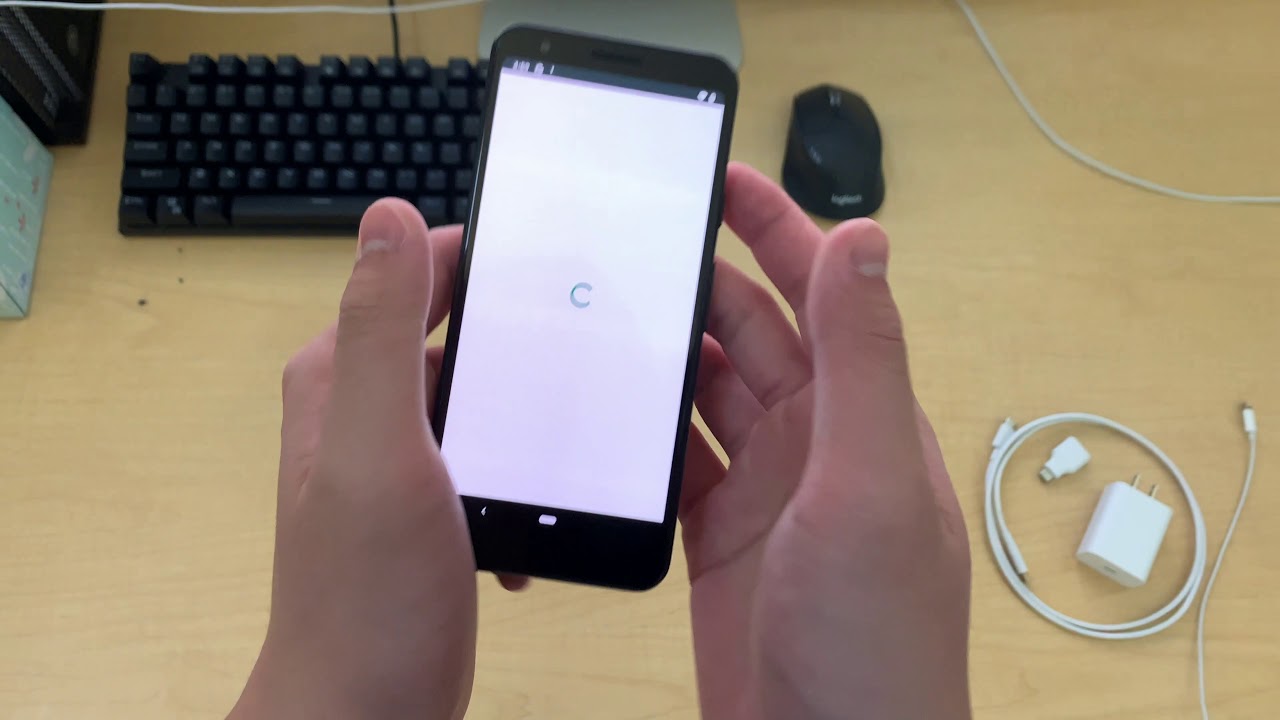BOOST YOUR PUBG MOBILE PERFORMANCE TO ULTRA on Galaxy Note 9 & S9! By TechnoGenuine
Hey guys this is a cat gentleman today I'm going to show you how to improve the performance on gaming, especially pub G or fourth night, on your Samsung Galaxy Note, 9 s9, and this method can work on any Android and South devices. So the first step is to go to the settings and then click on display and keep your resolution to 1080p for a balanced gaming experience. If you want better gaming but lower resolution than pix, and it's 20 P, this is very similar to PC. If you put a resolution, you will experience more luck with lower resolution. You get better performance, so I prefer 1080p. So I will keep that now, once that is done, just go back and then click on device maintenance and make sure you press optimize.
Now I should save up some space on your device and that should help out your device itself clean up the RAM. Now once that is done, just go back and make sure your phone is not on power. Saver mode now go to the back and then on the notification panel make sure you uncheck any of the unwanted features. Just like Dolby Atmos, you don't need this for gaming now, once that is done, just launch your game, but before you do so make sure your game performance is balanced for better experience and longer playtime. Now, if you want better performance and 60 frames per second, you can use focus on performance.
However, you will experience overheat after 1 or 2 hours, so you can keep on balance. For me, I use focus on performance most because I rarely play games on the phone itself, but anyways. Let us launch game, show you some a couple of settings which can help to fix gaming itself. So this is a new update, Halloween theme, so let us see if there has been any changes you can see. There is actually some changes.
You can just hug loved some of these options, which you may not be using now on the graphics. You can pick s G that should be the highest. If you use as your you will experience overheat and bad performance, so I prefer using SC ultra SC. It will just show coming soon anyways. Moving on you have frame rate.
Let's keep it high. You can keep ultra, but you will again experience overheat and lack of performance after an hour or so now the theme or what he called this style. You can pick whatever you want, and now this option right here you can just disable it and for final option: auto, adjust graphics, just disable that, because this, what will it do is it will always track if your graphics overheats it will lower the graphics if it pulls down, then it goes to the highest graphics. So this is a nice option, but again it will fluctuate the FPS, and again you will experience overheat and bad performance anyways guys, that's basically it if you like, like subscribe. If you haven't already now, let me know what your gaming experience is like.
Source : TechnoGenuine