Blackberry KEYone Unboxing And First Impressions By Flossy Carter
Yo: what's up everybody, it's your boy floss back again with another video, and today we're going to do a quick unboxing of the brand-new blackberry key 1. Now it's been a long time since I've seen a blackberry on my channel, a lot of people think blackberry is finished, but in my book you only as good as your last product. So who knows this might be BlackBerry's big return now. I know I hate talking about specs, but since this is an unboxing video, let's go over the main specs that you need to know, starting with my most important spec on any phone for price. Now you can buy this phone unlocked for 550 bucks, now you're, not getting top-of-the-line specs, but shout out to blackberry for not charging. Top-Of-The-Line prices HTC pay attention.
Now this phone is GSM and CDMA capable. So that means it's going to work on Sprint, Verizon, T-Mobile and AT&T. Now, for the display, you've got a 4.5 inch IPS LCD panel with a resolution of 1080 by 1620 that was 433 for the PPI Patrol. You also get Corning Gorilla Glass 4. Now the processor is the Qualcomm Snapdragon 625 chipset, with the adrenal 506 GPU mid-range specs.
The phone is running Android 7.1 nugget shoutout to the nugget boys fresh out of the box. Now you get 32 gigs of on-board storage with three gigs of ram. Now you also have a micro SD card slot for expandable memory up to 256 gigs. Now, in the back, you got a 12 megapixel camera, that's f 2.0, and you can shoot 4k video, no optical image, stabilization on the front. You got an 8, megapixel camera, that's F 2.2, and you can shoot 1080p video. Now for the battery, you got a non-removable 3505 William battery that features quick charge.
Now blackberry claims. You can charge your phone to 50% in 30 minutes. Now you also get a fingerprint sensor: USB type-c, a headphone jack gotta, mention that these days and the most important teachers about this phone, the keyboard. That's probably why you buying it alright! So let's check this out shoutout to white shoes back in the building blackberry, tea, one beautiful presentation! Now, if you had a blackberry, you already know what to expect heavy-duty quality same specs. Let's check this out blackberry key 1.
Now this is definitely going to be your business phone whew. Now this is my first time seeing this in person the weight on this hold up. Let me take the Sickles. This is what I'm talking about now. This is what you know and love about blackberry that build quality.
Feels like a brick. Now tell you how quick story I was in the USA diner back in the days and I got into an argument with this chick, and she had the blackberry with the wheel on it, and she threw it at me. Almost got a concussion same thing with this phone heavy-duty build quality, let's see what else you get inside. Ok, this should be your usual books and why not? Pluck them follow them to the side. Here's your sim ejection tool, you're going to need that.
Look at this presentation.550 bucks now check this out. You get a set of headphones I shout out the BlackBerry. They doing it right, no matter what the price is. This should be a standard accessory frustration, level I. This should be a standard accessory on any phone headphones blackberry, insignia, nice weight to these drugs don't eat these.
Let's say you got inline controls, okay and a gold tip backup service. What else? Here's a USB, type-c cable, let's see how thick this is nice and thick dignity and here's your power, brick, quick charge capable and another nice touch different sized ear chips. Everybody got different sized ears, go into different sized inches. Alright, that's pretty much it back up. Now, let's take a look at the actual device.
Like I said fresh out of the box you're going to love the feel of this I might as well say it. Why not feels good in their hands? Ladies hit me on BBM on the back of the phone. You've got this rubber texture, and it definitely gives you that drippy feel feels solid. There's a classic blackberry logo. I haven't even seen one of these in a while there's a camera dual tone: LED flash I'll take that step off in a second on one side.
Here just seemed right now. This doubles as your micro SD card slot. There's your volume up and down nice clicks on those here's, your convenience key. Now, that's a typical BlackBerry feature. You could set this convenience key to whatever you want now.
Samsung pay attention. You see the big speed button should have been like this. You can have it on big speed. I'll have whatever way you want BlackBerry. Did it right on another side? There's a power button on the top there's your mic.
Does your headphone jack very important these days on the bottom? Now you got dual speaker grills, but you're only getting one speaker. So you got a speaker. There's your mic: USB type-c, 8 megapixel camera in the front using AA yo. You get your headpiece. What you probably learned you're killing me, don't know what this is.
Whatever you got, your RGB notification light and your ambient light sensor. Earpiece is piece. That's the word. I was looking for on the front. You got to touch the passenger buttons back home, and you recently use apps and your fingerprint sensor is built into the home button.
Alright, so let's see if we got any juice on this one power, this up that keyboard look at the fly. That keyboard feels so reminiscent of the old-school. Blackberries I already know I'm going to love this phone because now remember I just did a video for the Samsung keyboard case. It's a big difference is a big difference on this. Alright.
So what I'm going to do is, let me put my information in the phone we'll set this up, and then we'll breeze through the OS, and I'll play with searching for a minute, so I could get out of our here. Talk amongst yourselves, alright Josh, we'll be back in now. I just put my information in the phone I've been playing around with it for a few minutes and I got to tell you out. This is a major I am definitely feeling this phone 550 bucks worth every penny. This is going to be my new business phone now.
Part of the reason is that the nostalgic purposes you just feel like a boss when you got a blackberry, but the main thing you're going to love about this phone is the keyboard. The keyboard on this phone is everything now only been typing with it for about 10 minutes when I'm already getting my rhythm back. If you had a blackberry in the past, you know about this keyboard. You could basically type without looking when you get the hang of it I'm already getting my blackberry thumbs back together. The keyboard is amazing.
Now, if you try to compare it to this keyboard case that I had for the s8, don't write this one doesn't even light up this one has a nice light to it. The button clicks just feels so dope. You can shoot off a two three paragraphs, email and under a minute easily. Now, once I get the hang of this I'll be typing crazy. Now, I'll show you something about this phone and I, like also you can use the keyboard and the on-screen keys together.
Alright. So let's take a look at some features. First, fingerprint sensor superfast. You don't have to press the home button. All you have to do is rest.
Your finger on it. Look how fast this is. This is definitely in the top. Five fingerprint sensor speeds now: here's another cool, little feature when you plug in the charger check this out, you get options so charge only or boost mode, and you get that little line. So as it charges up the line is going to go all the way up to the side, it's going to turn a different color, and it will be full now you get that same thing.
When the screen is off, you get that little yellow line right now, my battery is on 37 as it goes up, the color will change all the way to the top. So that's a nice little cool visual feature back to that fingerprint sensor. You see how fast that is now looked just so you can see. I mean use a different finger. Nothing now the thumb just one little slight touch, all my putting too many wrongs hold up.
I might have put it too many wrong. I hold up. Let's try that again might put in too many wrong inputs. One little slight touch on the fingerprint sensor: pops right, open, fingerprint sensor on the front of the phone where it belongs. Next build quality.
This thing is a certified tank. This is a lethal weapon. I wrap this up in a sock, and you hit somebody with if it's over for them. It just feels so good in the hands, and if you bind this for a business phone, you don't want your business home to feel like some cheap plastic garbage. We want it to feel heavy-duty.
You want it to be your workhorse, and this is the workhorse build. Now, let's go, let's go through some features, real, quick matter of fact. Let's take it to the settings all right now, here's the thing this phone does have NFC, because I use tap in our pair to switch my information over. So you do have the Android pay. Now, when you go to the settings a little like that is some things that I don't like about this phone already, such as the display is not that bright.
Now I got this on maximum brightness, and it's still not that bright, so I'll take it outside tomorrow in the daytime, but I'm pretty sure the sunny days, the sunlight, the sunlight, viewing angles, ain't going to be that great I'm, pretty sure. If I got it on max right now, and it still doesn't outside, it is going to be guaranteed to be dull, but I got a do. A full review. Yeah, I know I use this for a full week, and we'll see, but so far I don't like that. Already, let's see, let's go through some of these settings, and so now you go to more okay, so you got NFC all right, so you got your Android Beam and you got your Android pay.
Let's see anything else: okay, our brightness notification. Basically your standard stuff: let's go to gestures! Now you do have one gesture. You got your WorldStarHipHop button all right, so let's turn the phone off now when you want to turn your camera on just hit, the power button twice: look how fast that brings it up to your camera. Now, in the hood, we call that the WorldStarHipHop button you're not going to miss any slaps. Let's go back to settings real, quick.
Now, that's the thing now under gestures. That's the only gesture all right. So this is not the gimmicky galaxy gesture, packed phones, just one gesture, but you do get some more stuff. So now you got your convenience key now you could set that to whatever you want now when I set it to is the flashlight my batter accidentally unassigned. It now got the convenience keys got the flashlight, so one tap turns it on one tap turns it off now this is a hot feature for me: I'm, a nighttime, savage, so I need quick access to my flashlight I jump in the car drop.
My contraband one button activate your flashlight one button. Do you activate now you can set that for whatever you want now the only downside to that if it doesn't work, when your display is off, so you're going to have to activate your phone then hit the convenience key to use your features? Let's see anything else, we need to cover in the settings. That's pretty much it now. You do have some more settings we'll talk about those in a second but check this out. This keyboard is actually reminiscent of the trackpad you all.
Remember the blackberries have the little trackpad. Now the whole keyboard is like a trackpad. Now you can scroll up and down. Also, once you get the hang of using that, while you type in and scroll in this is so hot now here's your own screen buttons, so you got to recently use apps. If you hold it down, you do have your Android split screen.
So let's go to YouTube we're good Android split screen, and could go to Internet. So you got your multitasking. It does resize pretty good. Now, if you want, if you know one thing about blackberries, you know about the speaker and this one is the same. Let me play some music for you all, real, quick Texas, not volume.
They got that 4.5 inch display sound small compared to date to today's phones, but it doesn't look small at all nice, clear video. The sound gets louder on this, so you're going to like the sound in it and the pause it now. Another thing that I like about this phone, the earpiece speaker that is also loud now, if you're using this for your business phone, you want to make sure you're receiving those emails. Now I got to turn down for the video I'll just turn it back up just in case I get a quick alert, you all hear it, but the sound on this speaker, the bottom speakers loud and the earpiece, your notifications, nice and laughs, so I'm using this as my business phone when I'm getting emails, I don't want to miss those you're not going to miss them with these, and you also got the RGB notification light, which is fully customizable. Let's see anything else, let's take a look at the camera, real, quick, let's see something we could take a picture of now.
Let's do the world star hit my button, two clicks right to your camera: let's skip the intro. Let's do a quick point and shoot okay yeah how loud that is now, let's review the photo nice detail now I'm sitting under these bright LED lights, so any camera is going to look nice when I do two for review our lecture. Now the camera looks but so far this camera does look pretty good. Let's go to the settings real quick! You got photo manner die hit it the whole phone vibrated. This is nice and loud.
Alright, so you got your panoramic shots. You got your video slow-motion. You got all your Instagram filters, I just take it to the settings real, quick! Let's see, a pop-up apply anything videos, okay, all the way up to 4k 30 frames per second now you got enhanced video stabilization, alright. So that's a little different from optical image stabilization, but we'll turn that on, and we'll play with it. When we do some videos now you can mute the sounds.
Alright, you need that for your clandestine photo in the gym fellas, you know what I'm talking about, and you could change the volume key to capture or whatever you want. So that's pretty good. Now let me show you something about this keyboard. My bad I don't want to put anybody's information on blast now before we get out of here. Let's talk about one more thing: the most important part about this phone, the best feature of this phone and probably the reason why you're buying this phone, the keyboard.
This is the best keyboard that I've used yet on any phone, and this is the hottest feature of this phone now check this out. When you go to any typing screen, you're going to get access to both keyboards, so you got your own screen keyboard and your physical keyboard, and you can use them simultaneously. Now, that's the hot feature say you haven't used the BlackBerry keyboard in a long time, and maybe you're taking too slow. You get to a red light, and you want to shoot off a quick text message now. You can use your own screen teams that you're familiar with you've been using these for years and when you get back into your office, you can start practicing again on your blackberry keyboard, but trust me when I tell you when you get the hang of typing on this keyboard, you're going to love it, and it's the best experience.
Yet now the keyboard does have some shortcuts right now, I got a few sets, so say right now hit the letter T. It's automatically going to bring me up to a text message. So I can text the trip. Now you can set up all the different shortcuts, as many as you want, like I, said, fresh out of the box on a scale of one to ten. This phone is a major go.550 bucks, The Price is Right. The build quality is right, the camera looks good.
So far. The speaker is nice and loud. The notification speaker super loud. You got your RGB notification light. This is an all-around go now.
You got a big beast battery on this and went out now, keep in mind, you don't got the 4k display. You don't have a bunch of features and options, so this battery should last you all day, but I'll put it to the test. Now hit me up in the comments, and let me know if there's anything specifically I want me to do in the real review, but you all already know I'm testing everything. That is a few things. I don't like.
I already got a list. My wireless charge, I missed that already a few things phone is not waterproof a few a couple of feel a couple of great there, but not too much so far, not too much and keep in mind for 550 bucks. We're not going to complain as much as we would complain about a phone that costs almost a thousand bucks. Anyway, that's the BlackBerry key one like I, said: I'll. Do a full review in about a week.
Hit me up in the comments. Let me know what you all want to see. Shutouts everybody rocks with me on Facebook Foursquare, Twitter Google+, shout out to all the Google gangsters. I see how holding down that Facebook page shutouts everybody, a boxer and a special shout out. Everybody rocking with me on Instagram you all, know that's where I'm at full time I want a percent full throttle and a special shout-out to everybody's blocking with the new stream or Sundays y'all, already know, scream gangstas on deck.
Get your drinks ready. No meat boys allowed oh yeah special, shout out to everybody following me on Snapchat flossy, underscore carter, that's where I'm at and a special shout-out to the notification squad. I see you all in the comment section early hashtag, so Lou Fauna, one more thing. I almost forgot fellows ladies say it with me all you all haters, all you all, trolls close your eyes and picture me: rolling support walls, I'm Mel, gooses spot one to be buck. Energize Oh.
Source : Flossy Carter
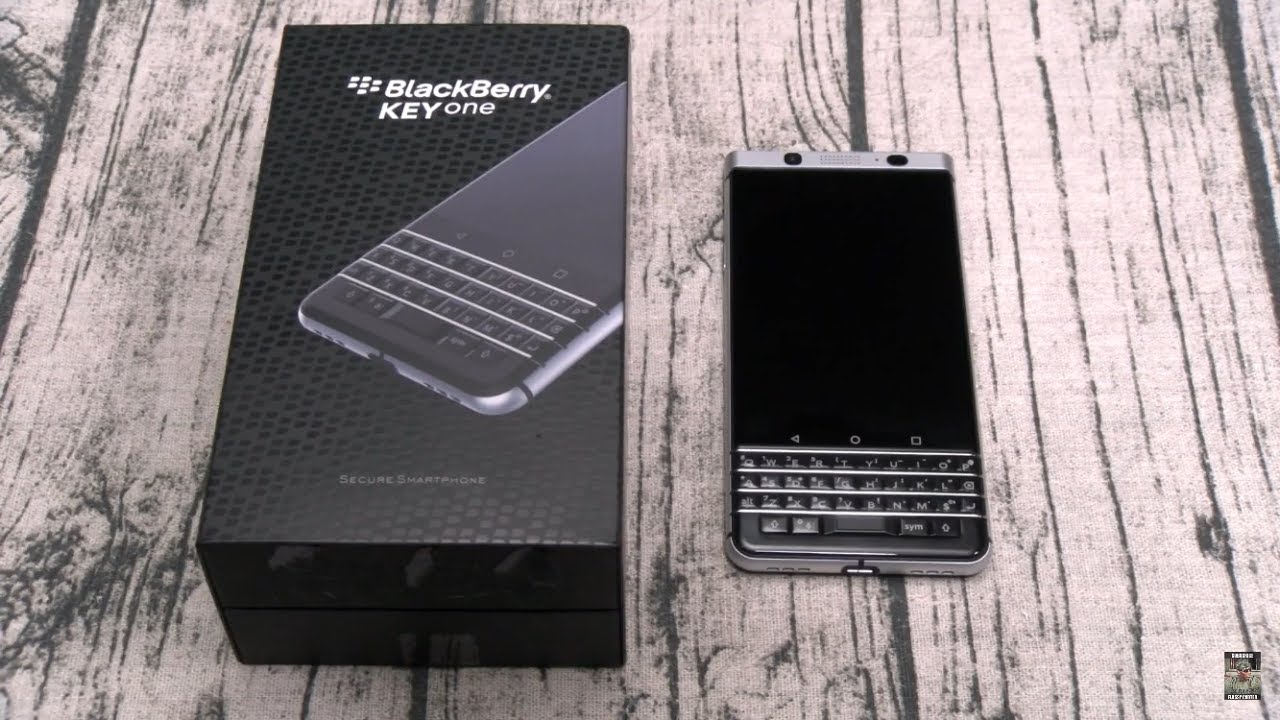





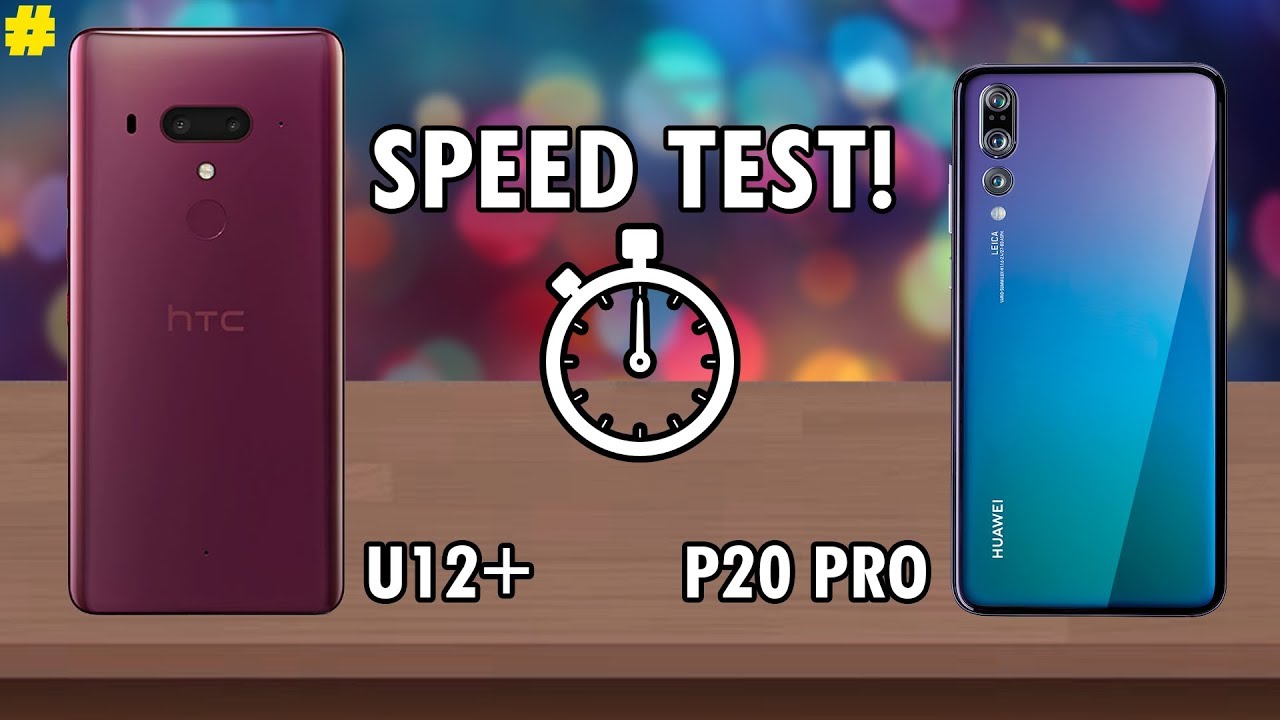
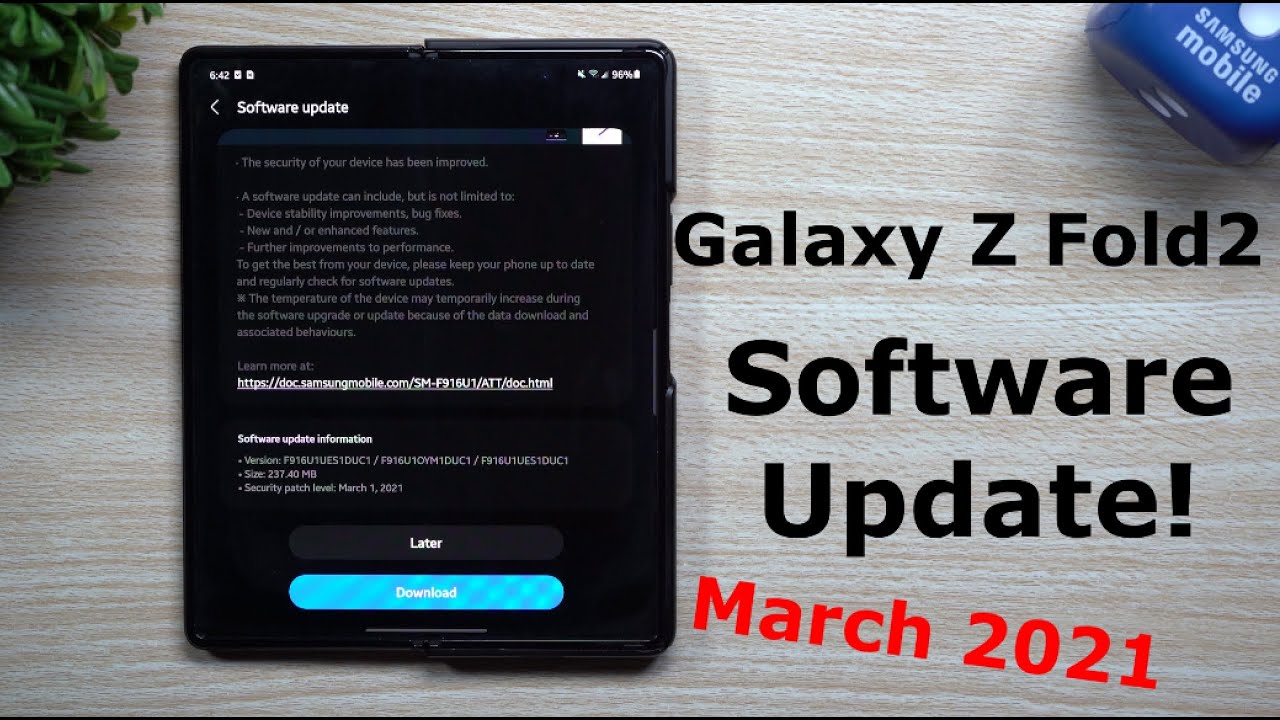




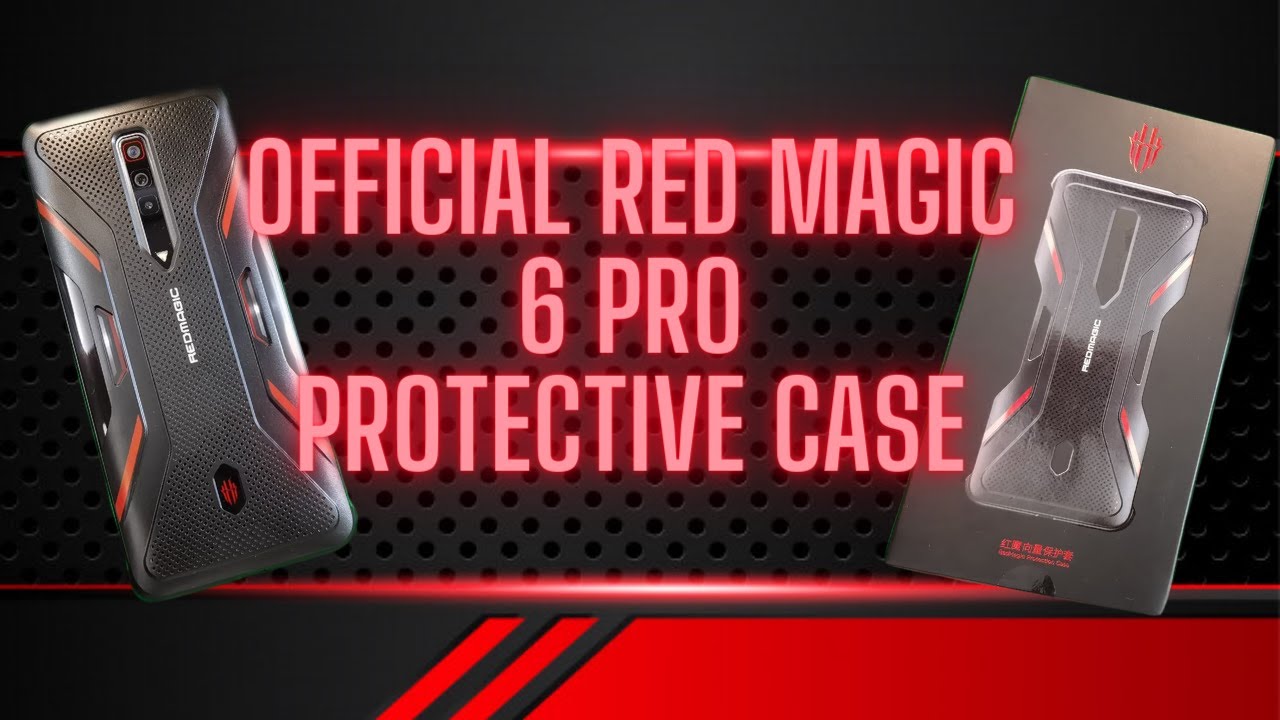

![iPhone NOT CHARGING Fix In 3 Minutes [2021]](https://img.youtube.com/vi/Opftqz1BHa4/maxresdefault.jpg )











