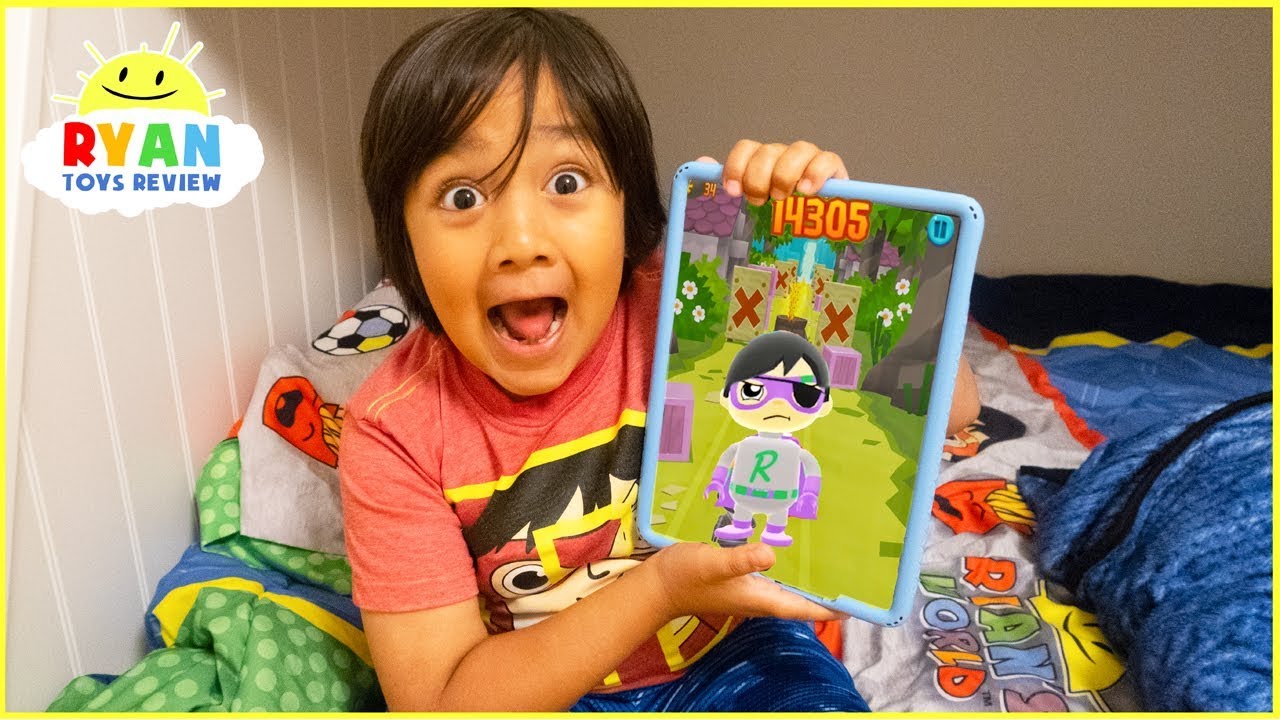Blackberry KeyONE Unboxing: A Trip Down Memory Lane By Matt Reiman
Earlier cell phones, that featured keyboards made it much easier for people to be able to send text messages without having to tap it out using t9 and the 10 digit keypad that came on their phones. It allowed us to escape the reality of poor touchscreens and still be able to type out our messages as fast as we used to be able to, and for some people it just allowed us to be more productive while on the go- and that brings me to today's unboxing of the BlackBerry key 1, hey everyone mat there from the tech corner and I excited for today's unboxing ever since I started. Texting I've always been that person that bought the phone with the keyboard. For me, it started with the LG V I'm, not sure if it was considered the envy back, then from there I moved up to the Motorola q9 M, which was a window. Mobile phone I then got a blackberry curve, upgraded to the BlackBerry Bold. Before reaching one of my favorite phones of all time, my Motorola Droid, with its slide-out keyboard and I loved this phone, but eventually it just didn't, get updated to the newest, OS and I had to upgrade, and that's when I stopped using keyboards on my phones, which kind of sucked, because at the time, I'm still faster with a physical keyboard than an on-screen keyboard.
But some about me always wanted to have a keyboard on my phone I, just really liked having that tactile feedback from the keyboard and being able to type without looking at the phone- and that brings me to today's unboxing, the BlackBerry t1. So let's take a look, the box and then see what's inside. Ok, so on the front of the box, you have the BlackBerry key one logo with a picture of the BlackBerry key one, and it also says secure smartphone, as this is supposed to be a very secure business. Oriented phone, just like the blackberry print, was on the back of the box. You have this specs, so the network is 4G LTE cap 6, and this is the GSM model.
They also make a CDMA version that is optimized to work on Verizon's network and a version for Sprint should be coming out sometime during the summer. The display is a four and a half inch IPS display with a resolution of 1620 by 1080, which is a 3 by 2 aspect ratio that has a pixel density of 4 133 pixels per inch. All of this is powered by an outscore Snapdragon 625, which, while it's not the most powerful chip on the market, if you've seen my review of the Moto G, 5 plus or the ZTE Blade v8 pro, you know that both of those phones had serious battery life, so I'm expecting a lot from this phone as well. The rear camera features the same 12 megapixel sensor as the Google Pixel. The front camera is an 8 megapixel affair.
It has 32 gigabytes of internal memory as well as 3 gigabytes of RAM, and it does feature a micros slot for expandable memory, and then it also comes with a 3505 William battery, and it is rocking Android 7.1 you get running the shell, okay, so to open the box. You just slide this down right, there's nothing on the top, so just slide this up and there's the phone itself. So let's take this out, we'll take a look at this in a second just so that we can see what else is inside the box so with the lid, and you have your sim ejector tool and some booklets I will take this ejector tool. But I will definitely not look at booklets. You have headphones that have silicon tips and a microphone.
They are wired, and you also get extra silicon tips depending on your ear size. So that's nice as well. You get the full USB to USB, C cable, as well as the USB charging block. So let's take a look at the phone for a second. Obviously, the star of the show is this keyboard down at the bottom, and I'll explain more about the keyboard in future videos, but obviously being a BlackBerry being that it's called the key one.
This is pretty much the main focus if you're buying this phone and one cool thing is that there's actually a fingerprint reader here in the space bar. You have your front facing camera and your notification light, and also your earpiece right here and on the back. You have that nice, big camera lens some people really don't like that. I actually think it looks pretty cool and the dual tone flash. So let's take off these stickers all right.
Look at that. It's a good-looking foam on the right side. You have your volume rocker and your SIM card slot. This is also where your micros card goes. Here.
Is your convenience key. This is not a power button. On the left side, you have your power button on the top. You have your headphone jack and then on the bottom. You have your USB, C and mono speaker with this one just being for looks so: let's try it on and see how it looks so being that you have these capacitive buttons means that you can't change the orientation of them, but since this is set up in the same order as the Google Pixel I'm not really going to have any problems figuring it out.
So, just while it's booting up this keyboard feels pretty nice, everything's really tactile, even the ones at the sides and there's your Start screen, and it also comes with 48 percent battery life, so I'll be able to finish off the day using this okay. So that was just my quick unboxing of the BlackBerry key one I'm going to go and set this up, because I'm really excited to start using this, so that I can let you know what I think of it, and maybe whether you should buy it. If you like this video, don't forget to give it a thumbs up. You have any questions about the key one that you'd like me to cover in my full review, go ahead and leave them down in the comments below and don't forget to subscribe to my channel so that you've seen more videos like this and enter for future giveaways. Thanks for watching, everyone has been Matt here at the tech corner, and I'll see you in the next video bye.
Source : Matt Reiman