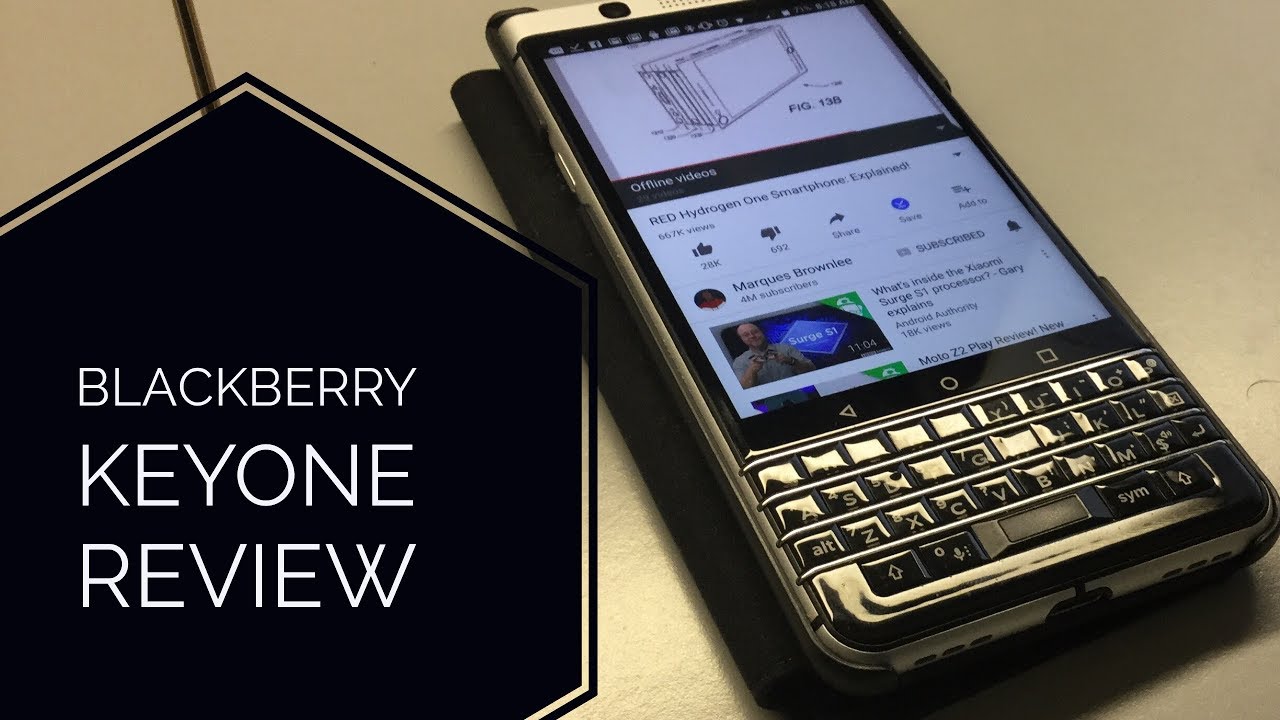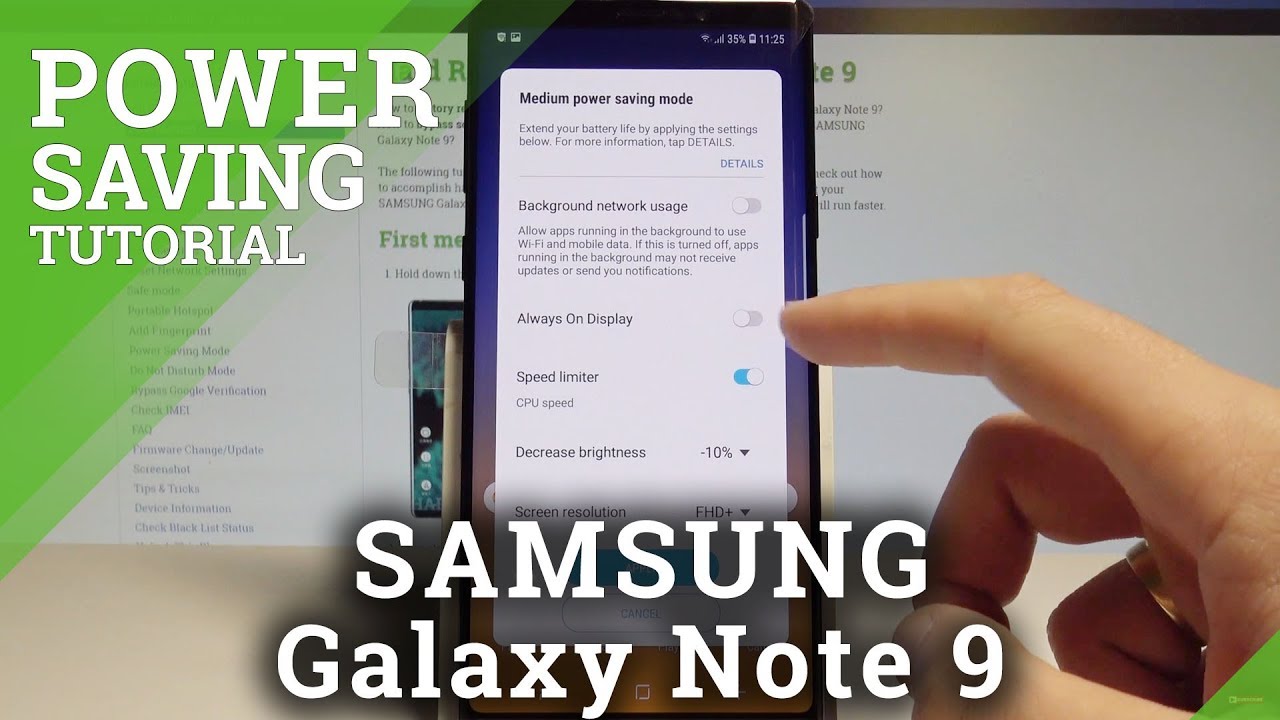Blackberry KEYone Review By Matt Reiman
Ten years ago, I bought my first blackberry back then my main focus was messaging in 2017 I bought another one, the BlackBerry key one. Does it live up to the legacy my original blackberry leaves behind, or is it like deciding to watch a VHS tape instead of Netflix here's? My review of the BlackBerry key one, the build on the BlackBerry key 1 is nothing but premium. The rounded metal frame paired with a soft touch finish on the back feels amazing in the hand, and it also offers great grip and everything on this device feels like it was put together really well because of that keyboard that I'll get to in a minute. The 4.5-inch screen is a bit smaller than what many people are probably used to nowadays, but considering the intended audience that this phone was made for I. Don't really have much of an issue with, but one thing I did have an issue with is how dim this screen is, especially in direct sunlight. There is also some scaling issues with a few apps that I use, but most apps have no scaling issues to this screen size or resolution.
The main reason you are probably looking to buy this phone is for the keyboard and, let me tell you it's fantastic: the keys are click, and I got used to using a physical keyboard again really quickly. It also has a few tricks to help differentiate itself from former blackberries, like being able to swipe back to delete a word swipe up on one of the three areas to choose a suggestion or swipe up down and side to side within webpages and homes. You can also program to shortcuts to each individual key on the keyboard, one long press and one short press. It also has a very fast and accurate fingerprint reader in the space bar and a convenience button on the right side of the phone that you can program to do anything you want for me: I set it up to launch Google. Now the blackberry key one is running nearly stock Android 7.1.1 with the June security patch, which lives up to BlackBerry's promise for offering you a secure smartphone. It also comes with an extra security, app called D Tech to help keep your most private information secure.
If you're looking for a phone route, this is not it. One thing to note is that you have to use the stock launcher if you want to still use those cool keyboard shortcut, the key one comes with a Snapdragon 625, which is a mid-range outscore chip and three gigs of ram. While it's not the highest end. Chip blackberry chose it since it offers amazing battery efficiency. My time using the key one I was consistently able to get 5 to 6 hours of screen on time and about one and a half days of on time.
If I wasn't using many apps that utilize the screen, the downside of this setup is that it needs to redraw the home screen pretty often and slows down. If you are running a lot of apps at one time, there is also the occasional hiccup while trying to load an app and load times are a bit longer than you'd expect performance was better after disabling blackberry hub, but it just doesn't feel as optimized as other phones with this chip, such as the Moto G, 5 plus. Hopefully, this is something that can be fixed with future updates. The other thing to keep in mind is while it has great battery life and offers Qualcomm quick charge, as well as a boost mode to speed up charging. It doesn't offer wireless charging even with that soft touch back.
One thing that Blackberry made a big deal of at the announcement is that the camera on the key one features the same sensor as the Google Pixel, which actually makes it the best camera to ever be featured on a blackberry, but it still isn't a pixel pictures can be detailed and colors are pretty true to life, but it struggles much more than the pixel does in low-light situations. It also takes 4k video, but it's not stabilized like the pixels is. It is quick to focus, but not as quick as the pixel, the front-facing 8 megapixel camera features similar photo qualities in regard to detail and color if you're into taking selfies. And finally, let's talk about price I want to start by saying that I love this phone, but at five hundred and fifty dollars, it's not for everyone hell, it's not for everyone at any price, you're paying for the keyboard and the security that you get from blackberry, as well as the name to some degree, take those things away, and you have the same specs as the motor g5 +, which starts at two hundred and thirty dollars and tops out at three hundred dollars, and that version even comes with four gigabytes of RAM. While I don't mind the Snapdragon, 625 I.
Do wonder why BlackBerry decided to only put three gigabytes of RAM in this phone. Additionally, the lack of wireless charging or more internal storage seems like a misstep to me in a market where you can get the $300 version of the Moto G 5, plus that has 64 gigabytes of storage, 4 gigabytes of RAM with the same chip, it's hard to recommend the BlackBerry key 1 unless you're like me, and have longed for an Android phone with a keyboard since the original Motorola Droid. This also makes me wonder what blackberry could have done if they really wanted to make a true flagship, SPENT phone I love using the blackberry. It is a truly unique Android experience in a world of touchscreen phones and Blackberry did a great job, breathing new life into an old idea. I love it now, just as much as I did my old blackberry curve, but with the power of Android, hey everyone.
So if you like this video go ahead and give it a thumbs up if you're looking for a way to protect your blackberry key one, you can go ahead and check out a couple cases. There aren't many out, but this one is the blackberry flip case. So when you close, if you'll be able to see the notifications and actually even flip through them, if you'd like to and then swipe them away. If you want a more traditional path as far as cases go, you can go ahead and pick up something like this CPU case. One thing, I notice, is that some CPU cases if they're thicker, like this one, tend to be pretty hard to press the button.
So I didn't like using this because I couldn't use the quick camera launch and another option that you have is this type of flip case by villi? It's the villi creation. This is the gray one, and it doesn't have the screen that the BlackBerry model has, but it actually has a CPU case on the inside, and it's a little thinner because you also have this protective layer on the outside, so you can actually use the quick launch functions as well as protect the front now. I have two of these I have one in black, and I have one in ray, and I'm thinking that this is probably going to be another giveaway, because it was really hard to find cases for the BlackBerry key one. So what I'm actually going to do is give away one of these cases, whether it's the gray one or the black one to a subscriber of mine when I hit 500 subscribers, so go ahead and subscribe down below share this video so that more people can enter because the sooner I get to 500. The sooner I will give one of these cases away.
Also, if you check out the comments down below you will find a link to my June giveaway, which is going on until the end of June 2017, if you're someone who has picked up the BlackBerry key one or maybe a case for it, let me know what you think of them down in the comments below and don't forget to subscribe to my channel so that you could see more videos like this and enter awesome giveaways in the future. Thanks for watching everyone. This has been Matt here at the tech corner, and I'll, see you in the next one bye.
Source : Matt Reiman