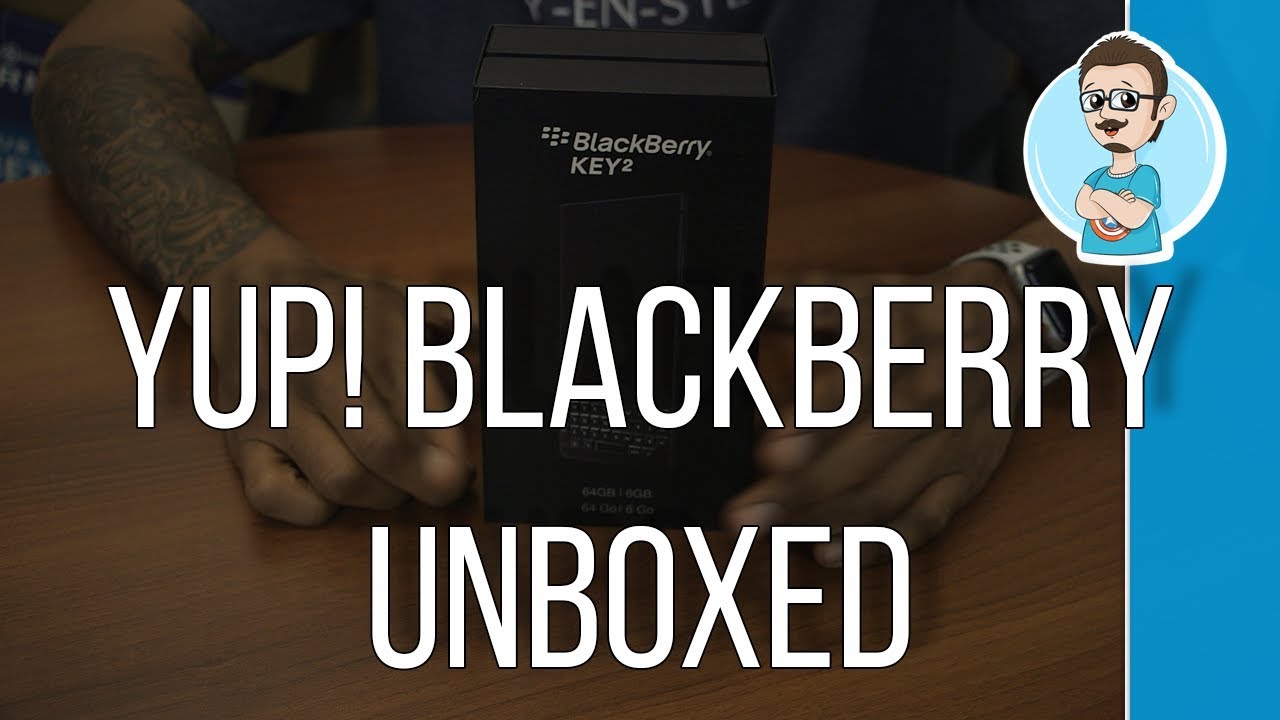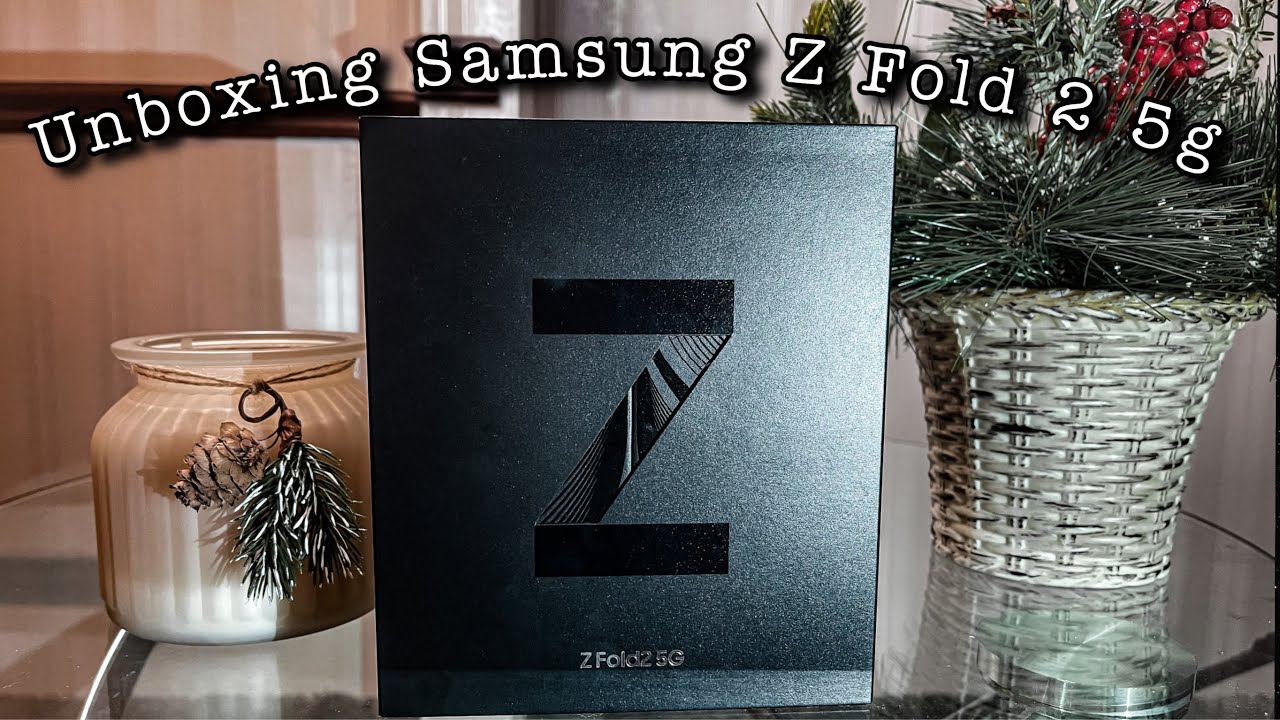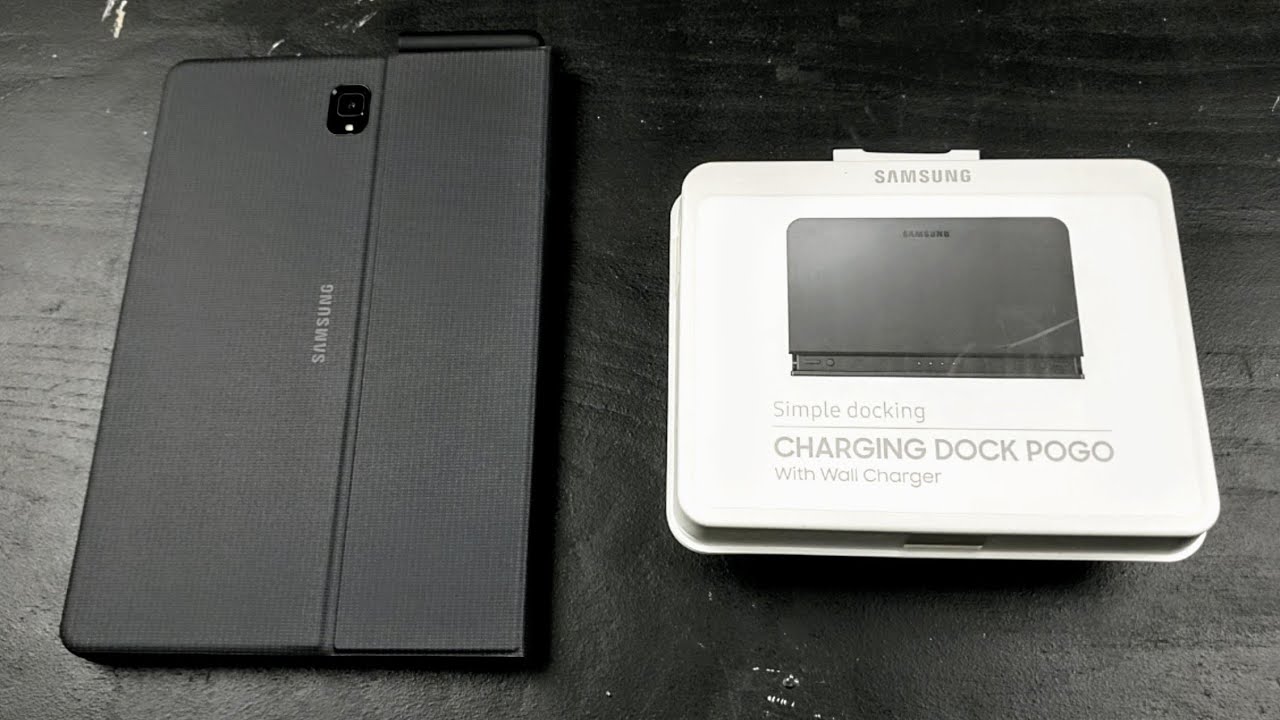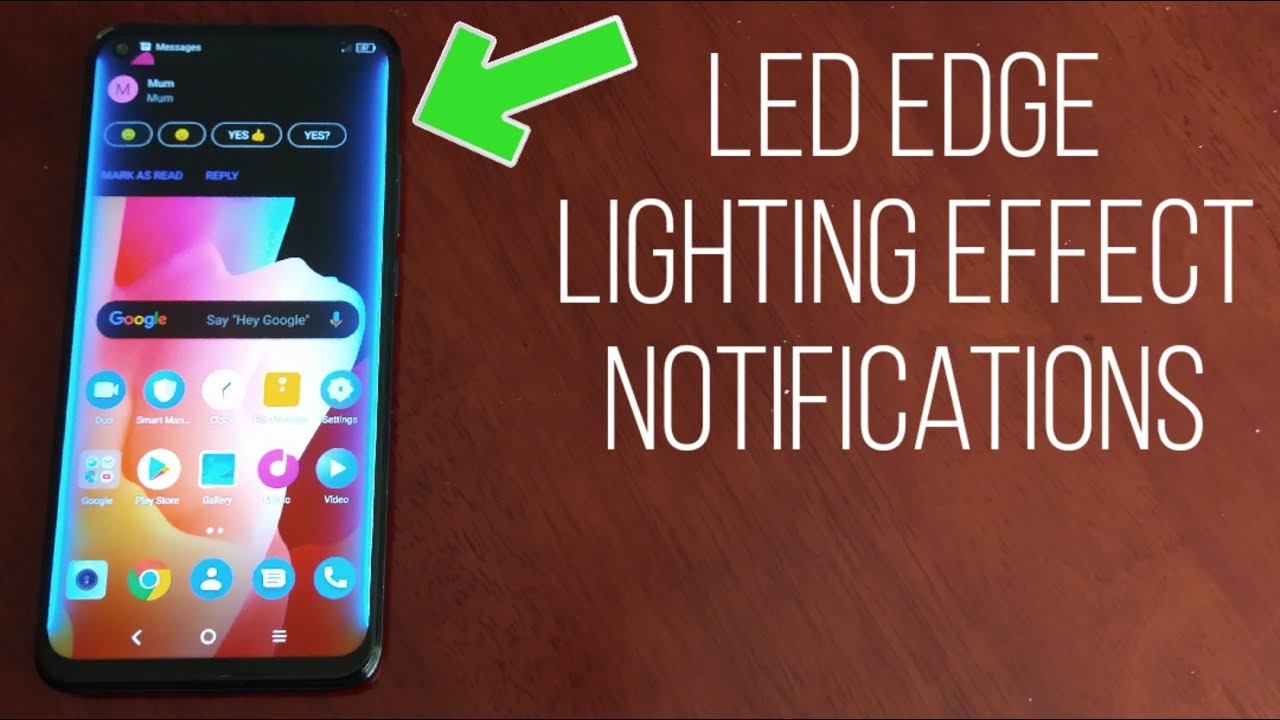Blackberry KEY2 Unboxing & First Impressions! By BTNHD
What's up guys, it is your boy Bernardo from the BTN HD and yes, I haven't done an unboxing for a mobile device for a long time, so I got in the shop today the BlackBerry key to the latest phone from blackberry. Oh my god, I can't believe blackberry still exists. This one is powered by Android and so far what I know it has 64 gigs with 6 gigs of memory and other cool things. So let's unbox this guy and give you a first impression of what I think about it. You all right. So what comes inside the box? Let's start over here we have a bunch of warranty, guide manuals, get started, guides instructions and all that other good stuff.
Within this little case right here, you're also going to get one of these guys to remove the slot, which allows you to hook up your NATO SIM, as well as your micro SD card, which is this guy right here cool. So this is your micro SD card, and this is your SIM card to give it connectivity. So you could talk on the phone awesome. This is for the power USB connection, and this is the USB -. It looks like a Type, C connection, cool, and it looks like blackberry hooks you up with some ear buds awesome, and then we have the beautiful blackberry key ? device.
Wow, awesome! Oh, don't you love that sound awesome. Let's take the front one off you Wow! This is extremely gorgeous. Alright, so taking a closer look on the blackberry, KET device looks pretty awesome. It looks like this is a built-in keyboard yeah that doesn't remove at all at the bottom. You have your speakers as well as the port, to insert your cable to charge it up.
This guy is your type see. It looks like a Type C connection. If you have the device facing you on your right hand, side this guy looks like volume control I have the slightest clue what this is I'm assuming this is the power button, looks like the power button, the very top. We have our audio jack to hook up our headphone and our mic and on the side, this is where I micro and SIM card slot is located on the back side. It looks like we have dual cameras and also a front camera as well, so I'm, a part of this guy on I'm going to press this button right here.
Let's power it on see if it has some all right. So it looks like this button is not the power button. This is the power button, interesting okay, so this guy is the power button. This one right here in between I'm, assuming the volume and I have the slightest clue what this button is. So again, it is powered by Android and I believe the primary operating system is Android, 8.1 or 8.0, which is Oreo. So a couple of things that I know so far about the device.
It is running: outscore, 64-bit, snapdragon, 616, processor Wow. It has a beautiful 4.5 IPS display. Now the front camera is running 8 megapixels, but the cool thing is that at the back it has dual to dual 12 megapixel cameras holy holy, that's pretty crazy. The battery capacity is 3500 Williams per hour. I definitely need to test that out to see how long that lasts.
It really depends on how you use the device. You could probably get maybe one or two days, but it really depends on alright, so I finally got it set up. I do like the way it feels in my hand, for some reason: I'm definitely not used to the actual keyboard. You know I used to use blackberry a long time ago, but now to physically hold a blackberry. In my hand, this skinny, it's really weird I, do love the large long, 4.5 IPS display it looks pretty crisp and clear. I did find out what this button does right here.
This is like a quick access, you're able to configure it to do like phone calls or open up certain apps quickly. That's one of the things I need to look into, and it actually has a fingerprint scanner which is located on the space bar I need to configure that and see how well that works. Wow right now, it's uploading and downloading a bunch of updates. It's pretty easy to get it set up with no problem. I mean the specs is pretty good core 64-bit Snapdragon, 660 I'm, assuming this guy is a power horse.
Most likely I'm going to play a couple. Games watch some videos with 64 gigs. That's a lot of space, six gigs of memory! That's not that bad! The dual 12 megapixel cameras that this guy has. That is something that I am definitely going to test out to see how well the pictures look. I'm going to skip that right now, oh cool.
So this is the camera and I think you are able it's making a lot of noises, because a lot of updates so right now, if let's see what stuff recording this is, camera photo. Video 1080p for video you're, able to record 4k up to 30 frames per second Wow I. Definitely need to test that out. I want to see I would love to compare my 4k iPhone 7 footage with the blackberry key to 4k footage to see. What's the difference between those two now, for my understanding, the display itself is made out of Gorilla Glass 3 I would love to do some testing to see how strong is it? I need to test out other things like the battle read imaging taking pictures video how well that works out.
Hopefully, you guys enjoyed this unboxing slash first impressions of the BlackBerry key to not a huge fan, doing reviews on mobile devices, but I got this guy in the lab. If you have any questions or concerns or whatever you want me to follow up on the review, leave them at the bottom of the comment section and catch you guys on the next one. Peace out.
Source : BTNHD