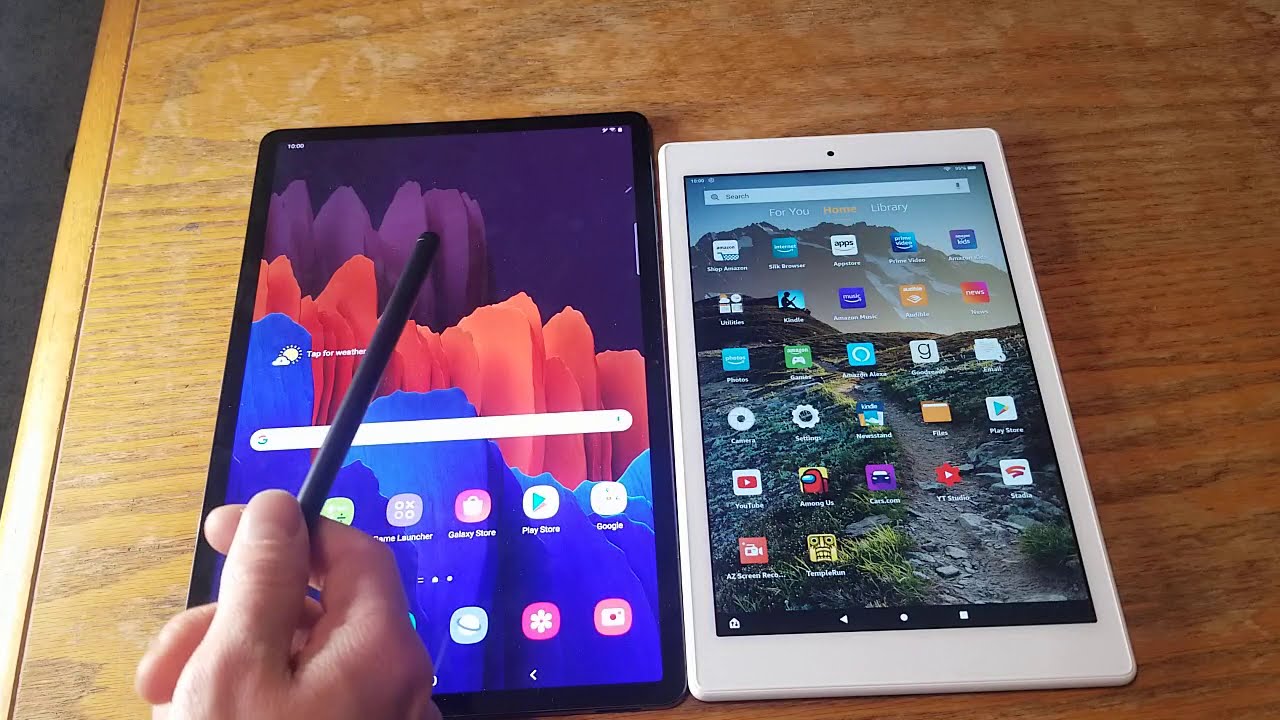BlackBerry KEY2 LE Unboxing in 2019 By TechOdyssey
Hey everybody welcome back to tech Odyssey, so today, I'm here with another unboxing video and this time it's the BlackBerry t2l II, so I got the BlackBerry key -. Recently you did a review on it spent some time with it. I've still got it. It's hanging out with me right here, but now I've got this little brother, the BlackBerry key ? LE. So some fundamental changes here, but essentially you're getting the same keyboard experience roughly you're, getting the same screen. Basically the same speaker, it's the same dimensions all that good stuff, but there are some changes under the hood that helped drive the cost down and make it a little more affordable, but still give you that essential keyboard, typing blackberry experience that you want, so you're not having to shell out five six hundred dollars to get the key -.
This puts a little more in like the three $5,400 wheelhouse and gives you something that is pretty much on par in most areas. But it's not going to break your bank. So let's go ahead and take a closer look. Let's take this sucker out of the box and get a good look at the key to LE and what comes in the box with it. Alright.
So here we are with the BlackBerry key ? LE, so I got the sleek colored one: listen it's kind of a slate gray. It's like the black variant. They also have a champagne one and a red one. On the back, you can see some specs 4G LTE 4.5 inch, 1080p 433 pixels per inch panel. It's got a Snapdragon 636 4 gigabytes of RAM.
It's got a 13 megapixel and 5 megapixel camera on the back, 8 megapixels on the front and 3000 William battery. So pretty good. It's got a power efficient processor. So, even though the battery did drop from 35 hundred Williams to 3000 from the key ? to the LE, it should still crank out pretty decent battery, and it do I've had the phone before so. I can say that, and I expect that it's just as fine now, unless you're later, which is crazy, that the key to LE was announced like a year ago.
It's a nice alternative to the key to you, lose a little of the functionality which I'll talk about here and a little mostly the touch sensitive keyboard, but here it is in all its glory. It is a fancy. Looking device got the BlackBerry logo on the back. You can see the dual camera setup there and overall I think they did a good job with keeping the aesthetics and the tactile feel of the buttons and everything intact. Overall, they did a good job and I liked it I had the red one, the first time, there's an up-close look at the cameras.
It's got kind of the textured back on. It is more rubberized than the key to, so it does have a nice grip to it. Taxa look what we have here. We have the key to, so you can look at them both side by side. The key too, of course, as the dual 12 megapixel cameras on the back, but the overall setup looks about the same.
You see there are some slight fundamental differences with the keyboard. It's more spaced out on the key to versus the key to Ellie, and they both the space bar operates as the fingerprint sensor. It works great on both the buttons are a little tighter on the LED. Now you can see there. There are differences in the texture.
It's got a wider pattern on it and the material does seem to be slightly different. The key to is a little thicker. Then. The LE is, of course, housing a larger battery, 3500 Williams, and it's got the snapdragon 616 on the sides. You can see that the buttons are identical, got the volume buttons, the power button and then the convenience key which you can program for whatever, but it is set up for Google assistance straight out of the box, which is kind of nice.
If you just never get around to programming it to something else, it's nice having to the ease of just hitting the button on the side and getting the Google assistance. So here's the documentation, Quick Start, Guide, there's not a lot in here worth noting. You've got your sim ejector tool in the backside of the little information packet box there and in there we go got it powered up flip that over, so it doesn't mess with the brightness on the screen. You got a nice little charging cable. Here, it's a USB charging cable, it's not very long.
Things like a 1.8 feet or whatever that standard short distance is that carriers seem to think is acceptable to send out with the phone. Not very long at all. You have your quick charge, power brick. It should be 5 volts, 3 amps, so you get a nice quick charge capability out of this. It does charge pretty fast, and then here we have our earphones with the BlackBerry logo on them.
Nothing too crazy to write home about, but it does go nicely with the phone, especially since it still has a headphone jack on top of the device. It also has Bluetooth 5.0, which supports the latest and greatest for your headphones and earphones. If you want to use them that way, and then you've got two extra sets of ear tips here for your earphones, so you can put them in for your own individual comfort. They've got like the small, medium and large size, so you're good to go there. Now taking a look at the phone, you see it powered up here.
One thing that I really like is: it does have the random wallpaper setup every time you turn it on and off the screen. So that's nice I always leave that there I don't usually change mine, but you can see the brightness is turned down there. It doesn't get too crazy bright, but the screen is nice enough. It's got a decent panel and then there we go like I said: I hit the convenience key, and it fires up the Google Assistant. But again you can program it to pretty much any function or app on the phone which is really nice and that's why they call it the convenience key, so pretty cool there and overall I think it's still a nice phone.
You can pick it up for about 300 350 bucks from a couple different places, they're kind of hard to find nowadays, but they do have the red one on Best Buy, a soft thing for $2.99, if you activate it as of today, which is the first of October so can I have to look around for them now, but still I think it's a solid phone, it's the best, that's out there and the low budget sector as far as keyboards. If you want a physical keyboard phone, and you still love blackberry, so that's all I've got on the blackberry, 82 LE unboxing video. Here any questions or comments. Please feel free to leave them down in the comment section I'll get back with you and as always, thanks for tuning in, and I'll see you guys next uhh.
Source : TechOdyssey