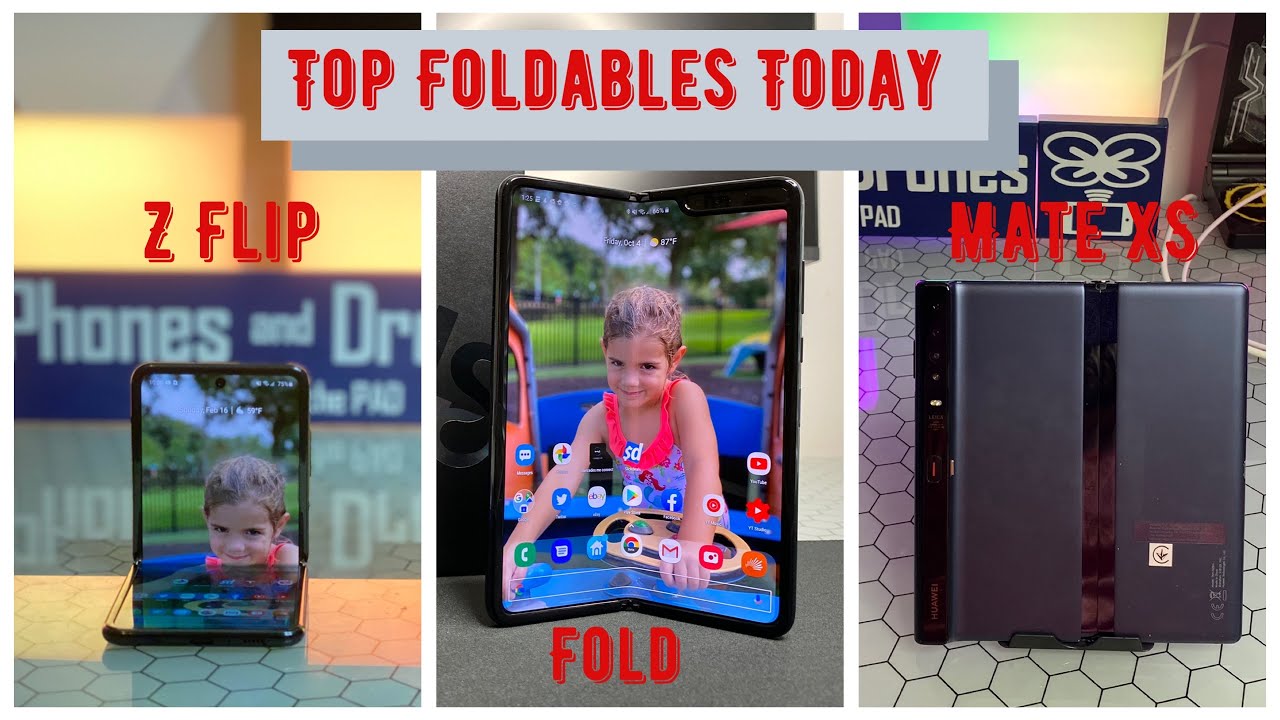Best Ipad Pro Alternative For Artists? Lenovo Yoga Book Review By Charley Pangus
What's up guys, Charlie pandas here welcome to another video today, I'm reviewing the Lenovo yoga bug and this thing is actually a great alternative to the iPad pros. So if you guys are looking to save a few bucks today- and you guys want something- that's great for digital art and digital art alone, this thing is definitely a great competitor, so I'm going to tell you guys what I like about it and what I don't like about it. I'm not gonna, go over any technical jargon or anything like that. I'm, not even going to talk about the processor, because this comes with the mobile processor. It's not even worth mentioning to be hunts with you guys, but this thing does a few things really, really good and that's what makes it worth it so anyway, let's go and talk about it today. So right off the bat.
The one thing I really like about this device is portability. It's super lightweight, guys, look at it, it's really durable, and it feels really nice in the hand. You can literally toss it around. It's super durable, and it doesn't feel like it's going to break. That's really important, especially if you guys want to take this on the go.
You want to go to a coffee shop like Starbucks, and you want to do some art. This thing's really, really portable for you, so I think that's a perfect selling point for it, but besides that, it doesn't do a lot of other things that a normal laptop does. So what else are you going to use it for so again, if you guys are looking to buy this for heavy tasks like video editing, this is not the device for you. This is great for drawing online, so creating digital art. So if you're watching this right now- and you were thinking about buying the iPad Pro for digital art, but you want to save a few bucks.
This is definitely a great alternative. So, besides the portability, it does have an amazing pin, and it feels like true paper. It feels like you're, actually drawing on either a chalkboard or a piece of paper, which is quite nice. The one thing that was really weird to me is that the keyboard actually turns into the drawing portion, so that does get some getting used to and there's like a little pencil icon right here that you press, and it turns it into the keyboard, and if you press it again, it turns it back into the drawing tablet or whatever. So that does get some getting used to I did test a pencil on the IPS touchscreen, and it doesn't work.
Unfortunately, I pulled up sketch pad on here, and I tested it. It just won't work doesn't work like an iPad Pro C with an iPad Pro. You can actually draw straight on the screen, and it works beautifully with the Apple Pencil. Obviously, and you can buy the keyboard, so you can get the same exact setup going. Another cool thing about this tablet is the fact that you can actually use real paper on the touchpad portion down here is that it comes with at first I thought.
This was really, really cool, and I started using it. I started testing it, but then I thought about the practical factors and like how often are you really going to want to buy extra paper for this? Just to use this when you could just draw digitally anyway. So to me, it seems a little weird, and I can see very few uses for the paper. If I wanted to draw on paper, I would draw in real paper and just take a picture with my phone after I'm done with it, then I would pull it up into mobile Photoshop or something and use the drawing tablet portion of this to trace over it. That's the way I would do it, so the paper really I, don't know what to think about it and I.
Don't think you guys are going to enjoy it that much. The one thing that I found really annoying on this device is that the touch keyboard is just sucky. It just sucks awful. The touch tone on it is annoying the vibrations annoying. It feels really cheap and just outdated, and it's just not a good selling point for it.
The only thing this is good for honestly, it's sketching and creating digital art in general. This does have a nice drawing pencil though, and it feels quite nice, but it's definitely not beating the iPad Pro it with any stretch of the imagination. But again, if you want to save a few bucks, definitely check this out and pick one up. It's actually quite a good deal if you're using it just for digital art. That was my unscripted review of the Lenovo yoga book.
You guys wanted to get the iPad Pro, but you want to save some money, definitely check this out at gearbest. com. They have it for like 500 bucks right now. You can even get it less than that. There's always deals at gear best.
Definitely check out the link in the description below to gear best. They have a bunch of cool techs for really great prices check back, often because right now, this is like 500 bucks, but it can go up or go way down, but that is it for this review. If you guys enjoyed this video, and you're like damn, this made my day hit the thumbs up button subscribe. If you haven't already, and of course, I'll see you guys in the next video you.
Source : Charley Pangus