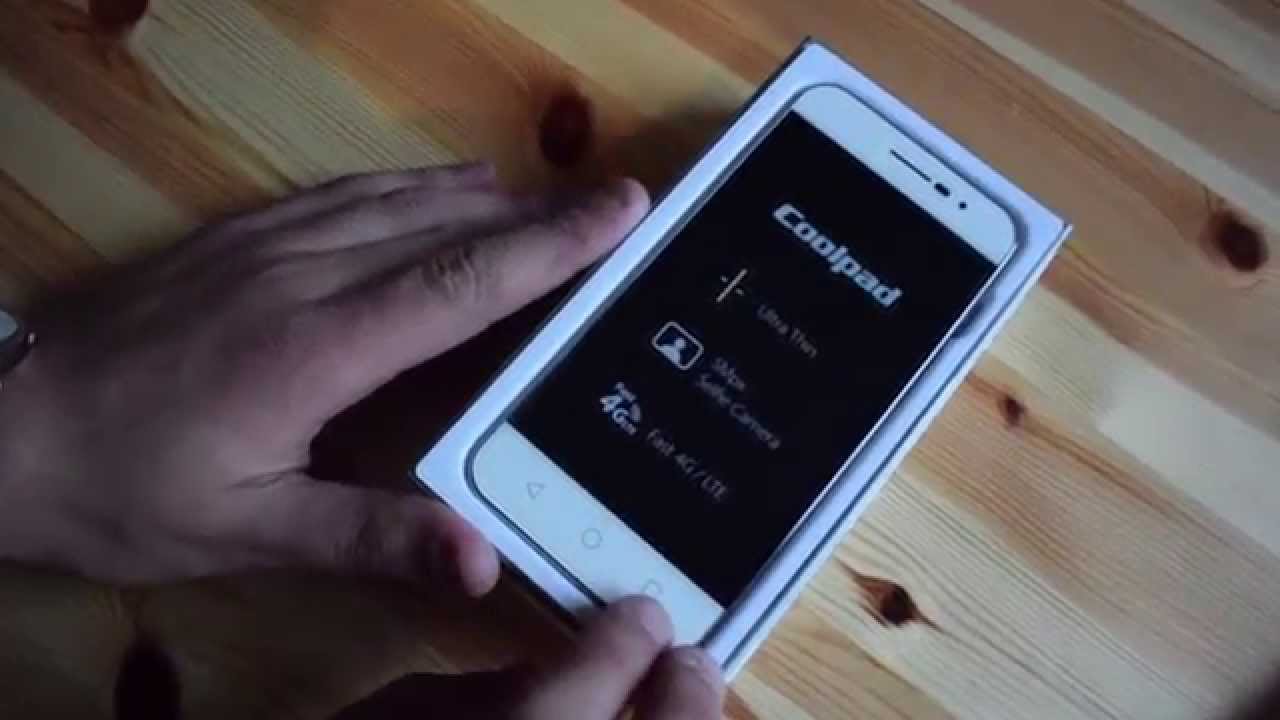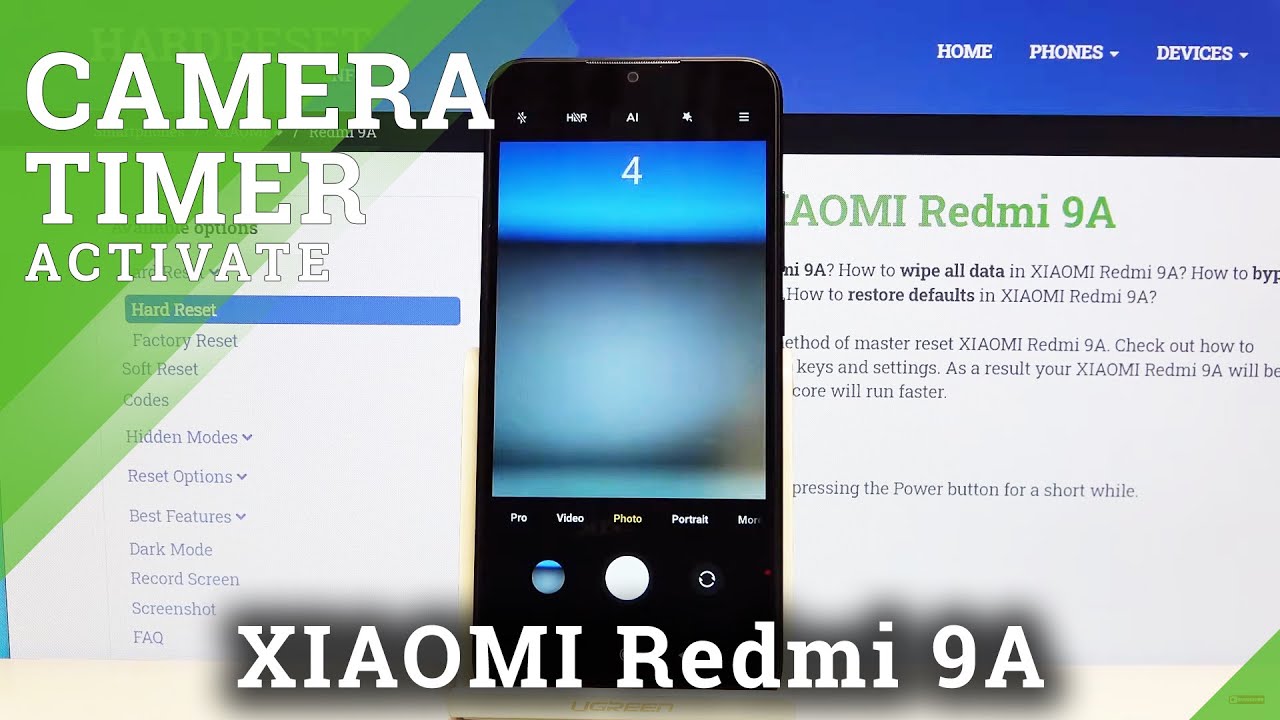Asus Google Nexus 7 (2013) unboxing and demo video By leodee
Hello this is Matt from Tracy I'm at credit, UK and Here I am with the sews Google Nexus 7, the 2013 model, and at the moment this model here in the UK is an exclusive to the o2 network, and the 4G quad for Jimin, particularly specifically, is a currently an exclusive on o2. So let's take a look inside the box and see what we get so. Obviously we have the tablet itself right on top, which I'll pop back to in just a moment. Also, inside we have little SIM tray, extractor tool. That's one side. We have the power adapter, so a UK 3 pin, which obviously has the sliding collapsible the pin for Earth and the USB connector on one side, press T wise, it's a 1.3, 5 amp chargers. So we have be getting started, err, sorry, warranty and safety guides and in a micro, USB sync charge connector and that's all that's all.
We have in the box no headphones, no manual as such or anything else, so quite a sparse in terms of accessories and stuff that we go with it. So, taking a look at V, Nexus 7 sliding out of this- that's it! Okay, Samson is putting out, as you can see. We have that way around. As you can see a seven-inch display and if I sort of just angle the camel there you can order making out this plate where the display itself comes to so 7 inch display is 1200 by well actually 1920 by 1200 pixels. Extremely high resolution display actually certainly for a 7 inch.
That's one of the highest resolutions that you're going to get and find on a 7-inch tablet just at the moment, and it is a backlit LED, backlit IPS LCD so 1920 by 1200 pixels, full capacitive, touchscreen multi-touch, supporting all 10 fingers, and indeed it's also got the Gorilla Glass over the front as well. To give you this scratch and correct damage resistance as well forward facing there. Camera forward facing camera is 1.2 megapixel views for video conferencing and that kind of stuff. Taking a look around sides, nothing on well I! Guess we consider the bottom the other side. We have a USB or micro USB sync charge connector.
On this side, which I guess we're going to call the top wire the buy the Nexus logo, we have the SIM card tray hole where over there, which is the microphone an up and down one in control and the power button and then right. On the other end, we have the three-and-a-half the headphone connector. So you can also use your own. Headphones will not come with it, but you can use your own headphones or indeed wired headset for using it so using the microphone feature and making it so how to make Skype calls on my like, on the back, we have a five megapixel autofocus camera, which puts 1080p video recording at 30 frames, a second geotagging and all that kind of stuff, because we do have built-in GPS and assisted GPS, also on the back you'll see and got the next slow go and as evident that we've got the two speakers at either end as well, but that's pretty much all got in terms of really no hardware to see notice. There isn't a flash on here at all which I'm not really kind of that surprised, but there isn't one there.
Weight-Wise, it's not too heavy at all, so we just start the power up sequence: okay, while it's powering up. Let me give you the rest of the specification rundown. So we are 200 millimeters wide 140, 140 millimeters in this plane it was difficult to actually tell you which way around things are, but anyway, on a tablet which horses should be used for the landscape, so 200, 540 and 8.7 millimeters thick is really quite a thin tablet in terms of weight as well. It's pretty lights, only 290 grams. It pulls very light in the hand.
You know larger. Something is the lighter. It feels I guess that kind of makes sense to some degree, but it feels nice and light in the hand. You would definitely have no problem in holding this now in one hand for extended periods of time for sort of reading, obviously, web browsing and that kind of stuff, so I think that's a nice weight really and a nice feel to it. The back being sort of a meta finish, not completely matte, and it's slightly textured rubber feel to it as well.
So I think almost like a rubberized paint, so it means it's quite nice to hold and around it and yeah curved edges there. This just means it's kind of nice to hold just quickly, bringing in last year's model, and I'll put them side-by-side. That way, you see the last year's model a slightly shorter line, the bottom, the tops there it's a slightly shorter and it is a bit chunkier, quite a bit chunkier. In fact, as you can see there and weightier for sure and select your wider, so proportionately, it's a little different now, so the backs are different. It's quite what is quite a bit.
Weightier doesn't have the and obviously doesn't have the new stuff. That's in here terms the rest of specification. Obviously we mentioned the high-res display, which we're going to be taking a little of a look at in a moment with quad-core 1.5 gigahertz processor, which is a s4 pro. We also have built-in GPS and assisted GPS. We can do geotagging with the pictures that we take as well built-in Bluetooth, which is 4.0, and we also have Wi-Fi support. You know to 11 B, G and n standards.
This is the LTE 4G version. There is a Wi-Fi only version available as well at the moment as I say this here in the UK in terms of on contract, the 4G version is it currently exclusive ?, OH ? and obviously this is supplied to us by Allah guys over Oh ? here in the UK, but sir I think soon it's going to be available on all networks as well or another. What networks for sure the 4G version as well. So, let's take a look at what we've got on here. So let's set up for English nice Kingdom trying to do this in one hand, if I can let us skip the insertion of the SIM card? Obviously you'll.
Actually the screen is extremely glossy. I think that's kind of one of the things you notice when you have larger devices, particularly just how glossy and glowy they can be so that might be a factor to consider in using this tablet. Outdoors anyway, let's go and connect to a Wi-Fi network. Great connect up a lot of things we do need to do is going to turn up the backlight brightness as well. Once we all connected and set up, do you have a Google account on I will go and sign in to that safe time in a moment.
Sign in so that's, okay, three! If it genuinely does take five minutes, we'll be fast-forwarding the video for you a little as well. So that's a mentioning that we do support wireless charging on this model as well. Don't obviously have a wireless charger included, but we do support wireless charging. That's one of the features we have SS integration, as well as a battery capacity. We've got our listed normal, remove all three thousand nine hundred and fifty William hour battery.
That's a pretty whopping battery capacity. To be honest, that may be four thousand amp hours, and we have a claimed usage time for multimedia use as being nine hours. So it's going to get through the setup, hopefully we're nearly there yeah. We are okay, so kind of close to these bits out as much as possible and say. One of the things I really want to do is go and turn the brightness right up for the purpose of doing the video.
So in terms of our startup, we've got the May LibraryThing at the side going to do a quick, Google search. I was just one of those, so that's the Google now stuff, okay, back home, we've got the voice search feature at the side and Google content here: Google Books, Play Store for the camera and messaging email, what the launch of their site. So we can see I can't see all the installed applications and indeed settings menus and kind of stuff like that and swaddle cloth across the widgets and go Matt's home screen. We've got Google Maps, YouTube and Chrome. We've got recommendations and probably a couple of pages that are blank ready for us to customize with widgets or shortcuts, or have bits and pieces that we choose to put on the home screen they're putting down at the top.
Furthermore, we all done once before, but subsequent change the brightness and settings we're connected to a Wi-Fi network which actually the closest, so we're going to change that in just a second no service. Here, it's telling us soft suit, there's no SIM card installed, but she capacity is at 50% earlier, provided on and off and Bluetooth. So all the things I mean quickly need to do is change this thing, so change for different Wi-Fi network. Okay. So let's take a quick look at the website.
Guess which website we're going to use absolutely awkward which around the camera like this trying to get two hands around the camera is not so easy, so heading out to our site. Take a moment to think about loading and timeout is good. There. We go so starting to like the page to be using broadband and Wi-Fi, so not indicative of any Wi-Fi. It speeds at network speeds on 4G or OTO's network, or anything on that, so page loaded, full page here, and it's loading the desktop version of the site, because it's obviously the width and not the mobile version.
So we got the four features of what we've got going on here in terms of reading staff, as you can imagine that display being such high resolution, 1920 pixels wide in this orientation, 1200 high, it's awesome, I mean I, can try and get a bit closer and as close to the camel at me, without going out of focus that she's pretty close, it is perfect for reading text office. It's going to be good for reading any text and rendering video and photos and all that kind of stuff on here, just because they're, just so many pixels that it can use. So that's a pretty awesome. You know feature really, and it just means that the text is really smooth. All the images are nice and smooth.
We can switch around to the other orientation in Walt rate. Again, we've got nice smooth, scrolling, smooth motion, smooth text at 19 at 1200 wide in court rate. That's more than many devices have in landscape, so pretty good. That timeout doesn't need to be altered before I was to be using this for any great length of time, quickly take a look at YouTube and pop. It to the YouTube card and was it quick search for something on our channel yeah search for something they're gonna, let's take I know any of these that one will do so.
Obviously, in the landscape orientation in the landscape orientation we do have full screen or in a portrait orientation we have hints skipping just add so in the portrait orientation we have figure out the top and the comments and suggestions underneath everything there you go so and full screen width for video and media consumption. This device is going awesome. Quite frankly, with that screen really is a very nice clear screen. It is really bright. I've turned obviously the brightness up to full.
Here, it's a very bright display as well, and it looks perfect. Definitely do you need to take change that time out. So that would be something that we can do in settings, and we're popping settings here anyway. So let's take a look display, and we'll change it so that it sleeps after a minute and instead of at the moment. So, let's take a look down at our tablet, and we'll take a look at so there we go.
We got Android 4.3, as we said: Nexus 7, kernel versions, their storage I'll just check what we've got here, so we do have well. Basically, we've got 32 gig model is telling us that the total space is 26 because obviously there's a certain amount, that's taken up by the OS and all the wrong stuff as well. So what 26 point for one gig available to the user? So it's not bad really so come out of here. The next things we need to do is go and pop into the Google Play Store and then download quadrant and want a quick benchmark. So we can see what I perform on C's like I said.
Let's go do that, so it's downloading some updates, which is really irritating at the moment just telling us what it's doing, there's stuff all of those okay. So stop the updates. I'll go back into the quick search record room again and install quadrant yeah. That's installing! So one of the things we will do is know how many the list of running, apps and closed-off everything that we're not using before we go in and one quadrant okay, so now around. This makes it a little easier to see on the screen and run the full benchmark, which probably won't take too long to run, but quad-core 1.5 processor in here a two gig of ram- expects to go through pretty quickly. That sounds performance.
You know, 60 frames a second there 61 very quick there. We go it's a last test, for we can see our results and there we go 61 62 when we expected, perhaps a little more than that to be honest with you, that's 6,000, 162 quad-core, 1.5 quart whole 1.7 in the HTC. One, for example, is getting around 12,000, which is nearly double so perhaps a slight disappointment in terms just a benchmark. But again that's what it is not the be-all and end-all of the device, so I don't mind, we'll take a quick little of camera. My favorite thing to put me in front of the camera at the moment, for some photos is the L of HTC canary.
So when I bother with J location at the moment, so we've got various camera settings here. You can do panoramic video and stills. We'll just take a quick snap. There we go take a look at what that comes out. Like say, I, say only five megapixel camera, but it's not too bad, really a little grainy.
It's been no Z in terms of the compression on there, but that's very common have a slight over compression of JPEGs on Android devices. Unfortunately, but there we go and all devices. So that is a look at the 2013 Asus Google Nexus 7, we'll see an update on last year's. The 2012 model extremely high resolution display, is an excellent feature. It's very bright, very clear, and it's a nice lightweight good-looking 7-inch tablet definitely worth consideration if you're looking at the seven-inch tablet market.
If your asks any questions about this, the Nexus 7 or indeed anything else with them- and please do follow us on Twitter at Tracy and Matt, let's Trey CYA, ND, my TT on facebook. com, slash, Tracy and that stock hold on UK, and I'll, be back soon with some more videos and reviews on Tracy m8. Okay up for now, thanks for watching.
Source : leodee