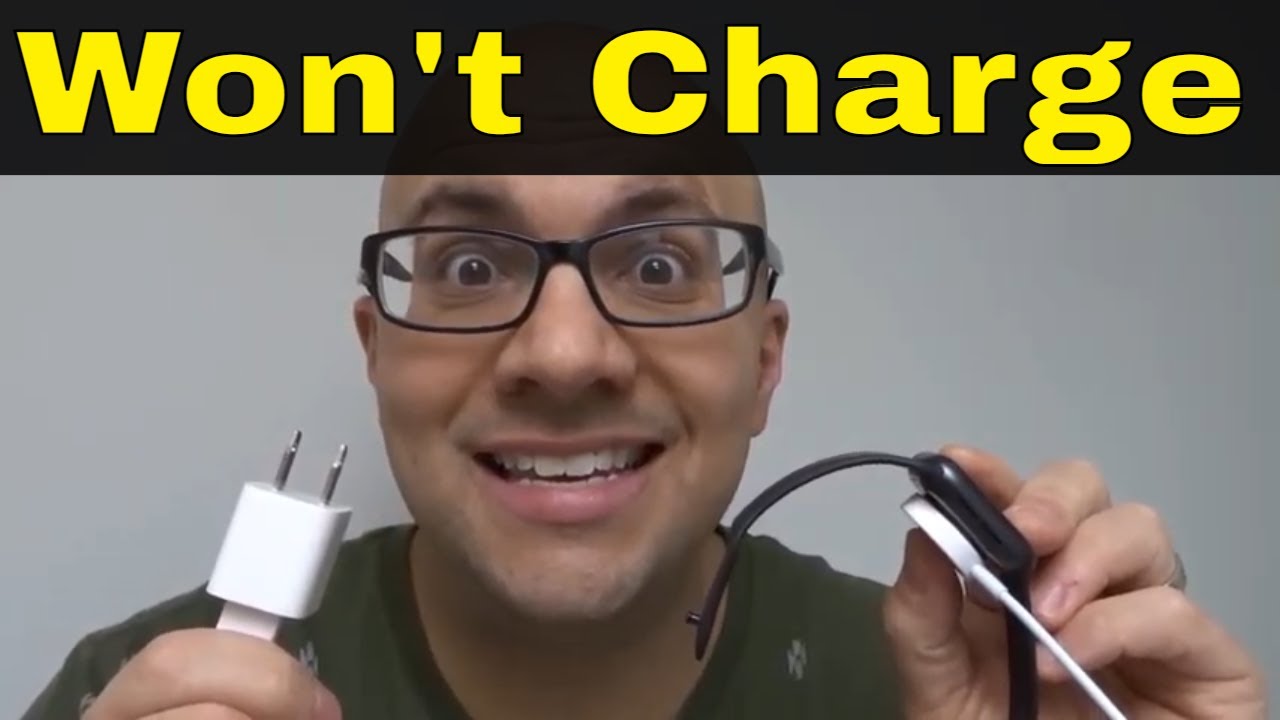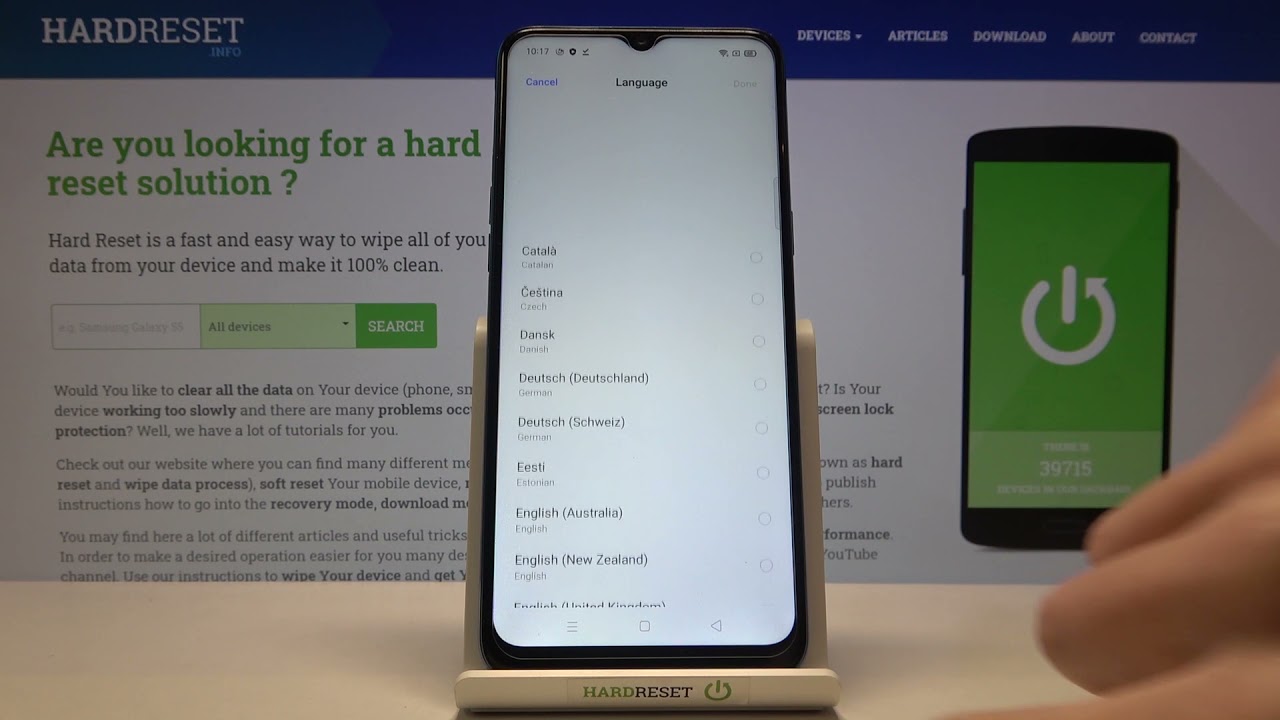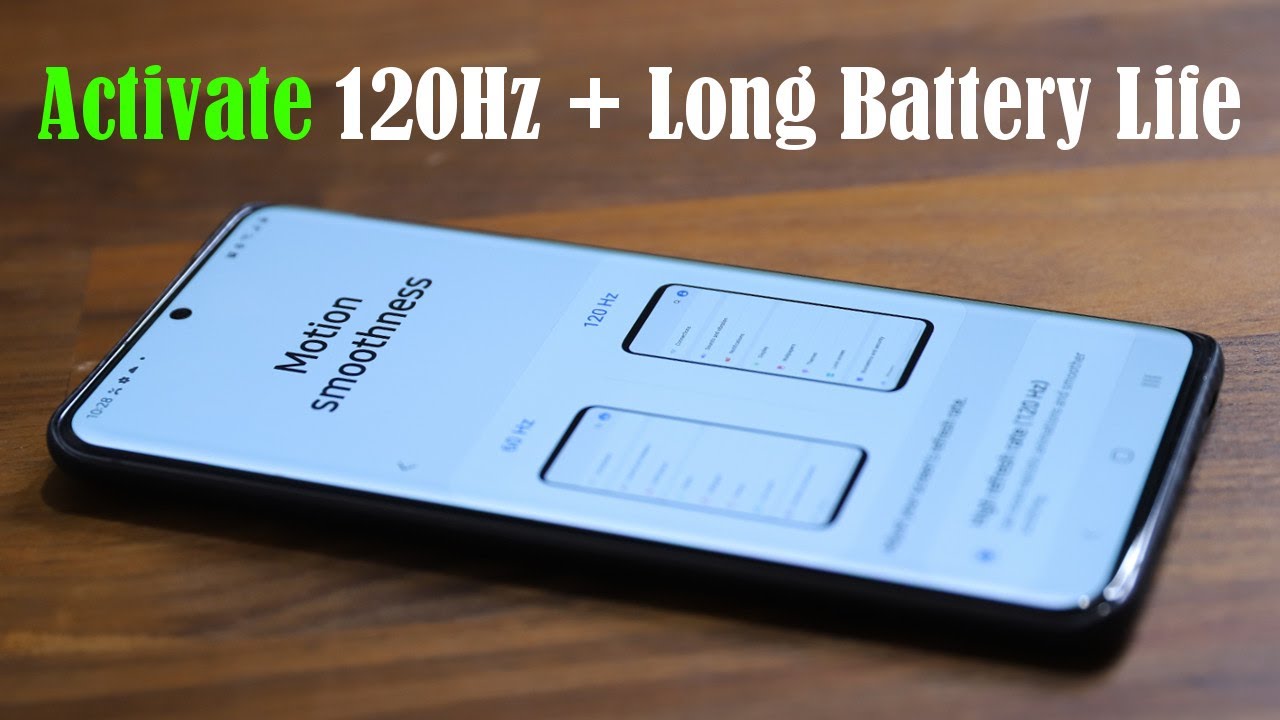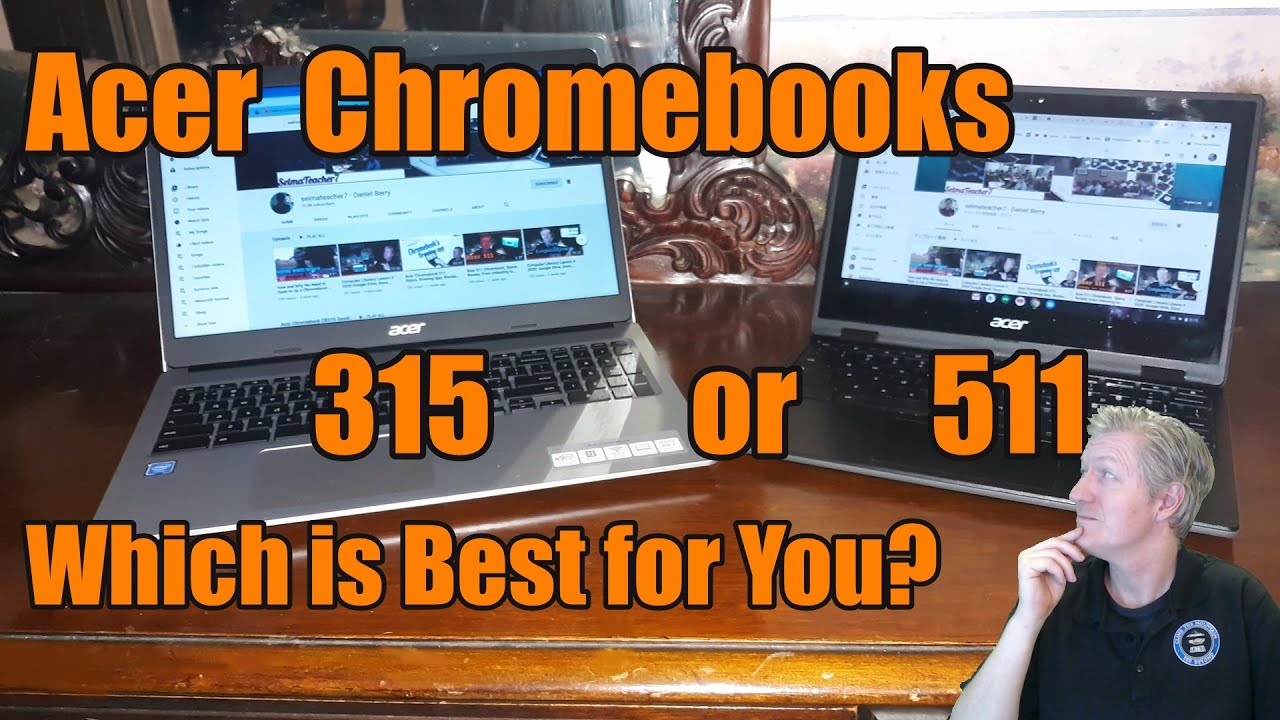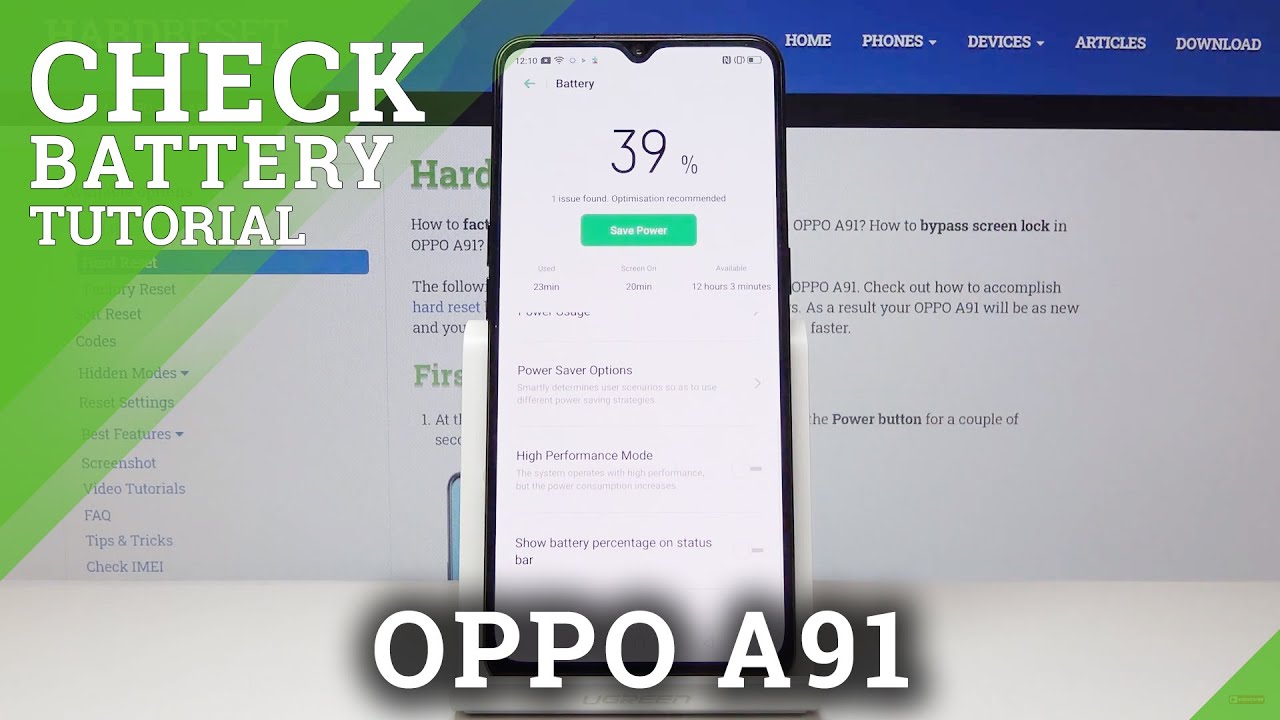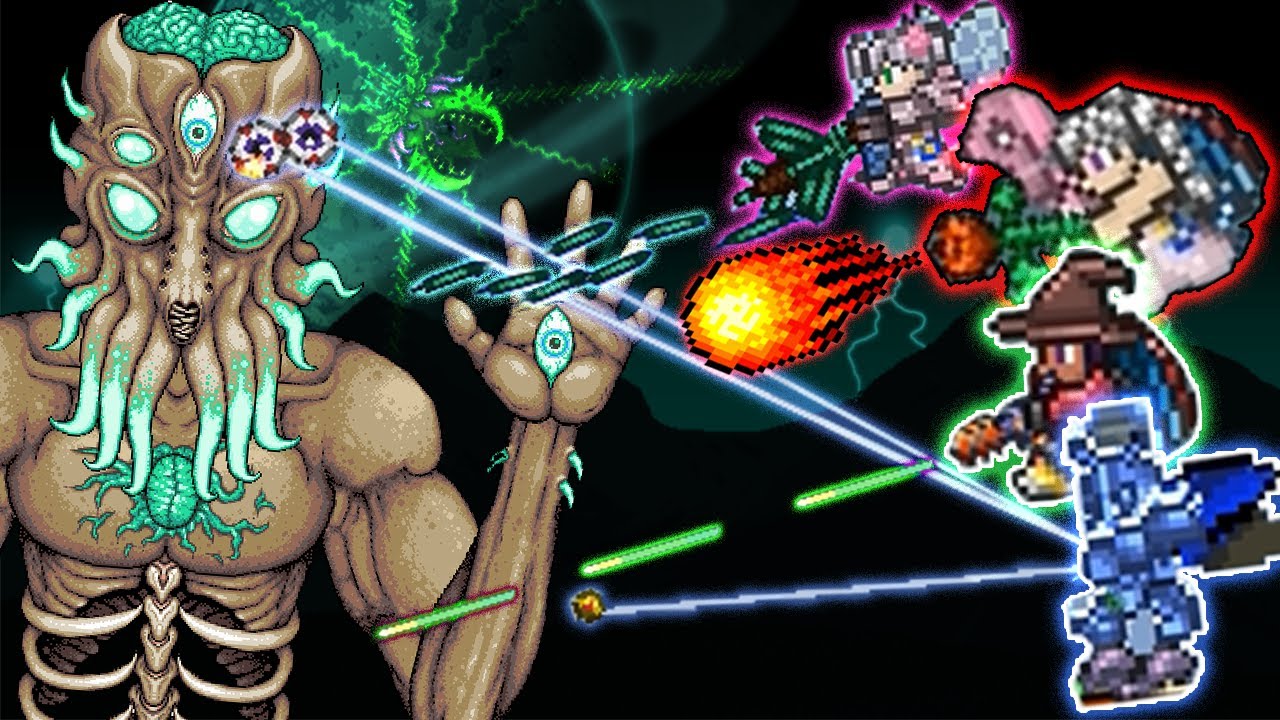Apple Watch Series 6 Won't Charge-How To Fix It By Helpful DIY
Hey everybody I'm here today to talk to you about an Apple Watch Series, six that won't charge I'll be going over how to fix it easily. Let's get right into the video I'll, be telling you six specific things that you can do to. Hopefully get your Apple Watch Series six to charge again, let's get right into it. Number one is checked your charging cord, so you want to take a look at your charging cord and see if it looks like it's frayed or bent or twisted in any way shape or form. You also want to take that charging cord and test it with another device, so try and charge a different Apple Watch with your charging cord and that'll. Give you an idea of whether it's the charging cord, that's a problem or the actual Apple Watch.
That's the problem. The second thing that you can do is wiggle your charging port. Sometimes charging cords can be a little finicky all charging cords, not just this one. Every charging recorder that pretty much I've ever used um they can be finicky so with that being said, give it a little wiggle. Sometimes it might start charging the watch, it might just be that something's, just a little loose or just in the wrong spot ever so slightly.
Okay, number three is make sure that the charging cord is plugged in all the way to the power brick. This is probably one of the most common problems. People plug it in like this, barely at all, and then like. Oh look, it's not charging. Of course, it's not charging.
Take that charging cord plug it in all the way make sure that it's nice and firmly in there and that'll help hopefully help you get it to start charging again. Okay, number four is move the watch around on the charger now, with the Apple Watch Series six. It has like this magnetic part on it that basically just holds it in place. You can see right here, I'm not even holding the watch, and it's sort of staying in place, which is really, really cool. However, from time to time, um it might give you a little of difficulty.
It might not be sitting in the right spot specifically, so all that you got to do is just take that uh little charging piece and sort of just move it around just a little like that see if it makes a difference, try doing that and see if it helps get everything charging again. Number five is make sure that there's no dirt or debris on the charger or the charging cable. So once again, number four was move it around. Like I showed you and number five is look for dirt and debris they're, both very similar in what we're trying to fix um. It could be that there's a little of dirt or debris on the charger or in the back of the Apple Watch, especially because sometimes this sits on your wrist.
Maybe your wrist is dirty, maybe you're doing some work in the dirt or in the mud or outside whatever the case is, but essentially you want to make sure that there's no dirt or debris over here, and you want to make sure that there's no dirt or debris over here and hopefully that helps you solve the problem and get it to charge again. Last but not least, is number six which is turn off and on the Apple Watch, so to turn off. The Apple Watch is very simple and easy. If you look on the side of the watch, you have the crown, and you have the longer button over there. Not many people know about this button right here, but what you want to do is press and hold down on that button and then, when you press and hold down on the button, a screen is going to pop up I'll, try and bring up the screen right now.
So, as you can see, here's the Apple Watch press and hold this button down. Okay, just like that, a screen is going to pop up and what you can do is power. The Apple Watch Series 6 off so slide that power off option- I'm not going to do it because I don't want to turn it off but slide that power off option across okay. It's going to turn off the watch, then to turn it back on. All you need to do is just press this button over here to turn it back on the little button on the side, not the crown, but that little button right there.
That's it! Hopefully, with these steps, with these six steps, you can get your Apple Watch Series 6 to charge again, if you like this video, please be sure to give it a thumbs up. Let me know what you think down below as a comment and, of course be sure to subscribe for more great videos. Just like this one, and that's all I have for you today, thanks for watching.
Source : Helpful DIY