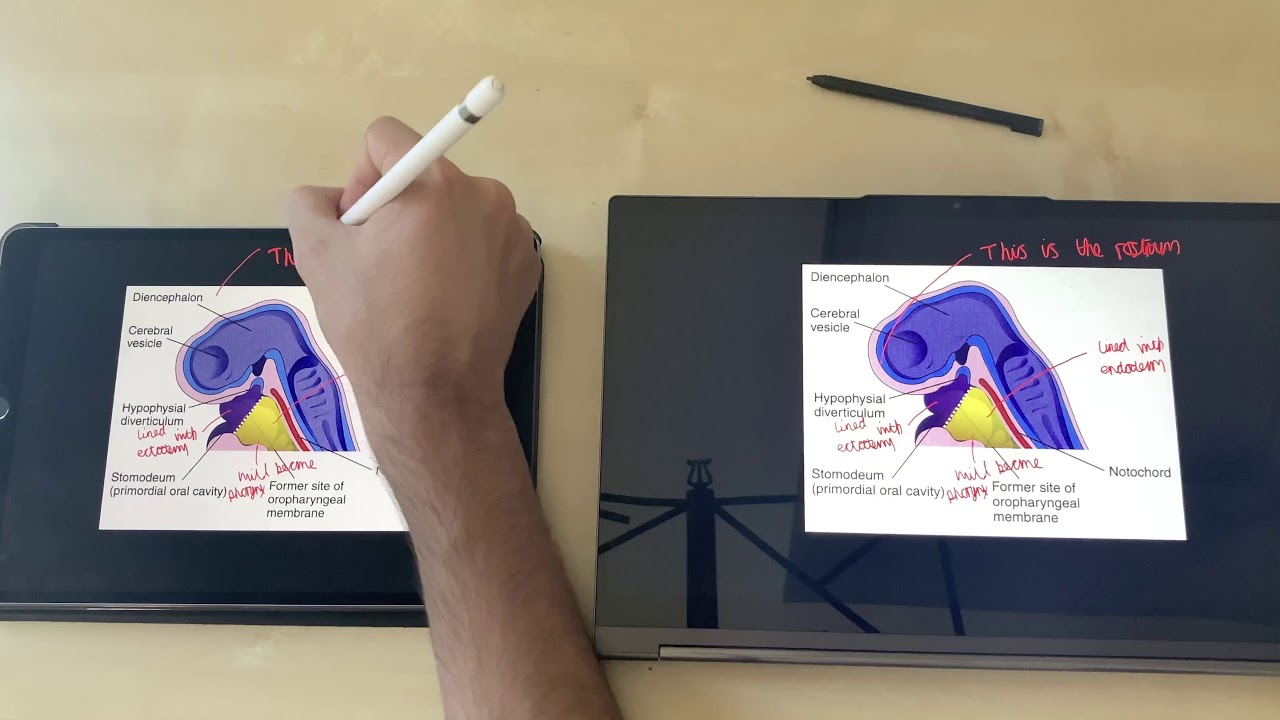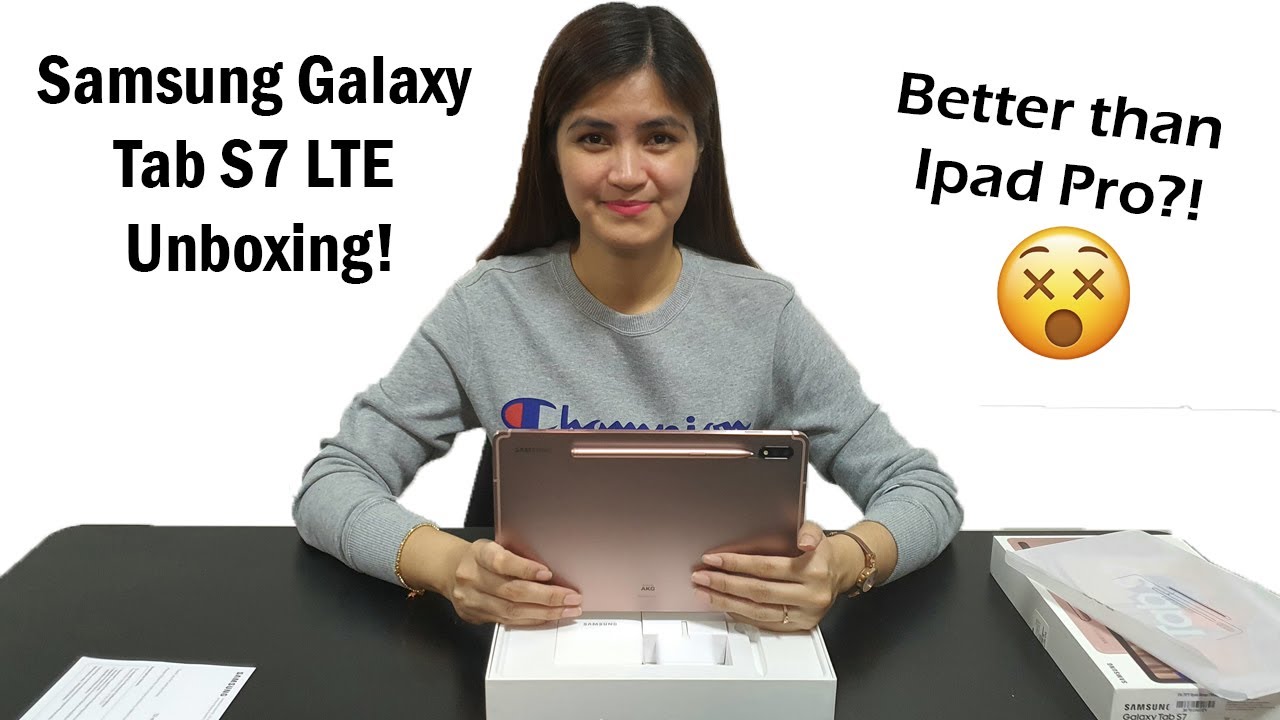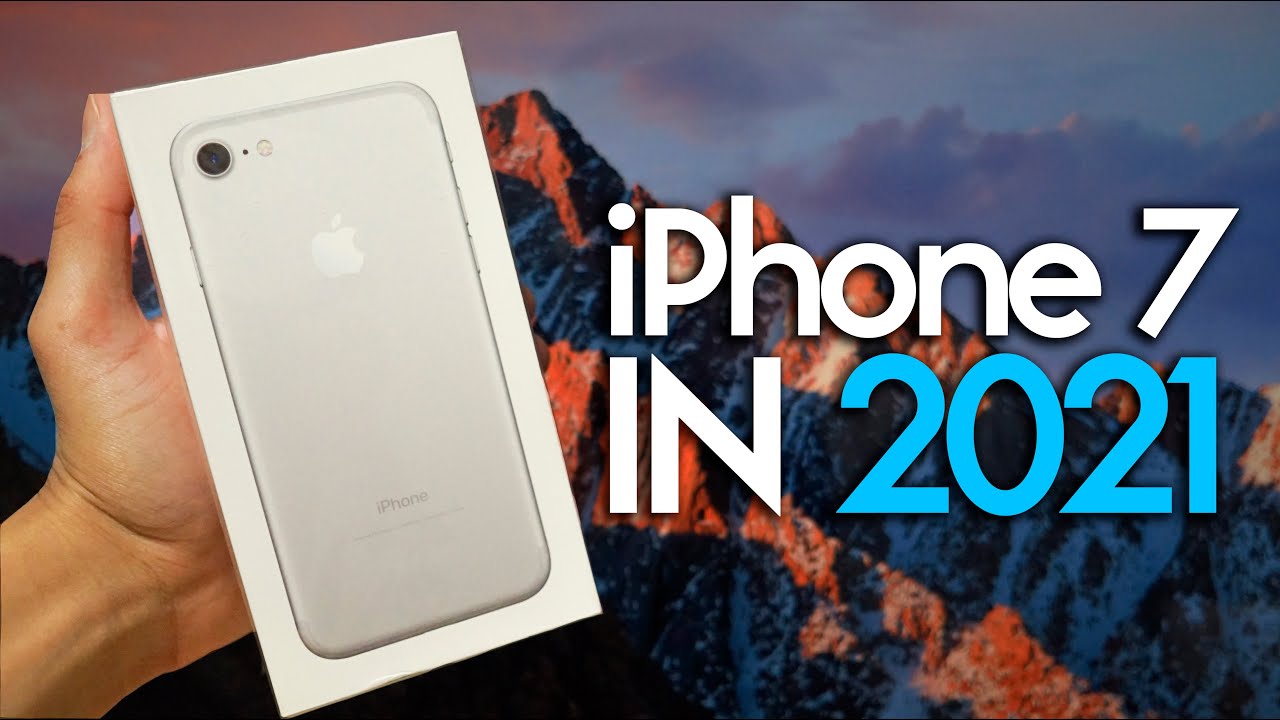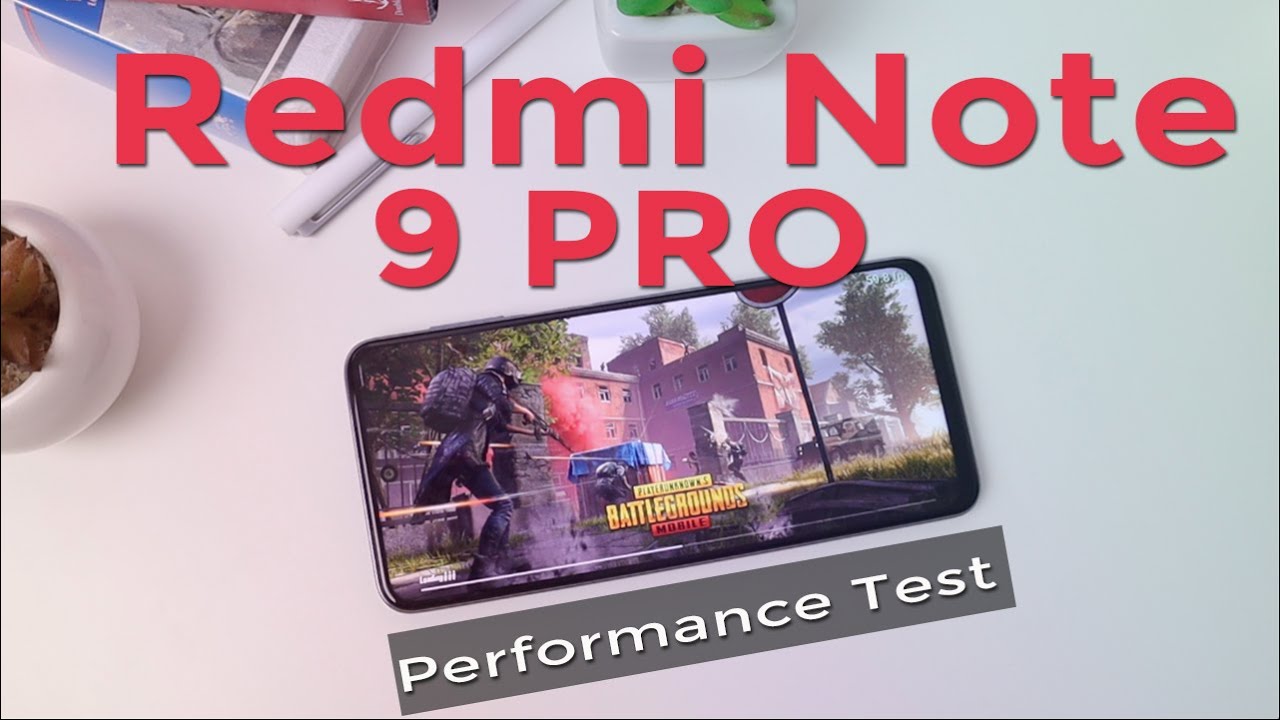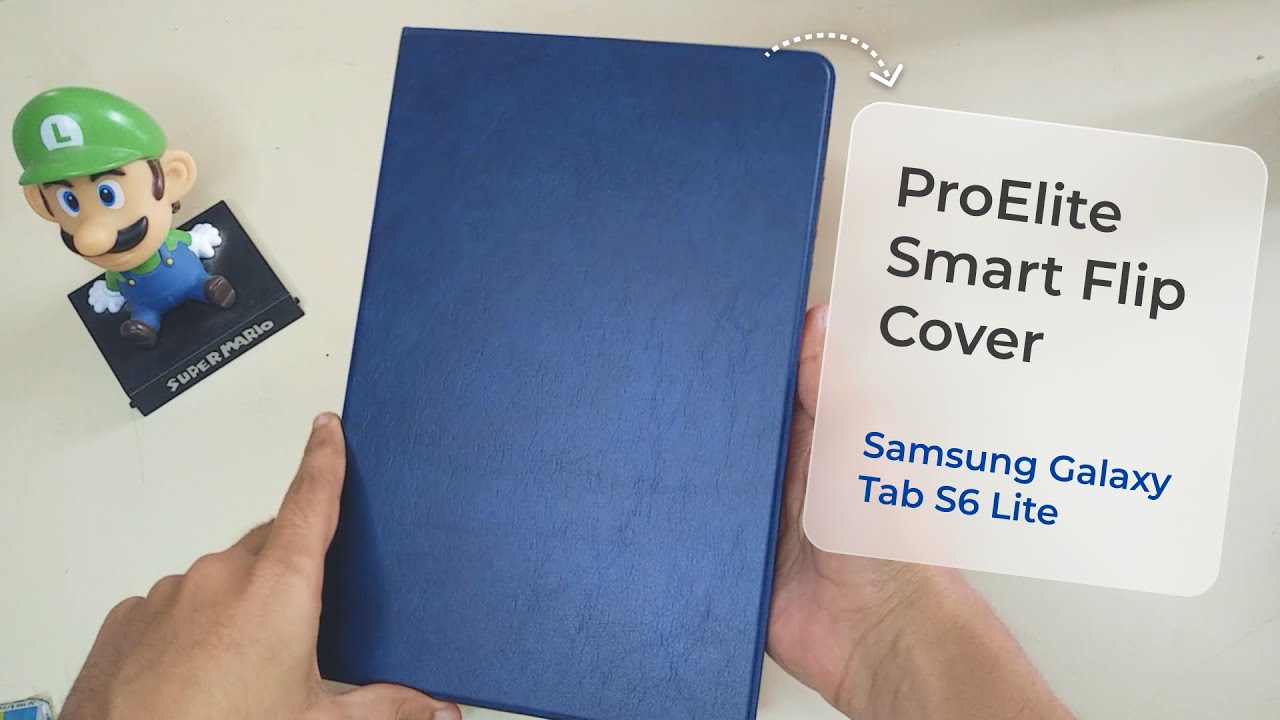APPLE WATCH SERIES 6 UNBOXING + SETUP By Emily Smith
Hey everyone welcome or welcome back to my channel if you're new here, I'm Emily, and I do lots of lifestyle videos here on YouTube. I just wrapped up doing dogmas, which is my first time doing, that I've been doing a lot of tech unboxing. We are getting ready to be putting foundation in on our new house, so we've got lots of house videos coming up if you're interested in any of those things. I would appreciate it if you would subscribe. If you saw my Christmas vlog slash what I got for Christmas, you would have seen that my husband got me an Apple Watch, so we are going to be unboxing this today and getting it set up. I have gone all these years and never had an Apple Watch.
I never really had an interest in them until recently, mainly because of like the added health benefits and like the monitors and tracker things that it comes with. So that's why I decided to put an Apple Watch on my list this year. So this is the series six. This box has the actual watch, and this is the 40 millimeter in silver and then the band I got this is a white sport band, so um pause for a second we'll read all this in a second okay I'll go connect this to a charger. I think I have it charged enough, because I just got this on my phone, so I wear mine on my right arm.
You know what I probably need to do is put the band on real, quick like that. Okay, so that is at the top. Okay, do that I can make it bigger or smaller. I think it's a smaller spine. Oh, this will be nice.
Okay, we'll make a passcode for it. Okay, that's set up. Let's set up activity, my info under my finger, so let me double-check all that daily movable um, I don't know, I'm just gonna- leave it at what it recommends for now. Okay, yes, we do. I do want to enable that um and I will set that up later to set up cellular okay.
So then it just pulls up 18 t, so I'm going to log into this real, quick. Okay, it's like almost dark outside, so I've had a little of an issue with this whole like setup thing so the first time an issue with ATT. I went through the setup, and then it said that there was an error with the watch that it wouldn't connect. I waited on hold for 30 minutes and I just decided I'm going to go over and get it done in person. So I'm heading there in a minute and then this is, let me just take it off.
You might not even be able to see it on camera and because it's getting so dark, but there is a spot right here on the watch band which again is minimal, but it was like a flaw in the silicone and with it being right on top it's like all. I see when I look down, I notice this spot, so I was just on the phone with apple for 45 minutes. I got transferred three times the. When I got transferred to the second woman. She said.
Yes, we will ship one out. Let me put you on hold and then all of a sudden, some other guy picks up, and it was like I got disconnected from her, so I had to go back through the entire thing with this third guy, and now he has said that there's no way for them to send like just the band and not even I just really want the top half um that I would have to send the entire watch back, and then they would have to ship me a new one, I'm not too happy with that right now again, I know that that is a small thing to have that little spot there, but it's also like brand new out of the box. There shouldn't have been anything wrong with it and, like I said, if it had been up here, I would never see it, but it is, but it's right there above the watch. So it's right where I would see it every single day. So we'll see I'm gonna head over and get this sorted out with ATT, because so far, there's no cell signal connected to this.
If you have not seen my air pods max unboxing, I have posted that I will leave it linked here. If you enjoyed today's video, please give it a thumbs up and also leave me a comment down below letting me know if you have an Apple Watch and what your favorite features about. It is because I'm still going to be learning the ways that I want to use it and how it's going to be most helpful for me, I will see you in the next video bye, guys.
Source : Emily Smith




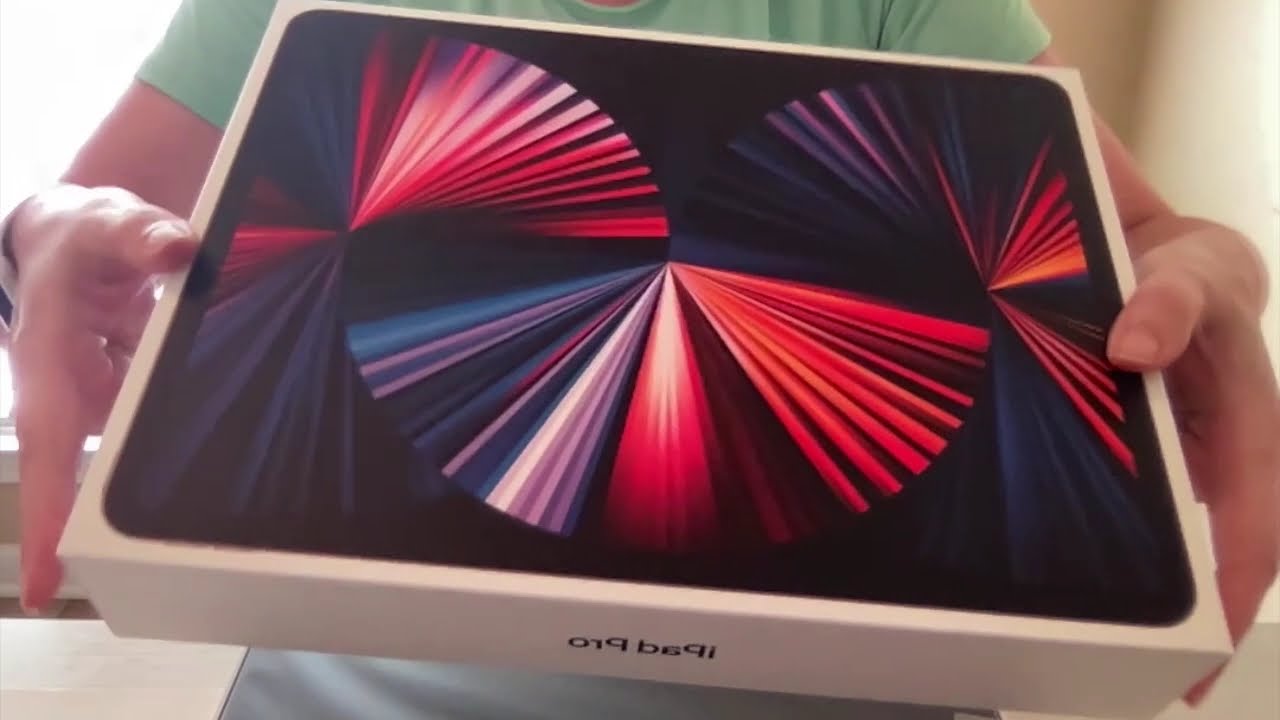
![Asus ROG Phone 5 First Impressions - OMFG! 💧💧💧 [No Giveaway]](https://img.youtube.com/vi/F_4J0kquR34/maxresdefault.jpg )