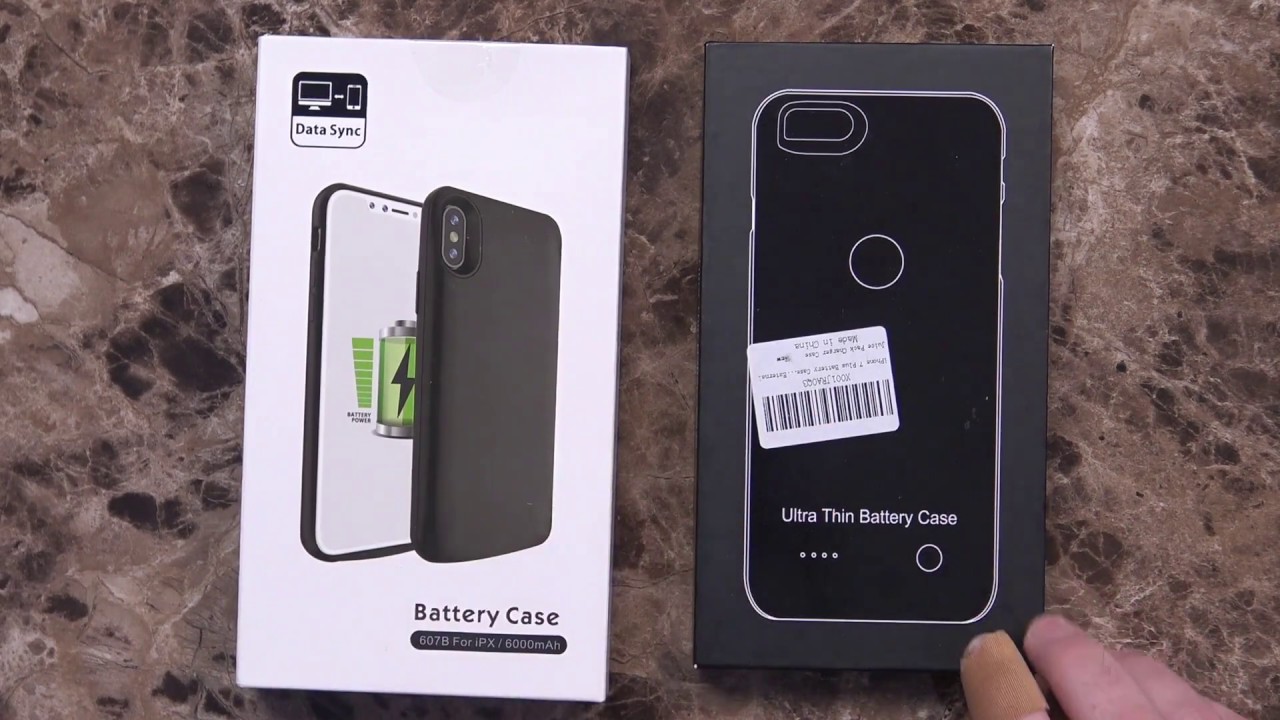Apple Watch Series 6 | Unboxing + SetUp Hermès Space Black double tour + new Braided Solo Loop By Imitating
Today we are opening up the new series: six Apple Watch Hermes and a mystery band that my wife bought me uh up top here, so we've got the mystery band and a series: six 40, millimeter Apple Watch Hermes, all right. Let's go ahead and break into this box, and we have their newer style Hermes box. So it's been coming in this longer box for a little while now, instead of the old square, one that they used to ship, that's the Hermes box- and here is a loop. I don't know if it's a loop band, let's see what's in this, this is a band my wife bought. For me. This is one of those new no clasp watch bands.
It is the braided solo loop in inverness, green alright. So I will open that up in a moment, but first, let's open up the Hermes watch here, getting the plastic off, and it slides out the right hand, side. There's the watch face box and the watch band these just open up- and this is all right. So on this side we have some paperwork. That's feels a little stuck in there.
I feel like this is a lot more paperwork than last time. There are instructions designed by apple in California and another designed by apple in California and another set of instructions. So I think that I actually got the reason it felt so thick in there is. I got sets of two, so I got double the paperwork awesome. On the other side, we have the Dubliner black noir with stainless steel, clasps, not clasps.
These are, I always forget the name of these, that's okay. Okay, so I went to try to open up the watch face just by sliding it out, but it doesn't want to because there is some tape on the bottom here, so we'll go ahead and take that tape off and inside here we have designed by apple in California and Hermes in Paris, little detail about the craftsmanship that Hermes brings to their watch bands, some information about how to turn the watch on. So it says, open your band box, follow the steps to attach the band to your watch, we'll go ahead and attach that in a moment there- and it comes with the black stainless silicone band and then on the back here. I believe it does have Hermes engraved on the small little on the back. It's really hard to see on camera inside the box.
We do have the charger. Still that's interesting. I believe that they were talking about removing the chargers from the other Apple Watch boxes, so on this one they have not yet removed the charger. My guess is: they haven't worked with Hermes on changing the packaging. That's my gut reaction.
There. It comes with the long magnetic charger if there are some cuts or if you hear some construction noise in the background. That's because there's some construction going on in our unit here or near our unit just outside it all over here we have the actual watch face. It always surprises me just how tiny this 40 millimeter watch face is the packaging. Here.
I think they've changed this from last year. This is now sort of a recycled paper feel and the watch face. Does it tear open? No, it doesn't tear open it just slides out. So I'm sorry for trying to tear that. So I think last year this was actually a cloth, whereas this year it's just like a recycled paper, and it's really tough to just push it out.
So I think I'm going to have to tear it to get it out. That's a little weird! Maybe I'm doing this incorrectly, but it did not feel like it was gonna. Be easy for me to take that out. So I had to tear that in order to get it out of there. The watch itself has already turned on, and it's asking me to bring my phone near the watch to turn it on to set it up before I do that.
Let me go ahead and connect the Hermes duplicitous here. This leather is super soft, really, really nice feeling leather and I put it in there now it's hard to get out just tip that over does this go on the top or bottom all right. This goes on the bottom. I just asked my wife for direction. I always if you guys watched any of my other videos.
Furthermore, I actually put mine on opposite normal people. Maybe it's not opposite normal. It's just the way I do it and that slides in there. So there is the duplicitous all right, so pairing, let's go ahead and pull out her phone, I'm just going to bring okay, so I just brought the phone right next to it, and it says, use your iPhone to set up your Apple Watch, and it's saying do I want to set it up for a family member or set up for myself, I'm going to go ahead and say set up for myself. It asks me to hold the camera, so I can see the Apple Watch face all right, so it says my Apple Watch is paired, and it's asking me if I want to set it up as a new one or restore it for my previous backup.
So I'm going to go ahead and choose restore from backup, and it shows me the currently paired Apple Watch at the top here I'll go ahead and choose her. Currently, paired watch tap. Continue taking a second there, we go connecting your Apple Watch. This may take a moment. They say, while that is setting up, let's go ahead and set out.
So this is the contents of the Hermes box on screen right now and oh terms and conditions I'll agree to those. It is asking me a question on here whether Apple Watch shares settings with the iPhone. Actually, it's not asking its telling me that Apple Watch share settings with the iPhone for location services find my iPhone, Siri and analytics some watch faces might use my location. The fitness app will be downloaded to my iPhone Apple Watch automatically works with share my location. When I leave my phone behind awesome, it's now asking me an accessibility, setup question.
This has not been part of the setup process in the past that I recall they're asking me to choose whether I want to turn on bold text and increase the font size so sliding the slider here I actually can see the larger text appearing on my watch go smaller. I can see it getting smaller on. My watch standard is, interestingly enough. There is no middle, so I think standard was right here. On the left hand, side two over from the left, bold text.
It shows me what bold text looks like on screen there. I will leave bold text off, so you can also set this up later in your Apple Watch app. So what you choose here is not going to be permanent. They want me to set up a passcode. I will do this off-screen alright, so the passcode has been put into the Apple Watch and my the iPhone is walking through some new setup.
So this is the blood oxygen. It's asking whether I want to enable the blood oxygen meter. This is one of the reasons we bought. The watch was for the blood odometer. We were thinking about getting an odometer for other reasons, and it's really nice to have this built into our Apple Watch.
Keep your Apple Watch up to date. Yes, I want to continuously do that automatically Apple Pay. It's asking me if I want to set that stuff up all right, so the apple cards are set up. It's now asking whether we want to enable again, it's not asking me it's just telling me you can press and hold the side button to call emergency services, and it also has fall detection. I can turn fall.
Detection off in my Apple Watch app, but it does come turned on, so I'll go ahead and continue cellular setup. This is the cellular model. Let's see what happens if I tap set up cellular right now saying it should only take a few seconds to set up already set up with service. Yes, we need to transfer service. It tells me thank you for your purchase.
We've sent a confirmation of your purchase, not sure what that means, but okay continue set up clock faces, so it says I can change my clock faces to personalize. My Apple Watch awesome and it says my Apple Watch is syncing all right, so my Apple Watch is sitting there sinking. Let's take a look at the back of this Apple Watch, so here we have all the new sensors right there uh it looks like there are four infrared lights, and then I think these are the four green lights or the other, the smaller ones, on screen you're actually seeing oh there we go, there's all eight of them and if we want to look at that compared to the previous back, here's the previous back of the Apple Watch. It has this sort of circular not circular, but curved lines that go around the center and the new Apple Watch just a little different on the back there, not too bad, and then it's actually split into two electrical contacts. Both of these have the ECG feature other immediate differences between here, not much that I can tell the back of these look pretty similar.
Besides just the arrangement of the led son the back, the series 5 does have a large led in the middle. The series 6 does not have any led in the middle. The LEDs are just sort of put there in a circle pattern, so that was the unboxing and setup of the Apple Watch: Hermes, 40 millimeters, with the space the series 6 40, millimeter space, black stainless steel, noir double tour. That is a mouthful to try to say quickly. In addition to this, we also have a small little unboxing of my band here.
It is this: is the braided solo loop open this guy up and okay? For some reason, I was looking for all that. Little extra paperwork that comes with these things- and I realized this- is the watch band. It doesn't have extra paperwork. So all the paperwork is just here printed on the sleeve. This is a really nice braid, it does come in.
It looks like it has the sort of brushed st, probably aluminum, I'm going to go ahead and say that this is aluminum. This is the 44 millimeter band size 10. It is. Let me set the box aside. It is very stretchy, and let's put that onto my watch, take off my previous band and so when you're putting this on, the three black tabs go towards the top of the watch towards the face of the watch, and you slide that in so totally seamless there really nice braid, and it just slides right on so this one at first it actually, it felt a little loose at first.
I can get my finger under there go like this. I don't know if I was expecting it to be super tight, but as I actually move my wrist around, I think that this will allow for some of that normal swelling that occurs throughout the day when your wrist swells up a little. Maybe it's just my wrist that swells up, but I think it's something everybody's does, but it actually feels really nice. It's almost it's a very nice feeling, probably because I'm so used to the rubber silicone bands. These guys sweat a little and the hope is maybe with this it won't sweat as much.
My wife asked a great question asking if the medals clashed and as I looked at it, the metal actually becomes completely hidden, so you're not able to see the metal at all once it's inside there, so it just goes straight in and the left and left and right-hand side no metal visible at all. Back in the background here we have. Her watch is saying, welcome to Apple Watch, and it says your watch is ready, press, the digital crown. To start, I will have to say that that was a lot faster than most of the setups that we've had in the past. If you want to change your watch face, you just do a tap hold and wait that pulls up the changing the watch faces screen and, let's see here, so we have.
The noir Hermes watch face that's available. Here we have the info graph. I think these are the ones she already has on her previous watch and if I go to new there's the Hermes circular. That's new! That's not been on the previous watches, and we have the noir Hermes, the standard Hermes, the activity analog and from here I believe it's just the same faces that are available on all the other watches. I'm going to go ahead and put this on Hermes circular, because that's new, and I'll show that on the camera there a little closer, but that is this Hermes circular watch face.
Thank you guys so much for watching. If you'd like feel free to subscribe and if you guys would like, I will go ahead and unbox the 44 millimeter on Monday, when I receive mine, cheers.
Source : Imitating








![HTC U11 vs LG G6 Speed Test [Comparison]](https://img.youtube.com/vi/ZT9NNzcP-SA/maxresdefault.jpg )