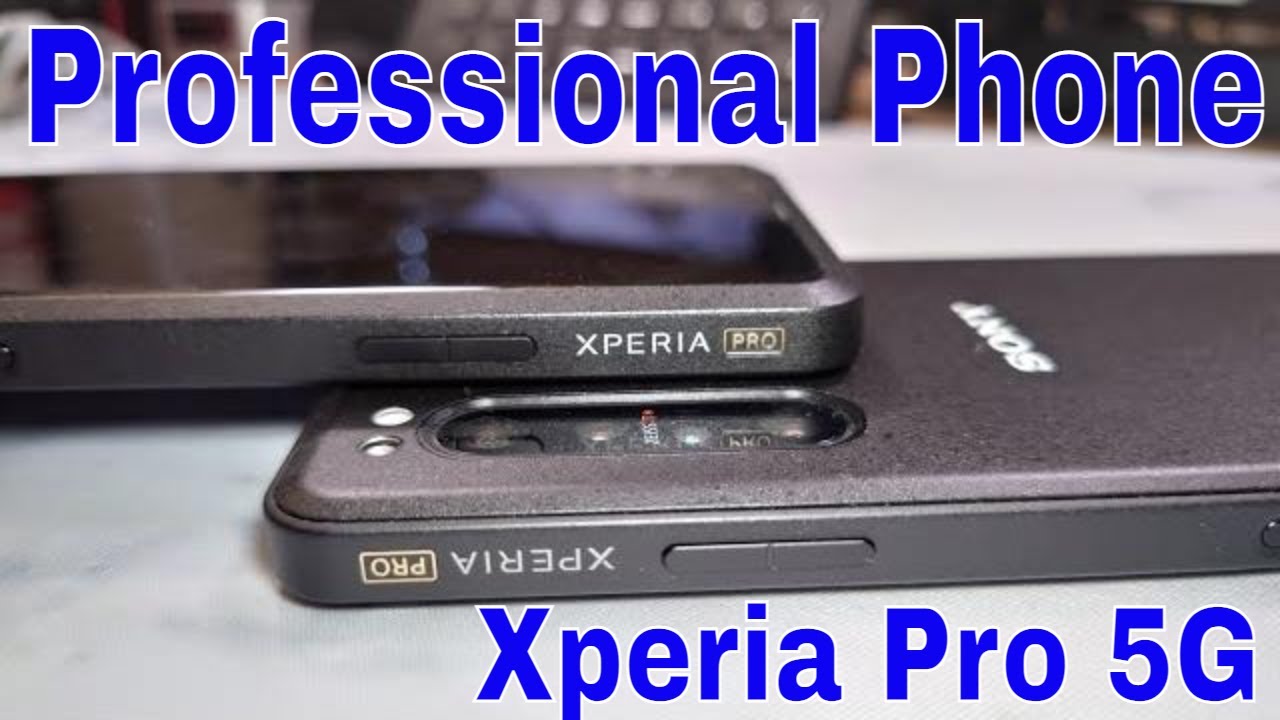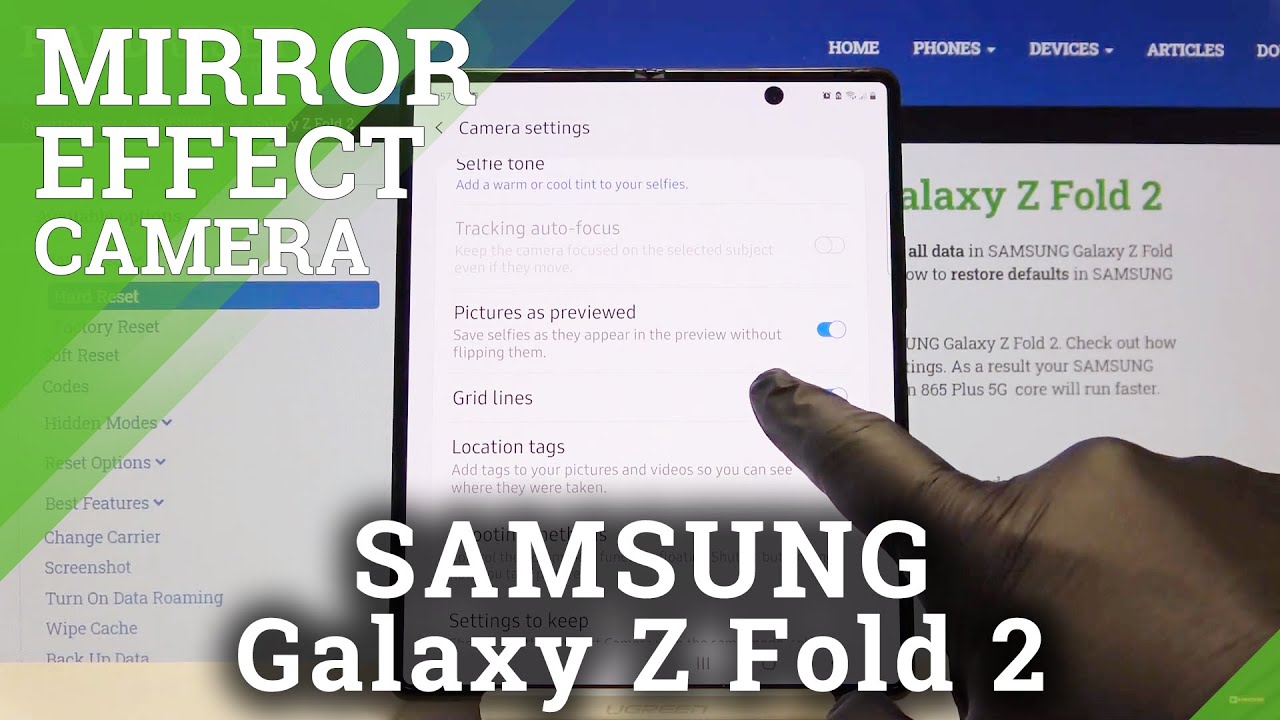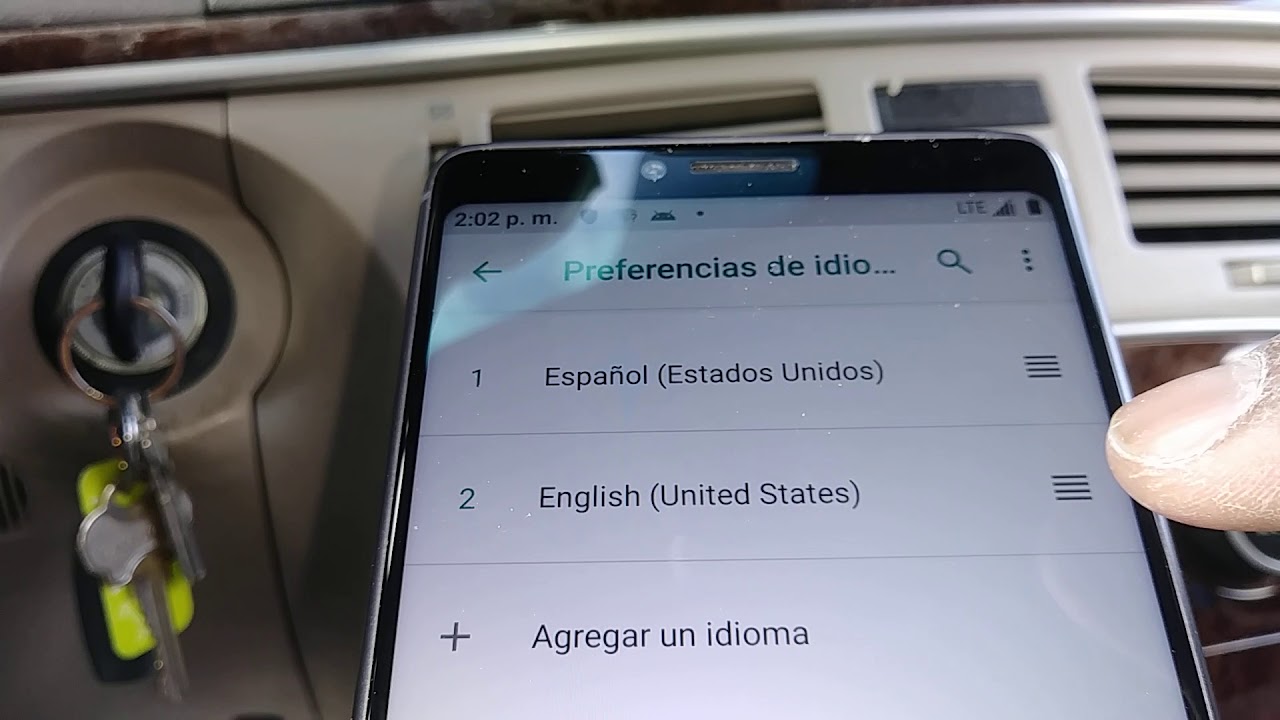Apple Watch Series 6 Nike Edition By David Hughes
Hi everyone Dave here- this is my Apple Watch Series 6 Nike edition review after I've been using it for nearly three months after a ton of research, I finally decided to go for the 44 millimeter cv6 Nike edition in space gray with the black anthracite sport band. There was something special about it that caught my eye a bit like the black iPhone 12. There was something really nice about the all-black. Look. I especially like the band with all the holes in it would have been good to go to the Apple Store and try different versions on, but with Ovid. This wasn't really an option.
I thought that the 44 millimeter would be a better size for my wrist plus. I prefer the larger screen size anyway. If you wanted to compare against your own wrist, my wrist size measures about 16.2, centimeters or just within the size 6 using the downloadable UK apple strap size measuring tool. My wife has since bought a 40, millimeter Nike edition series 6 watch in silver, so this is what the two look like next to each other and now on their own. After seeing the 40 millimeter on my wrist, I'm glad I went with the 44 millimeter, mainly for the extra real estate and the slightly better battery life, but I'll talk about battery life later on.
So my review is coming from a first time, Apple Watch user perspective. If you've had various versions of Apple Watch prior to this one, then some things I'll be talking about are probably already familiar to you. As I don't have any previous experience with an Apple Watch, then these are just my thoughts and opinions as a new user, so I mainly wanted to get the Apple Watch for overall health monitoring, rather than say just a normal smartwatch. I wanted it to become an aid to help me become fitter and healthier in the long run. Over the last year I say my overall physical health has decreased due to the pandemic, with school's clothes and working from home.
I've hardly left the house. I've ended up snacking a lot more and eating unhealthy, easy meals, because it was easier than going to the supermarket to buy fresh ingredients as I'm a bit of a stats' nerd. Furthermore, I love analyzing the data that the watch produces, and it definitely pushes me to achieve more of my fitness goals, but I'll talk about the health benefits in a bit, so this watch arrives in a sleek, looking black box with a Nike logo on it. When you take off the initial wrapping and out to sleeve, you then have two boxes, one with the watch and charging cable and the other containing the straps. It comes with two different strap sizes and I use the medium large one.
The watch ships without a charging brick, and they only include the USB to magnetic puck cable. So you will either need to purchase one or use any of the spare ones. You've got lying around the two ends of the strap easily slide into place, and as soon as I put the watch on, I loved it. I was glad I went with this combination as I think it looks really sleek. Another great bonus of the space gray watch is that it should look good with any variety of different color straps.
Should I wish to mix it up a bit in the future? So, first up the display. My initial thoughts on the display are still true. Nearly three months later, I find the retina OLED display crisp, vibrant and bright enough for my use. I know some people turn off the always on display to save battery life, but I like to keep it on. I like being able to glance down on my watch when I'm working all sat around without having to keep raising my arm to activate the screen, to see something simple.
Like the time I like to switch up, my watch faces from time to time, but I like the ones where I can see the temperature and activity rings at a quick glance. I also like the ones where I can quickly access the heart rate, monitor or music. These are all customizable, so you can put whatever you like. As long as the facial rendition supports it. The aluminum case comes with the ion x glass display, whereas the steel and titanium cases feature more durable, sapphire crystal displays.
However, I've got to say that I'm pretty impressed with the ion x display so far the amount of times I've knocked the screen on a door or door frame when I've been playing with the kids has been crazy. I immediately look at the watch and expect to see some sort of scratch, but nothing. I wear the watch as soon as I get up in the morning and take it off when I go to bed at night. So after nearly three months of use and regular bumps, it still looks pretty brand new, which I'm very relieved about. There are quite a few watch faces available in the latest watch OS, which can be applied and edited on the watch itself or via the iPhone most of the faces.
Allow you to edit what information can be shown in the complications and also allow you to customize colors, so you should be able to tailor something to your liking. When something is shown in the complication, you can simply press it on the watch, and it dives straight into that app. So it's acting like a quick shortcut. This is a great way to access your favorite or most used apps quickly. There are also quite a few Nike specific watch faces, which also look pretty good.
I used the standard Nike face for quite a few weeks. At the beginning. The Nike faces also include the Nike logo, which is effectively an extra complication that allows you, quick access to the Nike run app. I like most of the watch faces available. I can spend ages tinkering with complications and colors.
The cv6 watch comes with the new s6 chip, I'm not sure how the s5 chip performed, but I have no issues with the performance of this watch a bit like the iPhone 12. Everything is super, responsive with no lags or crashes. I haven't experienced any slowdowns either. Apps just seem to load straight away. I've chosen to leave the app launcher in the default grid view, but you can change this to the list view if you prefer, when it comes to battery life.
I've been impressed, especially considering that I leave the always-on display on so. To give you an example of my usage on a typical day, I put the watch on at six o'clock in the morning with 100 charge. I use it to monitor my messages and notifications. Throughout the day I like to use the heart rate, monitor app, so we'll open that up a couple of times, maybe and do an ECG reading. I glance down the time a lot and occasionally raise my arm to activate the full display.
I usually activate the workout app once or twice a day and record an outdoor walk, which usually lasts up to about an hour when I'm walking. Furthermore, I listen to a podcast that I activate from the watch. Sometimes I will also use it to call my parents when paired with the AirPods. I don't bother wearing it to bed, to monitor my sleep with two young kids. Waking me up all night.
I already know that I don't get enough sleep so with all that, going on by the time I go to bed, there is usually about 65 battery left, give or take so originally. I was trying to charge it every other night, but I couldn't quite make it all the way until bedtime. Furthermore, I've noticed that, after the first day, if I do have 65 battery left, then by the morning I have 45 battery left. Somehow it loses 20 percent overnight when I'm not using it. So I don't know what is going on here, as it seems quite a lot to me.
Maybe there's a setting. I can change somewhere to improve this so for now I just charge it every night on this moi 3 in 1 wireless charger, so it's ready with 100 charge in the morning, along with my iPhone and AirPods. So one of the main reasons for wanting to get the watch was for the health tracking capabilities that I hoped would help improve my overall well-being. After nearly three months of use, I can definitely say that having the watch has had a positive impact for one. I love studying the extra health data that is now available in the health app as a result of wearing the watch.
I find there are plenty of ways I get encouraged to improve my fitness. So, for example, I'm a civil engineer and I tend to sit at a desk for most of the day, only getting up to get a coffee or grab some lunch, but the watch will give you a gentle reminder every hour to stand. Whenever I get this message, I now stand up. Walk around a bit have a stretch, maybe grab some water, and I found that by doing this I don't have an ache in my leg that I used to get just by sitting around all day. I also find myself wanting to close the three activity rings each day.
So now I make sure I go for a walk at least once or twice a day. I started out with a low move goal, and I've gradually increased it each week to keep pushing myself to improve the fitness. App will give you new challenges for each month as well. So for January you had to close your move ring at least 17 times. You will then earn a badge for when you complete the challenge, it becomes quite addictive to try and earn more badges as you go.
I also keep trying to close all three rings for as many days in a row as possible. My next big challenge will be to try and close all three for an entire month. Another motivation is the cardio fitness data. It showed that my cardio fitness is in the below average range. I really want to improve this and get out of this range, so I now plan on trying out apple's new fitness plus service to get regular harder workouts.
Hopefully this will help me get out of the below average section. I should also note that you get three months: free apple fitness plus when you buy the Apple Watch Series 6, which is pretty good so overall I would say the watch has had a positive impact on my overall well-being as it's a good motivation tool to get you moving. If you don't get motivated by the data or reminders, then I doubt it would have much of an impact for you. I think I've wanted an Apple Watch ever since the first generation was introduced in late 2014, but, as I didn't have an iPhone, it would have been pretty pointless. So after getting the iPhone 12, I immediately purchased the series 6 and so far I have not been disappointed.
It's a piece of tech that I use all day every day and provides me with motivation to improve my health, which can't be a bad thing. There are so many features packed into such a small device. I couldn't possibly cover them all in this video without making it incredibly long. So I might make more videos in the future delve in deeper into specific ones. One of the hardest choices at the beginning was deciding which watch to actually get.
I think I changed my mind about 10 times. I couldn't decide whether I wanted the 44 millimeter or the 40 millimeter, the aluminum or the stainless steel case. What color to get should I go for one of the new solar loop options. There are just so many choices, but in the end, I'm really glad I chose this one if you've made it all the way to here, then. Thank you very much for watching all the way until the end, if you put Nike edition in the comments below I'll, be sure to give it a thumbs up and give you a reply thanks for watching, and I'll catch you in the next one.
Source : David Hughes