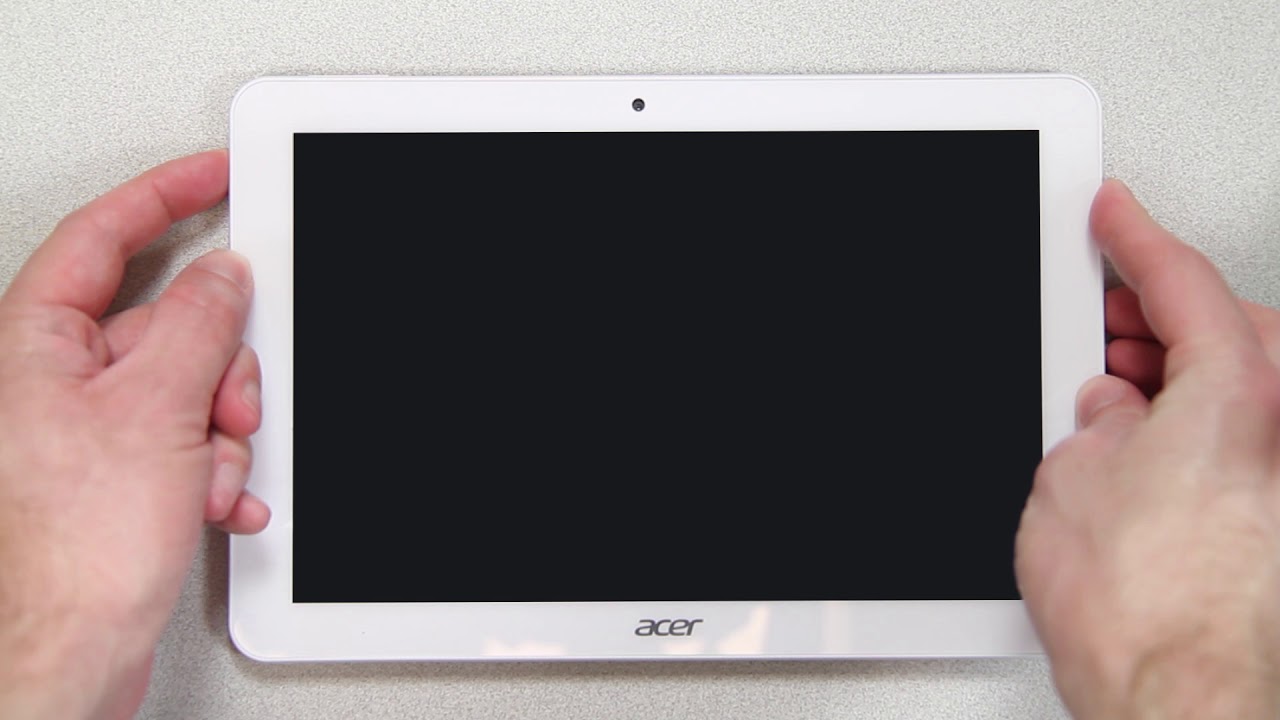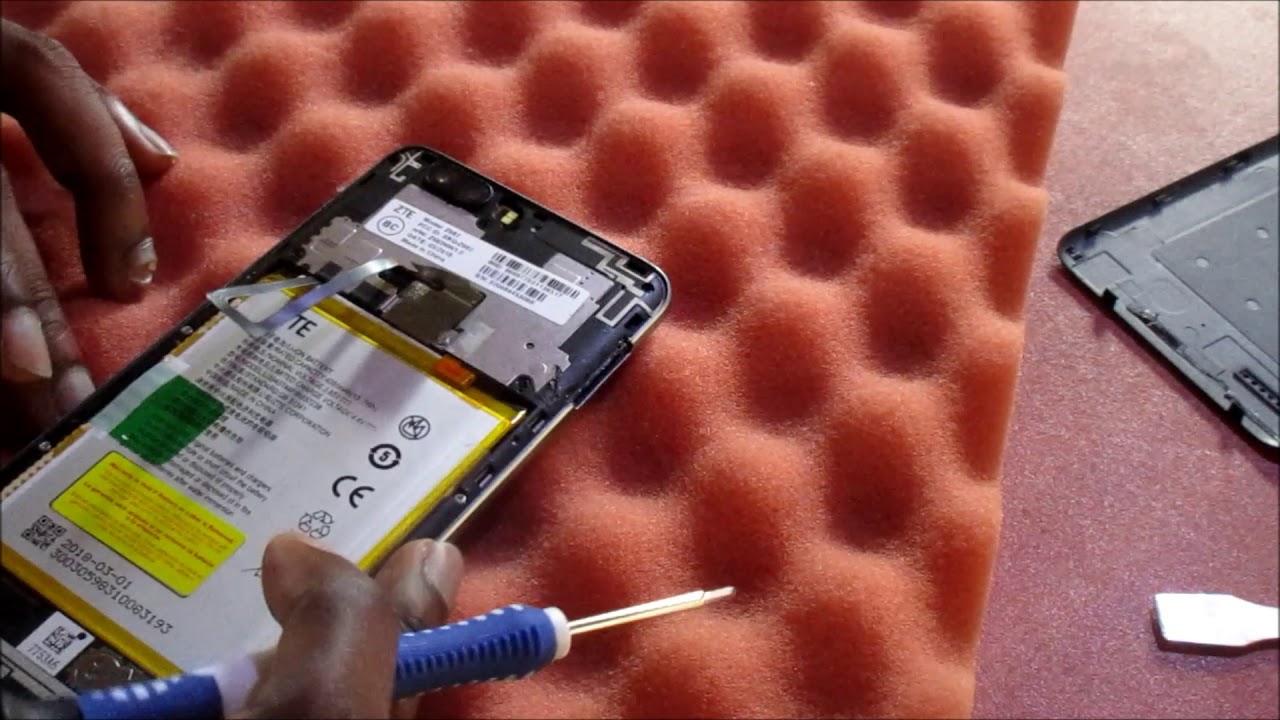Apple Pencil vs Logitech Crayon: Best iPad Stylus for Notes? By Yuan Z
Hey guys what is going on my name is IAN and in this video I want to compare the Apple Pencil versus the Logitech crayon. Today I will be using the third generation iPad Air to conduct these tests. If you guys want me to make an iPad like buying guy video. Let me know in the comments- and I know what you're thinking this is the first generation Apple Pencil. It's not the second generation with all the cool stuff, but the reason I decided to use the first gen Apple Pencil in this comparison is simply because it makes more financial sense for high school college graduate students alike to save some money, but still have that functionality. The Apple Pencil is compatible with most of the modern iPads with a lightning port, but not with the newest iPad pros and trust me.
I have definitely tried connecting the first gen Apple Pencil to one of the new iPad pros. It does not work. Only the second gen Apple Pencil is compatible. It can be charged through the USB port, but it won't pair, but the Logitech crayon is compatible with both old and new iPads I'll leave a list of compatible iPads for both of these devices in the description, so you can make sure your iPad supports these devices. Personally, one of the annoying things I found with the Apple Pencil is how it recharges.
If you want to charge it on the go and that's just plugging it directly into the bottom of the iPad and that's how you initially pair it to the iPad through Bluetooth, and you have to keep track of that stupid little cap now, the Logitech crayon doesn't actually use Bluetooth to pair, I'm not quite sure how it pairs. Maybe it is Bluetooth, but you can literally turn off the Bluetooth setting and still use the crayon. So I'm not exactly sure how that works, but it's pretty cool. It also has a nice little rubber cap over the lightning port. So you just plug in the same cable.
You would for the iPad or for your phone, but take note you cannot use it while it is plugged in now with the Apple Pencil. If you use the included dongle, it is possible to recharge it with a lightning cable, but you still can't use it while it's plugged in now, both of these devices have the same type of navigation controls. You can use them to swipe tap and hold on objects in iOS. Just like you would with your finger. However, you cannot use gestures that you would normally use like going home like exiting an app or swiping down a notification center and as a little side note, the Apple Pencil does roll quite easily, whereas the Logitech crayon does not so the app I'm going to be.
Writing in today is called good notes.5. uh. This is not sponsored or anything. I bought this with my own money. It's a note app that I personally enjoy, but as soon as you open any sort of writing or notes app, these devices have very, very good palm rejection on behalf of iPadOS.
So, if your hand is on the iPad, while you're writing, it's not going to write, where your hand is its only going to detect the pencil or the crayon now, something I personally enjoy doing on the iPads is making storyboards for my YouTube videos that way I can kind of visualize where I want the video to go from beginning to end now personally, based on my use alone, writing with these devices feel very natural and very fast. This latency that you're seeing on the screen now is really not that noticeable when you're, actually using it iPad. Os 13 did wonders for Apple Pencil latency, and I bet the next iPadOS 14 will be even better. The only thing that would speed this up as of right now is having an iPad Pro with a pro motion display, and in that case the Logitech crayon would feel faster simply because of the iPad display. But it's not the pen's fault itself now, while the Logitech crayon can write just fine, the main differentiator between it and the Apple Pencil is that the Apple Pencil has pressure sensitivity.
So, for example, here, if I write very lightly on the iPad, you can see that the pencil tool that I'm using in this app is faded, like a real piece of paper, would be if you roll lightly. The Logitech crayon will not do this so, while both devices can detect what angle you're holding it at, only the Apple Pencil can detect how hard you're pressing in on the iPad. So even if you wrote or drew very lightly with the Logitech crayon, your brush strokes will always stay the same darkness because it does not detect pressure. Now. In my opinion, this really does not affect how you would take notes simply because you don't necessarily need that when just writing words, even if you switch to like a highlighter tool, it will still work pretty much the same as if you didn't have pressure sensitivity, you can still hold the highlighter at an angle to get wider highlights, but even if you have the same brush setting for both the Apple Pencil and the crayon, what you write with the crayon will inevitably be lighter or darker than the pencil simply because it doesn't detect how hard you're pressing on the display.
In other words, it doesn't really affect note takers, but it will affect artists, because it's mostly when you're drawing something that the depth of your pen tool actually matters. But if you're exclusively going to be writing, then the Logitech crayon is a perfect fit for you. In fact, I would argue that the Logitech crayon is just as good as the Apple Pencil when it comes to taking notes and as a bonus, you don't have to deal with how dumb the design of the Apple Pencil is when it comes to charging or keeping the cap or rolling off the table, and you save some extra money and no they do not charge each other. However, if you're a student like me- and you don't really draw all you can do- is stick figures, I mean you can do that with the Logitech crayon, but I'm interested to know what do you guys think of the Apple Pencil or Logitech crayon? Do you think Logitech should make a 2.0 version, just like Apple did with their Apple Pencil? Let me know in the comments, but before we go today uh. Let me read some comments from the previous video Siobhan says: first you're, not wrong notification squad heron says great video yen loved it, hopefully we'll see more videos as you make your comeback.
Well, that is the plan um. As I talked about in my uh channel, update video. I do plan on making more videos on the channel yeah subscribe. You don't want to miss out on that Omar Adele says. How can I get your wallpaper? Well, typically, I post the wallpapers I use on my twitter.
So if you guys want to follow me there I'll leave a link in the description all alright. That's it for this one um I'll leave some other videos up here. If you're interested, don't forget to subscribe, and I'll, see you in the next one.
Source : Yuan Z