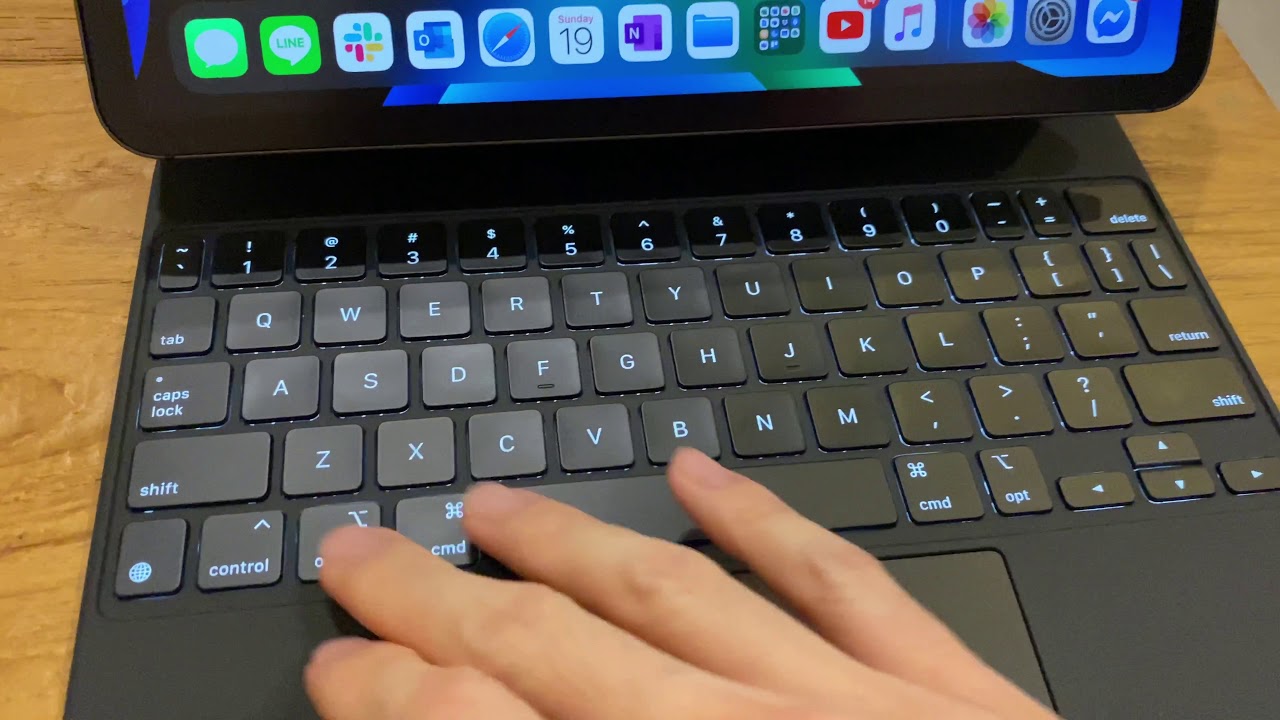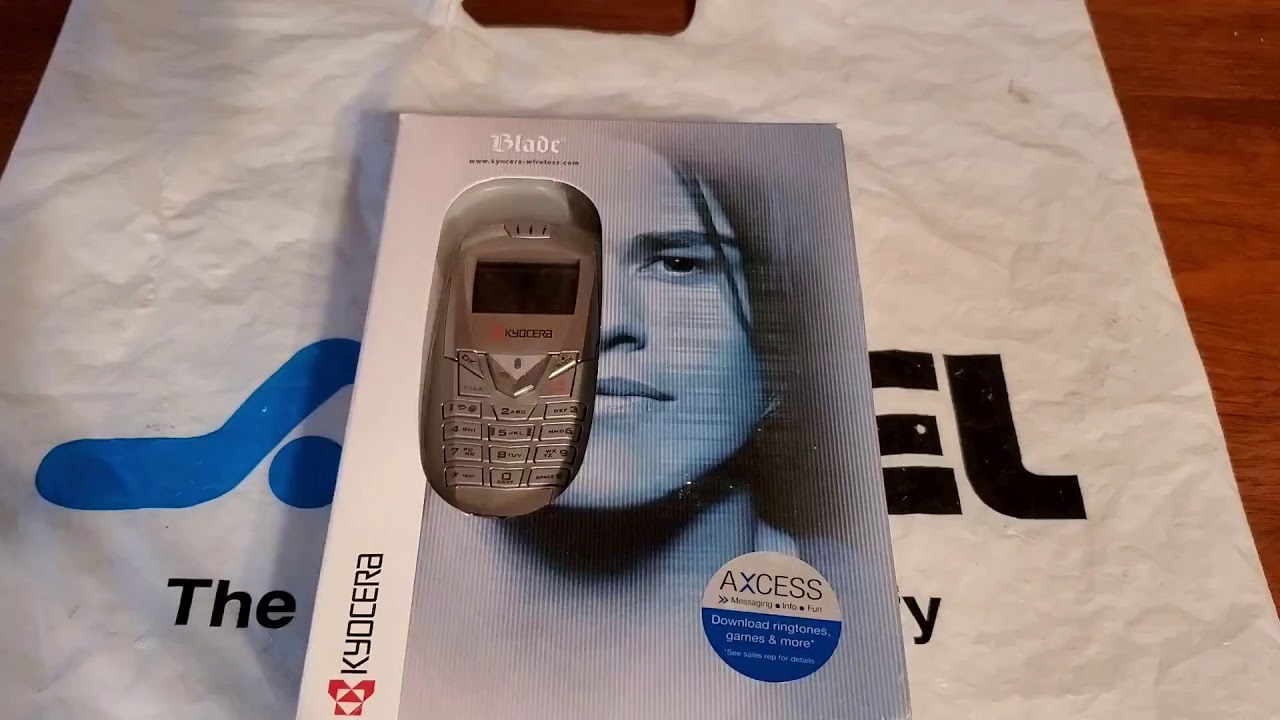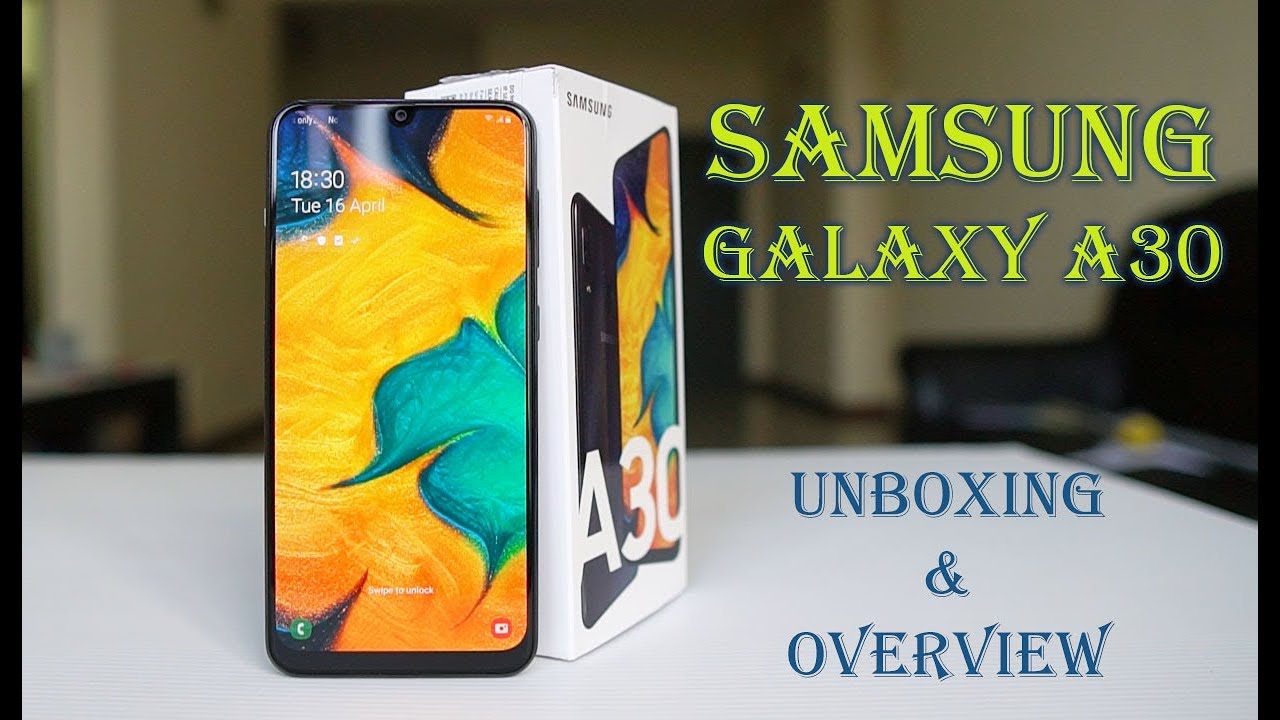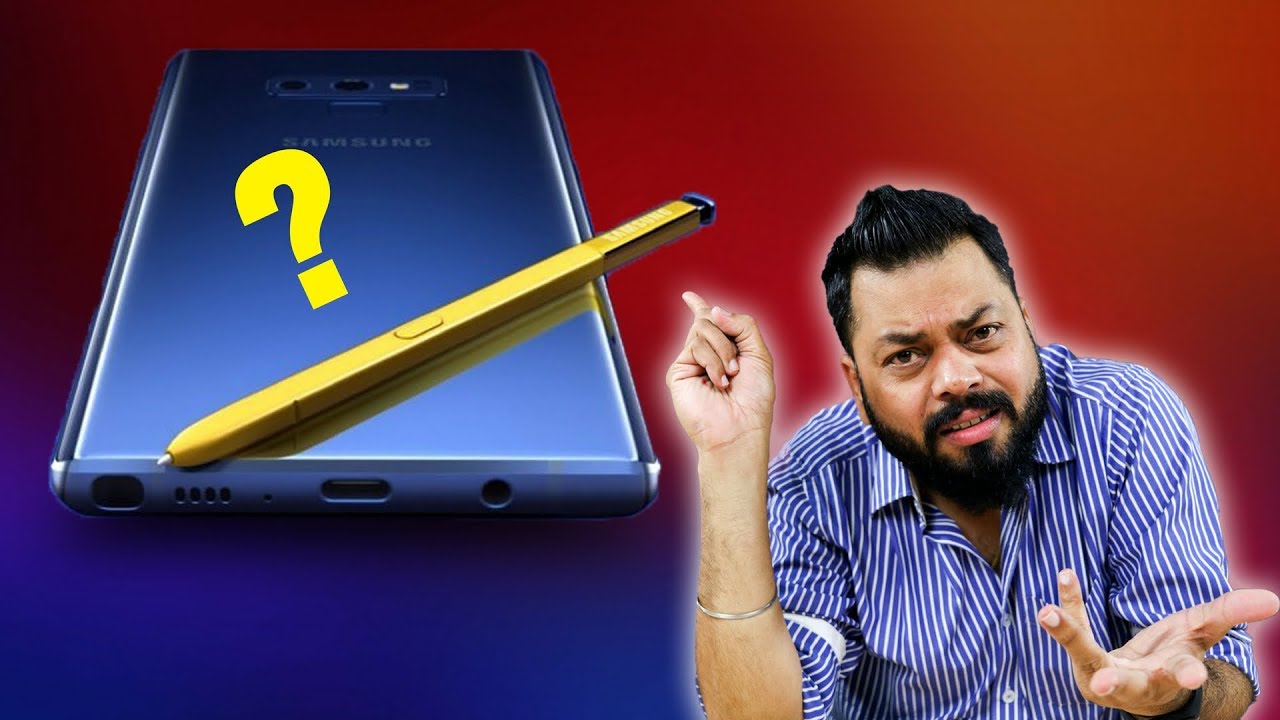Apple iPad Pro 11" Magic Keyboard Review : 24 Hours Later By MrExitStrategy
I guess so: the iPad magic keyboard I've had Pro magic keyboard for the past 24 hours and here's going to be a very quick review, based on my experience so far that I've used the product and let's take a closer look at the product itself and yes, there's an Apple logo here in the back. There's a camera cutout, it's you know, cutout it's a cutout for the 20/20 iPad Pro, but it will fit the 2000 2018 iPad Pro just fine. There are two hinges on the product, the main one, which is the big one here, as you can see right there, it's its made with metal, sometimes at all, and it looks kind of it looks perfect. It looks really high quality trying to zoom in here, and it provides a very good resistant. So when you, when you adjust the angle, it will stay at that angle, up until I mean down till maybe about here, and then they kind of close itself. But when you open it, it goes up to about 88 80 to 85 degrees, see there in the camera and then there's a secondary hinge right here.
It's pretty small right there that allows for greater adjustment of the angle. To that, so I would say the maximum lean back angle is about the same as the Apple keyboard. Folio, smart, the key part folio for the iPad Pro, but this design allows, for you know, micro adjustments between that and that maximum angle and the minimum angle, which is this, so you can have really an infinite adjustment between those angles which is really nice. So and we take a look on the other side there, it's a USB charged through port. It allows only for charging, it does not allow for any beta connection, and that's pretty much it this and when you open the inside.
The material here on the back is exactly the same material as the smart, key portfolio and just kind of swayed really soft. So just do a quick comparison between this mental keyboard and the smart folio keyboard for iPad Pro. The material is the same, at least to me, they're the same, and that is kind unfortunate, because my smart folio keyboard I've, been using for the past two years did not age. Well, as you can see, there's a what you call that, but it looks pretty bad after a year or two of usage, and this is not going to age well either, and that is a shame for a product. It costs almost $300, and the next thing between the two is the way: the old folio smart fellow keyboard weights about 297 grams, the new magic keyboard weights, 590 grams, which is yes, almost that's twice as heavy as the old folio keyboard to use a smart folio keyboard.
You simply just open it attached your iPad, and then you have two different angles. You can work with, and then you can also flip it back and then use it as a tablet for the new magic keyboard. Furthermore, you can open it up. Furthermore, you can attach it just the same way. Magnetically.
Furthermore, you do have a lot more flexibility to adjust between the maximum and the minimum allowed angle like that, all right, so you can adjust. However, you want between this angle and this angle. Now this design does not allow for the keyboard to be flipped over and use as a tablet, and that is one x. I guess for this design, if you want to use it as a tablet, you have to actually take it out, which is pretty easy to do, but that might bother some people, and then you can just use it as tablet put it on the table using Apple Pencil. The trackpad is really nice and smooth to the touch.
I do not know if it is glass or plastic, but it does feel a lot like the one on the MacBook Pros. The overall size is pretty good. Pretty big I would have liked it to be a bit taller, but I have no problem, it doesn't feel cramped and anything. It allows me to move the cursor from the top to screen all the way to the violin screen. So it's not too small in that regard.
The keys are also really nice and big. They have pretty good travel, especially for a tablet keyboard. The overall size is great, maybe a little smaller than a standalone magic keyboard. What is missing here, though, is a shortcut key, so you cannot adjust a volume of brightness here, and I know. A lot of people been asking about that I haven't found a way to enable that, so I don't believe it has that built in, but overall typing experiences.
I would say amazing for a tablet, so overall, perfect I like it. So the typing experience using this keyboard is pretty great. Let's see here, I can type pretty quickly on the keyboard. It feels really natural, like you're typing, on the heap on the laptop, and it's really stable. So you can browse the web.
You know touch the screen. It's not P. It's not going to feel like it's gonna fall over anything. The weight distribution is great I happen to complain at all. Using that a lot of you ask: how does it feel to use this keyboard with the Apple Pencil? First, it doesn't interfere with the Apple Pencil at all.
We can charge used to have access to the charger at the top or the side of the iPad the magnetic there, so that there's no chain to that. The keyboard doesn't have anywhere to store the two pencil you can write on this. You know on the keyboard. It's stable enough to write and draw whatever you want, but it might not be the best angle to take notes in so in that case, you would kind of have to take it out place it on your desk and then take notes, and once you're done, you can place it back to the keyboard and continue typing or whatever you do. Also.
Some people have been asking about the top rows of the keyboard and whether, when you type, you know press the numbers keys or whatever do you hit the bar the iPad, and there is some clearance, the clearance is not great, and you can definitely hit the top of the iPad, but naturally, when I type I don't really hit it. So I hasn't been to. It hasn't been an issue for me, but there might be for some people so shortcuts and gestures with this magic keyboard being an apple accessory. You expect it was gonna work seamlessly and hope that all the gestures and shortcuts will work perfectly and Apple does deliver in this case. So you have one finger just moving.
The cursor, like you, normally do two fingers to switch between pages or Scrolls. So if you go into Safari, you can scroll up and down with up and right in 363, fingers left and right to switch apps. Three fingers up to go home. Three fingers up and hold to go to expose, say or the app switcher yeah I think that's all for the gestures for shortcuts it depends on the screen you're in. If you're in Safari you can or anywhere, then you can hold a command key, and they will tell you the available shortcuts and, for example, in Safari.
You can do command R to refresh page and command click to open it as a new tap in the background, so that works well command H to go to the home screen command space to the search. So that's works perfectly. One of the most popular scenarios of having the keyboard in the trackpad for the iPad is to use the remote desktop or RDP. In this case, I have jumped, desktop, installed, and again I'm in Bangkok Thailand I'm, connecting to my desktop in Dallas Texas. So the connection is not great.
For me, particularly but jump desktop works really well and I. Think the RDP client from Microsoft works really well to left-click works right-click, or you can even use two fingers tap for the right-click. Just don't have a very good connection, so it's a bit slow to load. The scrolling with two fingers worked as well, so the overall experience using the RDP is pretty good, especially if you have a twelve point. Nine-inch, iPad Pro I, think you can survive with using that as a thin client to access your desktop elsewhere.
If you have a good connection, another very popular questions that I've got ask is that how's about battery life on the iPad with this magic keyboard with you know all the back lids and everything do they consume more power than the folio keyboard and just based on the 24 hours experience that I've had with the product I would say: yes, it feels like it drains just a little faster, but not by a lot, maybe two to four percent. That's just based on how I feel I don't have anything to prove proof or back that up just how it feels it still lasts me the whole day, the battery life still not a concern for me at this point, so the magic keyboard starts at $299 for the 11 inch and $349 for the 12 point 9 inches. It really is a steal if you know compared to the $700 Mac Pro wheels, but really $350 for keyboard case. It's really a lot of money, and is it worth it think it is worth it for the people that you know for those people that really values a typing experience that they type a lot on their iPad. They use their iPad as their.
You know, word, processor or whatever that they do. That requires a lot of typing and using the trackpad. Then they always on the go I think is totally worth it, but for a lot of people, I think the 299 and 3 and $49 price point it's just simply way too much and with the extra weight. You know the 300 extra grams over at the previous folio keyboard and the way that it doesn't flip backwards to allow the iPad to be used as tablet without taking it out. I think that's going to turn a lot of people off.
So it's really being it worth it. It is for some people and not for the other and that's pretty easy, decide anyways thanks guys for watching and hope everyone stays safe.
Source : MrExitStrategy