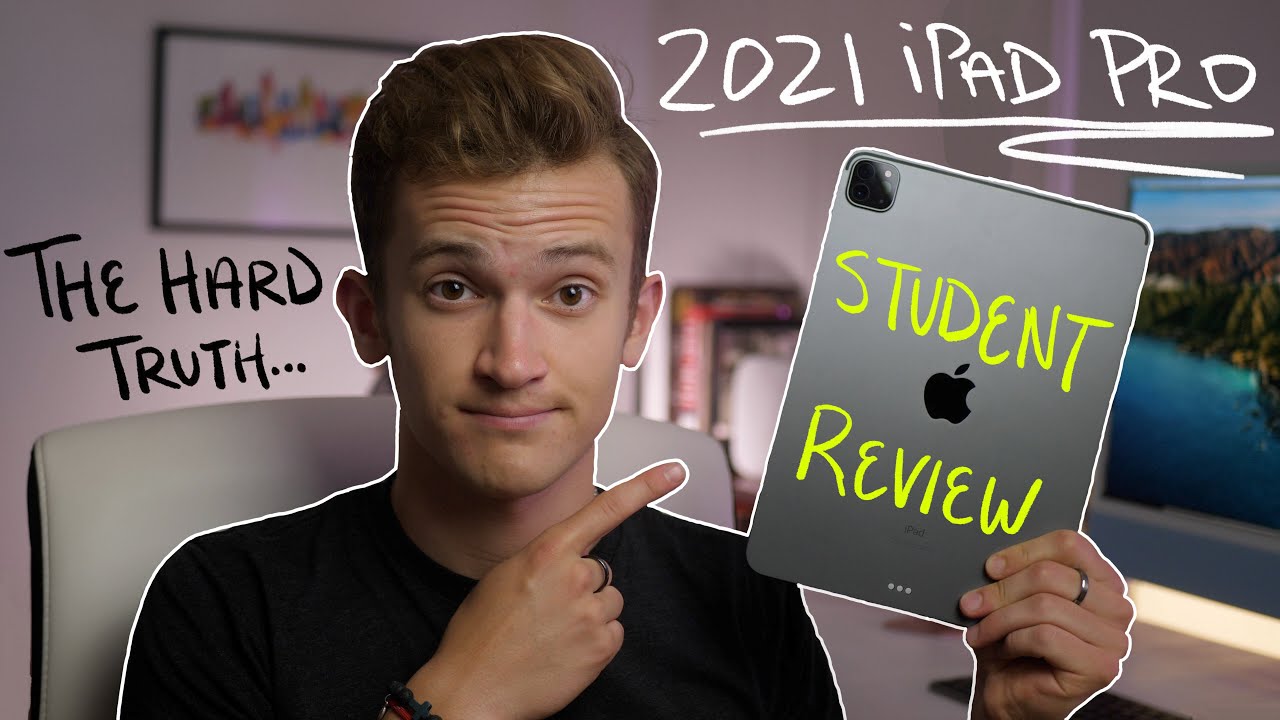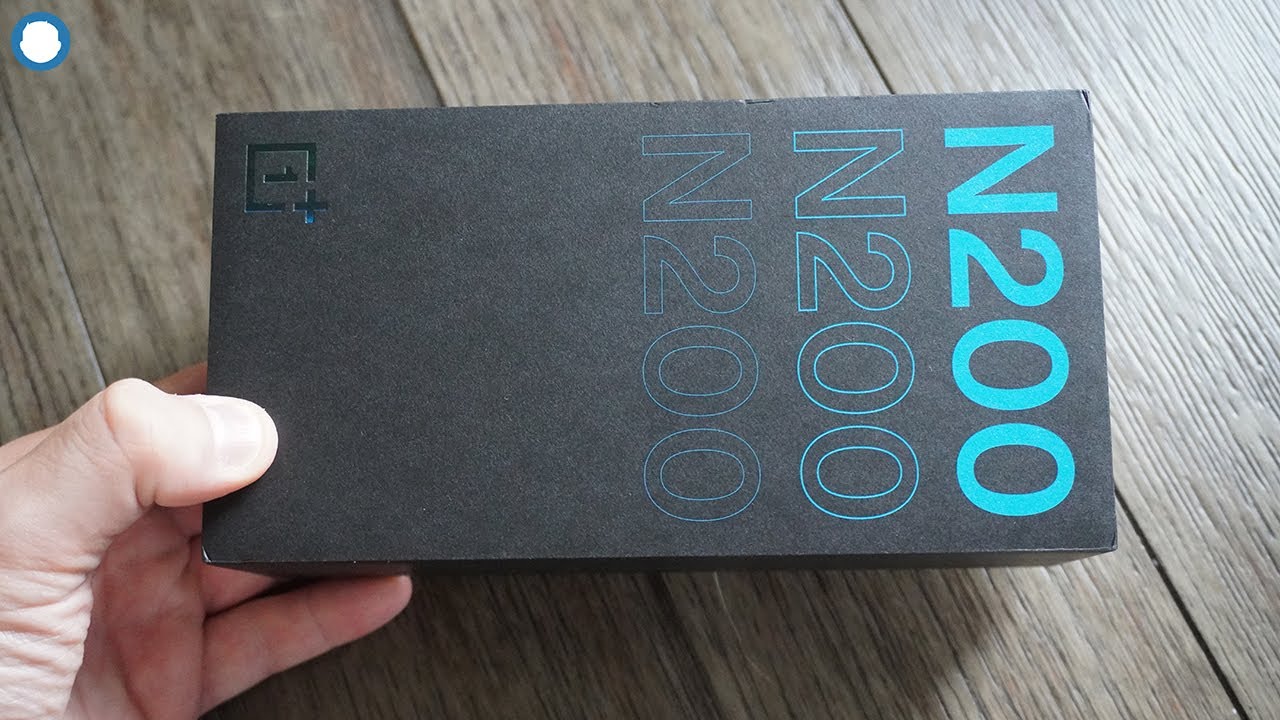Apple iPad Pro 10.5" - My Experience! By Justin Tse
What's up guys, it's Justin here today, I've got the review for you of the Apple iPad Pro 10.5 inch, which I'm really excited to check out, and this is Apple's new size for the year, and it's coming from someone like me, who was a university student and has been using the MacBook 12-inch for the last two years, every single day that was up until I, spilled coffee on it a few weeks ago. So, instead of buying a new MacBook 12 inches right away, I decided to give the iPad 10.5 in to try and decide whether this can actually replace a computer that I took around for some general purposes. It's almost a bridge device in my opinion, because it comes really comparable in size to the MacBook 12-inch and also the MacBook Air 11 and 13 inches, which is likely what you're going to be considering alongside the iPad Pro I also went ahead and picked up the Apple keyboard and pencil just to help. You decide whether it's really worth purchasing these expensive accessories to kind of complete. The full experience of the pro iPad also just keep in mind. The iPad is currently running iOS 10.
At the time of making this review I know, iOS 11 brings a lot of new features that takes the iPad experience to a whole other level, but it's currently in beta. So it just isn't fair to judge this tablet based on beta software, but there's definitely a lot to cover with this iPad. So let's just go ahead and get started, so the first thing I want to mention is the display with any tablet it's the core of what you're going to be looking at and interacting with whether you're consuming media or using it as a Productivity tablet. The iPad Pro has a 2224 by 1668 resolution that comes in at a PPI of 264, it's brighter than the previous generation iPad at 600 nits and also has a new anti-reflective coating that makes it just 1.8 percent in reflectivity. Definitely the biggest change you're going to notice right away when you pick up.
This iPad, though, is the new Apple pro motion, which gives it a 120 Hertz, refresh rate for those who don't know what this means. A previous generation, iPad or iPad Pro had a 60 Hertz refresh rate, meaning that the pixels refreshed 60 times every second on the new 2017 iPad Pro's that has been doubled, so it just feels so much smoother when you're scrolling around and just a general flow of using the iPad every day basis. What Apple has done to optimize promotion, though, is that it only actually kicks in the 120 Hertz when it needs to meaning it won't use any unnecessary battery, although most normal people aren't going to go ahead and buy a brand-new iPad just for the new refresh rate. The reason why it's effective is, if you're an Apple Pencil user, the latency is cut down to 20 milliseconds. The original iPad Pro has a reported latency of around thirty-eight to forty-nine milliseconds or the equivalent of about three frames per second from my testing.
I didn't notice any lag on the original iPad Pro, and I was already quite satisfied with the Apple Pencil experience, but once you use the new iPad Pro, and it's 20 millisecond latency you're very likely to notice a difference when compared this allows the Apple Pencil to be one step closer to an actual pen or pencil or paintbrush by giving it a more responsive and fluid, feel I'm going to be talking about the accessories, including the keyboard and the pencil later in this video there's just way too many good things. I could say about this display because it has a full P, three color gamuts, and it also has very accurate colors, as features like true tone, adjust the displays, color temperature based on your room lighting, despite the display being 10.5 inches this time around compared to nine point, seven of the smaller iPad Pro the iPads form factor remains rather similar to the previous nine point. Seven inches only being slightly larger, but having smaller bezels to compensate Apple claims that this is for a full size, keyboard experience. But in my opinion it isn't exactly full size. Yet it's better, but I'm, still at a fan of using keyboards on an iPad on the inside, the iPad is a monster, has an apple, a 10x chip with a 2.3 nine gigahertz clock, speed four gigs of ram and is offered in 64 256 and also 512 gigabytes storage configurations that is not expandable. Although benchmark scores are going to be irrelevant when you're trying to compare a tablet with a computer just to put into perspective, the results from the benchmarks are actually in the waters of what some MacBooks this year are getting, which is quite impressive, even though this is still a tablet running iOS and the mobile experience from Apple.
It just really goes to show how much graphics performance this thing is capable of the overall form factor stays the same for the most part, with the same thickness, the same materials as the other iPads, which is great already a total of four speakers with two on each side, which is awesome, and also the connection port found on the left bottom side, allowing you to connect the keyboard or other accessories on the front. You do have a physical home button as well as a new and improved touch ID to fingerprint sensor, which is fast for unlocking your tablet or also for mobile payments, but now onto the software, which is what I've been complaining about most with the iPad Pro line ever since it was initially announced over the past few years have had the MacBook 11 inch twice and also the MacBook 12 inch twice, and I've absolutely loved that as my mobile computer, so I didn't really see a reason why to jump on an iPad, especially if it had the full macOS 10 experience on my computer I. Just really wish that Apple kind of integrated, Mac, OS 10, somehow into a touch experience with the pencil and with the keyboard on the iPad Pro line. But I will say that from my uses, I actually enjoyed using this as a sort of mobile computer. More than I expected to.
Although in the smartphone spacer is always a debate between the iOS and Android and I can definitely see both sides of it. I think when you're considering a tablet. Apple is second and none. The best tablet that you can buy because of the app experience and the optimizations that developers have made for this platform apps are just all very beautifully optimized for this large display in terms of the interaction, the touch intuitive interface and just everything about it. I just love using iPad apps on the iPad multitasking works very nicely and with 4 gigs of RAM.
You definitely don't have any problems in terms of having a device slowdown when you have many apps open in the background once again, picture-in-picture and multi window is nice to use as well, and I just found the experience overall, very fluid and really nice on the iPad, because the specs that they put in this thing and just the horsepower is so capable I think a large audience of people who are going to be buying the iPad Pro and tend to do mobile, video, editing and also a lot of graphic design, especially with the Apple Pencil one of the apps that takes the best advantage of the 2017 iPad. Pro experience in my opinion is affinity photo. It brings a desktop graphic design and photo editing. Experience straight to your tablet, while giving you full-fledged controls using a touch intuitive interface, it gives you complete retouching tools, including burn clone, blemish, patch and redye tools, which is something that I use a lot in my thumbnails non-destructive. Adjustments such as levels curves, black and white, for example, and you're also able to preview this all at real time.
You're also able to make very accurate traces and selections using the Apple Pencil and all this is with professional graphic capabilities such as full editing, the ability to work in different color spaces and also many file compatibility formats, including PS DS. I can honestly tell you that I really enjoyed using this app, whether it was for photo retouching or creating a new graphic element, especially with the more interactive experience of using an Apple Pencil affinity. Photo has specifically been developed for apples, metal, graphics, technology, meaning it already takes advantage of the 120 Hertz refresh rate on the iPad Pro what's great about it is that it's a one-time purchase with no monthly fees and I would like to thank them for sponsoring this video. With more information in the description section below I know, taking photos on an iPad is just something that will get. You made fun of right away on the Internet, especially with a ten point, five inches or even a twelve point.
Nine-inch iPad, but this year's iPad Pro has a 12 megapixel camera. That is exactly the same as the one on the iPhone 7 and the primary one on the iPhone 7 plus. That just makes everything a little more tempting to go out and take some great photos on your iPad. As you might know, the iPhone 7s camera is amongst the best in the smartphone market when compared. But here you have a tablet that just blows every other camera out of the water and I can say that with confidence.
But here's just a look at some samples anyways that I took on my iPhone 7, because I really didn't want to go outside taking photos. On this thing, it's also capable of doing 4k video, which you can edit straight from the tablet and on the front, you have a 7 megapixel camera that is going to be good for just FaceTime calls hangouts, and if you want to take the occasional selfie, it can also record 1080p video which, for reference, the MacBook 12-inch still has a non HD webcam. One thing that the camera will be very handy for when iOS 11 comes around is for scanning files, especially with the integration of note scanner in iOS 11. But it's good to know that Apple at least made sure Pro earned its name in this iPad. The battery life on the iPad Pro is claimed to be 10 hours and from my experiences through multimedia I, was able to get quite close to that, but for more graphic, intensive tasks such as video editing or photo editing.
I was getting anywhere from four to six and a half for the most part, it's unchanged from last year, but the biggest complaint I have about the battery life isn't actually to do with the battery life, but instead the way it charges. As you could imagine, it's a pretty significant battery and with the 10.5 inch and 12 point nine-inch iPad, that is the largest battery that still uses a lightning cable to charge from Apple. So for its size. It definitely takes a bit of time to charge. So it would have been nice to see some phone of quick-charge involved, but now, let's spend some time to talk about some accessories for the iPad Pro and the two primary ones are the Apple Pencil here which was introduced last year with the iPad Pro.
And yes, it does charge like this, and also the Apple Smart keyboard, which kind of serves as a smart cover as well and makes it more like a laptop people have been complaining that these are very expensive, but it is an Apple first party accessories. So I, don't think you can expect anything different. Despite how much people make fun of the Apple Pencil I actually really enjoy it, and especially, if you're, using it with the iPad Pro this year, with a 120 Hertz refresh rate and the latency cut down to 20 milliseconds, if you're a graphic designer or someone who plans to write, draw and design using the iPad and the Apple Pencil. That's going to be crucial because it's really a make-or-break in terms of the overall experience of using a pencil, you want it to be as natural as possible, but using a tablet, for example, allows you to erase your mistakes, and it often also makes your drawings better than they're, actually going to look in person. If you use the pencil if you're terrible at drawing now like someone like me, it's also great just to use as a stylus and in my opinion, if you're going to you're buying the iPad Pro, then it's probably worth picking up the Apple Pencil, because it's really what brings out the experience of the iPad Pro.
But if you don't really plan to use this or any graphic design in terms of things, then you might as well. Just go ahead and pick up an iPad Air moving onto the keyboard. I think this is a must-have for any iPad Pro user. I really do not like using the touchscreen keyboard, and although the price is ridiculous, I think it's actually worth it. If you plan to use it a lot for writing notes with a 10.5-inch, iPad I think the keyboard is a perfect size, it's very easy to type and the buttons are actually nice and click, but at the same time, that soft touch feel just makes it very pleasant to write on one small complaint that I have is I wish the keys weren't as spaced out as they are, but otherwise I found myself typing very fast on this, and I can definitely recommend it for any iPad Pro user out there. At this price point, though, it would have been nice to see the keyboard have a backlight, but you can also purchase one from Logitech, which is a third party, but here's a big question.
Is it really worth getting the Apple Pencil and the Apple keyboard with the iPad Pro when you compare it to the price of a MacBook Air or a MacBook 12-inch? This combo, for example, with all three of these things comes in I, think over a thousand US dollars after-tax and to me that is quite expensive. You're really going to have to ask yourself the question as to do you miss the Mac os10 experience? Are you even a Mac user, and whether you like using a touchscreen or will use the Apple Pencil in which you kind of have to just go with the iPad Pro, instead of even considering a MacBook, although the accessories are always going to be considered expensive when coming from Apple? Whatever really would have liked to see, though, is to offer a slight discount as a bundle if people were to purchase the pencil, the keyboard and the tablet all together, even if it was just like a 50 or $100 discount I think it would show that Apple is trying to encourage you to purchase into the whole experience of the iPad and what it's really capable of, because this tablet is almost perfect when it comes to the display the performance, the form factor at this point- there's just not much I- can really complain about when it comes to wrapping everything up, though I'm not trying to be Apple, biased or anything, but I really don't think, there's any competition as to the best tablet you can buy on the market, although I hate to say it. The cherry on top is that 12 megapixel camera, which just makes this tablet scream overkill. It's really more than you're going to need, even if you're someone who does a lot of graphic intensive work if you're, an iPad user already I think you're really going to love this new iPad and I personally loved using the pen, but at the price of what it costed. With the base model with the pencil and with the keyboard and 64 gigs of storage, the total cost was within $300 of the 2017 MacBook 12 inch, which is what I've been used to and what I prefer in terms of the overall Mac os10 experience, as opposed to iOS on a tablet, although iPads are meant to be associated with media consumption.
The reason why I haven't really touch on that in this review is because this is a pro iPad. So if you want to just watch, Netflix and YouTube, then just buy a standard iPad. Otherwise, this is an impressive piece of hardware and I. Don't really have many complaints of it, but if you guys enjoyed this video, please leave a like and subscribe to the channel, and I'll see you all in the next one.
Source : Justin Tse