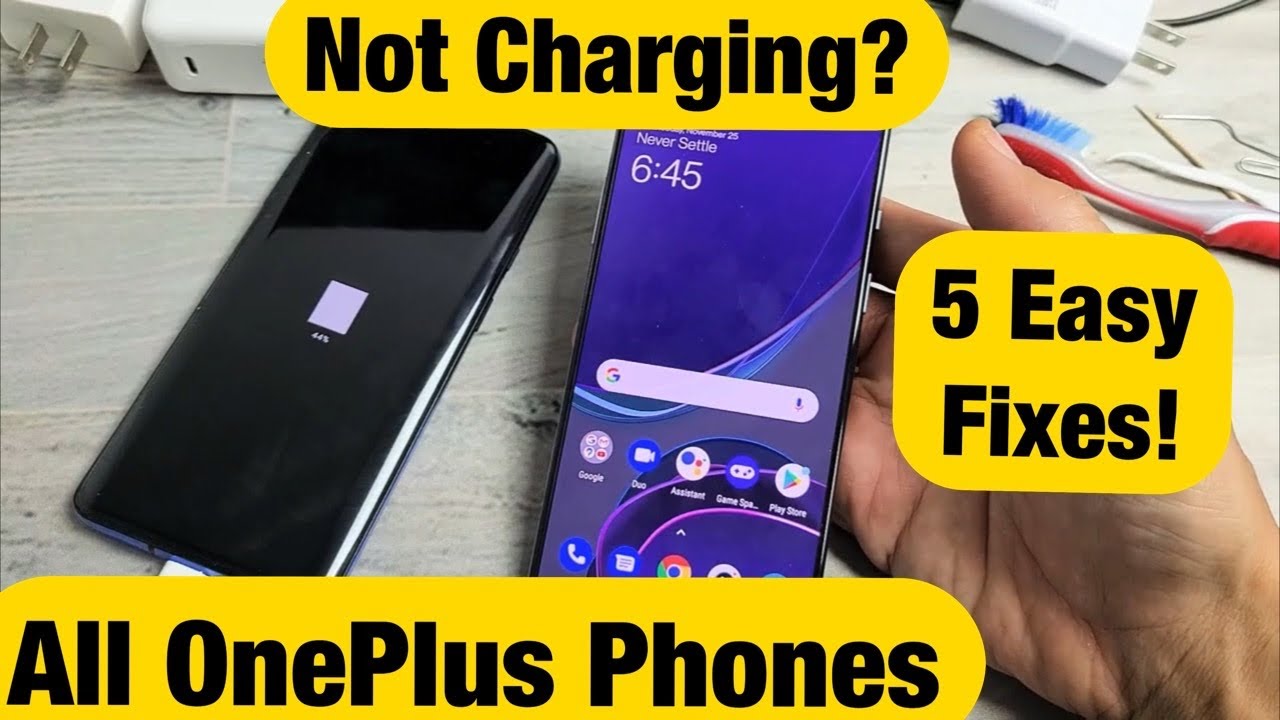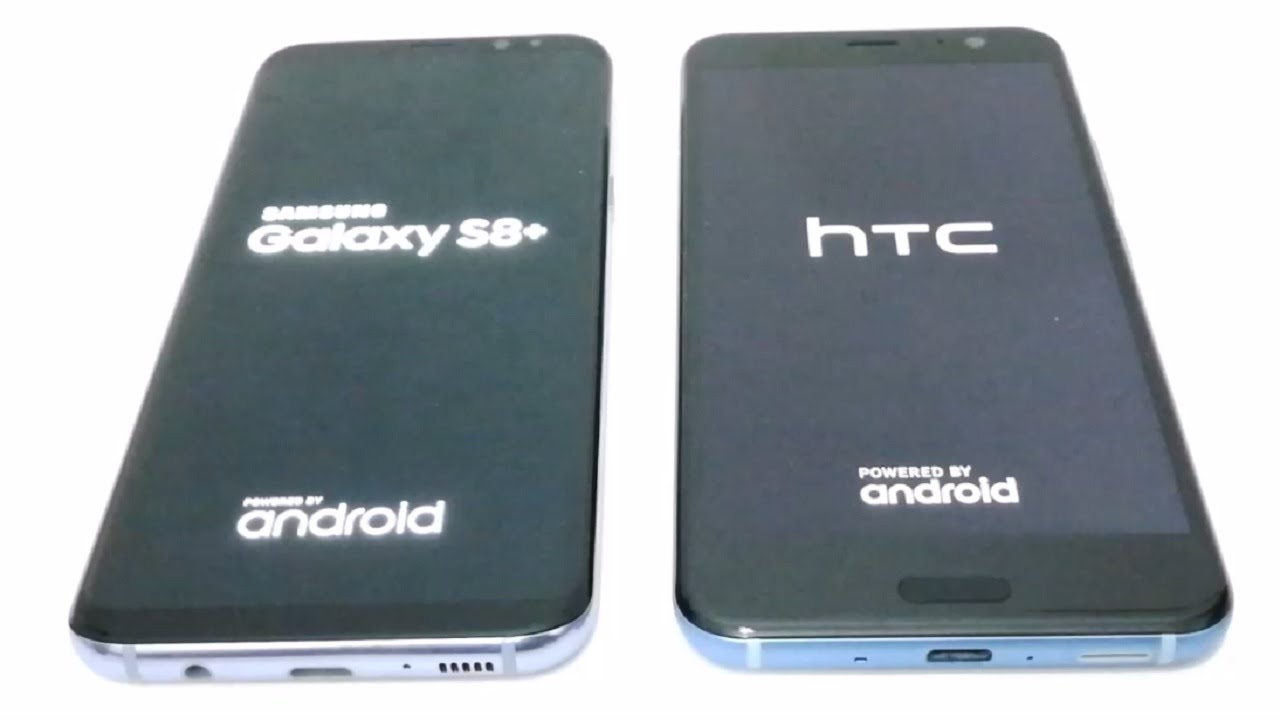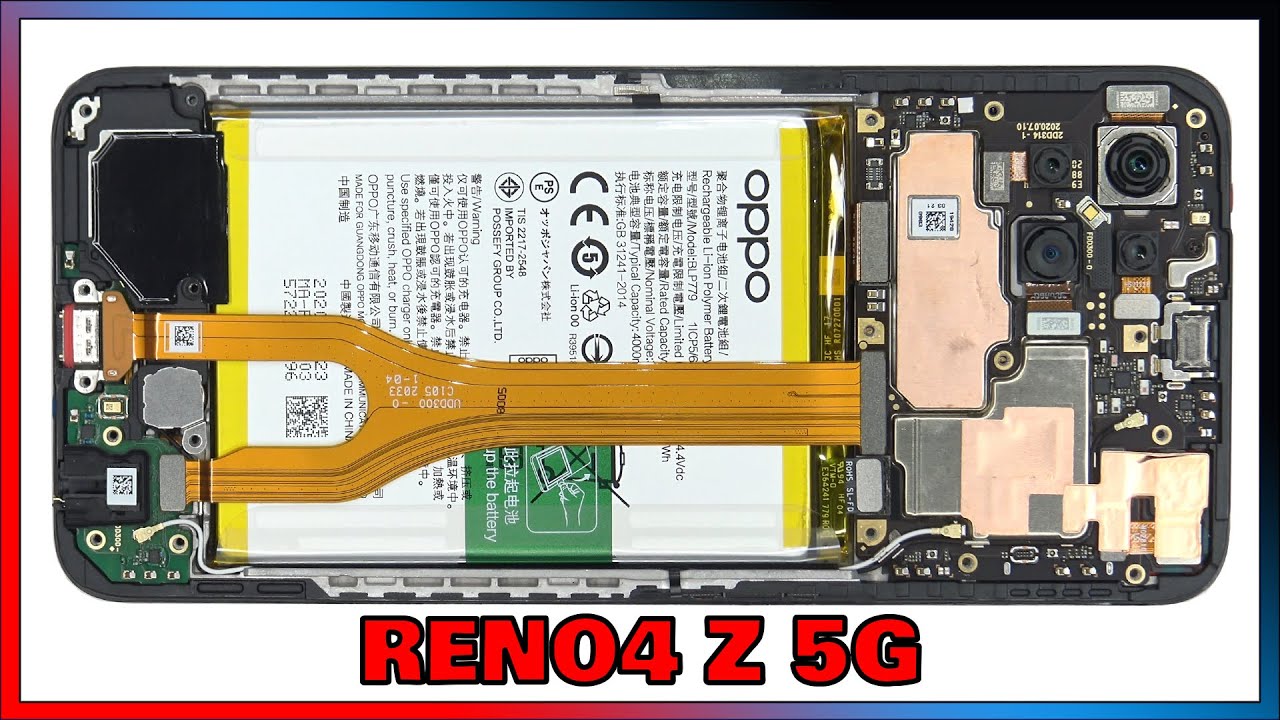All OnePlus Phones: Slow or Not Charging? 5 Fixes! By WorldofTech
Hey, what's up guys, this is going to go for all OnePlus phones. Basically, you have an issue where your phone is not charging. I'm going to give you guys several options to get you up and running right now. So first thing to note that if your phone is totally dead, and you have it like plugged in, you should see it charging. The phone is off here, and you can see the battery going up and down. Okay and of course, if you have one a one plus that's already on and if you plug it in you're going to know it's charging, I mean you'll, hear something, and you also see a lightning bolt on the top right hand, side on the battery icon.
So I know that this is charging as well. Now. The first thing is, I mean, obviously, if you plugged it in you, see it not charging. The next thing that you would want to do is go ahead and change to a different cable. Okay, if you can change you have another um, cable, depending on I mean a lot of the newer.
OnePlus phones use an USB to an USB, but you know you can have evened one of these USB a to USB or even the older one pluses. I mean some of them have like a micro, USB port connector anyway change, cable and see if that works. Okay, if you change cables, if you have a spare one, it's still not working, then what I would advise is you know if you're connected to one of these um, these wall adapters go ahead and use a different wall, adapter, okay, if it's still down what I want you to do, is plug it into a different place. Take it out of this wall outlet plug it into another wall outlet, also take it out plug into your computer, leaving your computer for a while see if it will charge like that. Also take note that you know when you put it your um when you plug it in it, has to be all the way in okay.
Sometimes you have to leave it out a little also same thing with these wall adapters, these bricks. What you want to do when you put these in, I mean you want to make sure that it's in all the way, okay, you don't want to go in on a certain way. You want to make sure that's all the way in okay, so you try different cables. You try different um wall adapters. Furthermore, you try to plug it in different areas, and it's still not charging, then.
The next thing I want you to do is go ahead and look at your charging port. Now. This is what can happen. Okay, sometimes if you get like water in there, you can get sweat dust. Lint buildup in here it can cause, creates all kinds of things.
Okay. So this is what I want you to do. Okay, so you can go ahead and get a toothbrush, or you can do a toothpick, or you can do both of them. Okay, so what I want you to do is just whatever your port is. What I want you to do is just give it a little rub in there and then keep blowing in it.
Give it a little rub like that. Now go ahead and put the um charging cable in and see if you're up and running, if you're still down next thing I want you to do, is go ahead and grab like an um grab like a wooden toothpick or a plastic toothpick I mean you shouldn't use like metal to metal. I wouldn't advise against that. However, I am guilty of doing this before, but it actually fixed it. Okay, FYI, I'm not responsible.
If anything happens to your phone okay, so it's advised to use a wooden toothpick or a plastic okay. So what you want to do is try to get in here as much as possible and kind of just like lift okay, a lot of times what will happen? Surprisingly, you'll pull out some kind of like lint ball. Okay, it can be like a lint build up, and you can just pull it out and like to slip it out. So just keep playing in here. Be gentle though, and see if anything comes out, just keep playing with it.
Keep playing. You might want to get a little flashlight look in there, give it a little of blow and just keep doing this and then go and plug it in and see if you are finally charging okay now, if you've gotten this far, most of you guys are up and running okay, it worked for you, give me a thumbs up. If you didn't give me a thumbs down, good luck, guys.
Source : WorldofTech