alcatel one touch fierce black screen fix 2014 By Joel Perez
All right, this is the one touch all tell fear. Yesterday, I was trying to root it and I bricked it. The screen wouldn't come on. It wouldn't turn on I'd plug it in and the little white light up here for the charge would come on. You see it's working now, I'm going to show you how you can fix it when you get the black screen and nothing else happens, or at least this is what hat worked for me. I already took the back off.
There's an aluminum shield over this battery because it's an attachable battery quote-unquote. You have to take that off to be able to get to it and then, with a Flathead screwdriver, a small one and a very tiny Phillips screwdriver. You have to pry underneath here and break it loose of where it's sitting I've already done. All that so I'm just telling you how to do this, instead of showing you have to while I'm showing you anyways, there's a bunch of spots for screws, there are two tiny ones here you have to get those out and there's one right here that you have to get out, but you have one two, three, four, five, six, seven eight other screws that are bigger: here are the screws I have so far out and I. Just have this last one a little mini one out done now.
It says you can't detach the battery now in order to get to everything else along the edge of the screen pop it loose and kind of get your nail in there. It does come loose just like any other case to release you to get it loose. This right here is the clip for the battery. It does pop out, and it popped right back in very easily. It is still kind of delicate, but so you know it's still working right now, I'm going to shut it off, come on power off, come on power off there we go okay.
Now this is what your phone chances are will look like if you plug it in the little white light will come on, but nothing else will happen just vibrate it on me. Alright, then you can take release the battery and that pops right out just like so pop it right back into place after you. Let it sit for a minute or so let the power drain out of it. You can be squirrel, don't push too hard put a fits right back into place now the buttons kind of slip around. So you got to be careful about the volume and the power button, and you got to set it in there just right now.
This does void your warranty, but it'll save you from having to go, get a different phone, Jim I'm working on it, I'm getting there now, it's going to make a liar out of me and, as you can see, it's still apart, so it's the same one, no trickery I know a lot of people like to put crap on here and voilà, and it comes back on this will work. That's worked for me. This is what I had to do, so I didn't have, and you know, obviously you got to put your screws back, but don't forget where the tiny ones are I think those are the most important because they're the tiniest, but that's how it should work. I will flip it over and show you that it still works see there. It is.
This was again bricked the night before today, and now it works again. So that's how you fix your phone people.
Source : Joel Perez


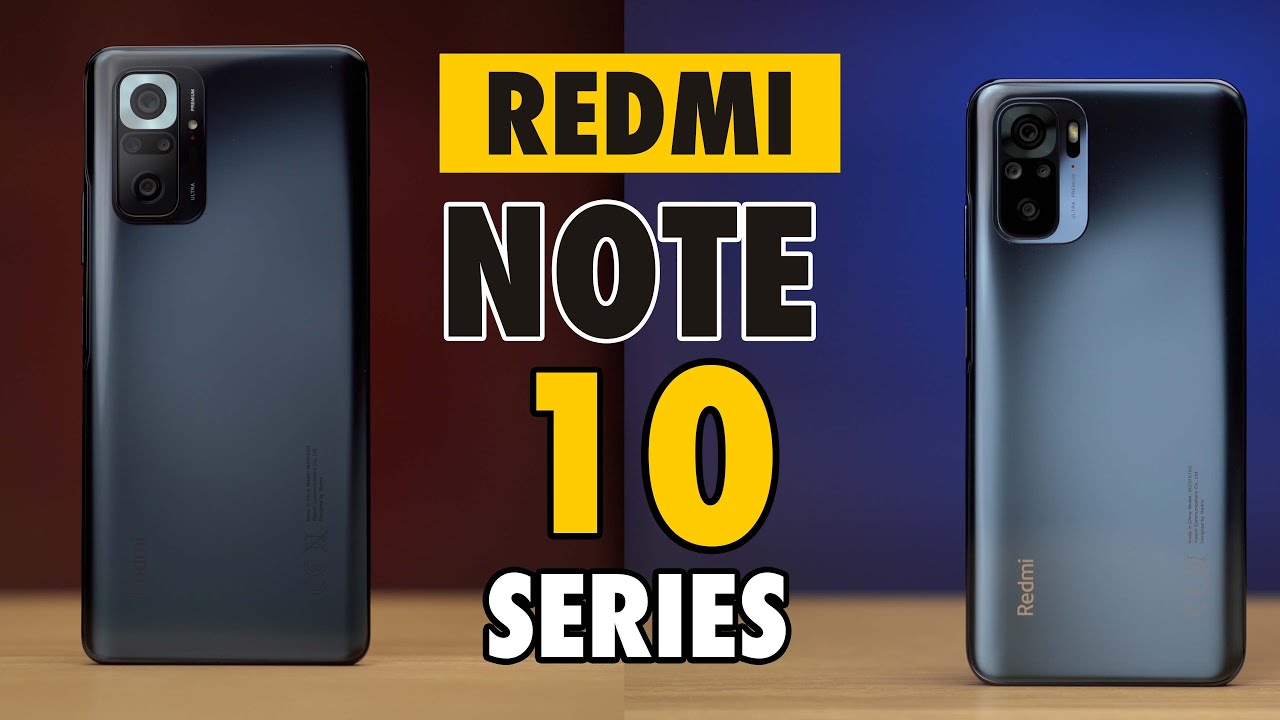





![OnePlus Nord CE vs Poco X3 Pro Speedtest [SD750G vs SD860]](https://img.youtube.com/vi/lXu2FqmDuIA/maxresdefault.jpg )
















