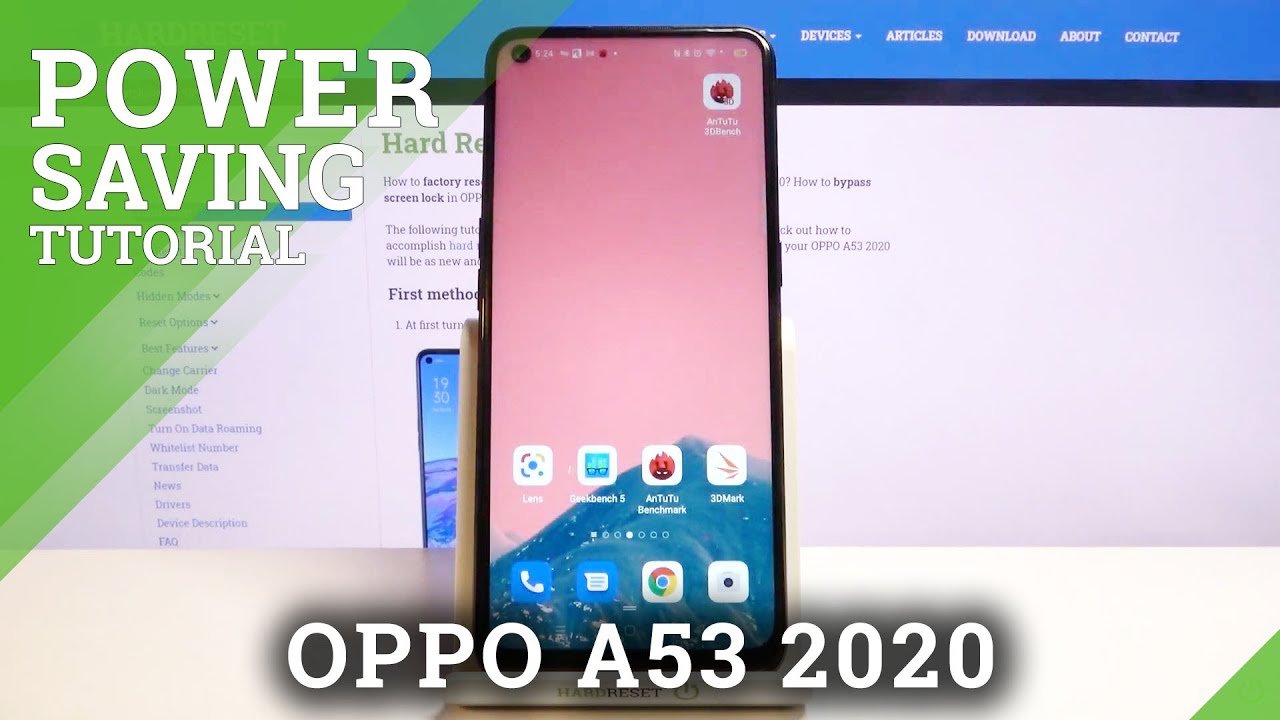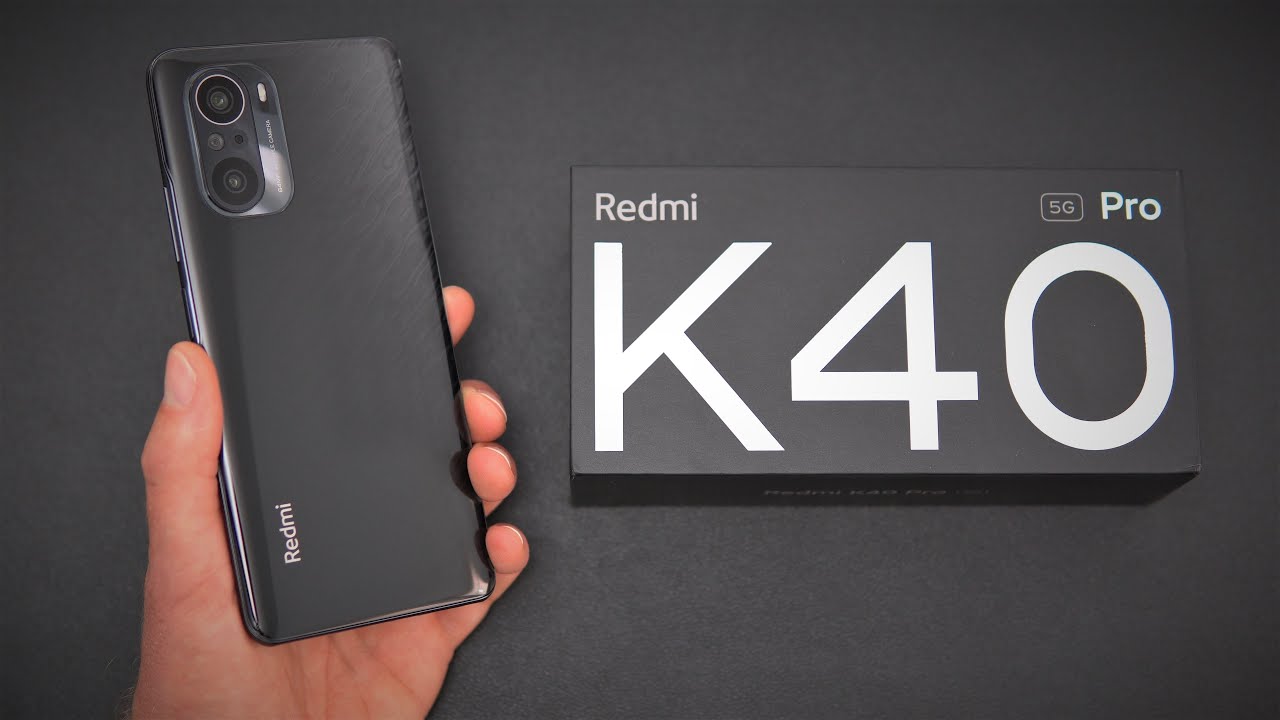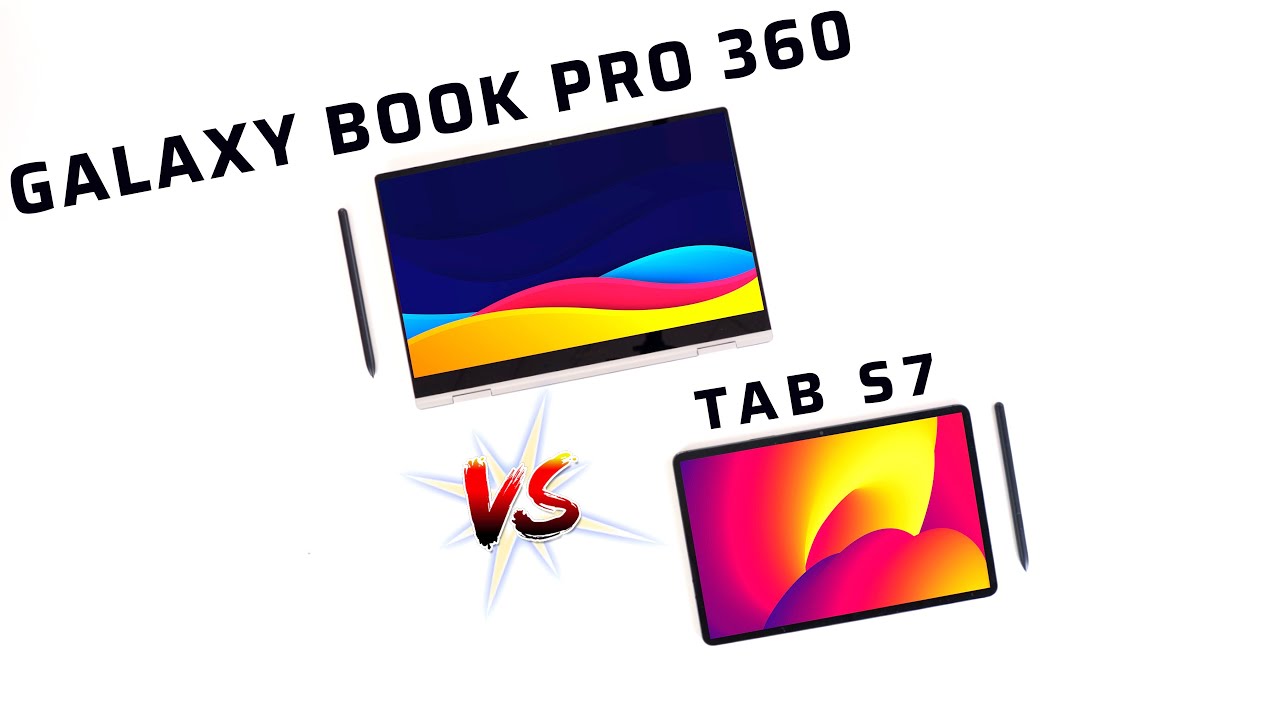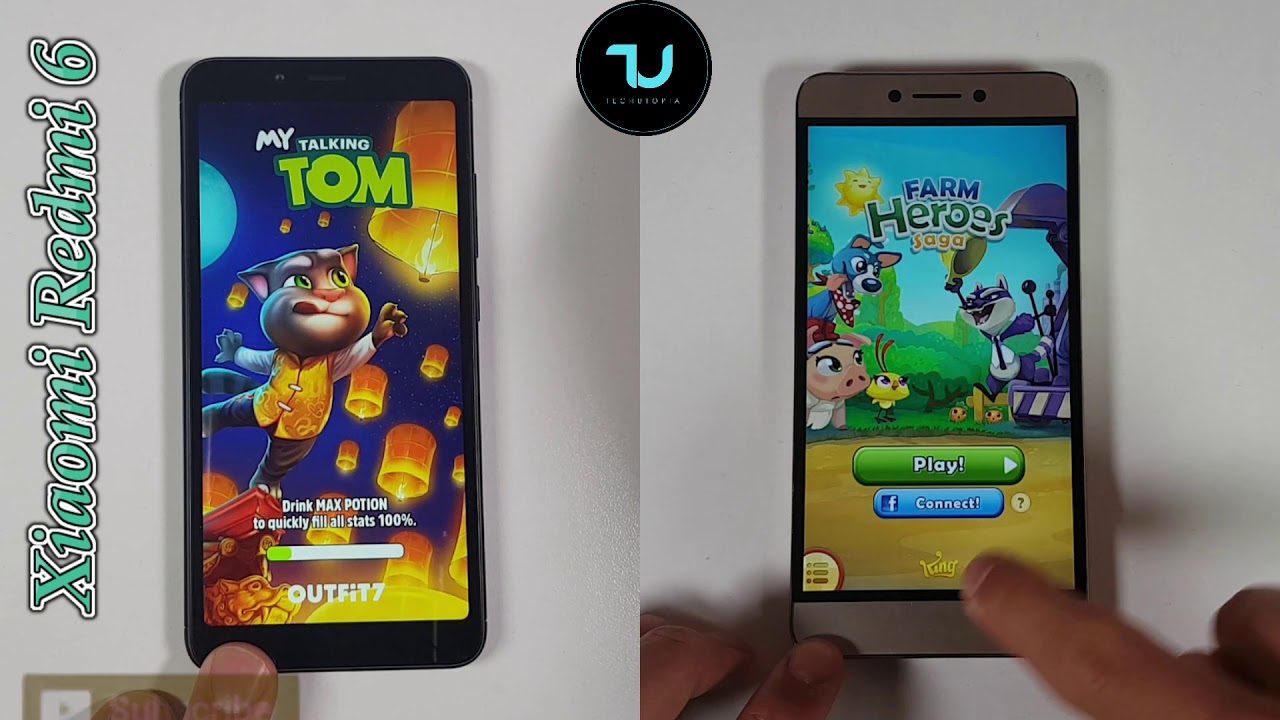How to Allow Power Saving Mode in OPPO A53 2020 – Extend Battery Life By HardReset.Info
Welcome, let me say, Oppo a53, and today I'll show you how to enable the power saving mode and to get started simply pull down. The notification panel extend it and find the battery saver toggle, which, for me, it's gonna, be the second page, and it's called power saving mode and simply tap on it, as you can see the brightness or max brightness drops, and apart from that, it will do a couple additional things that are not really stated or visible, which one of them will be disconnecting from Wi-Fi and mobile network when the device is not being used for some kind of time. So I'll just say for five minutes. If you don't touch your phone, I'm not exactly sure how long this device simply disconnects from Wi-Fi and mobile networking, and this will in turn uh well not receive uh, basically any kind of notifications because of it. So if you were to get some kind of notification from Facebook or whatever you will not have got that till you actually interact with the device. So when you wake it up once more like that um, it will then immediately reconnect to either Wi-Fi mobile or both and in terms then sync.
Whatever information was waiting for the Wi-Fi. That is a little of a downside for that, but it still, it does save you battery now. Outside that, you can extend it yourself, a little more if you want to, and so dropping brightness even further is one of the options you can do, and this will extend the battery a little further and then also if we go into the toggles, like Bluetooth, location, mobile data, Wi-Fi what else we have here. Let me quickly go NFC and personal hotspot and those all those um will consume a little more battery. So you can make sure that they're disabled by simply toggling them off like so, and this will increase your battery life further and outside that, once you're done with this mode, simply go back to the toggle and turn it off or fully charge your device.
And if you found this very helpful, don't forget to hit like subscribe, and thanks for watching you.
Source : HardReset.Info