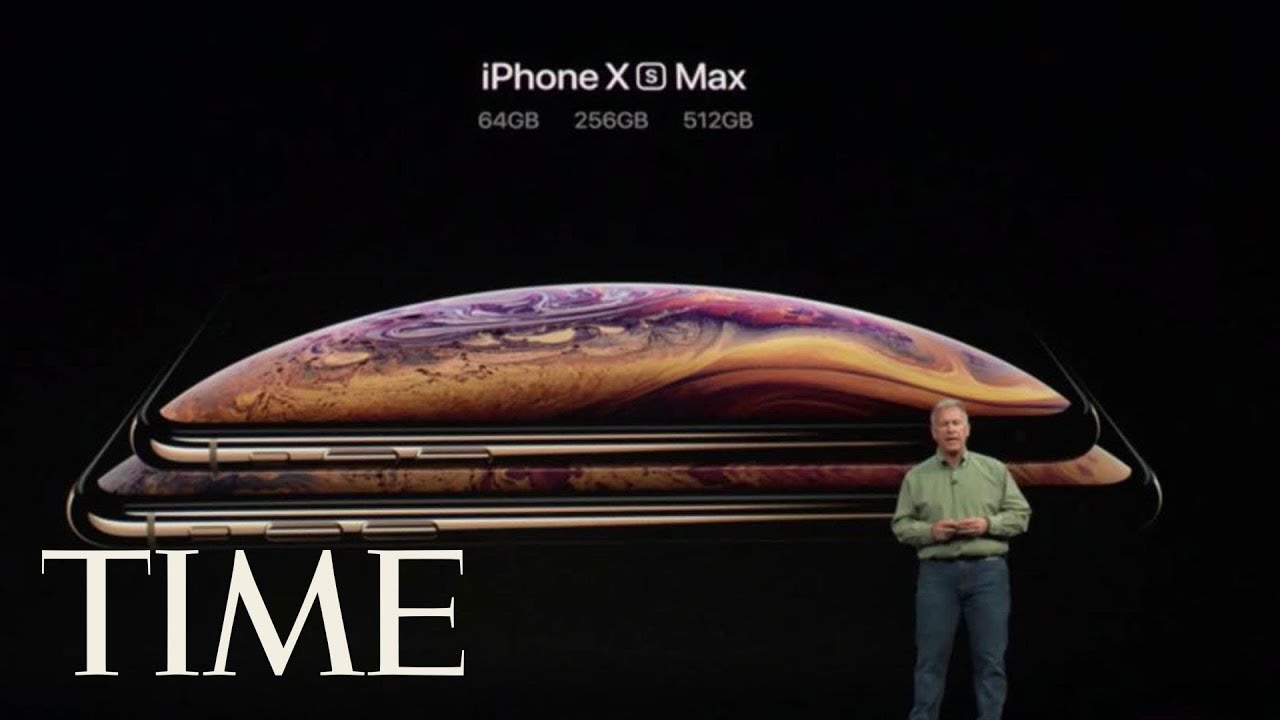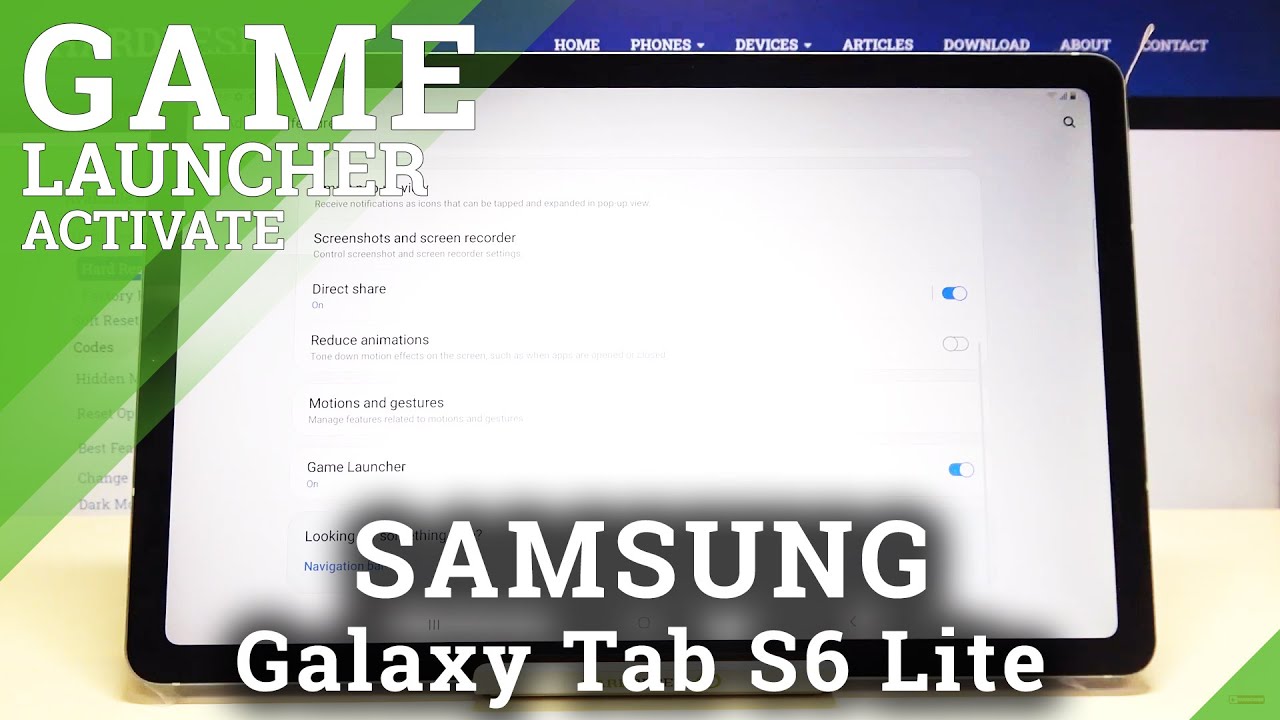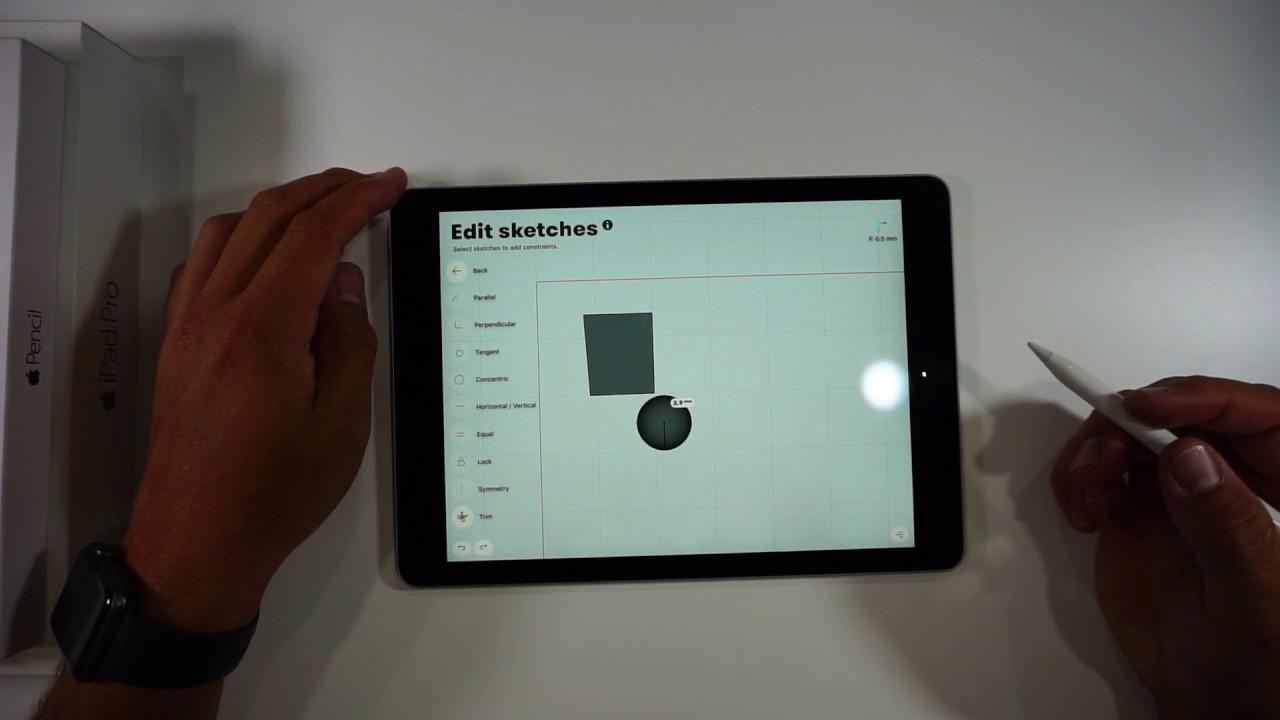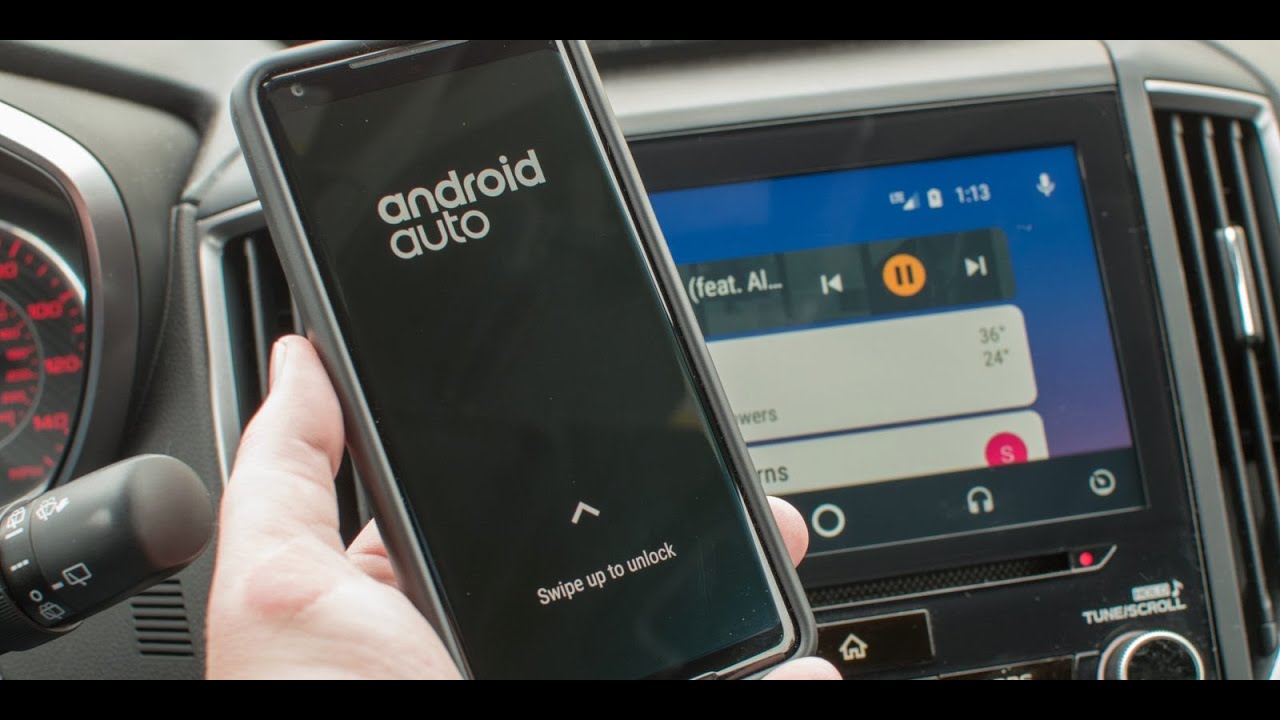Alcatel Go Flip 3 Full Review - Futuristic 2019 Flip Phone By TechOdyssey
Hey everybody welcome back to tech Odyssey. So if you asked me at the beginning of the year, if I saw myself reviewing a flip phone in the year 2019, the answer would have been a resounding no, but I was approached by Alcatel about their go flip three phones. Now it's available for T-Mobile and metro PCs. They have another version, it's the same phone just as a different name for AT&T, and they asked me if I would review it. So I was like sure, I'll give it a go, and you know surprisingly, I've been incredibly impressed with this little flip phone. Now.
What makes this flip phone so special is I, not just the fact that you can do this, which is really cool. Nothing makes you feel better in the world, but ever you get off of a heated or an angry phone call, and you're like hey, it's so gratifying. It's its it's so nice, or you know, I, remember back in like the year 2000 2002 I'm like fun. Ah, let me answer my phone because I mean it was really cool. Hey late 90s early 2000s I mean flip phone.
Smartphones really were kind of like a status symbol. Not everybody really had them yet, and they were expensive. Of course, you were important and then that carried over to the blackberry and the iPhone, and we're kind of in the world where we're at now, but I mean outside the fact that you can really aggressively close the phone, and you can flip it open and look really cool. Now you get looked at for different reasons out in public now, when you open a flip phone like that, it's now like. Oh, let me reach into my suit and I flip my phone open.
It's like why the heck are using a flip phone in 2019 so back to what makes this special. It's not just a flip phone, actually it's a quad-core processor in it, and it has Google Assistant, Google, Maps and YouTube, and all three of them work really, really well. I was surprised, I tested him out, I downloaded the old snake game, I downloaded a chess game. You can even use Twitter on here. So yeah it's a flip phone, but it's a smart flip phone, it's enhanced! So you know.
Flip phones nowadays are not just for older people who do not want to. You know, adopt a smartphone or don't with them. They've been using one of these for a long time. That's fine they're, not just for kids, but I, think there's also a special little niche market. Now for people who want a minimalist phone, they don't want all the distractions, but they want some technological capabilities like being able to use Google Maps Google Assistant YouTube, all that stuff.
But you know with a nice convenient cheap form factor I like this, so I still think that there's a place in the world for these, especially at $100. So let's go ahead and take a closer look at the Alcatel. Go flip three and see what all the fuss is all about in 2019 all right. So here we are with the Alcatel, go flip three, the flip phone of the future here in 2019. So, as you can see, it's got this fancy 2.8 inch, LCD screen, you've got the external one, which is one point four inches, and it tells you the time you network signal battery all that good stuff. Let you know what the date is.
So it's its a functioning display that works to give you information, so you don't have to flip the phone open. You have your two megapixel camera there as well on the outside of the clamshell and then on the side. You have your headphone jack, which you can listen to. Furthermore, you can download mp3s on here, and you can even use it as an FM radio, which is cool. It's got the speaker on the back.
It's VO, LTE, capable Wi-Fi calling capable. So that's a really nice enhancement that this flip phone has, in addition to the LTE with band 71, which is the 600 megahertz spectrum that T-Mobile released this last year. So you should have a very, very strong, fast, reliable signal pretty much anywhere. It has a music player, video player, web browser email, and it's got a quad-core processor, and it like I mentioned earlier, and it's running on the Aka iOS, which is a very simple to use interface. You just use the buttons up down and hit the enter button.
There's not a lot to it whatsoever is micro, SD card support and, of course it has the 1350 William battery on the inside of it. So that's kind of a run of the specs before we get in too deep with talking about the phone, especially we didn't watch the unboxing. So at least you know you got all the information you need on the hardware itself, alright, so before I get into the rest of the review. I want to show you this part, because I'm sure that I'll get questions about it. Since it does have a removable battery, you have to take the little shell off the bottom of it, so you can get to the battery and then underneath.
The battery is where the SIM card and your SD card goes now. It uses a micro SD card, and it uses a NATO SIM. So if you have a micro sim that came from your previous phone, it's not gonna work, you're going to have to get a NATO SIM and then they both slide in there they're pretty easy, and then you put the shell back on now, just to double back and reiterate. The little notch on the bottom of this is on the bottom right portion. So if you're holding the phone in your hand upright you see that little groove right there, and it pops off with finger pressure, it's very easy, so you can put the battery in there, take it out your SIM card SD card and all that good stuff.
Alright, so taking a look at the user interface here, the ok button and the circle around, it is actually a directional pad so that little circle you can press up down left or right. If you hit left, it goes over to the Google menu there, that's already on the home screen, but it's not indicated by arrows, but that's how you use the directional pad one other thing I did want to mention is that the signal strength is perfect on this phone and call quality is also excellent. So if you like to talk on the phone, then this is a good one for you. Now, let's take a look here at the Google Maps, and I'll. Show you how easy it is to use the Google map application.
Alright, so I'm going to give you an example of a voice search here where ever it comes to using Google Maps, so we'll go ahead and hit the OK button, Toyota, Center taxa, so I found the Toyota Center downtown. Now you can click on details and it'll. Tell you about it. Give you the address the information all that cool stuff and then the other button here for directions, so we'll get directions from let's say Allison. So all you have to do is long press to use the voice Galveston there we go we'll just select Galveston as our starting point, and then it'll give us our directions so tells us that it's a 53-minute drive two hours trainer bus, two days to walk, which I think if you're really feeling froggy I guess you can do that, but we'll click on drive, and it gives you all the information there so really cool.
You can Don details, it gives you the detailed play-by-play, and then you just hit go and there we go it'll tell you the directions, and you can get there in a jiffy, so super nice, and then you can go forward and backwards with the directions. So it's its very nice, and then you can use the little d-pad here to scroll around to look at other stuff around it. So super nice and then to get out. You just hold down the end, call button, and we'll go back to the home screen. Alright.
So another illustration here with the Google Assistant, you can use it just like any other Google Assistant, and you can ask it things. Tell it to do things so here I've got one tell me a joke, uh-huh-huh, and then you know show you more jokes. So there's that usually cancel you can go back. Yeah, ask another question: what time is it alright? So you can see there that the Google Assistant is fully functioning as well as it works with the Google Maps. So the important thing to remember here, though, is you need to be on Wi-Fi or you have to be on LTE, so you can access it.
It's not an offline database for Google Assistant. You actually have to be connected to some sort of Internet, whether that's Wi-Fi or LTE. So you can use these features. Alright. So taking a look at the phone here, you've got the simple configuration here: I take you to your quick menu, go back down and right, don't do anything from the home screen, but if you do left it takes you to your quick options.
Therefore, the Google stuff, actually pretty nice I'm, going to show you YouTube and YouTube works surprisingly. Well, it works in windowed and landscape mode. So you can turn the screen sideways. So here we go this tech Odyssey. So there's my channel and press the down button a lot.
Here's my latest review that I put up here- and this is so there you go. You can see that YouTube actually does work pretty well alright. So one of the nice thing here with this Kai OS is you've got the App Store, which you can go in there. It's very simple, stuff and I believe it's all free, but you can get Twitter. You can get Facebook.
You can get WATS app on here and there's a whole slew and selection of different stuff. So there's recommended stuff social stuff. So what's that Facebook Twitter there are games on here, you can get chests. You can get old schools snake game. So you know there's lots of different stuff on here and of course, yeah.
It's its all free, so you can have some fun and find some stuff that you want to do on here to make your phone experience more engaging or give you something to do and other than just making phone calls or using the Google features. So it's nice that this is in here. It is very reminiscent of being a know, your 2000 phone, but with the LTE and the quad-core processor in here it's actually pretty quick, so I mean just checking it out, we'll go to the menu here and here's the chess game, which has ads, of course, so, and it's just a simple little chess game, there's not a lot to it, but you know it works well, and then you hit the reset button, and then you know this wouldn't be a review. If I didn't show off the snake game, all the fancy, goodness you all missed out on as a kid. So this was cutting-edge technology when I first got my cell phone all right.
So another thing we have here is the rest of the menu items you can go to. Google works just like it does on any other phone or your desktop. You can click on the search bar there. You can use your voice, or you can type out whatever it is that you want to search for one important thing: I do want to highlight, though you know, this phone does not have an overly large battery in it. I mean it's 1,350 mill amps, which is great for this tiny LCD screen, but the more you use these things.
Of course, it will eat into the battery more than just making phone calls and text message and all that stuff, especially you know like Google Assistant and like Google Maps. Now the camera is perfectly fine. I mean it is only a two megapixel camera. So don't expect the best camera performance in the world, but it's perfectly capable of snapping a picture. If you need to, and then you can plug it into your computer and offload stuff, or you can send it in a multimedia message or a text message, so you can get them off the phone fairly easily.
It's not that big of a deal and one other thing: yeah I logged into Twitter last night before I made this video, and I was using it I. Don't know why it logged me out. So hopefully it doesn't do that to you if you log in on your Twitter account, but one thing I wanted to highlight with your contacts. So if you have a Google account already, you can log into this with your Google Gmail account and get access to your email, but to get your contacts loaded, that's how you do it, so you have to sign in to your Gmail on here, and then it will import your contacts, so you can get access to your contacts, your Gmail and all the other cool stuff. That's associated with that.
So you don't have to go and hand jam all of it into the phone alright. So this wouldn't be a thorough of review of this device, and it wouldn't be a good trip down memory lane if we didn't revisit the Stone Age of typing, which is using a number pad to type messages. So you have to use this corresponding number on the number pad, and you can see there are three letters for the number two three letters for the number three, and you have to figure out. You know which number you need to press to create which letter. Now it is smart, so it tries to piecemeal it together.
So, instead of having to hit two three times they get to see- and you know five three times you get to L stuff like that: it'll try and string it together. So you can just hit like four. You know three, five, five, six, and it'll give you the option for hello. So it has the smart suggestions there, and then you can hit the asterisk or the star down on the bottom. So you can come up with the symbol, so you can put your sentence together.
The way that you want it to now. It does take a little of getting used to, especially you know if you're used to using a full QWERTY keyboard on a physical keyboard, or you have the software keyboard on the screen. It's you know a giant step in the backwards direction, but it does work, and it works better than just the regular t9 typing from back in the day when it's you have to hit the number you know the corresponding number of times to get the appropriate letter, symbol or number that you want, and then you know the zero button is the space bar, or you can just hold it down, and you can get to the zero that way. So it's pretty easy so, in addition to hand jamming stuff on the number pad, you can also use the voice to text which actually works really well, and I'm, going to go ahead and demonstrate here how well you can use it. Hello, exclamation point: how are you questioning mark, and we'll let it work its magic, and you can see it translated it exactly the way that it was supposed to so.
The boys detect is really fast on here and it's so nice compared to typing stuff on the number. So let's try one more example and see how it works. I am fine period thanks for asking period today is a beautiful day. Exclamation point we should go outside for a walk period and, as you can see, Google Assistant pulled it off marvelously again. The voice detects on here is fantastic, and really it's such a great alternative to being to having to type out on the number pad.
So if you want a flip phone yeah, this is definitely the one to get. If you want those smart capabilities, along with the simplicity of a flip phone. Alright, so that's all that I've got on the Alcatel go flip three flip phones of the future, the 2019 flip phone. As you saw, it's really fancy with the Google map, so YouTube Google Assistant, all that cool stuff. You can do voice to text whenever you're texting things, so it's not just hand jamming everything.
You know on the number keyboard down there and all that jazz, so I think it's probably the most compelling reason to own a flip phone. Furthermore, you know this far into the future. I mean 2019 they're, not really a staple whatever it comes to. You know what people carry out in the real world, but there still is very convincing and compelling reasons if you're interested in one of these. Of course, the price you're talking a hundred bucks versus spinning two hundred three hundred four hundred five hundred thirteen hundred dollars I mean there's.
So many there are flip phones. There are smartphones, there are folding phones. Now, there are phones out there for every different walk of life. Every price point every economic factor. So if this is something that works for you, if this is something you're interested in- and you know, I've been surprised with the amount of interest that I have gotten in this just from the unboxing video alone.
So I believe that Alcatel is onto something there's still a market here and if you want a flip phone in 2019, especially if you use metro, PCs, T-Mobile or AT&T I think this is probably the strongest case and I think that it's a really solid product. So if you're interested take a look, Alcatel go flip three have the links down the bottom, so you can check it out if you enjoy the video go and hit the like, and the subscribe button hit the little notification bell. So you can get the latest and the greatest things for stopping by. If you have any questions or comments, please feel free to leave them down in the comment section I'll get back with you and, as always, I'll see you guys next time.
Source : TechOdyssey




![Enable Kids Mode on Any Android Phone or Tablet [How-To]](https://img.youtube.com/vi/9tSeRz-6c0I/maxresdefault.jpg )