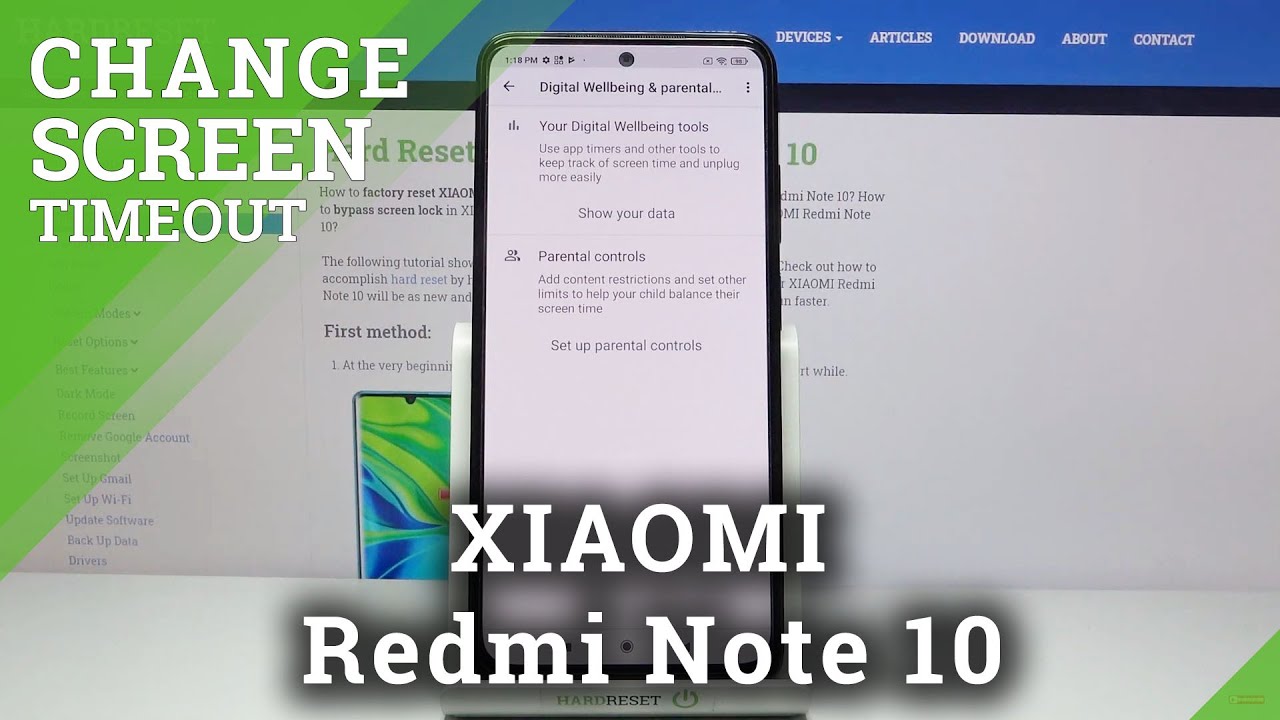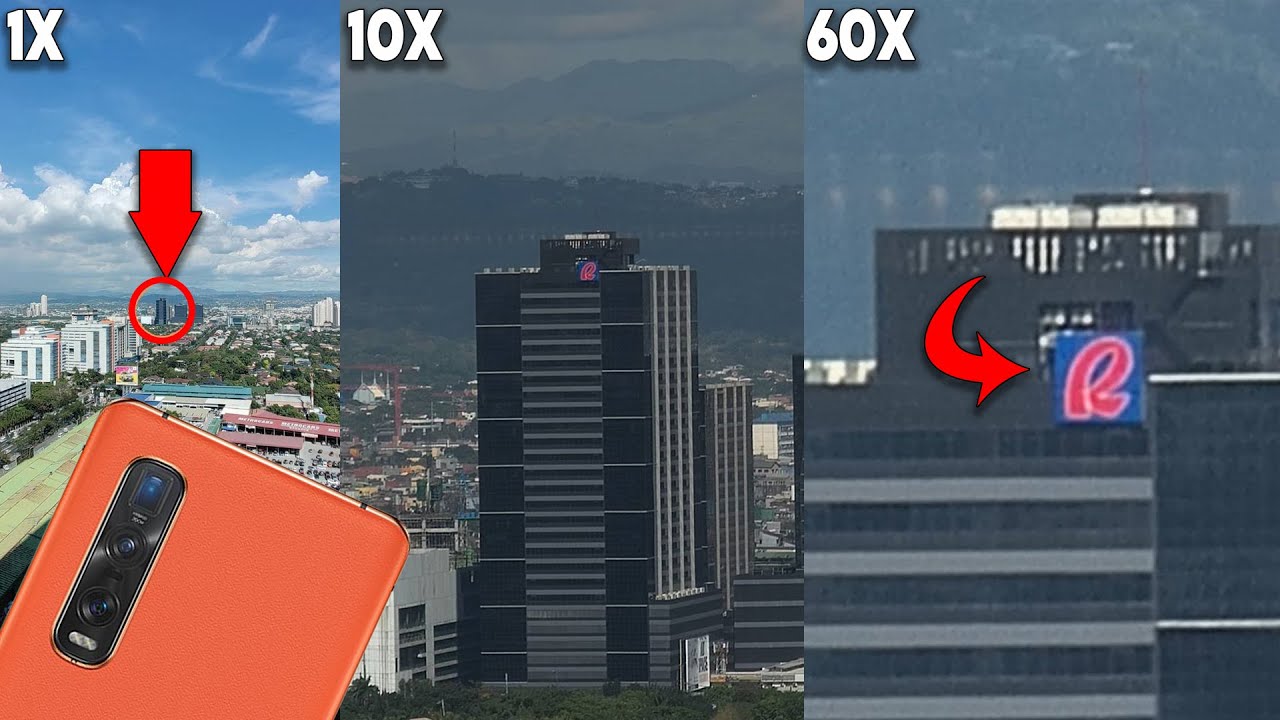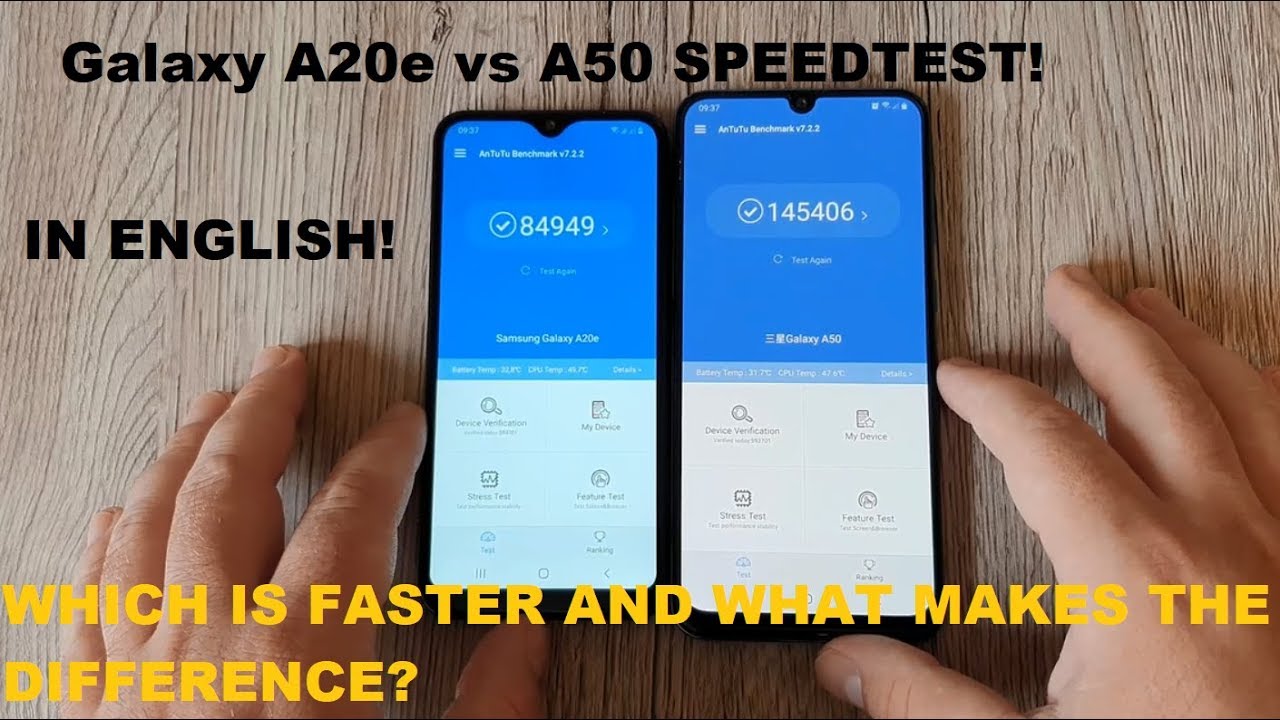Alcatel Axel Unboxing and Hands-On - AT&T By Paul Tech
Hey, what's going on everybody sultan here and welcome back to another video now today's video, I got the unboxing and hands-on of the 18t prepaid device, the Alcatel axle. Now this is being sold exclusively at Walmart for a very affordable price of 59. So you know entry level, android device off contract and again 59. So, as you can see the packaging here, as well as some specifications to the front of the package, but I'll go through all these specifications in this unboxing hands-on video, but opening up the packaging. You got some information to the left and the device package to the right. Now you are going to get a large six-inch, HD plus display with dragon trail glass, 13, megapixel, rear camera led flash five in the front 32 gigabytes of internal storage, which is expandable up to 128 gigabytes.
Let's go ahead and open up the packaging here, I'm going to take a closer look uh. Basically, all the contents that are included with the purchase. So let's go ahead and remove the packaging here from the box and, as you can see very standard ATT prepaid packaging. Let's go ahead and take a look at all the contents that is included so, as you can see the device right there, I'm going to put that off to the side. Now you are going to get plenty of reading material here.
Everything that you need to know about. You know insurance for your device activation getting started as well as safety and warranty information. You also get your Alcatel branded wall. Brick now keep in mind, there's no type of fast or quick charging capabilities. Here now you are going to get a type c data cable for data sync and transfer and charging up your device.
It's going to get your tool there for getting access to the sim card and micro SD card tray and let's get to the device now so removing it from the packaging. Now this is also housing, a 3500 William hour non-removable battery. Let's go ahead and take a tour around the Alcatel axle, starting with the right hand, side, so volume rockers up on top right beneath that is going to be your power button and then going and taking a look at the bottom now to the far right is a single down firing, speaker, type c charging and to the far left, which looks like a speaker, but it's actually just a microphone left hand. Side is going to be a dedicated Google Assistant button, which is that silver button there, as well as the tray. The house is your sim card and micro SD card up on top is going to be a 3.5 millimeter, headphone jack, as well as your noise cancellation mic. Let's go and take a look at the back, so on the back of this device.
Here you have this sticker, which is basically letting you know that this has a non-removable battery. Don't try to remove the back cover again, you are going to be getting a 13 megapixel rear facing camera with autofocus and led flash and, as you can see, a fingerprint sensor to the back of this Alcatel branding. Glossy finish to the back as well as ATT branding now again, this has a 3500 William hour battery, which seems like a perfect battery size for this device doesn't feel too heavy doesn't feel too light just kind of balance weight. Now this back cover is definitely going to be picking up some fingerprints and oils off your skin, so you might want to pick up a case for this device. Now, let's go ahead and remove that front screen protector here, so I'm going to go ahead and get that removed, and then I'll go ahead and power on this device.
If we got some juice, so let's go ahead and power on the Alcatel axle. So there we go. Let me get this device all set up, ready to go to be back in just a moment all right, so I got the device all set up ready to go. I've been using it for a little while now so again, this has the rear mounted fingerprint sensor, but this also has facial recognition, which is another good security feature. Now, when it comes to the fingerprint sensor, it's definitely good placement, that's nice and far away from the camera that I'm not going to smudge up the lens to the back, and it seems to work really well, unlocking each and every time and I tested out the facial recognition and that works perfect.
So you got two good security features, and again you are going to get that dedicated Google Assistant button, which I really like that it has this here. As you can see, as I press it, it seems to pop up the Google Assistant menu fairly quickly. There. Maybe there's a one-second delay: let's see yeah a little of a delay, but it seems to be working good when it comes to the volume rockers. In my opinion, they are placed perfect.
I can easily reach the volume up and down button, as well as the power button with no problem, so you know very good placement in my opinion, now it's going to move on to the display now so with this display, you are going to get a 6-inch, HD plus 18 by 9 aspect ratio display, and I really like this display. I like the fact honestly that it doesn't have a notch or a cutout of any type yeah. You are going to get some bezel to the top and bottom but honestly, for me, that's not a dealbreaker. It just kind of gives me a place to hold the phone. You know, while I'm recording videos watching YouTube videos or playing games, and this is going to be a 720 resolution display.
You also get that dragon trail glass, which should help with some scratch resistance, but yeah. That's what if you know the display is when it comes to specifications. Now, when it comes to your Google folder here, as you can see all the applications that you're going to have pre-installed on the Alcatel axle, it's going to open up the dialer and I want to see yep there we go. We got the ATT. Video call feature which I am a huge fan of.
So you can. You know video call with compatible devices and going into messaging. Let's see there we go, we have the advanced messaging and events messaging definitely comes with a lot of good features, packed into it. So you know this might be something you are interested. You know you might be doing your research, and you want to see if this device has advanced messaging.
As you can see the keyboard layout there, and I'll also share with you, the emojis. I know a lot of us do text messaging, and we use these emojis quite a bit. So I'd like to include this just kind of share with you uh, some of the different ones that are available on the Alcatel axle here, so I'll just kind of go through some of these. Here they get some additional options down to the bottoms, as you can see there, so you know everything's, looking pretty nice here, let's exit out of there. Now I am going to mention one negative with this device, and it is the pre-installed applications.
This bloatware, but ATT is notorious for just loading all types of unnecessary apps. I mean some of it. You might use, but a lot of these apps you're not going to even want to use, but you can uninstall some of these applications, just long press on the app and then go ahead and press on app info, and then you're going to see an option for uninstall so HBO backs. I can uninstall that so there you go so a lot of these apps. You will be able to uninstall, which is good, they'll free up some memory.
Swiping up gets you into the app drawer and, as you can see, the layout there for the app drawer as well as a lot of apps that are pre-installed and swiping down, gets you out of the app drawer. Now, let's go ahead and pull down the status bar there and, as you can see you get, you know, quick access to these quick toggles that you got there and, as you can see, brightness you can adjust that you got your wi-fi, calling Bluetooth. You've got hotspot on board here, flashlight you can edit this. So just click that button right there, and then you're going to have additional options to the bottom, and all you got to do is just long press on one of those, and then you can just drag it up, and you can add that to your drop-down menu. So this is going to be a good one to add the dark theme, I'm a big fan of this watch.
How everything looks and there you go. The dark theme looks really nice. It's a lot easier on the eyes, and it looks good again. This is a TFT IPS display, so you're not really going to save, or you won't save in the battery department, but just visually. It looks so much nicer with this dark theme, so it's good to see that on board.
Here, let's go ahead and move on into settings now I won't go through every single option. You have here, because the video will just be too long, but I did connect this to Wi-Fi, and it seems to be working perfectly fine. It's not disconnecting or anything like that. So Wi-Fi seems to be working perfectly fine. You got your Wi-Fi calling as you can see there, as well as you're tethering and hotspot VPN option.
Now, there's no NFC on board. So keep that in mind: there's no NFC, so that might be something you needed and, as you can see, when it comes to the battery, you got some battery options available there. You can see the battery percentage, or you can disable that and then let's go ahead and go into storage now. So, as you can see what is used out of the box now this is exactly what you're going to get out of the box. But again you have the option to input a micro SD card of the tray right there to expand the storage, which is good, and again you can uninstall a lot of the apps and, as you can see, when it comes to the android version, you are going to get android 10 out of the box as well as march security patch.
So hopefully you know this device will continue to receive security, patch updates, and if this does get the next version of android I'll definitely make a future video. Regarding that, I just want to share with you also the processor under the hood. It is the MediaTek 6761d, it's a quad-core processor. You get two gigabytes of ram on this device as well. Now when it comes to the camera, I want to take a quick look at the camera kind of share with you, the camera interface again, a 13 megapixel rear facing camera, with autofocus and led flash.
So, as you can see, this is the camera layout there. You can see that autofocus working, and you also got the touch to focus, and it seems to be working good. You can adjust the brightness. Furthermore, you got your option for zoom right there, so you get that two times crop zoom, and then it'll also go a little higher as well four times. So it's basically just cropping in the image with that one camera sensor there shutter speed, seems to be about average for a device in this price point.
You got the burst mode there, just by long pressing on the shutter button, and then you also got some additional options. So you're going to get some filters, as you can see, you get a wide variety of filters to choose from have a little of fun with your photos. Take a look at the black and white photo there. So you know some good stuff packed into this camera here. When it comes to the filters, you got your piano mode there, and then you also got stop motion available and then, of course you got your video feature, and then you're going to have your pro mode for taking photos.
You can adjust the ISO, the white balance. You got some features available there just for capturing that better photo. Furthermore, you also get your flash option up on the top right there, so you can set that to auto, eliminate the flash altogether your timers for taking photos, so you can set that to your liking, HDR mode, and they can also switch up the aspect ratio. If you want to go full display, you could definitely set this up and have that full display. If you want to go 16x9, you could definitely do that.
So you got some options and when it comes to settings here, when it comes to the video quality highest resolution, it is going to be 1080p at 30 frames per second, and you also have the video stabilization, the electronic image stabilization, the as. So you got that there to help with you know smoother frame rate when it comes to video, but yeah. That's pretty much it. You know this was just a quick look at the camera interface and um. You know I'll.
Definitely, you know make some future videos regarding this device, maybe a full review in the future, but that's basically it that's. My unboxing, hands-on of the Alcatel axle again a very affordable device off contract on a t being sold, exclude exclusively at Walmart for the low price of 59. So if you're interested in this device, I'll drop a link in the description below of this video, if there's anything else, you want to see regarding this device, or you have some questions. Definitely let me know in the comment section down below, but that's pretty much it for this unboxing and hands-on. If you enjoyed it found it helpful, informative anyway, possible.
Please hit that thumbs up button, and please subscribe to the channel for more future videos. This is Paul tech and I will talk to you on the next one.
Source : Paul Tech