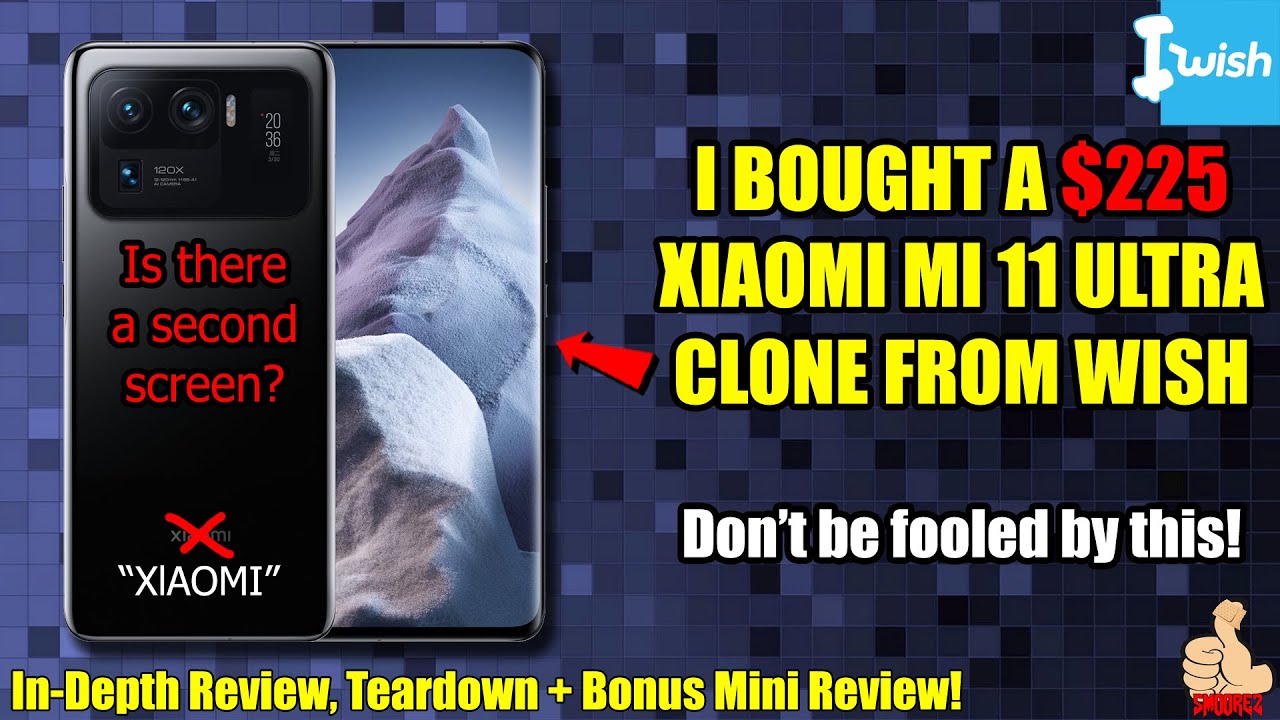Add HDMI to any Android Phone Or Tablet with this $20 Adapter! By ETA PRIME
Hey, what's going on guys this eta prime back here again today we're going to be taking a look at this adapter that claims it can add HDMI to any android device. Now I'm really interested in this, because that's one of the main things that I look for when I'm buying a high-end phone with these cheaper phones that we're going to be testing out in this video here, the Samsung a01, the Moto G fast, the Poco m3 and the all do cube. I play 40 tablets: do not have HDMI from the factory, but if you pick up a higher end phone from, let's say lg, OnePlus or even Samsung chances are, it will have HDMI capabilities over USB type-c, but all the devices we're going to be testing out in this video. Don't support HDMI and that's where this adapter comes in. They claim that this can add HDMI to any android device. As long as it's running, android, 4.4 or higher. Now I've done a little of research on these devices and basically, what it does is it cast over USB.
So hopefully we don't have as much latency as we usually do when we're casting to a TV or a Chromecast, and this does support micro, USB and USB type c, but there is one catch you do have to have their app. You can actually download it from their website, or you can download it from the Google Play Store. So here's a quick look at the device on one end. We have our HDMI side. This actually has a CPU and ram installed.
We'll take a look at that in a second. I will pull it apart, but over here on the other end, we do have full size USB, and this is going to actually power. The HDMI device it'll also charge your phone while it's plugged in, and we also have a cable here for micro, USB and USB type-c. This is the end. That's going to be plugged into your device, and this is what sends all the data to the HDMI adapter on the other end.
Now, the one I have here does have a metal jacket on it. There are tons of these available online, and they're all basically the same, but I will leave links in the description to the exact one I have here now before we jump right into testing. I did want to pull this apart and just take a look at that CPU and ram. Now in my research, I couldn't find much about the CPU they're using in here. I do know it's a dual-core CPU running at 600 megahertz, and we also have 128 megabytes of ram and here's a closer look at it.
It's an action. Micro am 8268a at 600 megahertz. I've done a lot of searching online, trying to figure out more about this little CPU here and really. The only thing that I can tell you are it's running at 600 megahertz, and it's a dual-core CPU, but I did run the numbers on the ram chip here, and it looks like we have 128 megabytes of ram for this unit. So now I want to go ahead and get this hooked up.
So basically, what's going to happen here is the USB type c is going to plug into my device when it comes to that full size. Male USB we're going to send 5 volts 1 amp through that you can use basically any power supply for it, and finally, HDMI is going to go to my monitor or TV, depending on how you have this hooked up all right. So I've got everything plugged in. I just need to power the adapter up, I'm using a 1, amp 5 volt power supply. Here, it's just a cheaper phone charger and by the way this does support audio over Bluetooth.
The HDMI adapter side actually has Bluetooth 5.0 built in at least they're saying it's Bluetooth, 5.0, and you can connect your phone as an audio device to that HDMI adapter and send an audio signal through HDMI. That way. The first device that I'm going to be testing here is the Moto G fast. This is the prepaid version from boost mobile, and they go for around 89. It's actually a pretty decent phone, but we don't have HDMI out until we plug this in so as soon as I plug this in, it's actually going to prompt me to download the application.
We need the Miracast app it's going to take me over to their website. We can either download it directly from their website and side load it on the device, or we can pick it up from the Google Play Store. That's the one I'm going to be getting, so I'm going to go ahead and install this, and once it's installed I'll, go ahead and launch it here now, the first time you launched this- and if you have it plugged in you, will just have to disconnect it real quick. It should detect it. It's going to prompt me to allow access, so I'll, choose, ok, and we need to start streaming and there we have it.
We now have picture over HDMI from this device here. So now we have picture, but we need to connect audio, and it does it over Bluetooth. So we'll just tap the little icon here. Allow access, and it's going to show the Miracast device we're just going to connect right to it and there we have it, so now it's going to send audio over Bluetooth to that adapter, and we also have video, as you can see here so a streaming video over that USB type-c connection to the adapter we have plugged into HDMI on this monitor and lag is very, very minimal. There is a bit here, but it's not as bad as casting now in my house, even with Wi-Fi 6.
I've never really had good luck with casting. In my opinion, for my use case scenario, this does work out better than casting over Wi-Fi. I've just had much better luck using an adapter like this, and I'm really surprised that these even exist all right. So I moved in a bit closer here. I just wanted to test out a couple different applications.
First up we're going to go with YouTube if I can get it to load somewhere on here and the sound you're hearing now is not coming from the phone itself. It's actually coming from my monitor because we are connected over Bluetooth, but we're using the built-in speakers on the monitor now they're, stating that this does 1080p, and it looks really close, but there's still a little of deterioration. The phone screen itself definitely looks better than this HDMI signal, but it's still totally watchable. So with videos I mean it was always easy to cast to like a Chromecast device or something like that now I want to see if I can play some games in real time with this connected. First up we're going to launch Minecraft and just see how this works out.
Hopefully it doesn't flake out on me while I'm playing games, but I think it's going to do a pretty good job here, all right, so first test here with Minecraft, and I mean it's looking like it's pretty dead on here- I'm actually not going to be looking at the phone screen while playing I'm going to look at the monitor itself. That way, I can tell if I got some lag and so far it's feeling like a real-time video feed from the phone, and this is fully playable, just like it sits at least Minecraft is now one of the big reasons I would even want something like this is to use my phone as sort of like a console. So I could connect a controller to the phone itself and play my games on the big screen from a lower end phone that doesn't support HDMI and when it comes down to it mainly, I would be using this for emulation. So what I'm going to do now is connected a Bluetooth controller to the phone itself, and we're going to see how well this works with. Let's say dream cast here, we'll go with the red ream all right, so I got everything set up here.
I have the Bluetooth controller connected to the Moto G fast. For something like this, I would actually use the android TV launcher. You can pick it up free on the Google play, store, it'll, allow you to navigate and just looks better on a bigger screen because it automatically goes horizontal, and you can customize this to your liking. Let's go ahead and get into the red ream emulator, and we'll test this out and see how it does now. I've actually done a full review on the Moto G fast.
It's an 89 prepaid boost mobile phone that I use for emulation, and it does run dream cast at full speed, let's load into a game here so far, it's working really well here, and I'm just playing off of the big screen, I'm not even looking at the phone screen. I probably should just to see if it's lagging out, but I'm able to play this game with no trouble at all running off of that big screen, and if this thing was giving me a ton of lag it'd be really hard to play. Something like this and the picture quality here is great for emulation. I mean this isn't going to do 4k 60 out, but at the resolution it's sitting at which they claim it's 1080. I don't think it is.
It still looks great for these retro games, alright, so moving over to another device, this is actually a lower end device than that Moto G fast. This is the Samsung a01. We have two gigs of ram. It does have an 8 core, Enos CPU in it, but it's not a super powerful phone at all and this definitely doesn't have HDMI out of the box. So I've already got the Miracast app installed, and I'm not even going to worry about connecting the audio right now.
It'll work, I mean it's connecting to the dongle over Bluetooth, worked with everything else that I test. I just wanted to see if it would even work with this phone and just through the menus here, not noticing any lag, this thing's actually really impressive. I was super surprised that it was working out as well as it did initially when I first ran across these adapters on Amazon, I kind of skipped over them because I didn't think it would be any good. Furthermore, I figured we'd have a ton of lag, but everything that I've tested so far works out really well with these little things. So the last device that I wanted to test was the Aldo cube I play 40.
This is one of my favorite new tablets, it's an inexpensive tablet, but unfortunately it doesn't have HDMI, so I've got everything installed, and it detects the adapter. Now there was one issue that I ran into with this specific tablet. I initially tried this while the tablet's battery was at about 10, and it kept bringing the app up and then shutting it down. I think it was just trying to pull too much amperage from the adapter itself to charge the battery, but as soon as I got it above 10 I plugged it in, and it worked out just fine, and it looks like I'm getting the same performance that I did with the other two devices. So now I'm going to go over and test out a video, and then we'll jump right into PSP with this, but this is about it.
I mean this thing's working really well. If I can find YouTube here, there we go, and I'll go full screen with it make sure I'm at 1080p and there it is all right last test here. I just connected that Bluetooth controller to the tablet we'll head over to pass load this right up, and I already have a save state ready to go for taken six time round, one so yeah. This is definitely working great. In my opinion, this is working way better than casting over Wi-Fi.
I mean I've tested emulation over Wi-Fi several times, and I've never really had any good luck, and it wasn't. Due to my home network, I have a pretty decent Wi-Fi, 6 routers I've tested over Ethernet and everything like that. Never really got casting working as well as this right here. So, as you saw in this video, it definitely works, and it's actually a pretty cheap option. Like I mentioned you can get these from 15 to 20.
I paid 19 for the one I have here. I will leave a link for it in the description in case you're interested now. Personally, I can't guarantee that this is going to work with every single phone, but I did test it out on the Moto G fast, the Samsung a01, the Poco m3 and the play 40 from Aldo cube, and these are all really different devices from different manufacturers, and I wanted to throw in as much as I could, and it worked equally well on all four of these devices. So this is something that I can definitely recommend if you've been looking to add HDMI to your lower end android device. Now, if you have a Samsung Galaxy, s8 or up it already has HDMI capabilities built in, so you won't need an adapter like this, but this works out really well for devices without it, but that's going to wrap it up for this one.
If you have any questions, let me know in the comments below and like always thanks for watching you.
Source : ETA PRIME











![Redmi K40 Gaming Edition Unboxing and First Look! [English]](https://img.youtube.com/vi/mQGTTOvhdio/maxresdefault.jpg )