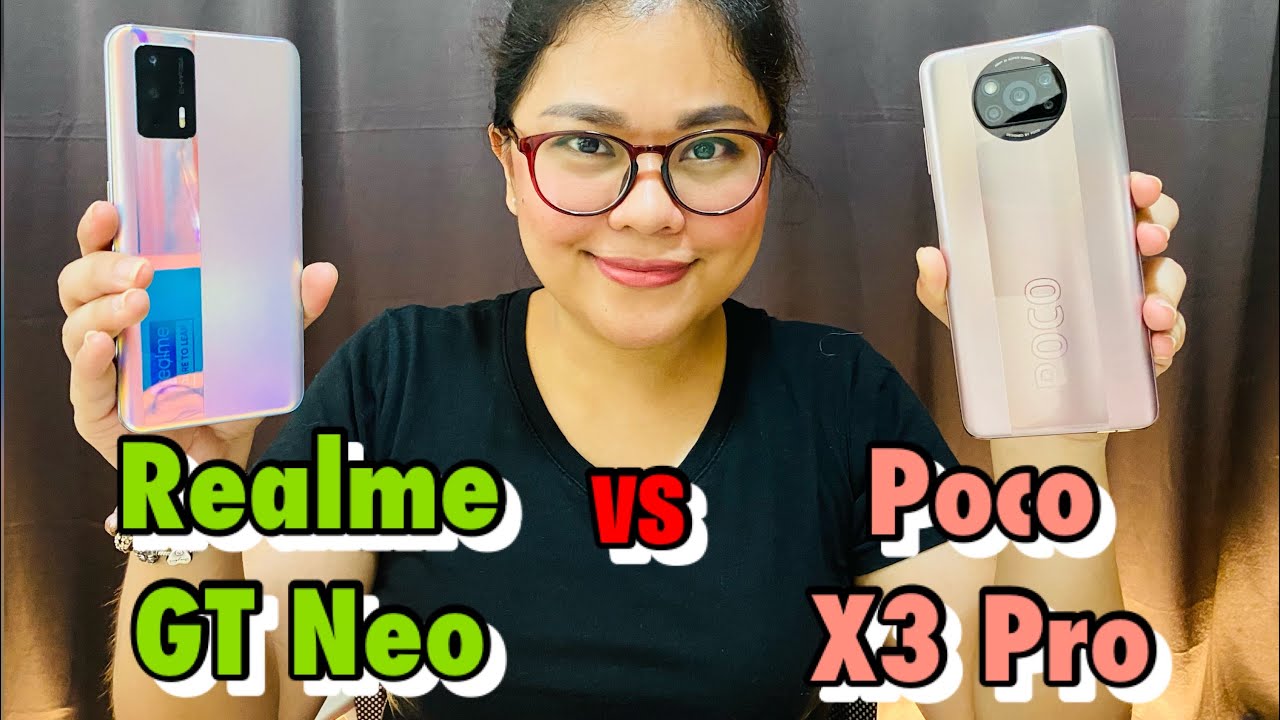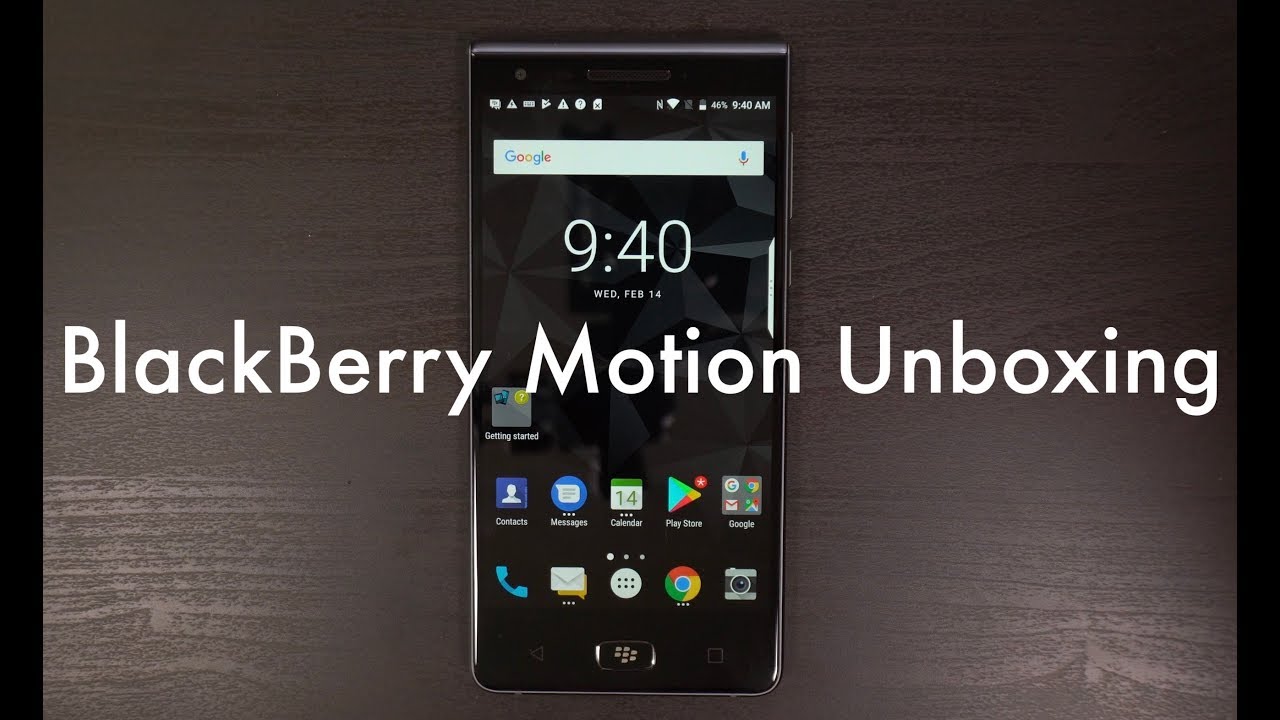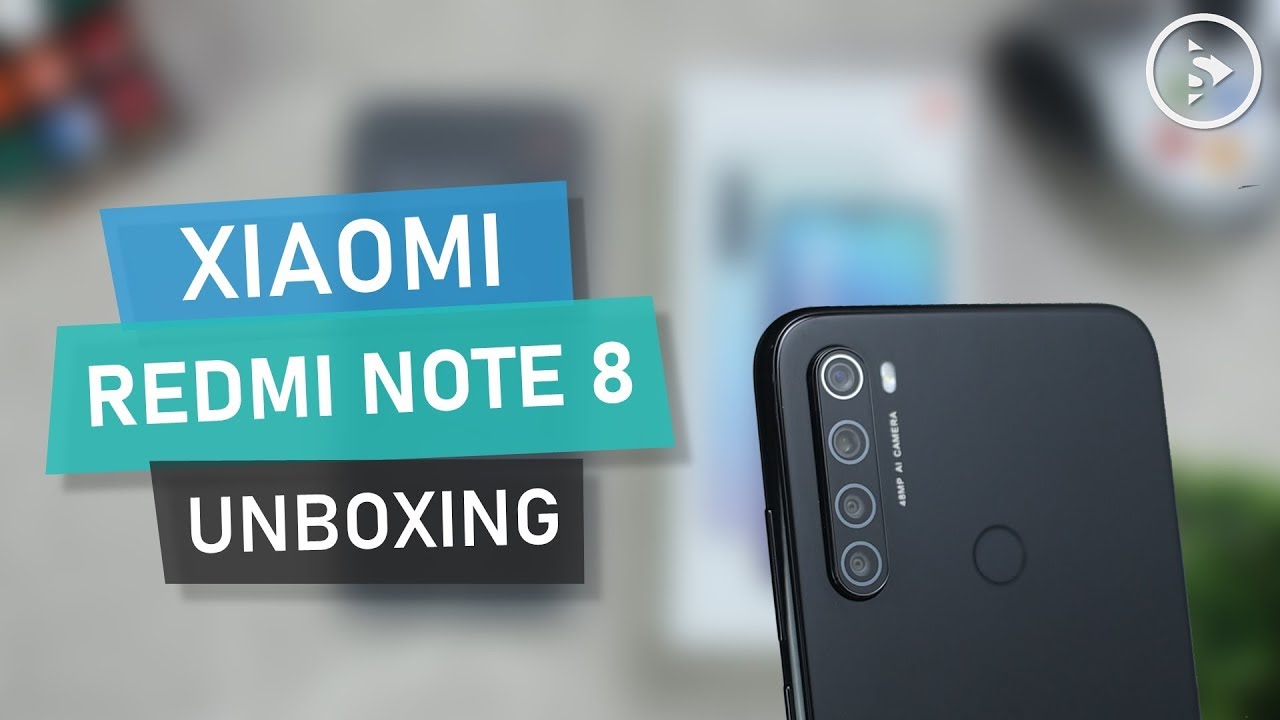Acer Chromebook Unboxing and Review By Lucas Moe
What is going on everybody. We are back here today with another tech unboxing. Video now today is the 11-inch Chromebook by Acer. So we're going to crack this bad boy open, take a look at it, see what it has to offer. Now. This thing is rocking a Google Chrome operating system, Intel, Cameron, processor, 11.6, inch, HD ace, your comfy view, LCD intel, HD, graphics and 2 gigabytes of RAM. So now that's not bad I would say this would be some sort of compact family computer laptop whatever it may be, but uh we're gonna, go ahead and crack this bad boy up and see how it looks.
Alright, alright, I'm going to open this for the camera, so you guys can see all right now. The first thing you get when you open it up right on the top here is an either international travelers guide, don't know. What's in here, looks like a bunch of papers not going to open that up. Second thing is obviously the charger that comes with it can't really go anywhere without that and then obviously that's the laptop below we have a few papers. Notebook manual setup guides: that's all just dandy, but that's not what we can't hear see is comes in a nice little case, open it up.
That looks really sleek and clean with this white and this chrome Google Chrome very colorful sticker here on the front, oh well, alright, let's open all right first things, first, very pretty ooh! Now as far as it's going right now, it seems fine I mean I'm used to my MacBook, so this seems tiny, but I like it comfortable, it's I would say it's very, very easy to transport with being how small it is I like the keyboard too, it's very crisp and clean, and this is honestly a lot more than what I expected to be here. It says it's got an HDR webcam up to nine hours of battery life, patterned aluminum cover and wide viewing angle on the camera. Now, as far as I can tell right now, the display is very crisp, very clean, so it definitely did good with this if with it being a smaller computer, but the graphics are really well we'll all so for in take a look around here for a second honestly, if I didn't already have a computer, I might just use this thing all the time, because this seems great so far, I like how I like how well its bill it's built. Well, the keyboard feels great I didn't think I would like the smaller mouse pad, but it's really not that bad. It doesn't have buttons which I like, but I mean.
Obviously you can click on it. If you need to, but I, don't see anything, that's wrong with this computer at all, all right, so I played around on this thing, I've gotten kind of familiar with it in the short time that I've had it. I would recommend this for, say a small transportable family computer or just something that you can travel with. It's easy to put away it's not quite powerful enough to run seven programs with that 2 gigabytes of RAM, but for a personal computer just for browsing and start from the web. This would be great.
It's its very crisp. It's very clean I, like the white on it. Furthermore, it looks very nice. I think these retail for anywhere from 150 to 220 dollars somewhere around them somewhere around that range I will put a link in the description. If you would like to your know, go buy one of the overall great little computer I highly, recommend it and I think that's about it.
I think I've gone over all the specs and mostly everything unboxing it, so I'm going to leave it off right. There remember to check the link it'll be there, so that's about it! So I hope you guys enjoyed the video like comment subscribe. You know I'm down for it and see you guys later.
Source : Lucas Moe