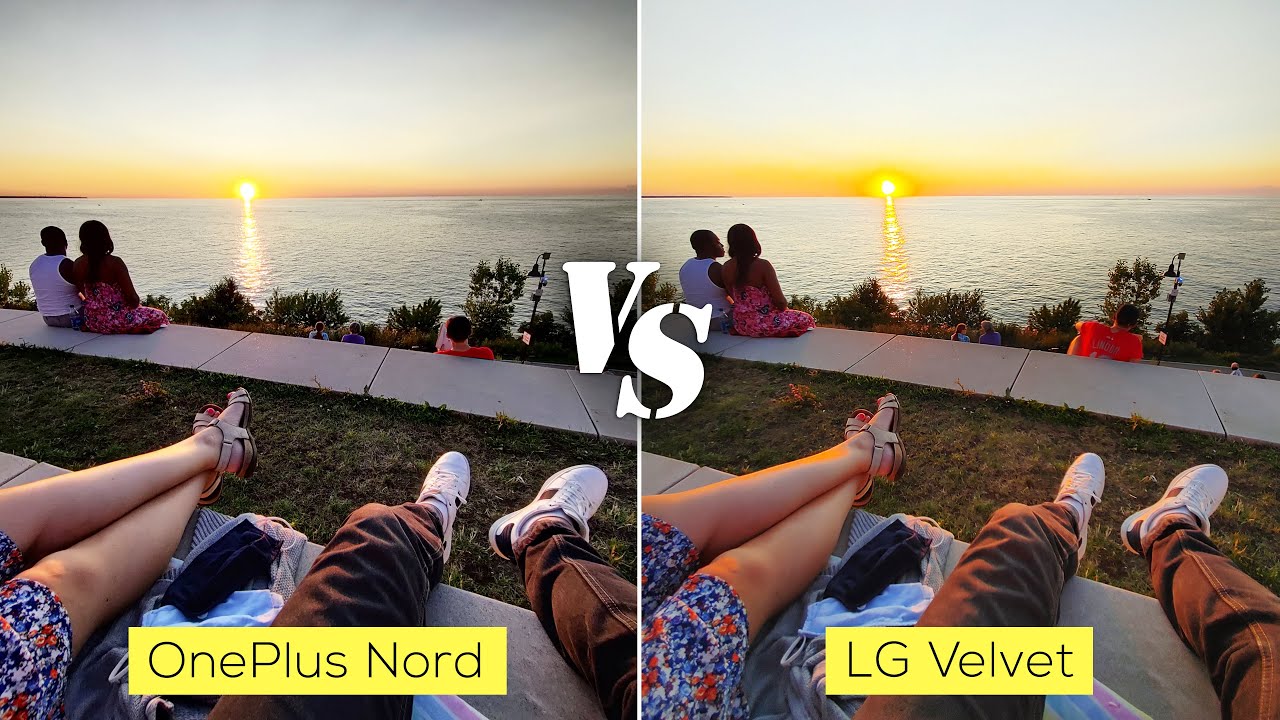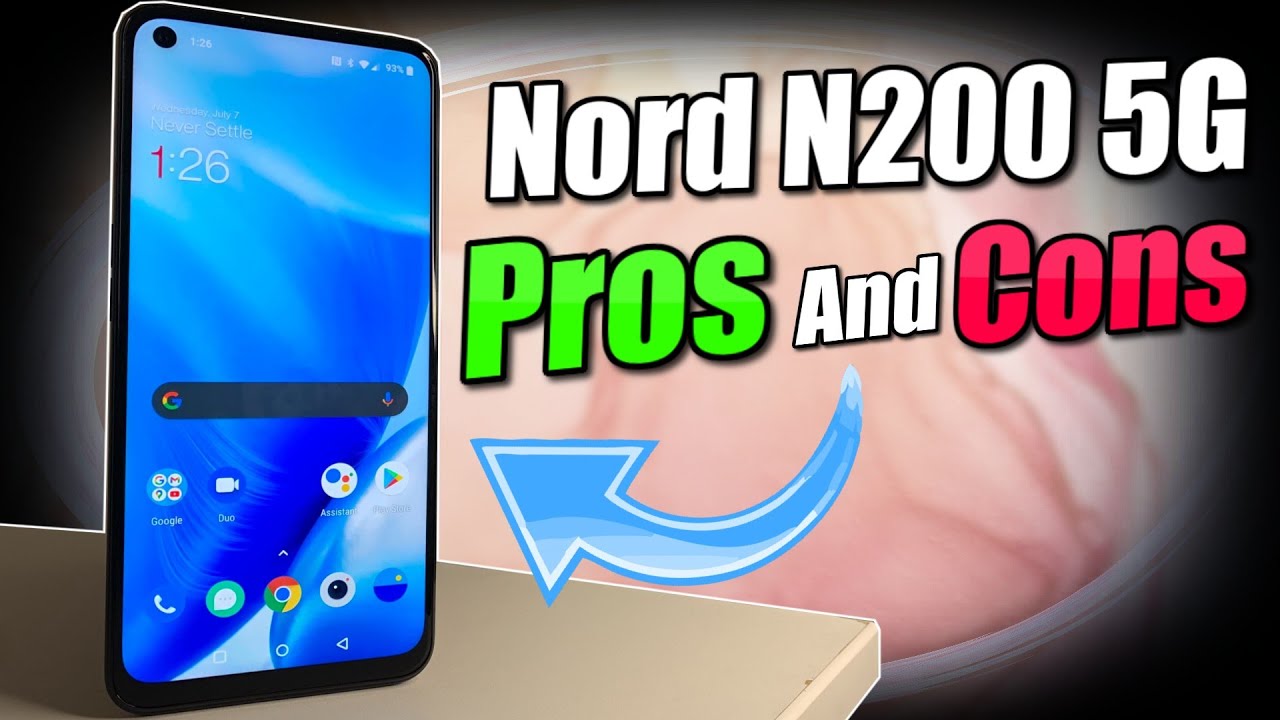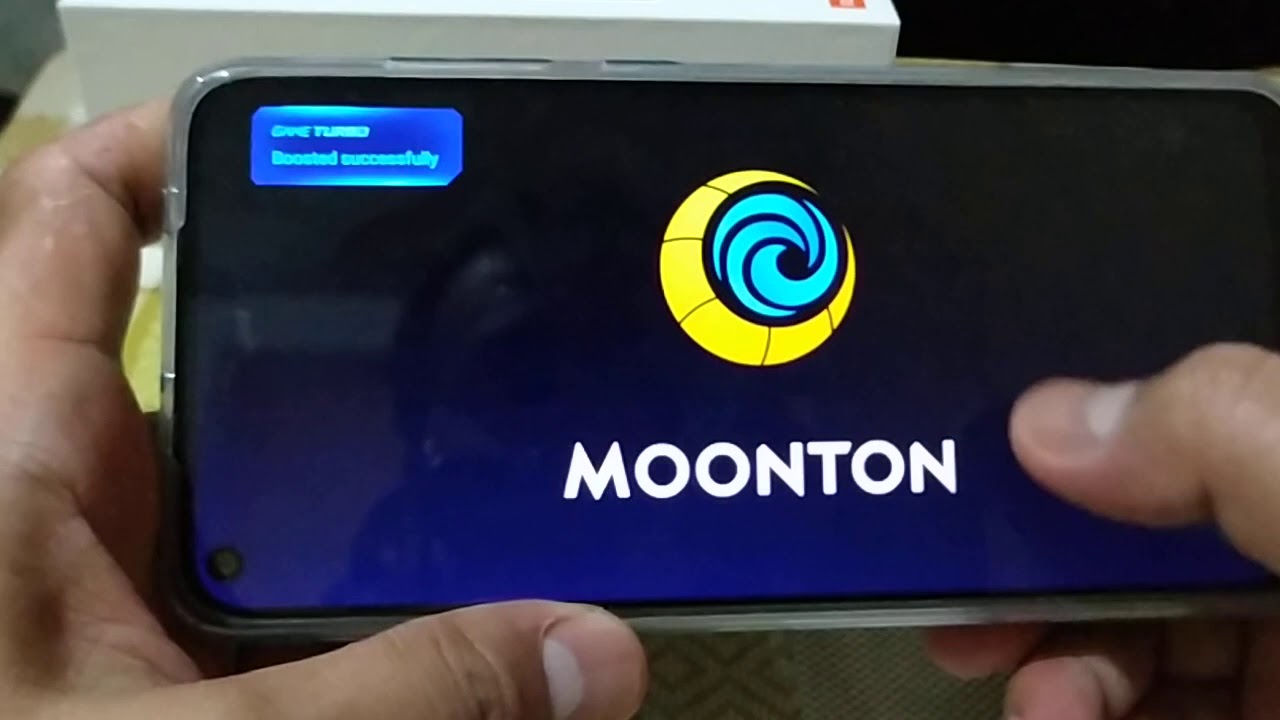A Professional's Review of the 12.9-Inch iPad Pro (2018) By AppleInsider
After two weeks of use, it is finally time to decide if the iPad Pro really is a pro device. Welcome everyone. It is Andrew here from Apple Insider, and this is our review of the 12 point.9-inch iPad Pro, there have been copious reviews of the new iPads already hitting the web, so, instead of just reiterating a laundry list of specs, that shows why the new iPad Pro is powerful. We decided to take Apple's word that this is a pro device and drop it into a professional workflow and see how it actually holds up and if it's worth it over the last generation, iPad twelve point nine inches. There are many definitions of what it means to be a professional and what it means to be a professional device, but we're looking at it in the context of our workflow. So a media professional working on writing photo sessions, video shoes, all of that and how we can actually use the iPad Pro we're going from the last generation.
Twelve point nine inches, so we already had this heavily involved in our workflow, but we want to see how much more we can move over to the iPad from our computers, we're not necessarily trying to replace our computers but trying to see where the iPad naturally fits, where it excels, where it's lacking and where it could and do more. Coming from that last variation iPad, we immediately noticed a difference in the size in a good way. The size difference on the 12 inch is much more substantial than it is on the 11. You can see here just the difference in the footprint. Yes, the new one is a little thinner, but that's really kind of secondary the reduction in the width and the height are really what make this a killer device.
We do appreciate Apple's efforts entering this down, making it thinner making it lighter, but it's really those physical dimensions that made all the difference to us, made it easier to carry around easier to throw in our bag uses a second monitor. So many scenarios just that size difference made an impact. Looking at the hardware, the slim down bezels really put the display front and center and don't cause any issues holding or handling the device. As we had worried, pre-release Apple has dubbed the new display a liquid Retina display. That's the same moniker give into the iPhone 10 RS glass, but don't let that comparison worry you, as this is certainly the most advanced LCD Apple's ever put out packing away.
Few tricks still not even seen on the iPhone, then liquid retina designation comes by way of the rounded corners we do does allow the bezels to get smaller and the display to mimic the curves of the body. This is a subtle effect, but goes a long way in making the display feel more immersive. The downside, though, is that, because of the new aspect ratio developers once more need to update their apps to rid them of the black bars surrounding many key players. Here have already submitted their requisite updates, but it could be awhile, before your entire catalog of apps, adopts on the 12 point, 9 inch model, this isn't nearly as noticeable, but we're sure our 11 is brethren have stronger opinions with much less screen real estate to give up. The new display also packs in tapped awake functionality for the first time on iPad, which makes a big difference with no home button in sight.
A lot eased in trying to search for the power button around one of these edges. Speaking of that lack of home button, we are in love with base ID B's ID makes a huge difference, and it's better on the iPad. Then it is on the iPhone works from any angle, no matter which way you rotate your iPad, and it happens seamlessly in the background go to log in somewhere just tap on log in the camera automatically scans and gets you into place sure. Sometimes our thumb ends up covering the camera, but it's not a big deal just to move it and if we're using our keyboard, it's even better because you don't have to raise your hands up to authenticate with touch ID kind of leave them in place, go to the page, automatically scans your face, and you're on the way, and in our workflow we had a couple of people who needed to use our iPad, it's a shared device and luckily face ID. Has that alternate appearance ability, so someone else can also get in without having to type in the long passcode touch ID had five authentication options, five different fingers that could be input, so we're sure some people may have issues limiting ALL not, but for our workflow it worked just fine.
The biggest thing that we did in our iPad was type. We wrote everything, including this review on the iPad to do so. Of course, we use the new smart keyboard folio, which is risen in price 20 bucks from the smart Keyboard in the past. It's gotten a subtle redesign to make it a little easier you and to take into consideration the relocated, smart connector. It also includes back protection, which is what makes it a folio rather than just the smart Keyboard.
Furthermore, it's a smart device, it's easy to attach, and generally we like it, but we do have some qualms over it over the last generation. There's definitely some digs. We have at it, including the way you lose some functionality, and you have that added weight and thickness of the back protection. If you don't really want it, but when it comes to what's the most important typing, we're definitely fans, especially when it comes to the 11-inch verse the 12-inch model. The 12 inch is so much more convenient to type on because it includes a full sized keyboard compared to this smaller 11 inches.
It has the same fabric keys as in the past and overall we still enjoy typing on it. Going from our Mac to the new iPad Pro. We really don't know as much of a difference. We can still type as quick and as accurately on our 12 point 9-inch iPad Pro as we can on our MacBook Pro, the keys feel very similar other than the material and the amount of click Enos that comes out of them, but we're very fast on this keyboard, which is important when we're actually writing a story we do weave Apple would maybe include those function keys, especially on the larger 12 point.9 inch model I would have liked option to change the volume or change the brightness by using the actual function keys on the keyboard that you get with third-party options, but either way I'm still a very glad that the full-size keyboard stays on the shrunken down at twelve point nine inch model. Another aspect: you can count us huge fans of when integrating the new iPad Pro into our workflow was USB, see it made a huge difference whether we are hitting the road for a photo shoot in the office or even just traveling, for your conference USB, while still limited by iOS, was extremely powerful and a pleasure to have.
We could connect monitors. We can connect our cameras charge everything over the same cable we use for our MacBook. It is pretty amazing to use we actually liked using our iPad Pro with a 4k monitor. It was kind of handy. We were working in iMovie a little, editing some short videos, and it was great to see actual uncompressed 4k live preview coming out of her iPad.
While we edited on our iPad screen, the downside is, there's not a lot. You can do with these external monitors. Only some apps use the external monitor for anything other than just mirroring. What's on your iPad, we could definitely get used to this if more apps add features to it or if Apple adds additional functionality next year with iOS 13, so walking you through a little of our workflow of how we use the new iPad Pro. We first created a shot list in an outline of our review.
We then used her iPad as a teleprompter and a note sheet, as we actually filmed the review. Furthermore, we took a lot of photos in that process of the devices, and then we imported those to our iPads for editing, processing and resizing. Furthermore, we then went back to our iPad Pro and did all our additional writing in formatting of the full review. While it's really nice people to plug our camera directly into our iPad, no adapters or weird cables necessary, there's still limitations in iOS, for instance, when we bring in those photos and videos, they have to go through the camera. Roll first I can't drop them directly into files or affinity photo.
So my workflow ended up being plugin camera import them into photos, open them up inside of affinity photo edit them do everything else and then export them back out into the files app where they would get renamed and resized before uploading into the Apple insider publishing platform. If these are my own personal items, then it's not a big deal. I don't mind having to throw things into my own photo role, but when I'm out there doing a client's photo shoot I, don't really want to have to bring all those photos, and it's my own personal photo role before having to remove them unless I just want a bunch of duplicates or client photos in my own personal photos, that's a big problem for me, so I hope that's something an Apple considers as they work on new versions of iOS and iPad functionality. I spend a lot of time in the past two weeks, using the eleven inch in the twelve point. Nine inch model for me, there's no comparison for really getting work done, I needed that twelve point nine inches, the eleven was just too small and too cramped, especially when it comes to multitasking I, was able to pull up a story on one side, be writing on the other and slide over stuff.
Like my Twitter feed or my email to get into doing all that on an 11-inch screen was pretty much a non-starter. It was way too cramped. Everything was way too small, but on the iPad Pro twelve point, nine inches, it was not a problem at all. It was very easy and intuitive to use once you at least knew all the gestures required to get there. All that brings us back to the fundamental question: is the iPad Pro a real pro device and for the twelve point, nine inches we have to say? Yes, the speed is unparalleled and made a noticeable difference when dealing with videos and photos on our device face.
I'd was magical and left us uninterrupted when we're actually trying to get some work done. The new Apple Pencil, while we didn't use it for writing. We certainly used it for an interface with editing photos, and it makes a big difference, and we can't wait for more apps to add that additional functionality for the gestures to switch between tools and USB see simplified. Our workflow reduces the amount of gear we had to take around and overall just streamline our processes. The problem with iPad Pro is that Apple doesn't release any new software to go alongside I was twelve ships when the new iPhone came out, but with the iPad Pro house two months ago.
So we have to wait an entire year to see the full realization with iOS 13. This iPad runs the same software as the old iPad, which makes it feel a little older than it actually is. The potential is there and the new iPad Pro does make significant inroads into simplifying our professional workflow. No, it doesn't replace our computer, but at least right now it isn't meant to professionals, don't always have to have one machine if we switch today to the iPad Pro and ditched our MacBook we'd, still wind up with a Mac Mini running in the background, as a media server, whether it's meant to replace PCs or not, is a different question, but it doesn't mean that iOS and the iPad Pro can't fulfill the potential it already has. The iPad Pro has room to grow, and it undoubtedly will this iPad Pro feels like the most polished iPad yet and was worth our upgrade, but will still be here patiently waiting for third-party apps to tap into that unbridled power and for Apple to finally focus on new features and pro functionality with iOS 13.
If you enjoyed this video like it and hit that subscribe, button also check out a price guide, which makes it extremely easy to find the best deals and Apple products updated daily, be sure to follow us on social media, and we'll see you in the next video.
Source : AppleInsider