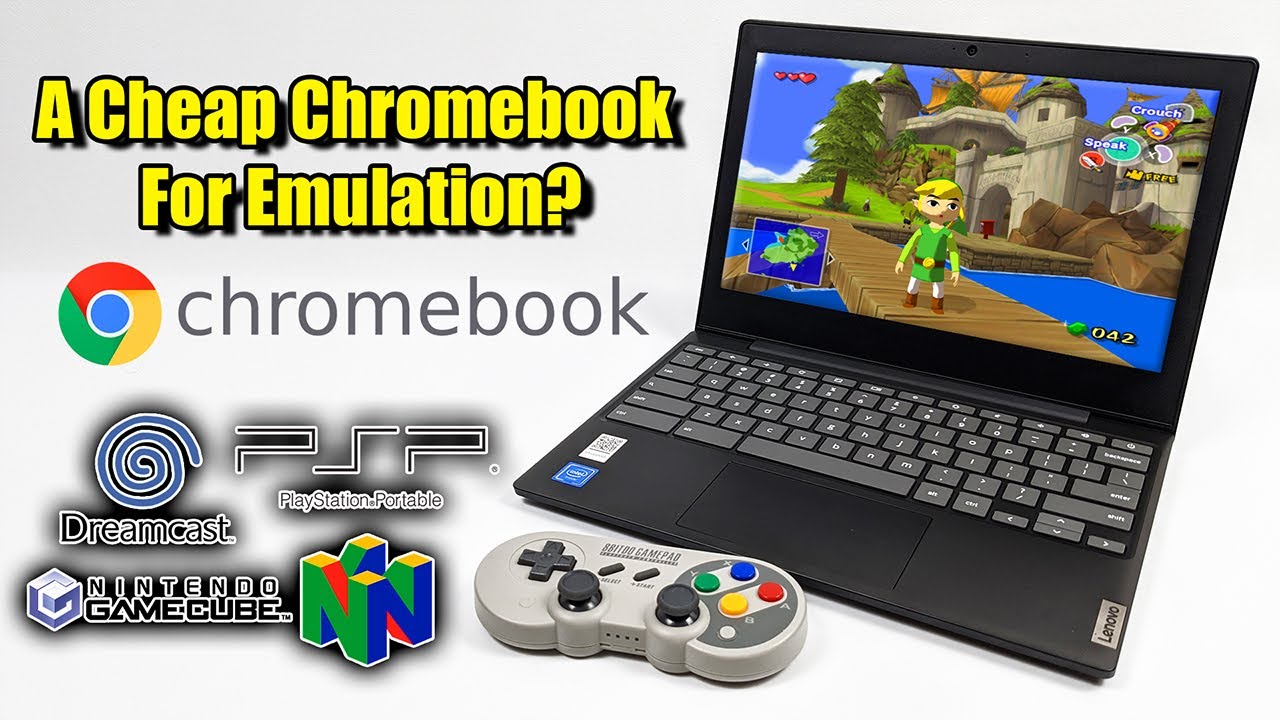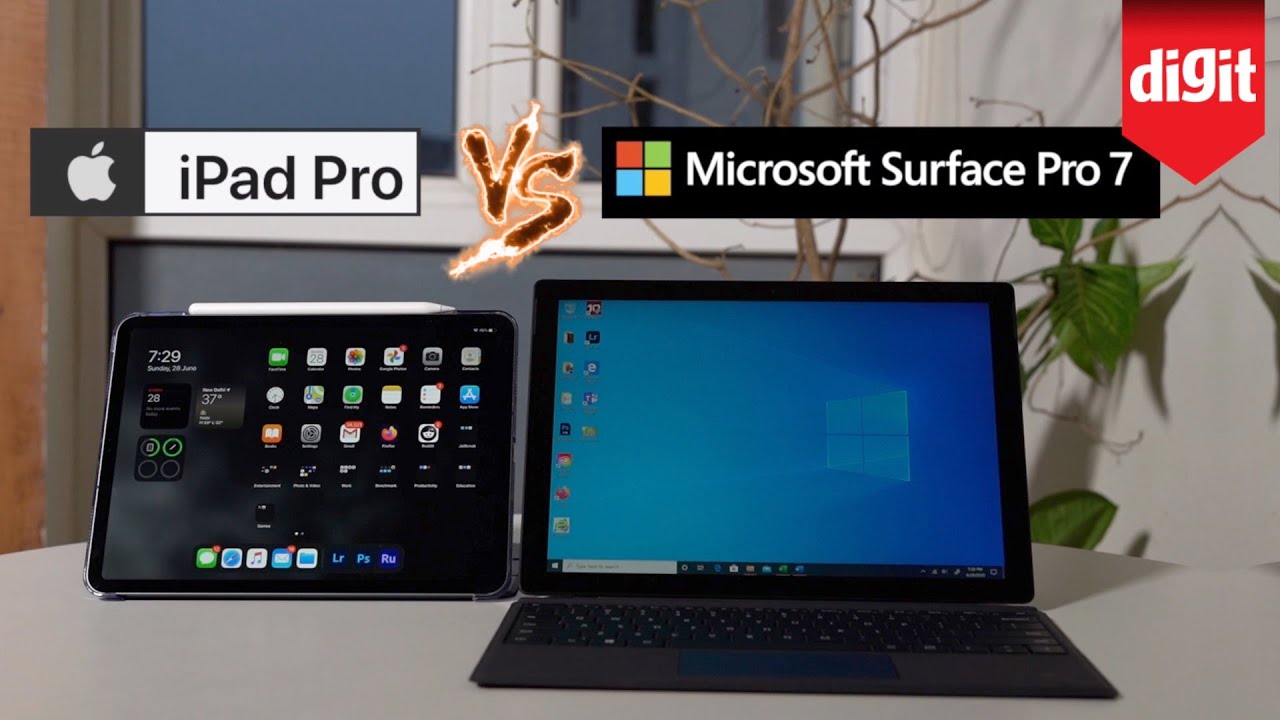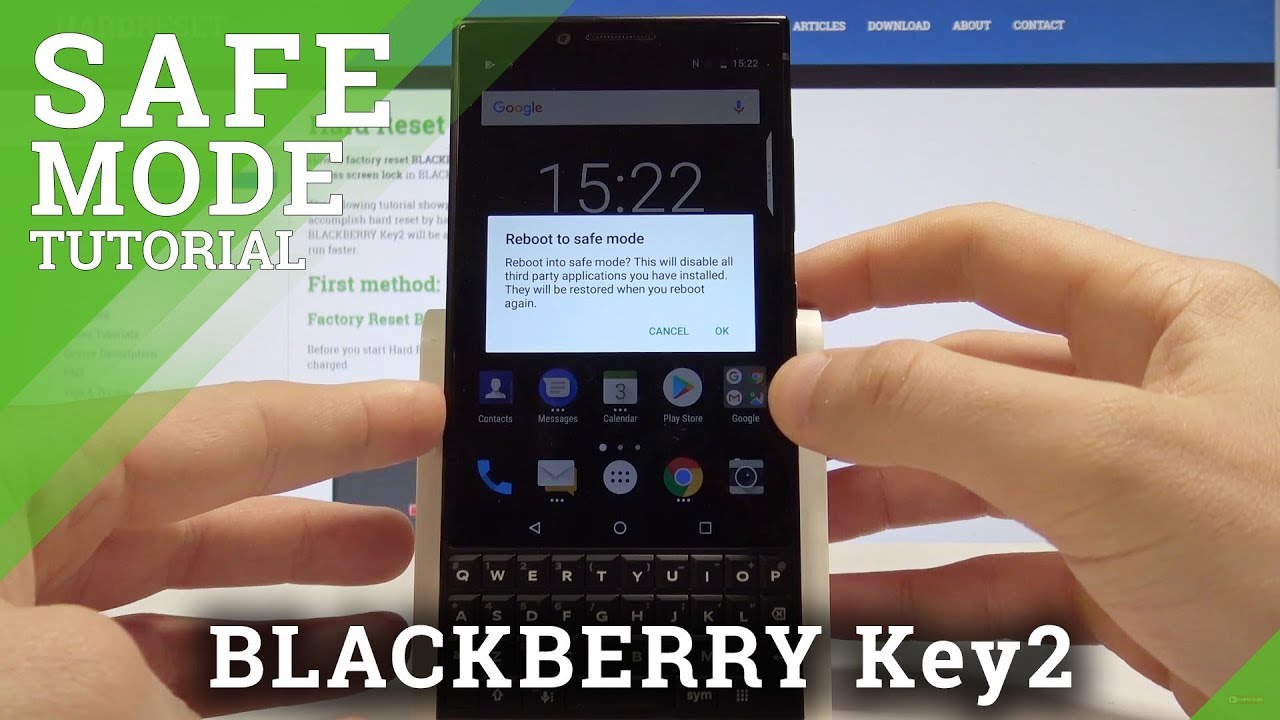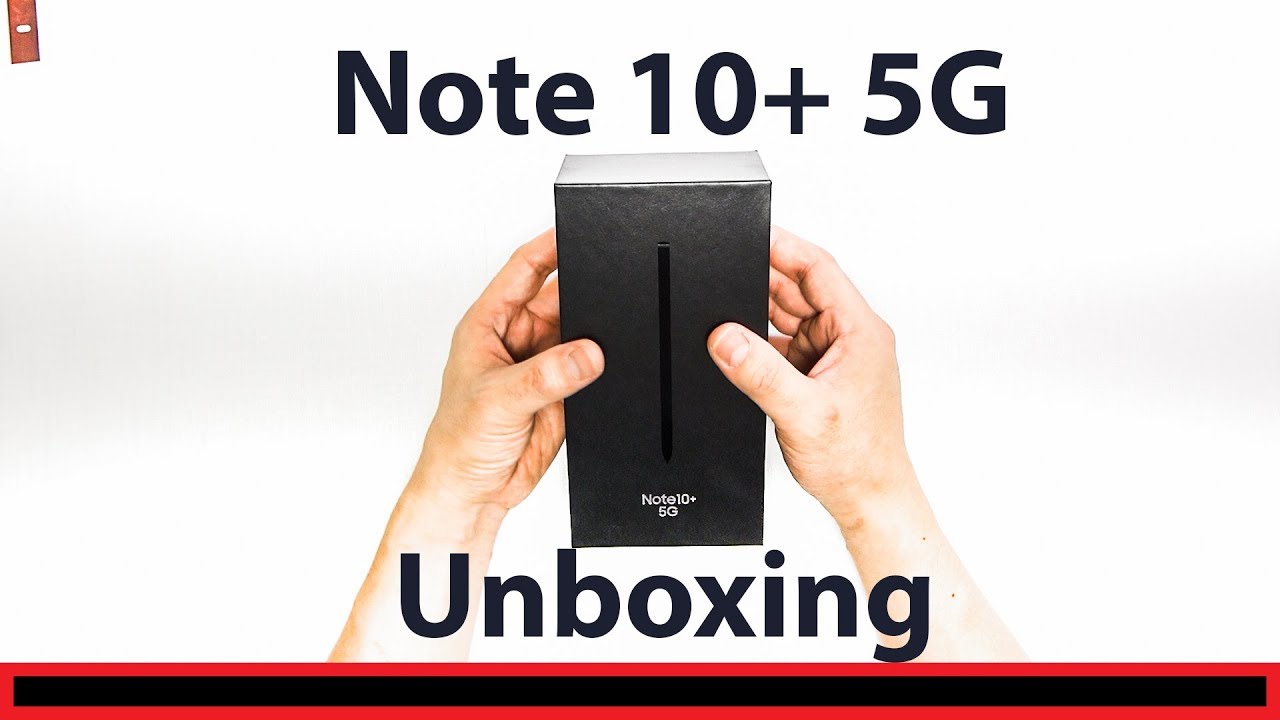A Cheap Chromebook For Emulation? Yeah, It’s Pretty Good! By ETA PRIME
Hey, what's going on guys the CTA prime back here again today we're going to be testing out some emulation on this low-cost Chromebook that I recently picked up. I picked this up from my local Walmart for 129. And it's the Lenovo Chromebook 3. I've done a little research on this and this thing will be on sale for Black Friday. I mean they're going to be all over the place and there's rumor that the price is going to be as low as 99. Now this video isn't about.
Should I buy this specific Chromebook for emulation or gaming on a Chromebook it's more about? If this is all you have, what can you do with it now, with everything going on in the world right now, a lot of people are doing school from home using a Chromebook. A lot of people are doing work from home using a Chromebook, and you might already have something lying around that's capable of doing what this little machine can do here now this is a low end. Chromebook, like I said it was 130 and that's a regular price at my local Walmart. So this is far from a high-end machine like a Pixelbook go or the Samsung Chromebooks and personally, I've never even thought about spending a thousand or even 600, on a Chromebook, and I'd say for me personally, up to 200, depending on the specs, is a decent deal for a nice little Chromebook. But this one was 130 bucks, and we're going to see what it can do today, but I do have to say there was more built into this than I thought there would be given the price I paid for it.
We have USB type c for charging over, on the left hand, side, USB, 3.0 micro, SD card reader and a headphone jack moving over to the right hand, side. We have another USB 3.0 port and another USB type-c, and this actually does video out with an adapter I've tested it with my USB type-c to HDMI, and it does support video out. So if you want to use an external monitor with something like this, it will work now. This only has 32 gigabytes of internal storage built in, so I will be adding a micro SD card, it's a 128 gigabyte SanDisk and for my controller I'm using a yoga xp5x, Bluetooth controller. As for the specs on this Chromebook for the CPU, we have the Intel Celeron n4020.
This is a dual-core CPU, with a base clock of 1.1 gigahertz up to 2.8. The GPU is the built-in intel, UHD, 600, graphics, up to 650 megahertz, and we have four gigs of LP ddr4 ram, and that Wi-Fi was actually pretty important to me because I am a big fan of cloud gaming, be it cloud or Xbox game streaming, GeForce now and even sometimes Stadia, and if you really want to get any PC gaming done on a Chromebook. That's really what you're going to need to do either that or using in-home streaming with something like steam link. So when it comes to emulation or even just general gaming, on a Chromebook there's, really no better choice than using android apps. With all of these new Chromebooks that are coming out, you will have access to google play you're just going to sign in, like you would, with your Google account, and you can download your favorite apps from here now.
Keep in mind. Not every single app is going to be available here, but a majority of them are as long as the developers set this up for x86 or compiled it for x86, which is the CPU we have in this Chromebook. It's going to be on the play store, and it will work, and thankfully 99 of the emulator developers have done this, and we can access everything from arch, Lupin, 64, plus FM red ream dolphin pass, even drastic the DS emulator. So we do have lots of choices here and lots of options to play your favorite retro games on a Chromebook and personally on my Chromebook for a lot of emulation. I use retro arch.
We have a ton of different cores in here that are available. We can do new, SNES, PC engine PlayStation, 1, even n64, and when it comes to a dedicated android device, I'm usually on the side of using a standalone emulator like moopin64fz, but I have tested the Lupin 64 plus core here with retroarch, and it works absolutely amazing. So that's what I'm going to go with for this video, and we're going to start out with n64 I'm still using that mocha controller. It is detected as an Xbox 360 controllers. We do have the fps up in the top right-hand corner, and I'm going to go ahead and skip into some gameplay here, because I was pretty impressed with the performance.
So here it is n64 running in retro arch on this Chromebook and, as you can see, we're really close to 60. I mean we're at 59 fps. I've had perfect luck with this cheap Chromebook in the n64 emulation, even some harder ones to run like golden eye 007, which you'll see. Next, I didn't change any setting whatsoever. I just downloaded the core through retro arch and started up my game and by the way all of my games are stored.
On my 128 gigabyte micro SD card uh, all right, so let's take it up a notch to dream cast we're going to be using the red ream emulator, and I will say that the first two times I started this app up after downloading it from Google play it crashed on me, but I kept trying to start it up, and it finally worked and everything's working great. Now I am upscaled to 1280 by 960, and we're going to go ahead and load into marvel, vs, cap com 2. And I'm going to go ahead and get this out of the way it works great. On this little Chromebook, this red ream emulator is highly optimized for lower end devices um. After all, I mean this even works perfect on the Raspberry Pi 4.
So I suspected that we'd get good performance here and overall everything that I've tested has run at full speed, even with this upscale to 1280 by 960. Security. Next up we have some PSP using pass with the first two games. I actually forgot to go full screen, so you'll see that chrome menu bar at the bottom there, but it does work great. This is upscale to 2x the harder to run.
Games like chains of Olympus and ghost of Sparta will have to go to one, but they do work. You win round two fights, and here we are 1x resolution with chains of Olympus, and I'll go full screen, and we'll get rid of that bar at the bottom. Now, every once in a while, I do notice it dip down, but performance isn't bad, and if you really wanted to you could turn frame skip on up the resolution. With this, it's going to be running at 30, but it'll still be pretty playable here. So, as you saw it handles n64, dream cast and PSP very well.
Now we're going to move up a bit to the dolphin emulator with some game cube and Wii games. I suspect that we're not going to get great performance out of a lot of this stuff, but I still want to test it now when running android apps on a Chromebook you're only going to have access to OpenGL, at least that's how it is right. Now, as making this video, I personally haven't seen any Chromebook that supports Vulcan and android. Hopefully it does come to Chromebooks in the future, but for right now everything that you've seen running in this video and the dolphin emulator will be using OpenGL because we just can't access Vulcan. So as I thought we're not getting the best performance out of this one, and this isn't a super hard game to run.
I put this in the medium category. It's trying so hard to keep that 60 fps, but unfortunately we just can't and if we did have Vulcan support, I got a good feeling that a lot of these games would run pretty well, I'm now going to move over to wind water. It's actually one of the easier games to emulate, and I think we can do it with this one. So yeah this one works pretty well and this natively ran at 30fps on original game cube hardware. So that's why we're at 30 now we have the fps up in the top right hand, corner and overall it's handling this game really well.
So there definitely are some game cube games. That'll be fully playable on a Chromebook like this, and, of course, if you had a higher end chipset in your Chromebook like an i3 or something like that, I'm sure we would get away with running a lot more of these game cube games. But this one is the cheapest one I could find coming in at 130 dollars with a low-end Cameron, dual-core CPU, and just because I'm here I figured I'd, go ahead and test a Wii game. We have sonic colors, which runs at 30 fps, and this one really isn't that hard to emulate. It works quite well on lower end chipsets, but, as you can see, this little Chromebook is definitely struggling with this.
This little inexpensive Chromebook did way better than I ever thought. It would and, like I mentioned this, video isn't about. Should you go out and buy a Chromebook for emulation? I personally would definitely not do it. I would get a windows laptop or something like that, but if you're stuck with a Chromebook right now- and that's all you have- you can get away with emulating a ton of different systems on it and a lot of these lower cost Chromebooks are coming with this same chipset, be it the n4000, the n4100, which is actually a quad-core CPU or this one here with the n4020. It does have a higher boost clock, but it doesn't sit there long at all.
So if you do have a Chromebook, or you do end up picking one up as long as it has the n4000 or the n4100 or better, you should be good to go with everything you saw running in this video, but that's pretty much it for this. Video really appreciate you watching. I've been experimenting with Chromebooks for the last few months, because I have kids, and they're in online school right now, and they have to use a Chromebook. So I've kind of been messing with them, trying to see what I could do and overall a lot can be done with a Chromebook. If that's all you have on hand if you're interested in picking something like this up, I will leave a few links in the description, but remember, Black Friday is coming and these are going to be on sale all over the place.
If you have any questions, let me know in the comments below and like always thanks for watching you.
Source : ETA PRIME