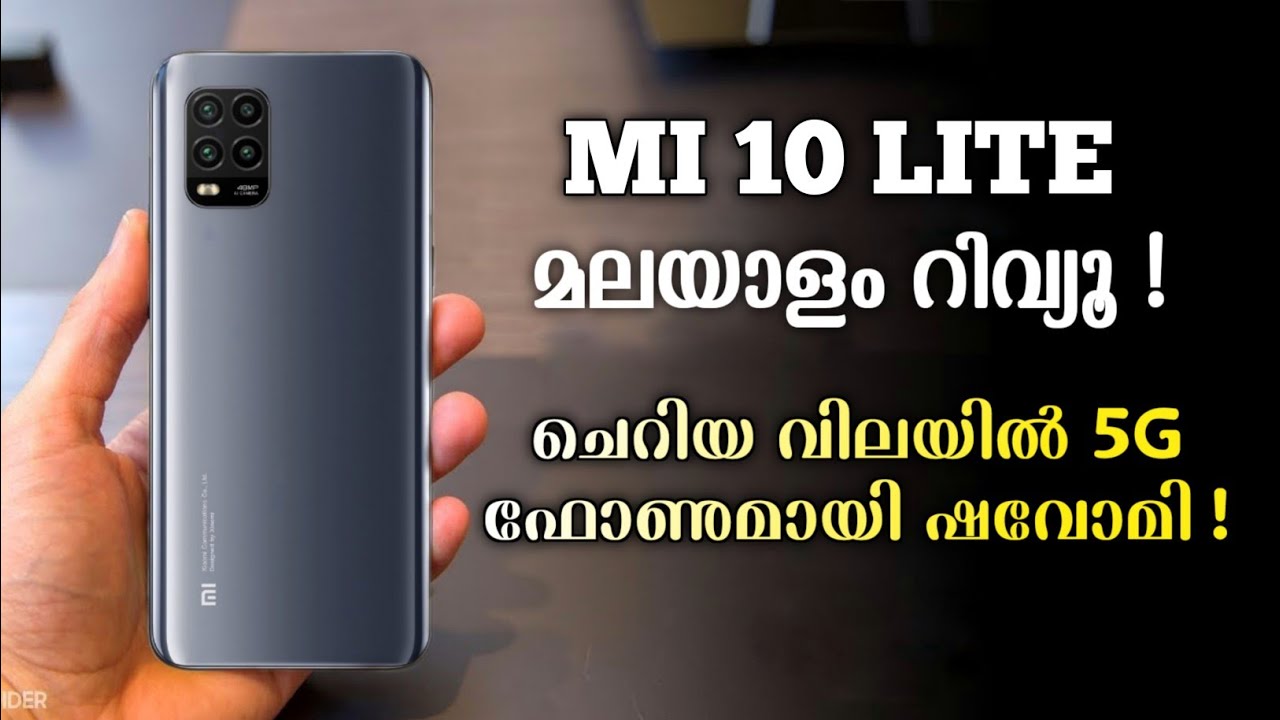7 More Apps to Try NOW for Galaxy Note 10+ (2020) By mobiscrub
Hey guys current yo from OB scrub, and I've already done one video on top apps for your Galaxy Note Dan, but since then I figured out seven more apps. That I think would go great with your note 10. So, let's get started. The first half is called concepts, and it's a full-blown, comprehensive illustration and sketching application, and it's pretty well-equipped, and you can start with the color palette. You do get the entire range of colors that you can choose from for your brushes, and I'm now, guessing that you can sense the accuracy that you can have with this app talking about brushes. You get to set the stroke width, the opacity of the brush and the dynamism that the brush can have.
There are quite a few basic brushes that are available within the free version itself. You also get to choose the kind of workspace or canvas you want what background it should have and if there should be a grid type, you can try the free version, which has quite a few things. But if you wanted to go all out, there are three plans, there are basic essentials and get everything which is for about thirty to thirty-five dollars a year. Moving on to the second one, if you've been missing your notification, LED, the closest you can get is having this nice little ring around the camera or not. It's called a OD notified and just like any notification system, you can choose which apps should brighten up that notification LED, which is basically a ring around your camera.
Now the basic version only allows you to set one color for all your apps. So, for example, you can have a red or a green or a yellow, but if you wanted to do it for each individual app, you would have to pay a premium which is actually not a lot, and the premium pack will also give you access to more led effects. So by default you get three buzz, rotate and gravity, but all of these, like eclipse shimmer flash all of these, will get unlocked as soon as you get the premium version. If at all, you need it- and you can also manipulate the speed of this animation- and you can also set the duration after which this LED should stop blinking just fabulous. This next app gives me the ability to remap the hard buttons on my phone, for example, if I double tap and hold my volume down button, it takes a screenshot or if I double tap the power button, it will turn on my flashlight and if I was to double tap again, it just turns it off.
Double tapping volume down opens up YouTube studio for me, and double tapping volume up opens Samsung notes. So how did I do this? You need to get an app called side actions Pro. This app lets me configure what my power buttons volume buttons and the s-pen buttons can do, especially when you double tap them and when you long tap them, because what they should do in a single tap is pretty obvious. I can choose from a variety of actions. You know whether it's app based, whether it's task based whether it's sound based or even system based actions, can be configured for all your buttons, and you can configure them differently for when you are in lock screen mode or when you are unlocked- and you know your phone's in Jekyll up mode.
So what happens with single press double press, long press and double press and hold? So you know I've done my twit. So, for example, double press and hold for volume down we'll take a screenshot and I gave you an idea of how that might work for the s-pen buttons. You're going to have to configure a couple of things and I haven't gotten to that. Yet, but I'm pretty excited, and I'm going to try doing just that in the Galaxy Note 10 time of flight sensor, which is able to measure objects, their length, breadth and height in real time, just like an augmented reality, app natively, because there is a time of flight sensor at the back. The app is called quick measure, and you can find it on the App, Store, and I'll obviously leave the link in the description below, but this is beyond amazing.
As long as you've got good lighting- and you know, your objects are not too shiny. The app does a pretty phenomenal job of giving you an idea of how big or long or short or high an object might be, and you can measure stuff manually as well by placing an anchor point using that plus icon and then dragging your camera and then again tapping the plus icon, the pretty accurate. But again it really depends on the lighting, so be a little careful. The next step in the list is called movies edge, and essentially it allows me to visualize music on the edges of my phone. In my case, it's at the bottom right now, and it pretty much draws over the app that might be on so whether I'm in the phone dialer overtime on YouTube or Twitter.
Anything the visualization will stay on and there are many kinds of visualizations within the app some of them are free. Some are paid for. If you see a star icon next to apply, it means you would have to get the premium version to unlock those. Now, even within the visualization you do get. You know some preferences that you could tweak depending on how you want them to be.
You do get a choice of color schemes that you can apply, and you know you can have your favorite one all the time, or you can extract the color scheme from the album cover of whatever song or album is playing. But you know if you want that to happen simultaneously in real time. You would then have to get the color Freedom pack, which is for about 50 rupees. It's barely a dollar but yeah. As I said you can customize even that particular visualization in terms of its thickness length, speed, mass and yeah just play around with it and see what suits you best, save it, and it'll adapt this next.
One is nothing crazy in particular, but it's just something that are purely light. It's a theme actually, and it's called a wolf animated, and you can see why I like it. It's got an always-on display, which is again an image of fur wolf. When you tap on the know the unlock button, it has a screen animation in it when you unlock your phone. It's got this really nice minimal wallpaper, which goes very well with what I have on my screen.
So to get this going to settings, go into themes, look for wolf, animated and then the top right. Fourth tile, that you see is the one of course it's a paid one, but you can download the trial and if it works good on your phone go ahead and buy it, it's barely two dollars and the last half in the list is not involved papers. And why not? You know it's! It's a pretty good gorgeous screen, and it's got this unique punch, hole in the middle, and you need apps that can give you wallpapers, especially meant for that display. So it's a bunch of really high resolution. High quality punch hold wallpapers that really complement your phone, and they look perfect on your phone screen.
There you go, it's really high quality right, and you can apply it from within the obviously. You can also download these, and you know if this app really suits you go ahead and get the premium version which will unlock 400 more wallpapers for your note 10. So that's it guys. Those are the seven apps that I thought would really be great traditions. For your Galaxy Note end up.
You guys enjoyed the video, thank you for watching and don't forget to subscribe.
Source : mobiscrub













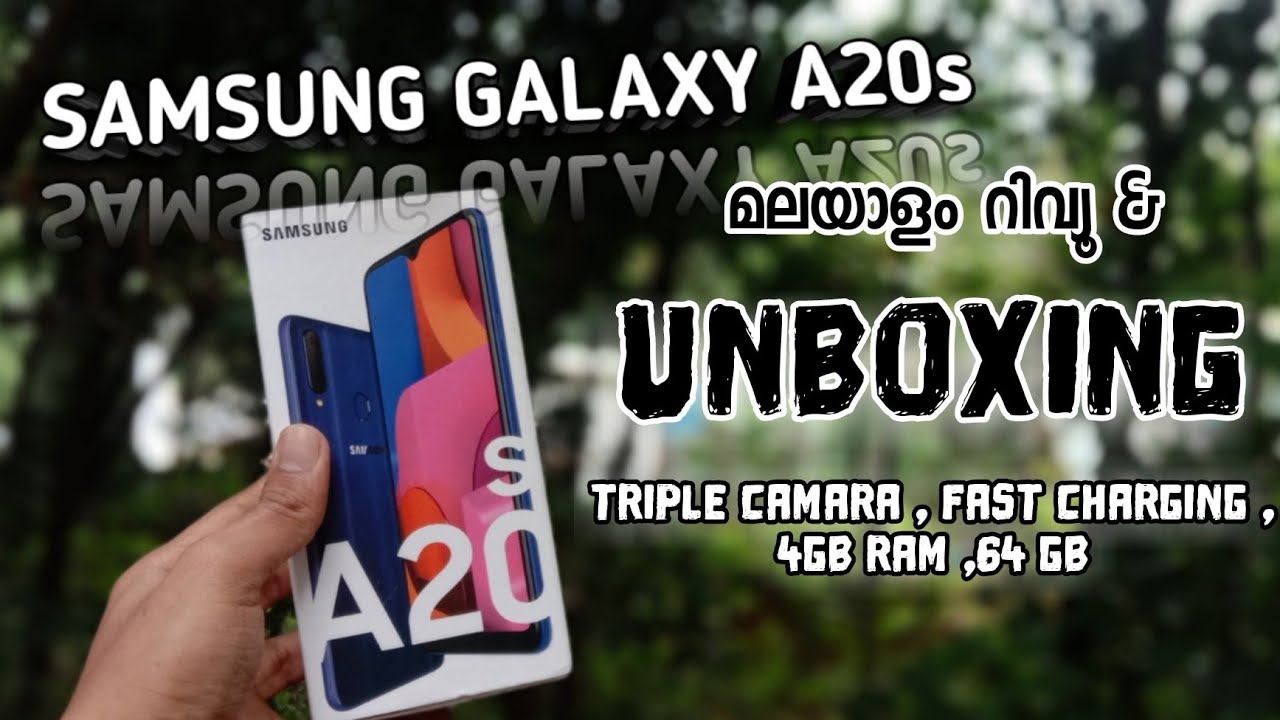
![Note 9 Pro Max vs Poco X2 Full Comparison | Gaming | Camera | Battery | Detailed Pros & Cons [Hindi]](https://img.youtube.com/vi/zERLse2AguU/maxresdefault.jpg )