7 AWESOME Tips & Tricks for the Xiaomi Mi 11 Ultra (and other Xiaomi smartphones) By Martijn Wester
Hey, it's me, martin and in this video I want to share with you seven tips and tricks for your me 11, ultra or basically any other Xiaomi smartphone that runs mini 12.5. So, let's get started. My favorite ones are the first and last one in this list. But let us know yours in the comment section below or in case I missed an important one number one app lock. You might have seen this one coming app lock it's been around for a while, but I still definitely love it a lot because it's quick, handy and reliable to use to lock your favorite apps. So nobody else can access them.
While they have your phone, go to settings, scroll down to apps, tap on app, lock turn on app lock and log into your me account to restore your app lock. When you forget it decide whether you want to use the face, unlock or fingerprint scanner method now select the apps you want to lock and there you have it number two horizontal recent apps ever since Xiaomi introduced the vertical reasoned apps. It's like this, I'm not a big fan of it, but luckily there is an easy way to go back to the horizontal scrolling. Changing it back to horizontal is easy. Just pinch, the screen and tap on settings tap more scroll down and tap on, arrange items in reasons and select horizontally.
It's as easy as that number 3 back tab. There's a quick and easy way to activate certain features, for example the camera torch or calculator, and you can do so by either double tapping or triple tapping, go to settings, search for back tab and decide what should happen when you either double tap or triple tap the back. The list is pretty long, as you can see, unlike, for example, to double tap to open the camera as it works from everywhere and triple tap for the torch number. Four sunlight mode. Sunlight mode is for those who don't use or trust the automatic brightness feature, but still they want to have some sort of solution.
In case all of a sudden, it's really bright outdoors, go to settings tap on display and go to brightness level enable the sunlight mode. It is an easy trick to keep automatic, brightness disabled and yet enjoy a good amount of brightness in sunlight automatically number five revoke authorizations. There are quite a few privacy tools on your Xiaomi smartphone, but I believe that Xiaomi doesn't inform you well enough that they still track you and share some data, but luckily we can stop sending data to them by revoking your authorization, go to settings tap on passwords and security, scroll down and tap on authorization and revocation. Here I always revoke everything they try to warn you that the app might be broken or might be virtually unusable, but so far nothing has ever been broken. Since I started to use Xiaomi smartphones with every new Xiaomi smartphone.
This is always one of the very first things that I do, and a nice side effect is that when you revoke MSA it will remove the majority of the ads from the system as well and in case you want to learn how to bloat your phone. Let us know in the comments below I would maybe make a video on how to remove certain apps that you definitely don't need number six app volume control. This feature allows you to control the volume individually for each app, rather than controlling the volume for the whole system instead to toggle on this feature, you can enable it from the settings and then sound and vibration and then tap on the round music icon placed opposite to the volume slider. This activates a grid of multiple sliders for each app, that's playing audio number, seven heart rate blood flows to your fingertips, with every single heartbeat and with the fingerprint scanner from Xiaomi. They allow you now to monitor your heart rate.
It's a bit hidden in the menu but go to settings special features and tap on heart rate. It takes around 15 seconds to measure your heart rate, so in the meantime I would highly appreciate it if you give the video a like and subscribe in case you haven't already before we end this video I'd like to share two little bonus tips with you. The first one is, I don't really like the bright animation light when you unlock your phone, so there's a way to lower the brightness for the fingerprint icon in low light conditions, go to settings, go to your fingerprint settings and then enable the low light conditions for your fingerprint animation and the second one there's a quick and easy way to open up the qr code scanner, after unlocking your phone with your fingerprint scanner. Instead of touching it hold down your finger and select the qr code, scanner Xiaomi already confirmed that soon, we'll be able to set our own shortcuts over here. So that's going to be a very nice addition, there's so much more to share than those 7 tips and tricks, but those are the ones that I definitely like a lot and use a lot.
My favorite ones are the app lock and the heart rate monitor because of the gimmicky feeling I get of it. But let us know your favorite ones below in the comments. I'm really curious, what kind of tips and tricks you have. I hope you enjoyed it, and you learned something from this video if you did so, I would highly appreciate it if you give the like and subscribe in case you haven't already or share to the friends who might need some tips and tricks for his Xiaomi smartphone. Thank you so much for watching this video and I hope to see all of you in the next one.
Source : Martijn Wester











![Poco X3 vs Realme 7 Pro Speedtest [SD732G vs SD720G]](https://img.youtube.com/vi/5UMkZ_UnC-M/maxresdefault.jpg )
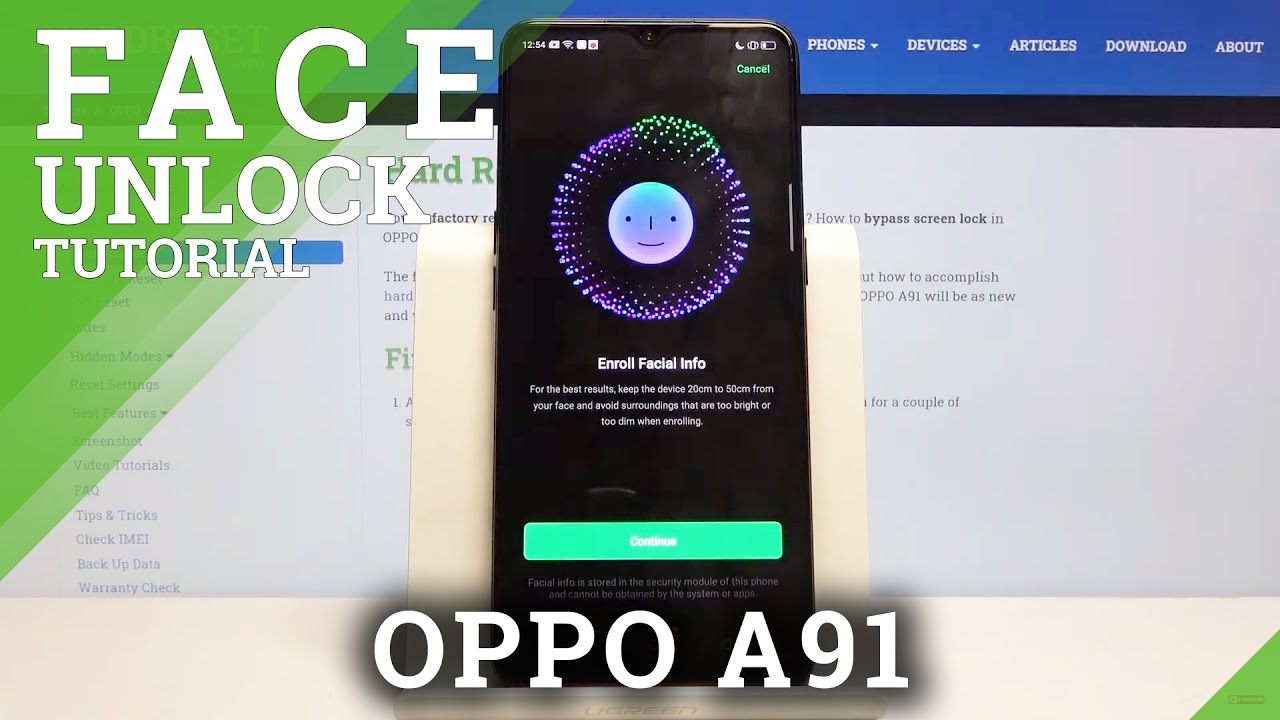


![[Galaxy Z Series Tech Talk] ③ Durability: No more oops! check out why](https://img.youtube.com/vi/jqoDIIJqbsQ/maxresdefault.jpg )









