5 Ways to Take Better Mobile Photos // Samsung Galaxy S21 Ultra By Demas Rusli
Hey guys, my name is demos drizzly and in this video we're going to be talking about five ways. You can improve your mobile photography, hey guys, welcome back to another YouTube video, I hope everyone's doing well and staying safe out there. I'm exploring the Sydney CBD today taking some photos on my phone and just checking out what's new in the city, because I haven't shot here in a while um. So recently, I've been shooting a lot on the Samsung Galaxy s4 ultra. So I thought I'd give you guys five tips and tricks on how to improve your mobile photography. So these tips, some of them, apply only to the s1 on ultra because of the features in this phone, but a lot of the other ones.
You can use any phone for so yeah, let's just get right to it and get to the first tip. So this may seem super obvious, but the first tip before you go out and take any photos, is to clean your camera lenses and also to turn on your rule of thirds guidelines, your phone's, always in your pocket or bag. So there's bound to be some dust or pocket lid on it, so you want to clean it with your shirt or even better a microfiber cloth once your lens is clean. Next, you want to turn on the rule of thirds guidelines. This will help with composing.
Your images try to line up important elements of the photo onto the intersections of the guidelines. Remember that these are just guidelines and rules can be broken. If you find any other compositions, you like finally make sure you're shooting in 4x3 ratio, as this will give the maximum resolution you can get when shooting on your phone. As the sensor is a 4x3 sensor. If you pick any other ratios, the photo will actually be cropped from the 4x3 original image.
Tip number two is to use all four lenses to create different compositions from one location. This is also a great method to train your photography eye when you're at a location and shooting a building or a lookout or even any subject. The aim here is to try to get a good photo using each of the lenses most phones. These days have three cameras. The ultra-wide angle, standard wide angle and the telephoto, but the Samsung Galaxy s21 ultra- has an extra telephoto camera that can help you develop your photography eye even more.
A challenge I like to set for myself is to try to stand in one spot and see if I can capture four images. I'd be happy to post onto my Instagram page using each of the lenses here are a few photos I shot using this technique. What do you guys think of the photos? As you can see, I tried lots of different things like looking straight up going really low, and just looking for compositions around that, I found interesting here's another set I shot at the previous location. The next tip is to get really close, and by this I actually mean really, really close. The galaxy s21 ultra has a perfect macrophotography camera.
When you get really close to a subject, the camera automatically detects it and switches to the ultra-wide angle, camera by itself, you're able to focus around 5 centimeters away from the subject so make for some unique and interesting photos. You don't usually see, I'm not too sure what other phones out. There are also capable of shooting this close, but if your phone can do it, I recommend trying it out, get super close and take photos of all the textures and details around you for someone who's never shot macrophotography before I actually had so much fun. Looking for different things to shoot, another tip, that's more specific to the galaxy s21 ultra is to shoot at 108 megapixels. Now I wouldn't recommend shooting at 108 megapixels for just daily snaps, because it takes more memory and is just slower to process.
But if you do plan on potentially printing the image in large format later on, or you are shooting for the purpose of creating art or photography, then you should consider shooting in this mode to turn this on click up at the top here, where it says 4x3 and then click on the 108 megapixel option. Not only do the 108 megapixel photos give you really detailed images, but it also means that you're able to create lots of different compositions from that one photo, because there's so many pixels to work with you can simply just take one shot very quickly and then figure out what composition you want later on. I personally like to do this for Instagram, where I can use one 108 megapixel photo to create four or five different compositions for a carousel post and the final tip number five is to utilize all the different camera modes that your phone gives you, whatever phone you use, make sure you explore and get to know all the camera modes on it. So you know what you're able to create when you're out taking photos. Let's look a bit deeper into two of these modes on the s21 ultra.
Firstly, pro mode in this mode, you're able to adjust your camera settings to your liking and also shoot in raw format after you switch it on in the settings. A tip for shooting in pro mode is to start with your ISO and try to go as low as possible. In this case, ISO 50 and then because the aperture is locked at f, 1.8 or f 2.2, depending on which lens you're using all you have to do, is move the shutter speed slider around until the exposure meter is at zero. I personally like to use pro mode when I want a specific type of shot, like shooting light trails at night, for example, where you want the least amount of noise as possible and also getting long exposure trails too. Shooting in raw also means that it'll be much easier to color grade your images too, using an editing app like Lightroom or Lightroom mobile on the galaxy s29 ultra.
You can use pro mode on the ultra-wide lens and the standard wide angle lens as well. Another cool mode you should experiment with. Is the panorama mode? Not only can you do the standard, horizontal panoramas, but did you know you can also shoot vertical panoramas as well? This is great for when you need an even wider shot than the ultra-wide angle. Camera just activate the ultra-wide angle, camera in panorama mode turn your phone to horizontal press, the shutter button and then pan upwards. By doing this, you can get really cool results.
Just like this other modes, you should try and experiment with. Are the single take slow motion and super slow motion, night mode and the hyperlapse mode as well? Let me know if you have any questions regarding these other modes. One last bonus tip is to look for unexpected angles. Your phone is smaller than most cameras, so you're able to experiment with so many compositions. As you saw from the tips in this video, I tried to shoot super low shoot through things, shoot reflections and even shoot super close.
The more you go out and try new things. The better you'll become at photography, no matter what camera you're using alright guys. So that's it for this video. I hope you guys found it useful, and you can use the tips to improve your own mobile photography. If you like this video make sure you hit that like button.
If you have any questions or suggestions for future, videos drop them in the comments below and if you want to see more coming soon hit that subscribe button. As always thanks so much for watching and remember to always push your creativity to the next level. Bye.
Source : Demas Rusli
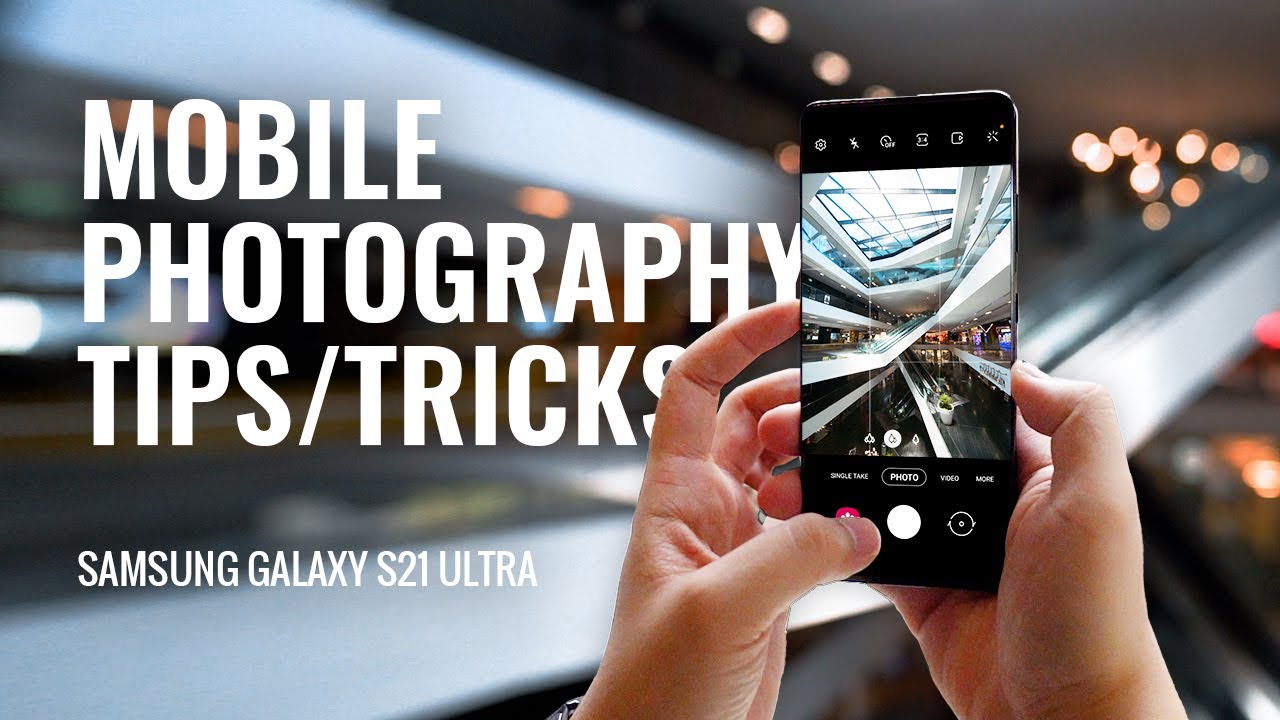





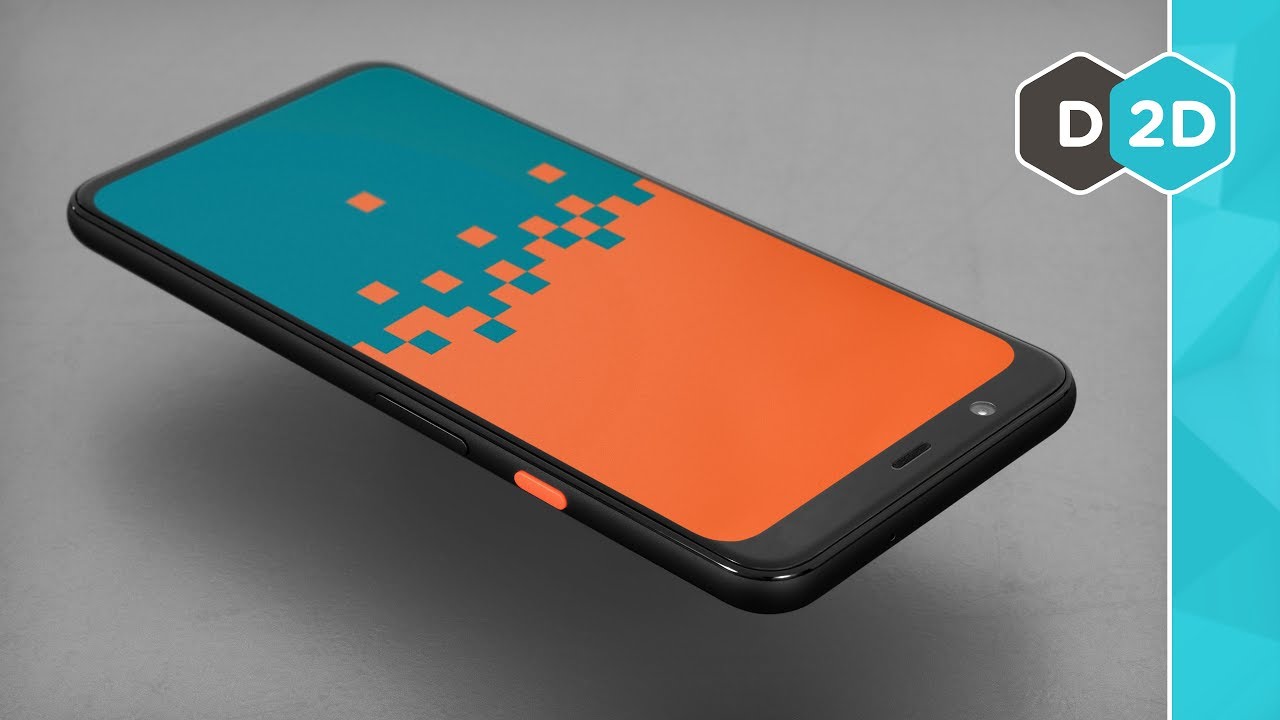

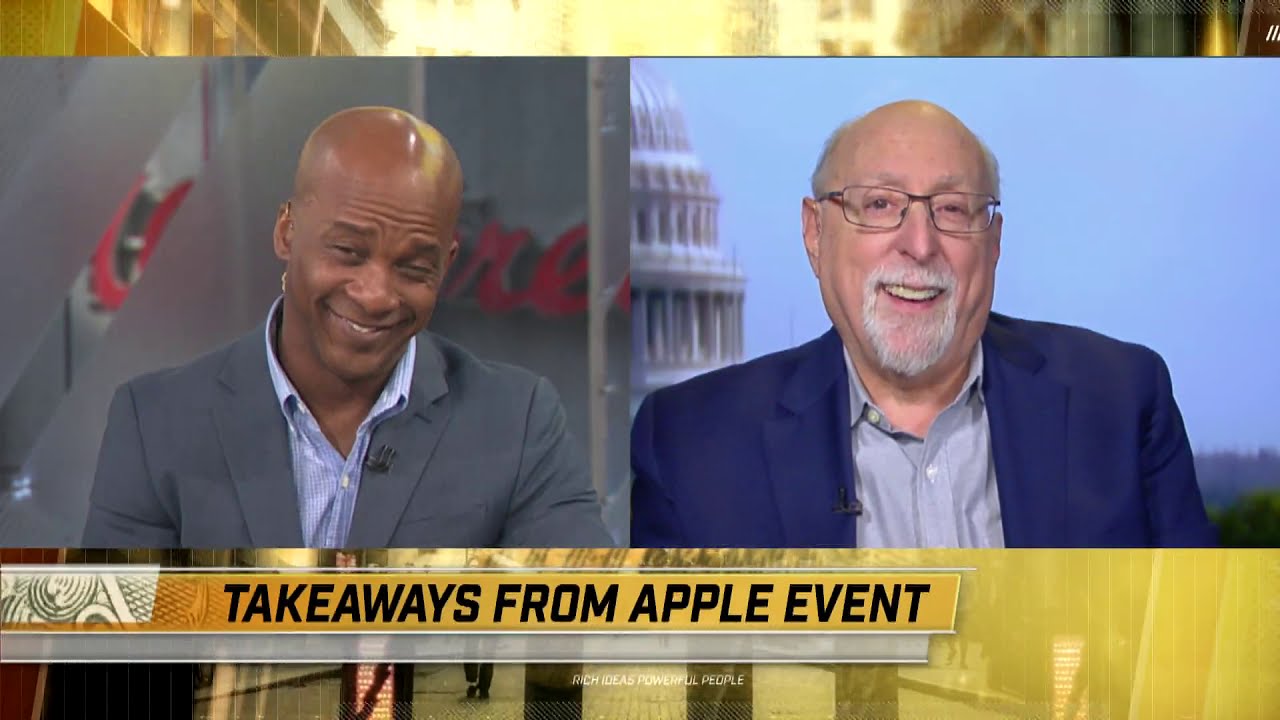

![OnePlus 9 Pro vs Samsung Galaxy S21 Speedtest [SD888 vs Exynos 2100]](https://img.youtube.com/vi/whLhHJmDl5c/maxresdefault.jpg )














