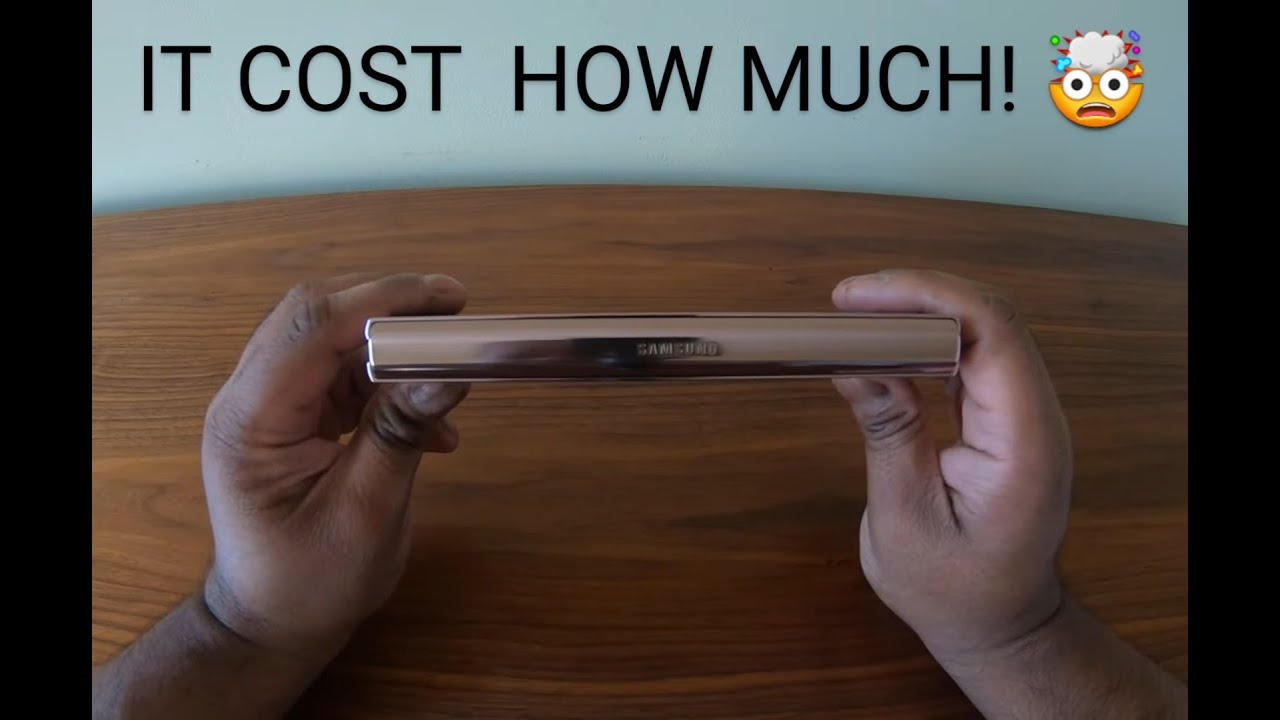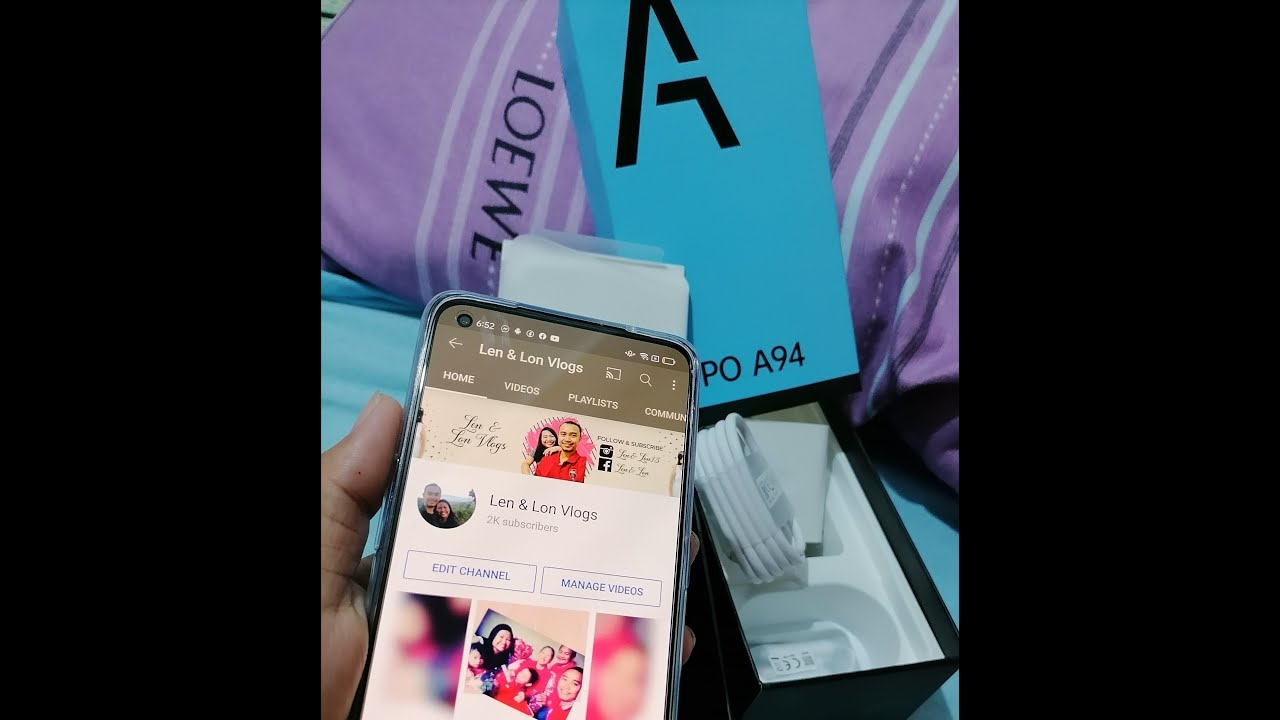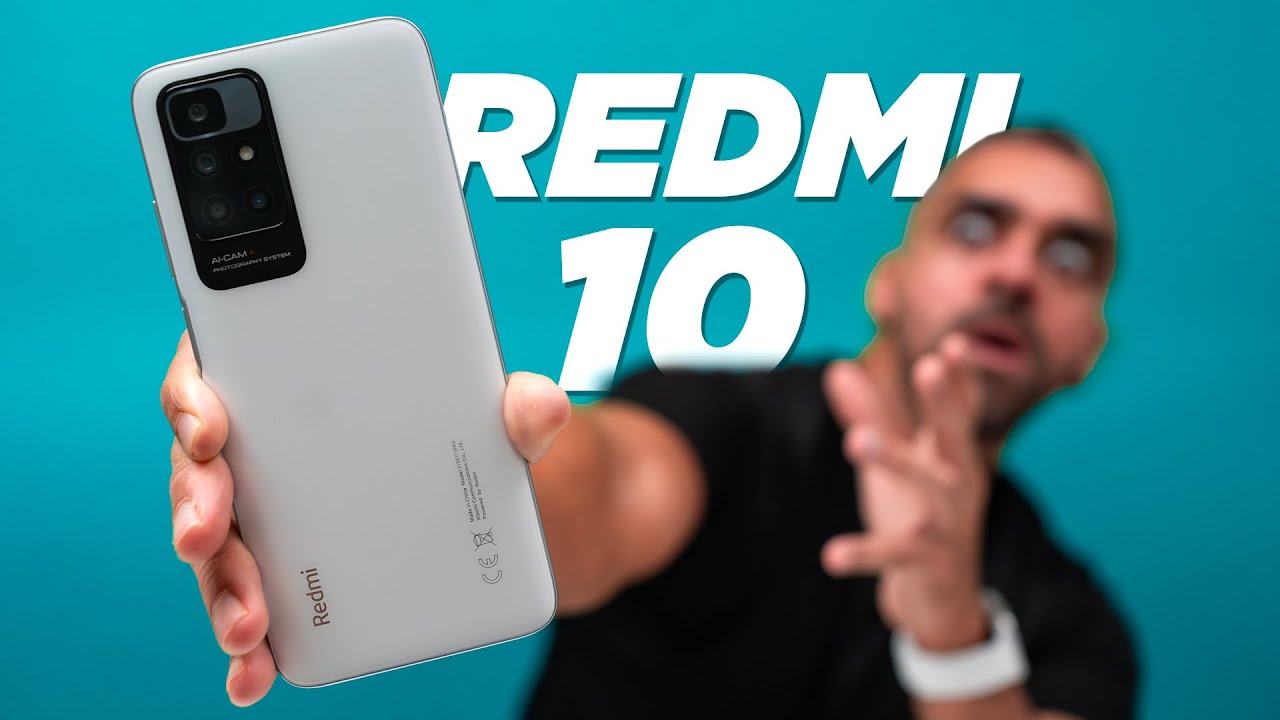$40 Apple Pencil KILLER?! - Alternative Review + Comparison! (iPadOS) By Noah Herman
This video is brought to you by ? lien, one of my main men, my big brother of sorts in this YouTube tech. Community Isaac, AKA canopy, sent me a text yesterday, as I was slowly passing out while doing homework in a common area. At my university- and he said, hey dude check this product out is pretty intriguing, and I was like okay, I clicked. The link I saw what it was. I saw. The ratings and I saw the price and I immediately clicked by now, and this thing shipped to me within 24 hours and arrived at my doorstep this morning, and today we're going to find out if this product, the stylus pen super fine, nib active capacitive sold on Amazon for about $40 USD, $50 Canadian is in fact a good and effective and affordable Apple Pencil alternative for iPad, Mini, iPad, air, iPad, 10.2 and iPad Pro 11 and 12 point 9, but before we get into this, I really appreciate it. If you leave a like on this video comment, if you have any questions, suggestions or opinions as the YouTube algorithm likes that and will help push this content to more people, so, as you can see, I have a literal pile of iPads that will work with this device, but first, let's unbox.
It here slides out just like the Apple Pencil box, but you know cheaper. It's a cheaper box, obviously, and we're immediately greeted with a user manual that says capital iPad, active capacity, pen opening it up. We can see there are some diagrams of it, how to use it etc. Definitely comes in handy, but I'll put that over to the side, and here is the actual stylus right off the bat. It looks exactly like an Apple Pencil first generation I have a second gen right here very similar in diameter.
The alternative is definitely lighter, but still it maintains a form factor that is comfortable to write with in the hand and I can say that, because I use a 2nd, gen Apple Pencil to write notes like every day. You can also see there's a USB type-c import for charging, and they do include a USB type-c cable in the box so, and I'm happy to see this I'm glad they're, jumping to a more universal connector rather than micro USB. You also get a little condom. I mean cap for your stylus here, and you also get a replaceable nib if yours wears down so while that's all well and good, how does this thing actually work with iPads? Let's start off with my main daily driver device, the iPad Pro point-9 I, take notes on this device anytime I'm in class for calculus microeconomics and I write my planner here. So I am always using the Apple Pencil okay.
So first, let's connect this device. It says touch the top of the capacitor pen lightly. The light will turn on quickly and the capacitor pen will enter the working mode. So let's do that. I will tap it here and a light does come on, and it immediately connected doe right off the bat.
This feels like I'm, navigating through iPadOS, with my second gen Apple Pencil I'll, be it cannot attach to my iPad, but the same thing goes for the first gen Apple Pencil, which costs double this stylus right here. So let me open up a pretty typical multitasking situation here that involves the Apple Pencil I'm doing math homework. So, let's write out this problem here, so 19 F of negative 2 is undefined I'm just copying this down. Just for the sake of writing with the pencil and immediately. This is a comfortable experience.
It's smooth the typical Ides across the display, just like you, want with the more expensive Apple Pencil I. Don't think that there's any pressure sensitivity, let's test that out real quick I'll, get the pencil tool in the Apple Notes app. So let's choose that here we go so yeah. We only have one pressure sensitivity here, but hear me out. If you are a student like me, you're writing notes all the time you're doing homework is that the biggest deal? No, because, as you can see right here, I can do you know.
Do some math here f of X of 3x over 2 or the limit of H approaches? 0 is equal to whatever I'm supposed to be learning. X, plus h, minus f of X over H like this is comfortable. This is smooth I already enjoy writing with it. Let's go to my econ notes, and I'll write an imaginary definition here, so I don't know supply and demand or related if you're, an economist, you're, probably cringing, but you know there you go here, I'm! Writing. It's really comfortable.
It's really smooth and yeah I mean for 40 bucks. I am very satisfied with this. Let's try this stylus with another great device, the iPad Mini 5th generation, which supports the Apple pen. So first gents, let's go into I, don't know notability, let's just say so. Let's make sure the pen is on reset it.
Maybe, and here we are connected easy as pie. So let's look up notability. So let's get to writing hello. Oh, that's! Just great handwriting right there that costs 40, so yeah I mean just a really nice smooth experience in notability here in good notes. Once again, this works with any newer Apple device, the iPad Mini 5th gen, the iPad 10.2, which I have over here, the iPad ar3 and the newest 3rd gen iPad Pro 11 and iPad Pro 12 point 9. But before we continue with this stylus review, we have a quick word from our sponsor.
Once again, this video is brought to you by dash lane, a streamlined and intuitive password manager, digital wallet and security device. Dash line keeps all your vital, sensitive information like your passwords card numbers, addresses identification cards, phone numbers and, more all in one place and conveniently autofills as information wherever you need it. You can also randomly auto, generate unique passwords and, of course, conveniently store them in the app as well and as I mentioned dash line is a security alert service which will notify you if one of your many online accounts are getting hacked. So you can lock things down quickly if you want to support the channel click, my link in the video description, so you can use dash line free indefinitely on any one of your devices and get a free trial of the premium version which allows you to use dash line across all your devices for 30 days, no credit or debit card required at checkout. Let's try this out with the iPad 10.2 inch here, a great budget iPad for schoolwork and note-taking, as I said in my full review. So let's go back into I, don't know it's going to OneNote! So here's a previous note.
Let's make a little bullet point, maybe hoops ins to say: hey I'm, making a note. Yeah, I mean like this is literally a cheaper Apple Pencil first-generation without the pressure sensitivity. So, like I said, if you are an artist that might be a big deal, but if you're an everyday person you want to take notes, you want to interact with pad OS with a fine point of input. For example, if we go into Adobe Lightroom here, you might want to adjust things with the fine tip of the pen here rather than your fat finger. This device will do the trick and honestly, if this fits your requirements, I don't really see a reason why you should buy the first an Apple Pencil over this one, especially because the charging situation is a lot less awkward.
You don't have a lightning connector sticking out of the tip of the pen. Here you have it conveniently placed the USB type-c port once again, and this thing costs $40, USD, $50, Canadians, so very affordable ? and with the money that you're saving buying this alternative stylus, you may as well opt for a more expensive iPad like the iPad Air 3. So if you really want the Apple Pencil iPad set up, it's more attainable by once again buying this cheaper substitute in comparison to the more expensive. First gen Apple Pencil, but when you compare it to the second gen pencil, this is where it gets more competitive. If you have an iPad Pro 11 or 12 point 9, if you're choosing between these two you're, really choosing between a cheaper price versus pressure, sensitivity and immense convenience.
As we know, the 2nd gen pencil attaches to the side of the iPad and charges there. It's so convenient to have it there at my disposal. Whatever versus this. This would be in a pocket or pouch. You know it has more of a chance to get lost, and it doesn't charge nearly as conveniently I have to pull it a cord and plug it into the wall versus this I, pull it off.
I use it for whatever I'm doing I slap it back on the side. It's charging, it's always connected convenient, but once again, if I primarily use an iPad, Mini fifth generation, an iPad 10.2 inch or an air three and my writing. Stylus oriented tasks didn't involve pressure. Sensitivity, like I, said note-taking for school, as I've said, I would honestly buy this stylus over the Apple Pencil 1st generation. It has a less awkward charging method, and it's half the cost, so I will leave a link in the video description if you're interested in this product, I am certainly impressed by it and thank you once again to Isaac for bringing my attention to it and that about wraps things up.
I hope this video was helpful and informative. I'll be leaving two links in the description one to our sponsor dash lane check them out once again, if you're interested in the second two, this great Apple Pencil, alternative I'd, really appreciate it once again. If you leave a like on this video comment, if you have any questions, suggestions or opinions and subscribe for more content like this and as always, I'm Noah and I will catch you all in the next one.
Source : Noah Herman