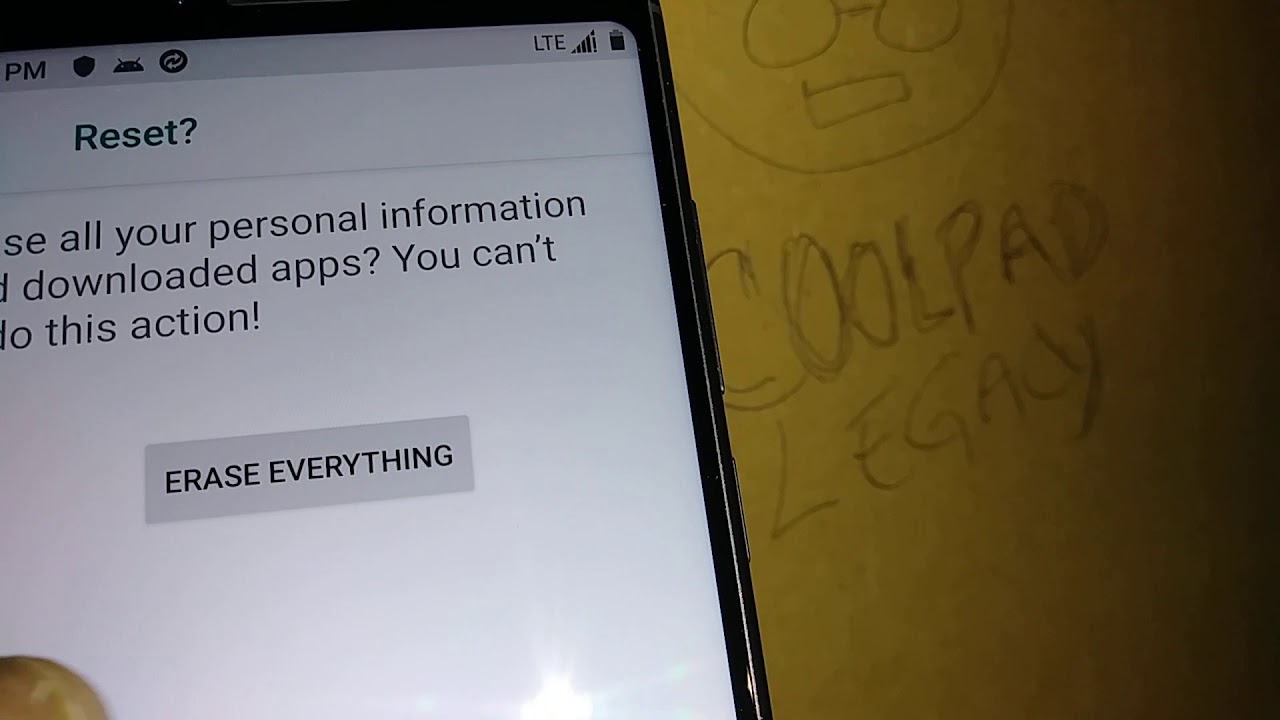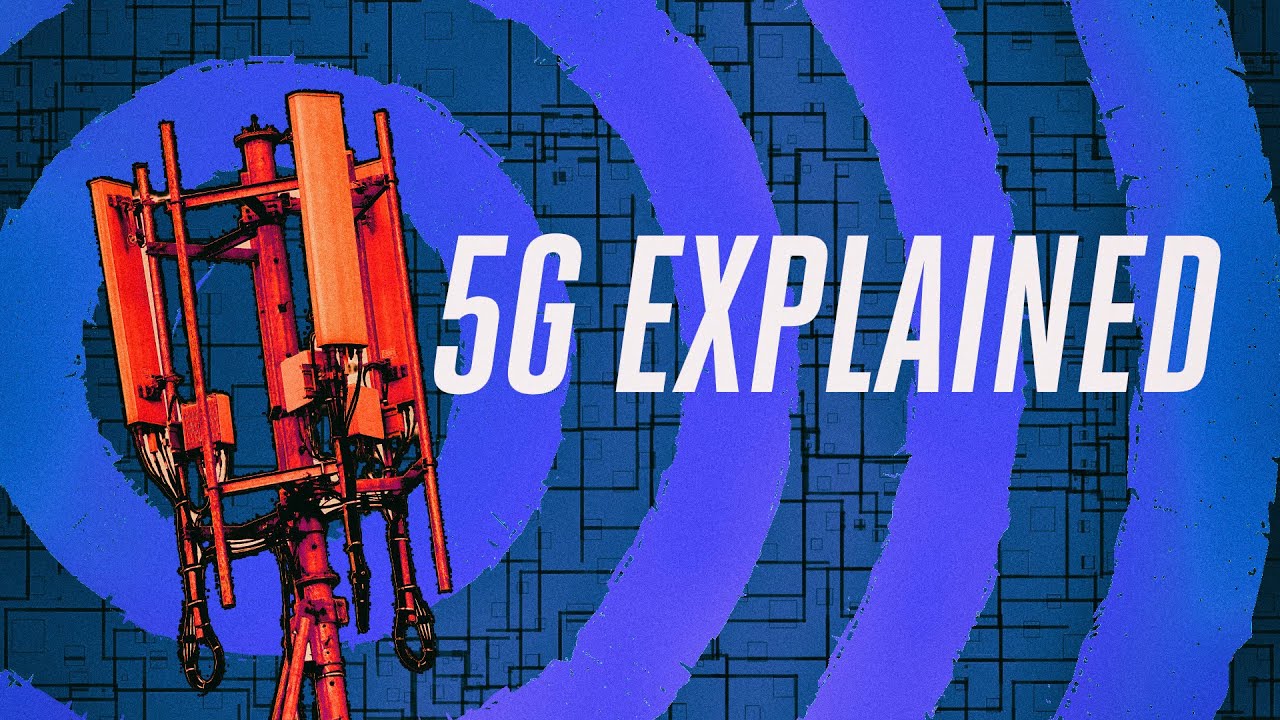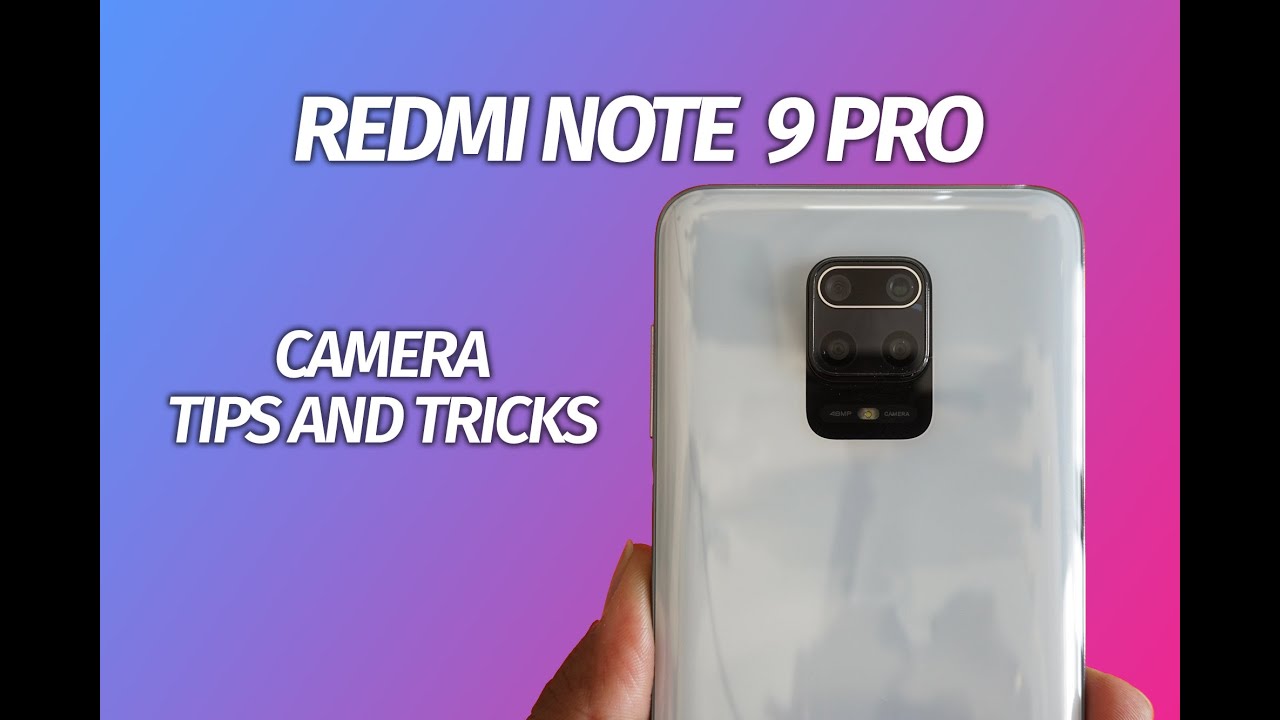3 ways to Reset Coolpad Legacy phone / Factory Reset, Network Reset, Reset app preferences By Kclaudio-Leadership
Let's, do a factory reset for this cool pad legacy from boost mobile, and you're, going to show you three ways or twist three different kinds of reset, but mainly is a factory reset if you are looking to delete all the information or in your phone's memory, internal memory, an external memory card, if you want to just wipe, wipe it down everything on aerophones, inter memory card and also if you are struggled with connection with your internet or problem with Wi-Fi, Bluetooth or digital, just want to refresh your day to your settings, your data setting. So let's go to menu. Let's go to the settings and open ok on Teddy's, let's go to all where all the way down and find the system and then just go and search the advanced, ok and backup. It is important that you know your Google account on your backup option. You're going to see your Google account associated with the phone. It's important that you know your password, because here you are doing a factory reset.
You need this information. Ok and if you are just trying to refresh your data, Wi-Fi or Bluetooth, you don't have to worry about Google, because anything on your phone when I will delete anything like videos, pictures contacts web history, everything when I me remain the same but fact reset you have to worry about, because everything is going to be deleted and make sure that you dude a backup on your phone before performing a factory reset. Ok, so, and I highly recommend you to go to any computer tablet and enter or log in with your Google account to make sure that the password is correct, easy one associated with the account, because I have subscribers on my channel saying that they are for sure that the password is the one that's really the email, but once they confirm verify Google after the factory said it doesn't matter the sin, the sin, except so make sure that you have the correct password. Alright, so let's go and hit reset options and, like I said before it said, Wi-Fi mobile in Bluetooth. That's- and that's that's the one that you need to do for your refresh your data.
In case there your internet is slow, or it doesn't show the LTE or things like that. Okay, such as reset at the bottom, and also Wi-Fi, if you're connecting Wi-Fi or by doing that after the reset, you actually have to enter the Wi-Fi password again as well as the Bluetooth as well. Okay, you need to register Bluetooth out into every device that you have register on your phone. So that's the second one rich dress it up a princess. Only if you DS a couple changes on.
Let's say that on your coal application or messaging application, you have any signature or any changes. Personal changes that you did. That's the one they're going to be deleted or change when I reset to the original settings. Okay, so, but you can go back and wrist at the same settings. Okay, the third one is the one they want to do right now, you're gonna show here erase.
This is the one that is gonna, be deleted everything on your phone, so it's important that you know you account like I said before in and do perform a backup. So everything on your videos, pictures contacts, you will be able to upload it to your Google photos and Google contacts. I have a video a tutorial how to do this fact reset. So if you need help with this, just, and I'm not tried to leave the link on the these video descriptions, just go open it and follow the steps or and check and take a look how to do it. Alright, so let's go and hit the reset phone.
You have a password Panama pain. They want to ask you to Buddy confirm, and then you want to see these option erase everything. Okay, once you touch erase everything I do won't be able to go back so make sure that this is. Do you already anticipate your needs to do right, so you're going to touch erase everything and where the phone will reset or reboot? Okay. So just going to have a few minutes here.
I was gonna, see, recovery and then okay, so we are there, you go, so we are on the screen. Initial set-ups come in. We have to find a few minutes in case just in case your phone get stuck on the cool pad logo and doesn't take you to the main screen or initial setup screen. I will recommend you to long press the power key to power or the phone, and since we won't be able to go back to settings to therefore another factor, we said that's when we have to do a hard reset. So you want to leave a load link on the phone description or phones comment section.
So you can open that link how to do a factory reset on your phone, where, when you are not able to access to the phone settings and- and also that applies to if your phone has a lock screen- and you forgot your password pattern or pin, then you also can do a factory reset with the external keys. Okay, so I just follow the steps of the video and then do another factory reset with the badness of the phone. Okay, the thing is: sometimes we don't restart our phone at least three times a month, and so many games, applications or music applications, or so many web history and cookies stay store on the motherboard and since we're on liber8, that's when the motherboard gets stuck, and it doesn't work properly. That's. Why is your experience on drop goals and your phone get priest or just turn off itself and doesn't intend? We need to calibrate the model.
So if you do not act, Odessa all right.
Source : Kclaudio-Leadership