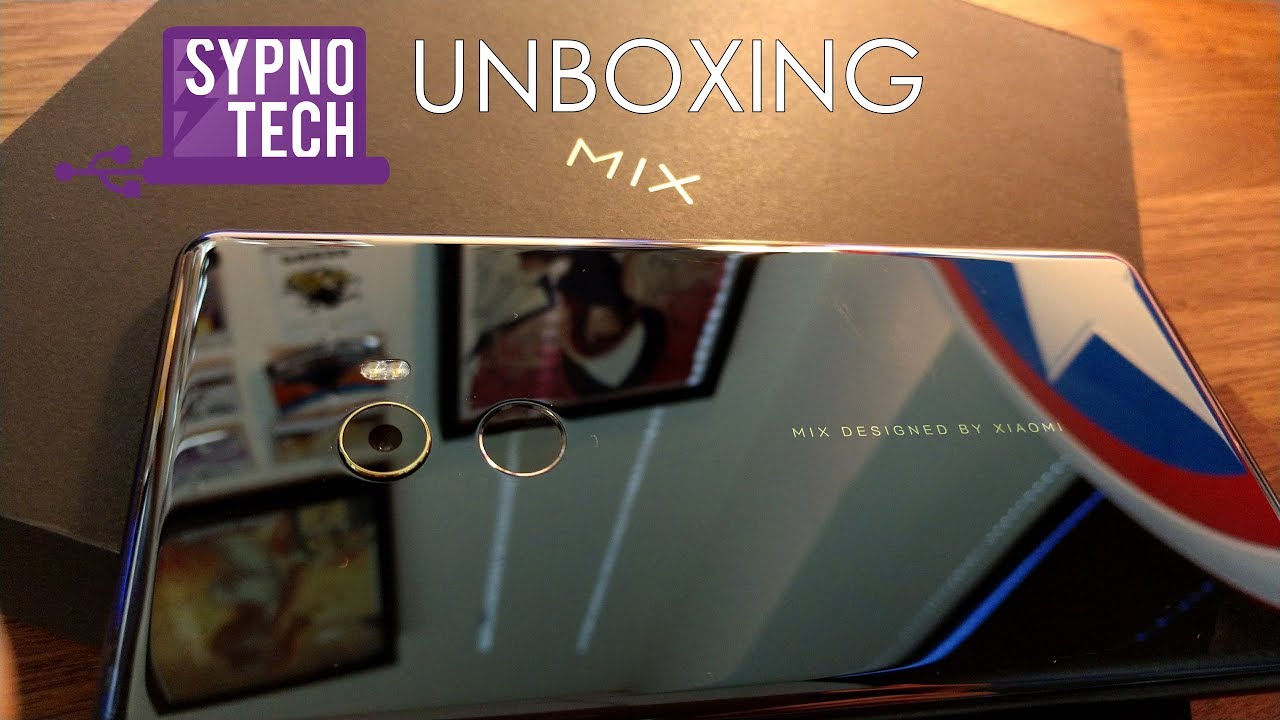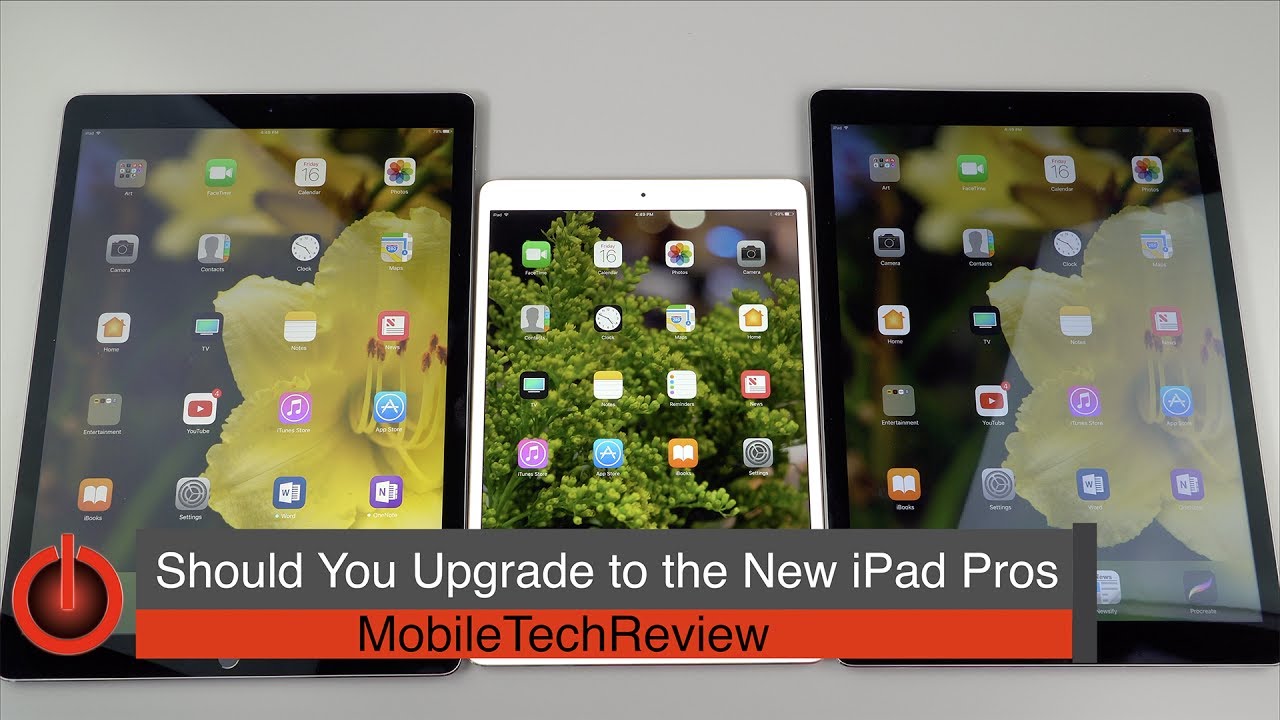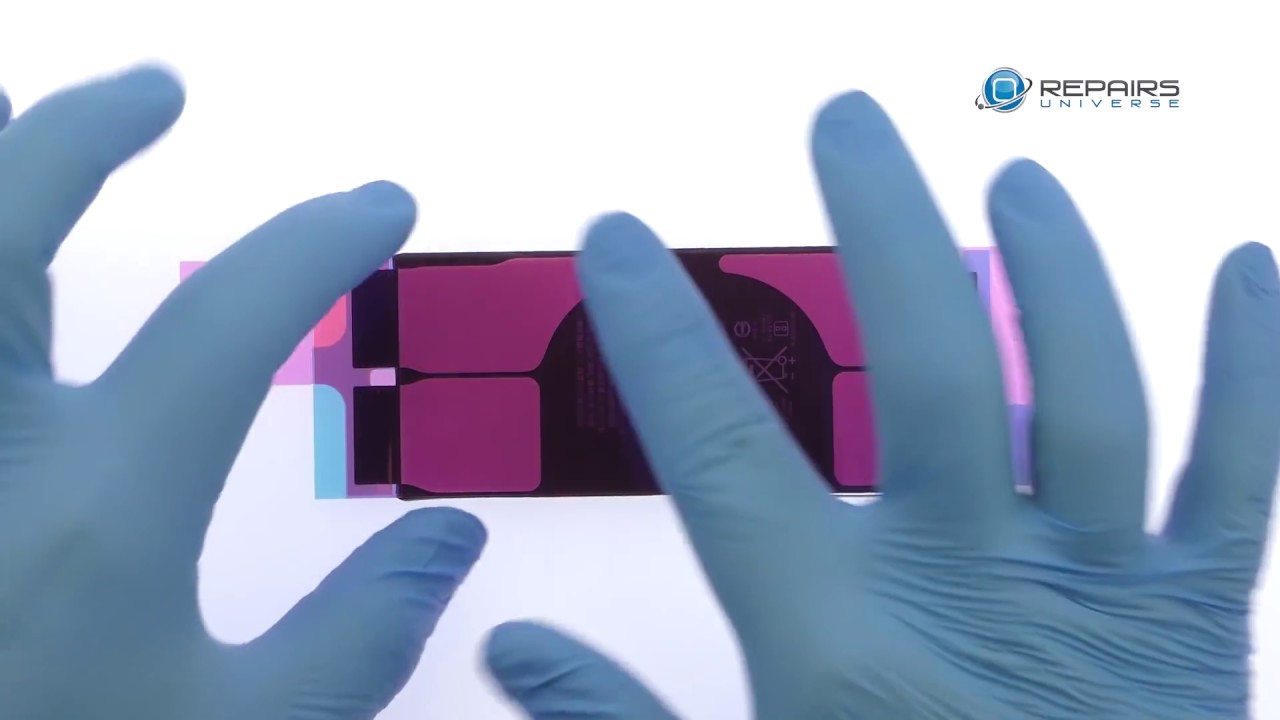2020 Samsung Battery Drain Test / Galaxy S20 vs Galaxy S20 Plus vs Galaxy S20 Ultra Vs Galaxy Z Flip By TheJuan&Only
Ladies and gentlemen welcome to the showdown of the year. This is my first official battery drain test of the decade and boy. Is it going to be a good one today we're pinning up the entire new Samsung Galaxy line, which includes the new S 20 s, 20, plus the s 20 ultra and can't forget the Galaxy Z flip, we're going to put them through a variety of different tests to mimic real-world usage and drain these suckers from a hundred percent down to empty. Before anything, you know what you have to do pause this video and comment down below whom you think will win. The results are actually quite surprising and entertaining and lasting. Just a shameless plug I have four reviews on each of these phones, with the s20 ultra in the works, as well as a ton of other Samsung and Android content, so definitely click the cards shown throughout this video.
If you'd like to see those, but enough is enough, you know what you came for I'm excited about this one. Are you ready, let's just hop right in, but I'll pull up all the specs up on the screen? Right now so pause the video, if you have to so, you can have a better idea of what each phone is capable of keeping in mind that bigger screens require much more battery to use more pixels equals more horsepower needed, thus lessening battery life, but is compensated with much fatter batteries. So there's a lot of factors that go in here in particular. Look at battery size, the physical screen size as well as screen resolution for this video I, had to make a choice. These new s, 20s, apart from the Z flip, are capable of a 120 Hertz refresh rate and that super juicy and crisp 3200 by 1440, who plus screen resolution, but not both simultaneously I decided to instead crank the resolution up instead of the refresh rate, as that would be my personal choice, but fear not as later on in this video I then changed the setting to 120 Hertz, thus effectively also bringing down the resolution to that 2400 by 1080, F, HD, plus setting It's how I think most people will use their phones.
As my last battery drain test last year for the s10 line, I bumped down the resolution to match the s10 II but later on, figured that most people probably won't bump it down and most, if not all, will want to use the full screen resolution capabilities. Alright enough of the nitty-gritty. As always, you know how I do folks same wallpaper, since all phones are AMOLED panels, same Wi-Fi network same screen, brightness, you already know the vibes. Everything in the settings was adjusted to be identical on all phones, less the after mention screen resolutions and later on refresh rates, as it just made sense to crank the phone's up to their full power mode, like cell did during the cell games in Dragonball Z. Now that we've gotten over specs it's time to begin Galaxy phones, you can go ahead and camera bump.
Let's make this official, okay, so first test, you already know: I had to leave Netflix running because well truthfully it was the first test because I had a lot of errands to run and I kind of had to leave a lengthy test here. But we left a typical running, which, if you haven't watched by the way, is a hilarious show, so I left the four phones running beginning from full power. Each one juiced up from a hundred percent, as I mentioned for a little over three hours and when I came back, was surprised to see them so high I meant high, like in battery life. Hmm, not anyway. The standard s20 came in at 74%, followed by the s 20 plus at 76%, with the ultra bulky s, 20 ultra apparently never missing them.
Treadmill cardio gains coming in at a super impressive 77 percent, followed by the Z flip, trailing slightly behind with 73 percent, so for three hours only dropping a quarter of their tank. That's not too bad. If you ask me, I made a pawn YouTube asking you guys where you set your screen, brightness and adjusted brightness accordingly for this test, so these phones are roughly all on about 70 to 75 percentage. Brightness, with blue light filter turned off just an FYI. Next up, we tested the hallmark feature of these phones, a 30-minute recording test.
I figured a lot of us stay on Snapchat and sending each other dank memes throughout the day, and figured recording for 30 minutes seemed adequate. Keep in mind. The s20 line are all capable of recording video at 8k, while the Z flip being limited to only 4k I cranked up the rear video size to the highest each phone supported. So basically, all the S 20s recorded at 8k and the Z flip at the max 4k again. This was a personal decision.
It's so hard to please everyone, but like I, said I just thought. Most people will utilize the full capabilities of their phones' majority of the time, instead of using their device at half potential. Sure you'll have the occasional instance where you'll want to record at 4k to save on storage but to each own. So anyway, this test surprised me the most as I. Don't know what went on here, but recording video continuously after 30 minutes it seemed that each and every phone here took a fat of L.
Can you guess how much each bone went down by in only 30 minutes, 5% 10, actually much more than that? Barely into our second test, the s 20 drops an eye watering 56% in 18% drop after filming for just 30 minutes the s 20, plus down to 62% the as 20 altar lost the lead coming down to 61% and the Z flips still lagging in last place at 54%. This is a perfect time to mention that, when taking pictures, the s20 Ultra is far ahead with those insane cameras, including the behemoth, a hundred and eight megapixel wide-angle lens, which may have a huge detriment to battery having to take shots with all those pixels, but still all phones holding up pretty well for almost four hours, with three of them recording at 8k and one at 4k. For our third test. We did a simple 60 minutes standby test and I thought I'd be able to be productive, scripting off-camera, while leaving these phones idle, but unfortunately, this test proved to be way more annoying than I anticipated trust. Me I tried using three different apps to make the screen time out timer indefinite, instead of limiting it to the ten minute a maximum these phones come with.
Unfortunately, none of the three apps worked in stopping the display from dimming and ultimately going asleep so for the rest of this test. I had to keep my eyes peeled continuously for hours on end, stopping them from going to sleep as I wanted to do a nap during these tests is the move, but sadly I couldn't, for my efforts and in the name of experimentation alike, would be greatly appreciated. It helps out the channel so much and if you like my tech content, you should definitely consider subscribing and ringing in that Bell. So you don't miss out on any of my videos but back to the action I had to get up about every eight minutes or so to prevent the screen from turning off, but after 60 minutes of the phone's on idle. Basically, in chill mode, we have the s20 at 50%, the s20 plus at 56, the s20 ultra still being slightly bested at 55 percent and the Z flip down under half tank at 47%.
Next up, we kind of sort of did the same test to see how effective the battery life was, while screens were turned off kind of replicating how your phone's battery drains, while you have it in your purse or in your pocket, and during this test, I was able to sneak in a quick nap, which is always a plus I mean if you don't like naps, something wrong with you. After 60 minutes of inactivity display off on all four, we can see that across the board, each phone only dropped 1%, dropping a 49 on the s20 55 on the s20 +, 54 % on the ultra and 46%, for the z flip still when comparing all four they're all pretty much around the same battery range I'm actually quite impressed several hours into this battery drain test already and for the next one I tested out a feature: I really enjoy and perform the same test last year on the s10 models. I'm talking about wireless power share a feature I wish the iPhones would have in a nutshell. Wireless power assure allows you to literally share your battery life with someone else. In this case, I opted to perform this feature using my ear pods Pro, mainly because they were about to die, and I was getting ready to head out to the gym.
So hey knock out two birds with one stone right. I did this for exactly 10 minutes on each device, so I placed the air pods Pro with Parrish air on one device and let the other three sit idle then went on to the next, then the next and then the next. After 40 total minutes of each phone wirelessly power. Sharing, we arrived at the following results: the s20 slid to 41 percent, while the s20 plus only went down 5 points down to half capacity, the s20 ultra still lagging behind a single percent down to 49 percent and the Z flips slowly running out of gas dropping to 38 percent for the record power-sharing is insanely awesome and can really save you. Some trouble when not near a charger nearing the end here.
At this time, I had to hit the gym. So, while I was away, I went ahead and played my MacBook review, playlist on all 4 devices and had them running continuously for two and a half hours after the gym. I spent most of my time debating in the car, whether buffalo, wings or chicken, Alfredo was a move. Obviously, I went with wings all flat gang. You already know.
Only real men go for the flats mild sauce. Only though I instantly regretted it, though, since when I came back, these dudes were still fully functional with plenty of juice, while I desperately needed a drop in atomic bomb in the restroom, the s20 still at a mighty fine 21 percent dropping just 20 percent battery. After a hundred and fifty-four minutes of binge-watching the one at home, the s20 plus bested that dropping 18 points down at 32% the s20 ultra slacking and is coming farther behind now dropping to 30 percent, while the Z flip the Pioneer to a potential foldable smartphone future drops to 13 percent almost gasping for air. If you raise your volume, you can actually listen to it. Gasp for air coming up next I did a test that not many YouTubers do I, don't want to toot my own horn, but these are cell phones.
After all, so I took out my SIM card from all reliable, my iPhone 11 Pro Macs and installed it to each phone and then called my fake gas number from one of these Tech's free apps so feel free to card text, because I already deleted the number and the app so yeah I made the call last 10 minutes far, far less than my typical phone call with my lovely mother, while the rest remained on idle and performed it similar to the power share test where each one takes a turn after being on the phone with each device for 10 minutes, the s20 now showing some signs of gassing drops to 15% the s 20 plus down to 26% the s 20 ultra down to 24% and the Z flip. The mighty Z flip is down to 5% on its last legs. Here we go coming down to the wire. Is your choice? Winning did you expect these results? Will the phone with the fattest battery prevail? Will the s20 ultra swing back and take the lead? Well, the stock market come back as fast as it crashed. Who knows, but next up you already know you already know baby twitter test I spend a lot of time on social media due to YouTube and mostly looking at hilarious and dank metal memes on my Instagram Discover page.
So it was only right to throw in the twitter test, but here is where things get interesting. It was at this point I decided to switch from the best resolution possible and switch to the hundred and twenty Hertz refresh rate. It is important to note once again that you can't have both so by increasing the refresh rate. The screen resolution had to be turned down on the S 20s ?, the Z flip. That's because the Z flip does not support the 120 Hertz refresh rate, so the Z flip large remains the same again.
Some people will have their s 20 s at 120 Hertz and some at the W HD+ setting just thought. This would be the fairest way to do it plus was scrolling through Twitter I wanted to see that fluid 120, Hertz, goodness man so yeah, instead of just leaving Twitter on one single page, I, actually scrolled down every five or six minutes and explored around a bit in a similar pattern on all four phones. This Twitter test was to be run for 60 minutes, but unfortunately, let's give a moment of silence for our fallen brethren. The Galaxy Z Flip succumbing to the grueling battery drain test at 10 hours and 58 minutes so close to the 11-hour mark the s20 finished the test with 6% to spare the s 20 plus with 16% and the s 20 ultra at 14%. How are those predictions? Let's keep it going and move on to my favorite mobile game ever clash.
Royale drop your names in the comments. If you want to join my clan 4,600 trophies and up only I, don't care if you all think I'm a dweeb I'm clan leader I have to represent, but this test was harder than I expected playing simultaneously on three devices, man, so much concentration needed, but yet another brother taps out during this test. You guessed it. The Galaxy, S 20 couldn't take any more and dies at 11 hours and 28 minutes exactly half an hour later than compared to the Z flip. In the meantime, the S 20 plus and ultra did survive with 11 and 9% respectively, getting to the championship rounds with only two phones left, I, put them back on YouTube and played clash on my iPhone 11 Pro Max until they died, because not only was I sleepy, but I had to beat these chumps and show them who's.
Boss is gonna, come down to the wire, with only 2% separating the two who do you get. This is like Jesus Christ versus Dr. Doofenshmirtz. Who do you have the s20 plus or the ultra? Let me know believe it or not. The s20 ultra swung back had the biggest part of all these phones.
The s20 plus gave a valiant effort, but ultimately fell to the ultra, get it the final time on the s20 plus was 12 hours and 48 minutes in sane, almost on for a whole 13 hours before dropping. But, ladies and gentlemen, your winner finally tapping out two minutes before 13 hours, a new undisputed battery King for the s20 line, the galaxy s 20. If you didn't get the killer, instant reference, then I would be quick to assume you had no childhood, but anyway, what have we learned today? I learned something new, and that is that the human race is pretty stupid like who goes out and buys all the toilet paper from the supermarket come on, do not cool but getting back to the phones. It never ceases to amaze me how well these phones perform almost 13 hours. Thank the Lord I started this test early this time and didn't procrastinate and then suffer until 3 or 4 a.
m. with little to no sleep. It is important to keep in mind that these batteries are brand spanking new over time. Batteries do degrade and offer less and less battery life as time progresses. It is also important to note that these were hooked up to Wi-Fi, normally preserving battery better as compared to having mediocre 3G coverage having poor cellular reception, while using data equates in your phone's battery dropping faster than your local rappers mixtapes, but still gives us a pretty decent idea at how well these phones are to perform.
So, in conclusion, in last place was the Z flip, followed by the S 20. Then the S 20 Plus, which had the lead the majority of the test, and finally the s 20 ultra, swung back and took the crown. I really hope you enjoyed this video guys, as it takes me a very long time to prepare these kinds of videos at least a good week of filming, +, scripting, +, preparation and finally, editing for a couple of days. So, like would be greatly appreciated honestly, and if you want to see similar content, just like this in the future, make sure to subscribe and ring that notification bell. That's minute for me, folks, I can't wait to catch you all in my next video take care of yourselves and each other I'm out.
Source : TheJuan&Only