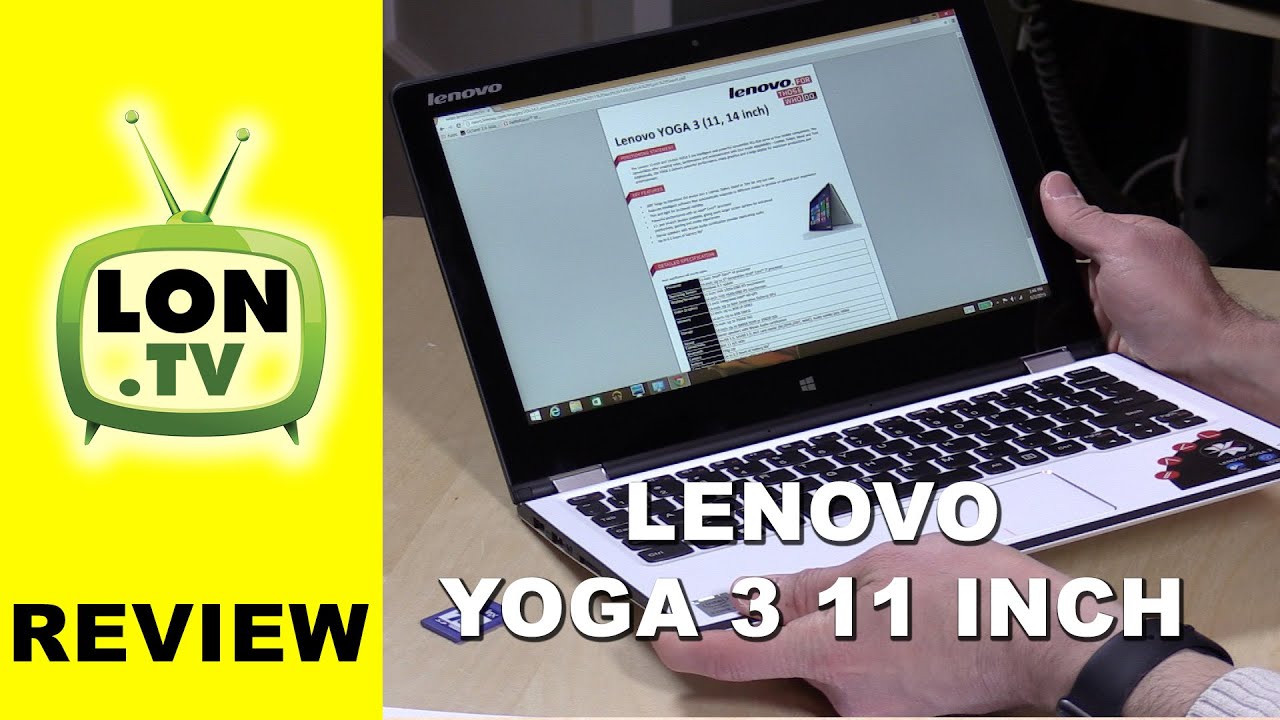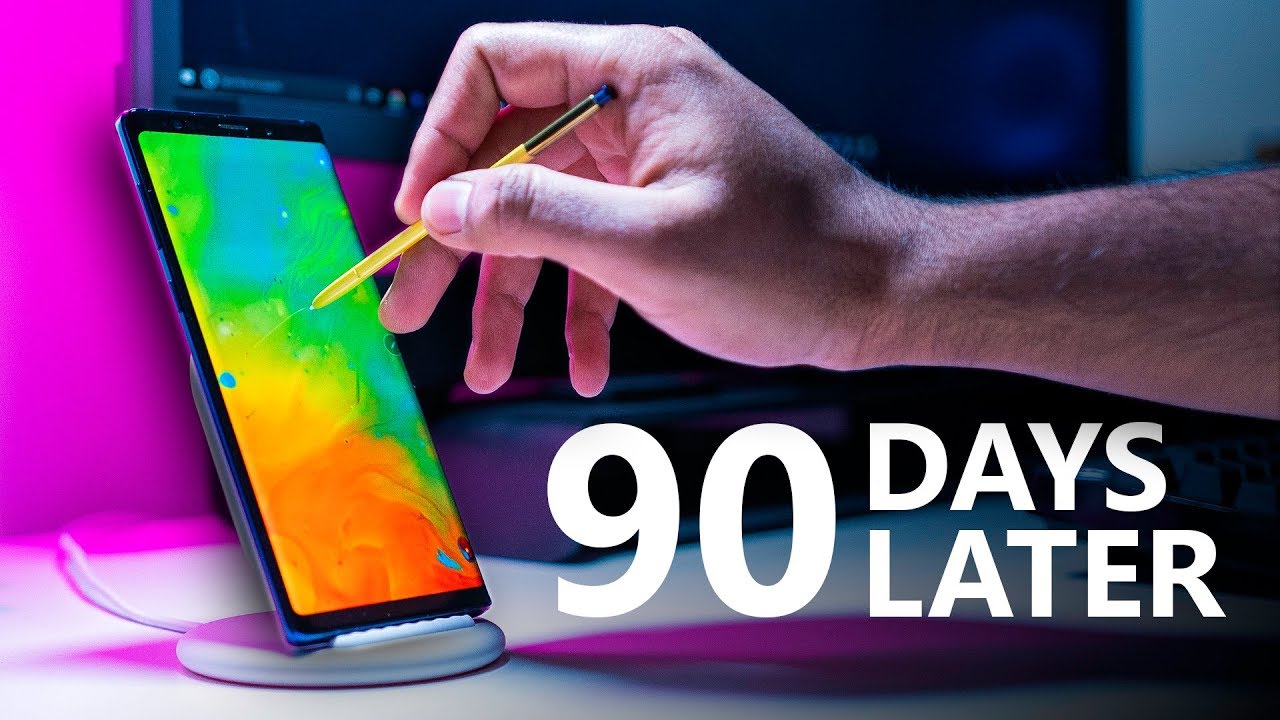2020 iPad Pro Smart Keyboard Folio In-Depth Review - IS IT EVEN WORTH IT? By HotshotTek
This is Apple: smart, Keyboard folio for the second generation, 11-inch iPad Pro, and it retails for a hundred and seventy-nine dollars a larger 12.9. This also available for the folio keyboard and it sells for 199 itself some document paper and that's disappointingly it. The keyboard comes available in every single color as long as it's black. Well, it's not really exactly black. It does have an off gray color, but this is really the only color available. Unfortunately- and here it is, it simply just attaches to the iPad Pro with a smart connector on the bottom and I just magnetically attaches like so, which is great, because there's really no need to go into the Bluetooth setting on your iPad.
Nor do you have to worry about charging the keyboard everything just automatically connects and being a first party. It gets this cool back Apple logo engraving right here. When you have it on a flat surface, it has two sitting positions you can in theory, have its sideways like so, but it's not intentionally designed for this and, of course, I guess you could put it down flat. Lana rest on the keys like this, the magnets do hold the iPad in place, preventing it from evidently shaking offer. This attaching are really strong and durable, so the iPad doesn't come apart as easy.
The keyboard itself I mean if flexed, but it's not flimsy. So no, you can't really easily Bend this. If you sit on it or something and there's like no cracks nor riddle of any plastic moving inside it and to fold it flat, is this a two-hand operation? That's one needs to hold the case and then just place it down like so, but there's also this table method, I have seen others do where you could just like snap, it out and fold it single-handedly as well, but bringing it back up does require to have an operation now originally, if you watch my previous video I wasn't going to buy this keyboard. I was gonna, use this money towards the new magic keyboard, but I felt like in order for me to actually give this iPad a proper review. I feel that I leave had to try this keyboard first and after a few days was this keyboard folio case these were my thoughts I liked the texture, the feel of this smart keyboard.
The exterior has like this silicone like feel, but not too drippy. That's really annoying and will collect lint the keyboard itself. The material that covers the keyboard is separate from that silicone material and actually has like an ion cover over the keyboard. So, in a way this keyboard does have some type of water and dust resistant, because there's no exposure to the mechanical parts inside the keyboard and this fabric also allow the fingertips to have additional grip when you're typing they do make this clicking noise, which some people love and some people hate I like it. It's not really have notches, and it sounds like this and that's me trying to make the noise, but when I'm just generally using it, a keystroke sounds like that.
But a thing I don't like about this case. So much is I'm, not a huge fan, how the edges are exposed, because it's really only the top part and the bottom part to actually have some type of protection, but not the edges. So in case, in acting that happen, like you, leave this on the side of an edge or something, and someone just does that if the iPad falls on a hard surface, it's very likely. It's going to impact one of the corners and leave a nasty dent, and even though this case does attach to the iPad was really strong magnets. A high impact, I'm, pretty sure will cause the iPad to come off easily from the case if it does suffer like a hard fall.
So if you have a history of dropping expensive devices like laptops around this size, I'll personally recommend looking towards the Logitech keyboards instead because they at least offer edge protection. It's what I would originally recommend, but after doing some digging I found there's an accessory that actually will give the official Apple smart, folio keyboard edge protection. This accessory is by I, blazing I. Believe, that's how you pronounce. It feels free to correct me in the comment section I'm wrong, but this company actually will allow your smart folio case.
You actually have edge protection and also has a nice chubby right here, where you actually put your Apple Pencil so that something easily fall off. You can case you bump into a wall, or it makes sure that the Apple Pencil stays in place now they from what I have seen they don't have that accessory available. Yet for the 2020 new generation iPad pros, but I'm thinking about grabbing one of those and just use a drill bit and make an outline over to camera and just jury-rigged and everything to make it work. So, if you to plan on picking up that accessory and want to also give that a shot, I'm going to make sure to leave it in the link in the description down below and stay tuned for that video. But the benefits there is having open ports like this.
Is that since there's no plastic grain thing on a bottom right here, you could take one of these very handy USB hubs and attach it like so without having to remove the iPad from the case, if you're wondering what USB hope that is I'll have it in the video description, or you could click on that video right there. If you want to see more detail of it now this case itself, although it's really flat it's hard to tell that it even has an internal battery base from the information I was able to gather I looked at I fix it previous teardown, video of the previous generation of the smart folio keyboard, and that one didn't have an internal battery, so I'm assuming this one doesn't either, so I can't really confirm if it does have an internal battery, but what I can't say it's really energy efficient with this case on using the keyboard, it doesn't really draw a lot of energy, because I didn't really notice a difference if I'm actually using the case or not since there's no backlit. Yes, you heard me right. The keyboards do not illuminate so when you're typing at night, you have to utilize the screen brightness to see where your keys are, but because that it's probably one of the reasons why it doesn't draw a lot of battery. But, yes, I'm still disappointed that it doesn't operate.
Backlit the magic keyboard is going to operate backlit, but according to some journalists, act that actually got some interviews with some people from Apple. They said that USB port AC on the side is to charge the magic keyboard. So that's probably reason why this one doesn't have it because it doesn't have an internal battery, but we'll know more once that magic keyboard gets released in a few more days and stay tuned for that comparison. Video between these two, but since it does draw energy from the iPad itself. That means there's no need to carry additional cables around with you.
So the thing I noticed between the second generation and the first generation based from images I have seen online, the people comparing it to the edges seem to be much improved as this new edge. You can see this, but it looks to be more durable and the new 2020-second generation also has a darker gray to it. That makes it seem like it is black. Now the camera cut out that goes around the new camera. Housing is a perfect one to one edge, as it still is challenging to tell if this is a silver or a space gray, so it doesn't expose a lot of the silver or the space gray color for making it stand out a lot.
But if you want to take a picture with the iPad, you are going to have to hold the iPad like so just to make sure the keyboard doesn't like to cover the camera. So if you do want to take a video or a photo, you parcel you're going to have to hold it like this. Those. Basically this is how you're gonna look like if you got a zoo, it's like you're, holding two iPads side-by-side just to take a photo or a video other critical things. To also mention just to clarify some questions is when you have your iPad photo like, so the keyboard is deactivated.
So, even if you accidentally press a key back here, it's not going to type. Anything on this display. The keyboard only turns on as soon as the magnets or whatever sensors are right here on these little engravings right here it uses like a magnetic pull or something like that to turn on the keyboard, and then when performing the leg tests, I mean when I haven't rested on my lap, the keyboard itself is really sturdy in these type of situations, I could type endlessly without having any issues, and since the iPad doesn't heat up like a traditional laptop I'm, not going to face any discomfort in my thigh is feeling like they're about to catch on fire. So oh no I mean I really do like this folio keyboard its minimum. When it's voted down, doesn't even look like you have a case on it.
I do still wish. There was some kind of edge protection, like some type of bumper, then again for its price. I wish there was a backlit option like a switch to enable it either inside the OS, since this is a first-party kind of like air pods you're able to toggle transparency, mode or noise cancellation. That would be cool if it was an inside OSU for something like that, and since it doesn't rely on the Bluetooth connection, you could turn off your Bluetooth connectivity or have it on airplane mode, and the keyboard will work perfectly fine, but for almost $200, it's honestly hard to recommend this smart folio keyboard for everyone, because I yes, I, would consider this to be an essential accessory, especially if all you do or plan on using this iPad for is typing or taking notes for class or for work, because I'd rather be taking this when I'm traveling, then a 16-inch Mac, if all I have to do, is just type up a few things, but again because of the price tag. It's really challenging for me to recommend this for everyone, oh and before I, forget to mention in case you're curious.
Yes, believe it or not. This keyboard case is also compatible with the 2018 model. So if you own that generation iPad Pro you'll be glad to know they still use it even on the latest second generation or fourth generation, depending on which one you go for smart folio case you're, just going to be left with an awkward camera opening in the back here. If you're on a budget, because the iPad itself isn't cheap, I would really consider picking up like a reliable third-party one like the Logitech cases that they have available for the iPad with that keyboard, but they are slightly bulkier compared to this. So if you want that super slim keyboard case yeah, the apple smart keyboard, it's going to be a good choice, guys if you're wondering what kind of accessories I have on my iPad Pro.
You go ahead and watch this video over here. So I pretty much go through all the detail in that video, and then this video over here it has a video that YouTube things that you will like feel free to watch either or again. Stay safe, stay healthy, and thank you so much for watching, and I'll catch you in the next one see ya.
Source : HotshotTek