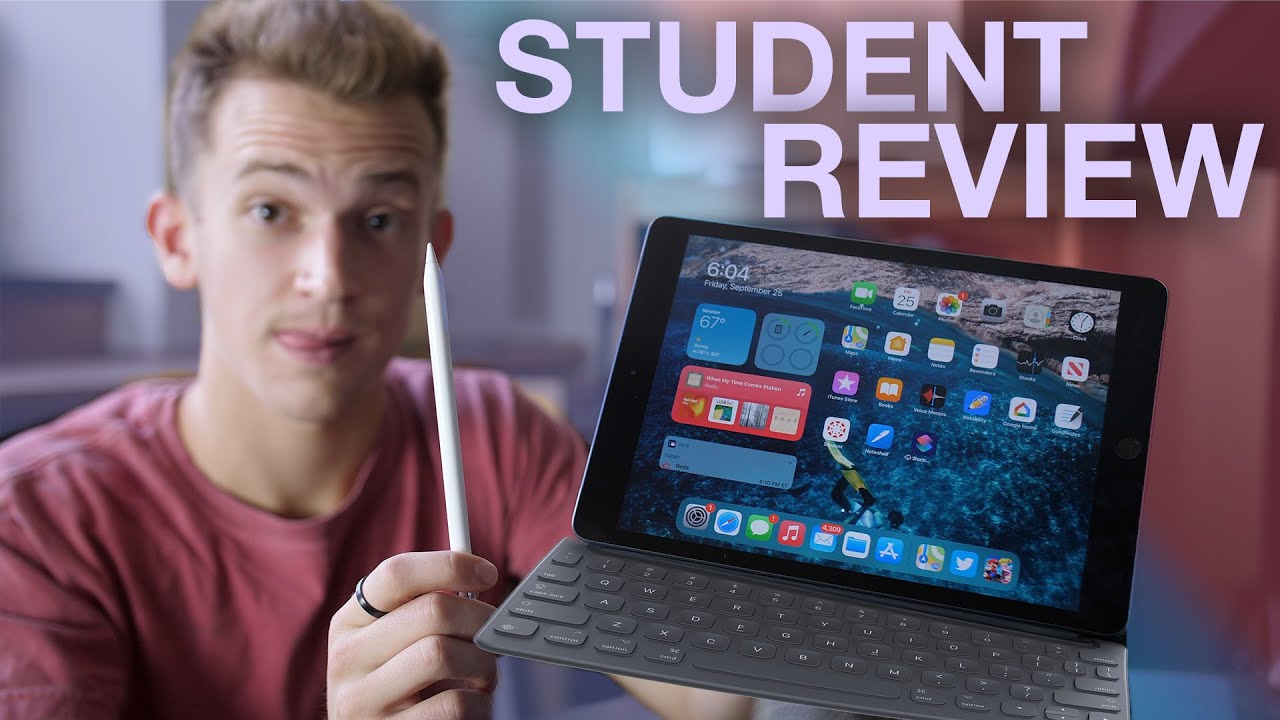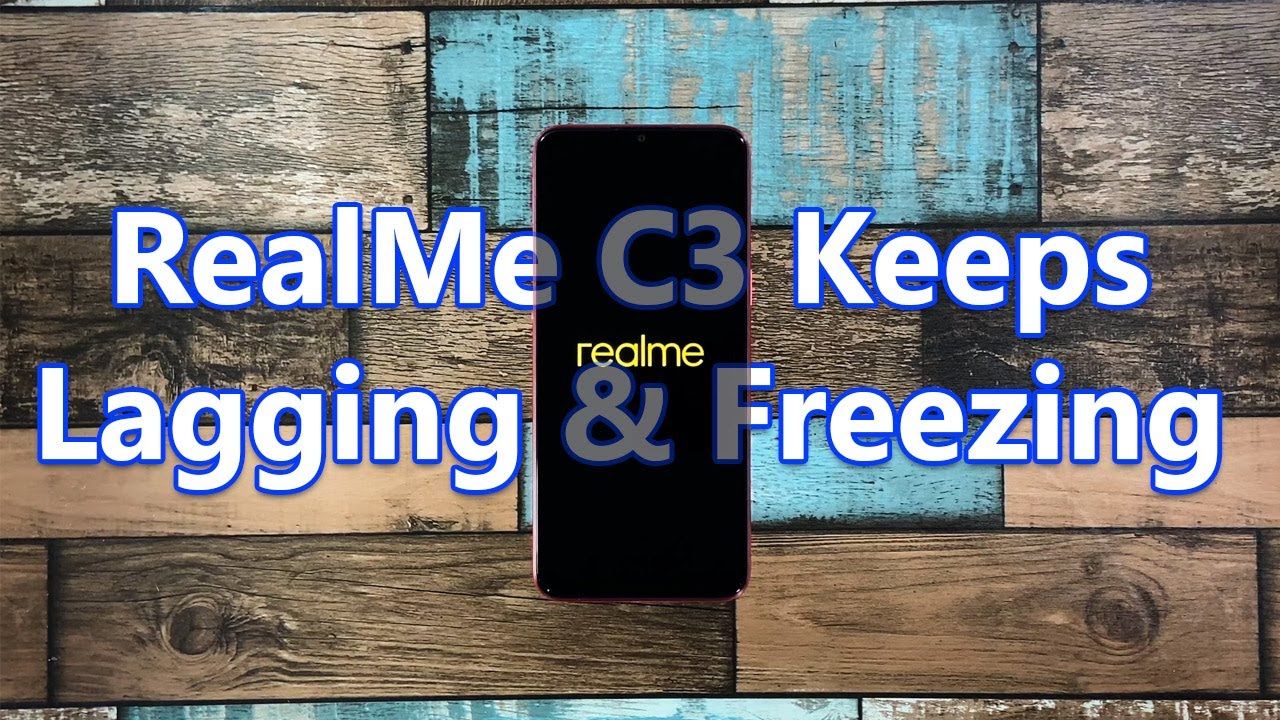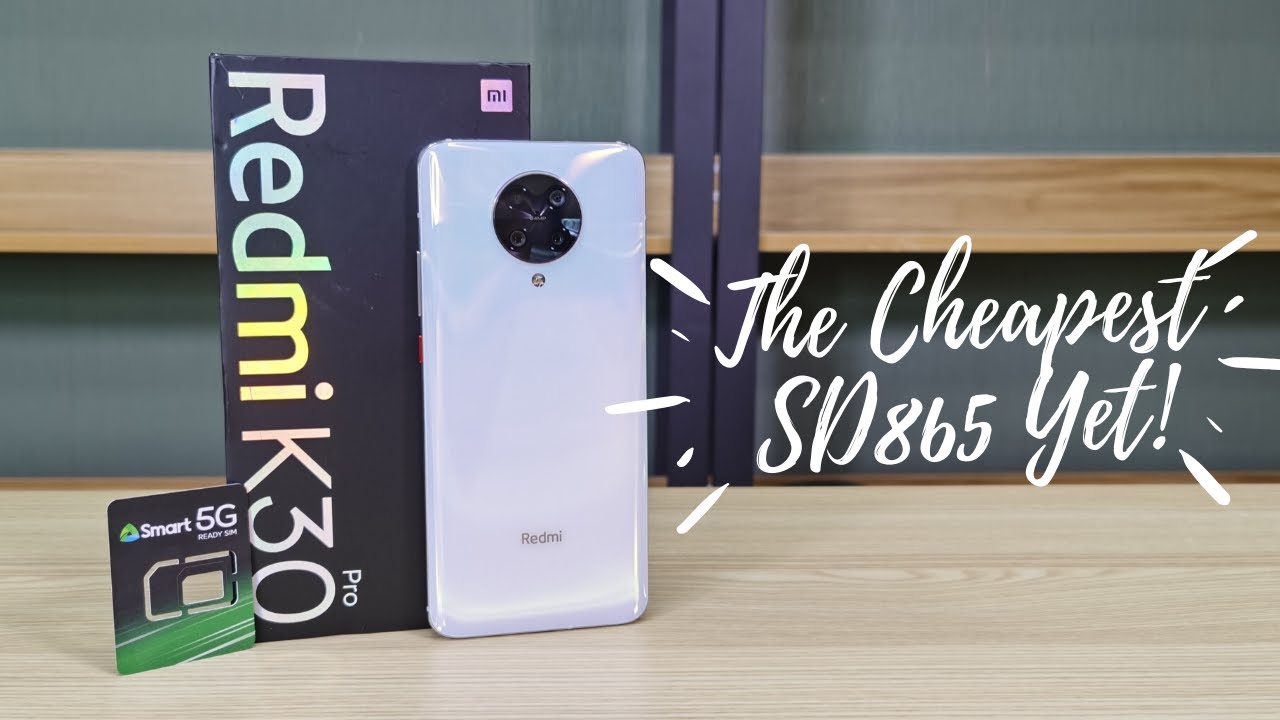2020 iPad (8th Gen) Review - Student Edition! By Harris Craycraft
Not, a sponsor I've been using an iPad as my primary device for school as a student for like 10 years now give or take six years, and I mean I'm even recording the audio and looking at the image feed of this video with an iPad. I use an iPad for everything, but this setup here for my iPad costs over a thousand dollars. Not everyone wants to spend that much money. Not everybody can spend that much money and apple knows that, so they made something cheaper, especially for students, at least that's how I view it yet another year we have an iPad. That's almost a third of the cost of setup that I use most days. This is the ipad, not the iPad Pro, not the iPad Air, just the ipad, let's see if it is worth your 300 if you're a student- and the answer is probably yes, so it's almost the same iPad as we saw last year.
In fact, this is this year's, and this is last year's, and obviously this is the white one. This is the space gray, but it does have the nice screen size bump that we saw last year, so the iPad went from 9.7 inches to 10.2 inches and honestly, it makes a big difference. That's a nice size for taking notes, watching videos reading for the things we're going to be doing as a student. This is a good compromise between portability and screen size. It's not going to be as nice as the iPad Pro with the 11-inch screen or the 12.9-inch screen for taking notes, but it is doable, and I used a smaller screen than this for years for taking notes. Now the display is bright and beautiful and high resolution, but it does not have the anti-reflective coating, nor does it have a laminated display.
So this means it's going to be a little more glossy and reflective than perhaps the nicer iPads and the non-laminated display means that there's a slight gap between the glass and the actual display, which basically feels like there's a slight hovering or floating effect when you're using a stylus or your finger. It's not a huge deal. If you haven't used a nicer iPad, so it's by no means a dealbreaker, but it's just something I noticed coming from a nicer iPad, so this does support the Apple Pencil first generation. So a perfect, stylus 99. You do have to charge it via sticking it in the iPad, which is just not ideal, but it works really well.
You can also get the Logitech crayon, which I think is either 69 or 79 a really similar experience a little, bulkier, obviously cheaper, but either way, if you're using those two stylized. It's a really great experience for writing on the iPad, like I said, I've been doing it for years. Good notes and notability are certainly the two most popular apps for the iPad in terms of taking notes, and they're, both excellent with this no big issues. Of course, the non-limited display does mean that when you put the iPad on the glass, there is a slight gap between the ink that you see on the screen and the pencil not a dealbreaker at all. Just something to note now, if you don't want to spend 70 or 100 dollars, I did a video recently comparing different third-party, really solid 30 dollar stylus options for the iPad.
So you can check out that video below, if you're, trying to save a little of money, or you're a little hesitant about buying a stylus, but if you're going to be using it for the long term, I do recommend getting one from apple or Logitech. The iPad has a fingerprint scanner, not a lot to say about that. If you use an iPhone 8 or an iPhone, SE you're already used to that and then on the bottom. There are the two speakers. This is not an impressive audio experience, but it gets the job done, and it's fine.
You know most people are using AirPods anyway, there's also the lightning port at the bottom. So no USB, so you can charge your iPhone from your iPad's charger and, conversely, you can charge your iPad from your iPhone's charger, and it does come with a nice faster charger in the box than we saw previously now. You can also use a lightning to SD card adapter if you want to import files or media or videos or whatever you want into the iPad, which you can edit or just do whatever you want with it. So that is nice that we have that feature now. You can also use apple's smart keyboard folio with this iPad.
It's a super slim really well-designed keyboard. It has a soft layer on the inside to protect your screen. You can wrap it around and hold the iPad super slim. The typing experience is subpar. I really don't like the fabric keys, but it still is the best slim option for the iPad hands down.
It's a really impressive piece of technology and accessory for the iPad. If you want something more protective and with a function row and a trackpad which just is amazing on the iPad, really, you can get this option from Logitech it's about the same price. So it's you know kind of expensive around 150 dollars, but it's a really, really solid keyboard, but you can also get cheaper options on Amazon. There's a couple that I've tried out for like 70 bucks that I've really liked you can always use a Bluetooth keyboard. You can also pair a Bluetooth mouse with your iPad, which works so well now, it's you should definitely try it.
My favorites are the Logitech MX anywhere 2s. You can pair it with multiple devices, so I switch between my Mac and my iPad, and it's got a couple of custom buttons on it too. That's awesome and pretty portable and then the Logitech pebble is a really portable mouse with really nice sounding clicks. I love that mouse, but the main upgrade to this iPad, like the reason you want to buy it this year, is that it now is much faster. So it's been upgraded to apple's.
A12 processor still has three gigabytes of ram, but it now has also apple's new neural processor. So basically this is faster. You can still do all the things you could before just a little more efficiently and the new neural processor in this iPad is actually going to be huge for more complex things. Machine learning stuff like that so stuff that you maybe couldn't do on the previous budget, iPad you're now going to be able to do and a lot of apps are going to be taking advantage of this, and it's basically it's going to allow you to do more complicated things with the iPad, more intensive applications, video editing photo editing, analyzing different files, stuff, like that. It's going to be better on this iPad, and it's not a blazing fast tablet.
It's not scary fast, like I would describe some other iPads, but for the price it absolutely gets the job done and for the basic student tasks, there are no problems with it. Empowering the whole experience on this iPad is iPadOS 14. Now you can't quite customize it as much as you can the iPhone. Unfortunately, although you can still customize the icons and stuff like that, but iPad was 14 is awesome. There's a lot of new features with the Apple Pencil, such as being able to handwrite in any text box on the whole iPad, so you don't have to switch between the keyboard and the pencil notes has been updated, including a new handwritten, transcribing tool and new shape.
Recognition. Safari continues to be more desktop-like, and you can continue to work on. Google Drive suite products right from the iPad in safari, Siri and notifications and phone calls are less obtrusive on the iPad now, which is awesome, apple, music's, gotten better. All this kind of things make the iPad really excellent. Of course, there's the multitasking which could improve but is really solid.
You can have two apps side by side, and you can also pull over a third app. It's its really nice for being able to maybe work on research and an outline at the same time with two different apps open, including two of the same app such as two safari windows, so that's excellent and for students, the camera on the back with iPadOS means that you can scan documents right into your favorite note-taking application. So if your professor or teacher gives you a syllabus or an outline or anything, you can scan it, put it right into your iPad, annotate it markup PDFs, PowerPoints stuff, like that, it's its really handy, and I'd recommend trying it out now two bummers about this iPad, one, the front camera is it's pretty bad. It's 1.2, megapixels, not very good. Zoom calls are not going to be super sharp, especially with the iPad still being sideways in terms of the camera.
It's a little. Awkward for Zoom calls not a huge deal and the back camera still eight megapixels still pretty bad, but people don't take too many pictures with their iPad, so it works for scanning documents, and I guess that's good enough. This is the video quality of the front-facing camera. If you have decent lighting, it's going to be okay, but it's not going to be great in low light, and here is the rear-facing camera and secondly, it starts with 32 gigabytes of storage. Now, if you only have 15 20 apps, you don't have any movies downloaded.
You don't have a lot of photos in your library or everything's. Just on Google photos- or you know iCloud library stuff like that, and if you use notability rather than good notes, you probably won't run into storage issues, but then, conversely, if you have movies downloaded a lot of music, downloaded a lot of photos, apps stuff, like that you're going to run out of storage, and you're going to want to pay the 100 upgrade to the 128 gigabyte iPad. It's probably a safe bet to do that. I wish apple, would either bump up the minimum to 64 gigabytes or add a 50 upgrade option to 64 gigabytes, because giving an iPad with 32 gigabytes of storage, kind of feels like shipping, an iPhone with eight or 16 gigabytes of storage. It's just not a lot especially want to edit any video store.
A lot of files stuff like that for the basic users it'll be fine for people who want a little more files, you're, probably going to run out other random cool features about this. You can use it as a secondary display for your Mac, which is awesome using sidecar works really well. You can get a student discount with this. If you're a student, you get 30 bucks off the iPad, and you can also get money off the apple, pencil and other accessories, and then you can also pay extra to get the cellular version of the iPad, and you can set up a plan right on the iPad without needing a sim card by using the e-sim card on any network and that works super well. So, while you can go for the nicer iPad, you can still get by with a cheaper iPad and either a nice case or a mouse and a keyboard that you just bring around with you.
It's a very, very capable device, and more than ever, 300 bucks is going to get you a really excellent experience on the iPad, especially for students. You don't need to spend more you'll get more if you spend more, but you're not going to get much less if you spend plus. Let me know your thoughts on this iPad. Thanks for watching I'll, see you in the next one.
Source : Harris Craycraft