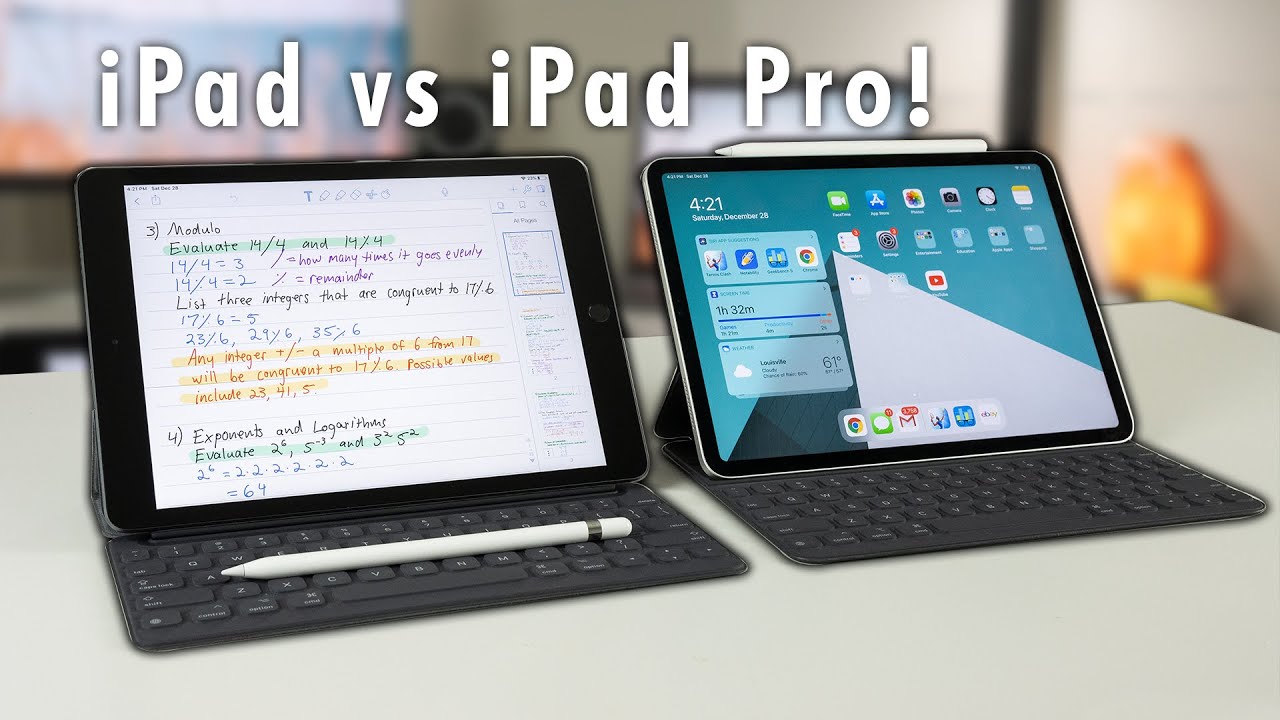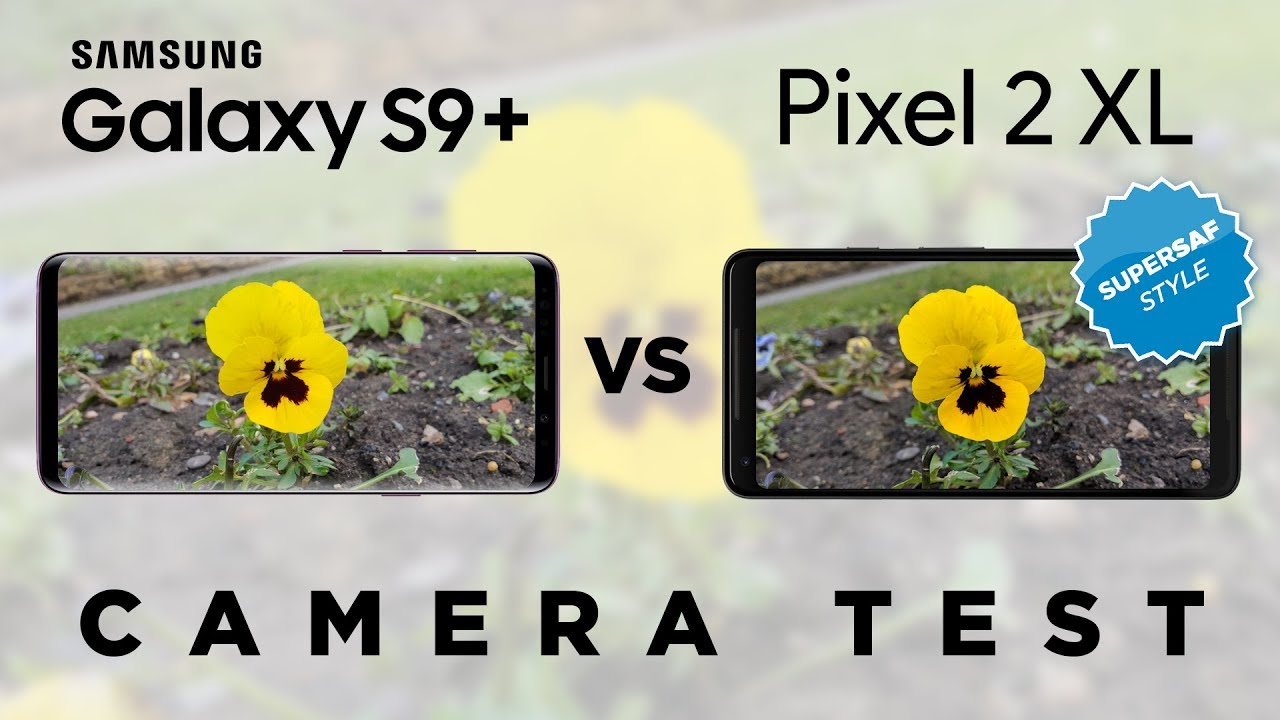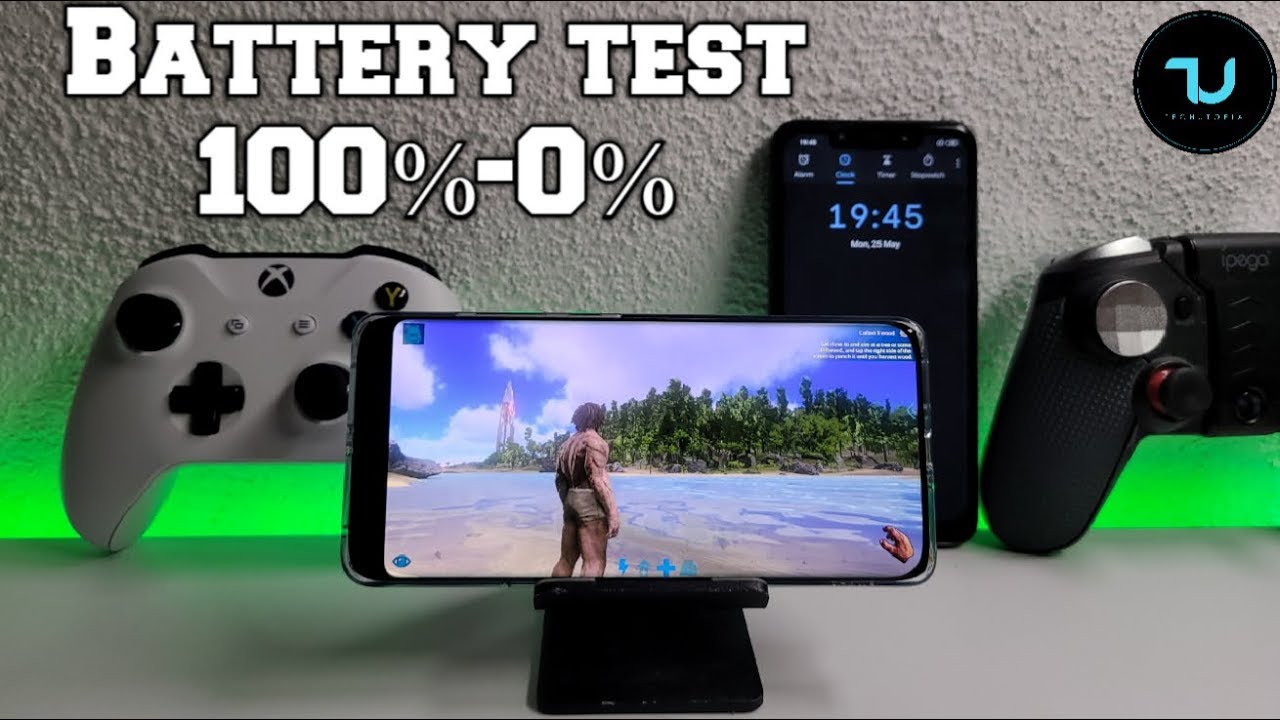2019 iPad 7th Gen: Student's Review! Budget iPad vs iPad Pro By Paul Bradford
Hey guys, this is Paul, please ignore my swollen lip for this video, I just got done with a minor lip surgery, but anyways, this video is all about this guy, the 10.2 inch base model 7th generation iPad. I got this iPad primarily because it went on sale for a really great price, it was down to just $250 on Black Friday, and after using it for about the past month at school, I've been using it for all my classes pretty much every day, I think it just might be the best device out there for students for a couple of reasons. So number one, it's super cheap, at least compared to its competitors like the Surface Pro or the higher-end iPad Pro, it retails for just $329 and like I said, it goes on sale, I got it for $250, on Black Friday, so if you can find it for that price, it's quite a steal, and the second reason is that it basically gives you close to an iPad Pro experience for less than half the price. So let me explain that because at the beginning of this year, I made a video claiming that the 11 inch iPad Pro was one of the best devices out there for students, and at that time, the base model iPad only had the 9.7 inch display, which is honestly a pretty noticeable difference next to this year's 10.2 inch display, but here's the thing: I was using the iPad Pro primarily as a note-taking device and most, if not all, of the features I used on the iPad Pro can be found on this base model 10.2 inch iPad. Obviously the notability app is pretty much exactly the same between the two and this is the app I use for all of my note-taking and as I mentioned in the iPad Pro review, it has completely changed the way I take notes. I love being able to change colors on the fly to help organize my notes, I love being able to resize and move things around that I've written down, I love the easy automatic shape tools, there's just so many features that make taking notes a really positive experience on the iPad.
It keeps me more engaged when I'm in class actually taking notes and it helps me remember things better when I'm reviewing them later. So yeah, all of the functionality from Notability is available on the 10.2 inch iPad, but that's not to say that you're getting the exact same experience you would get with the iPad Pro. First, there's the screen, and there's some pretty major differences here. Obviously, this screen is about an inch smaller than the eleven inch iPad Pro screen, and it is nice having a little bit more screen real estate and smaller bezels on the iPad Pro but I've never had any issues with the smaller screen as far as note-taking goes on the 10.2 inch iPad. The actual image that the screen produces is better on the Pro, it's more contrasty with deeper blacks and I think the colors are slightly more accurate, but the pixel density is exactly the same between the two at 264 pixels per inch, so sharpness wise, they're pretty much the same.
One difference I did notice, however, was the lower refresh rate, so the iPad Pro has what's called a pro motion display, meaning its screen refreshes at 120 Hz, which is pretty much twice the refresh rate of most other displays out there, including the 10.2 inch iPad. Now I do miss the high refresh rate because it makes for a really silky smooth experience when scrolling through webpages or writing notes and when I first switched back, it was a little bit annoying for a couple of days, but I quickly got used to the normal 60 Hz and now I consider the pro motion display more of a luxury than a necessity, and if you've never used a high refresh rate display in the first place, then you won't have any problems with the 60 Hz display on the 10.2 inch iPad. The iPad Pro also has a laminated display, unlike the 10.2 inch iPad, so on the 10.2 inch iPad, there's a small gap between the glass and the actual display itself. This was also something that was noticeable coming from the Pro and it was a little annoying writing in Notability, because if you're looking at it from an angle, sometimes the pencil doesn't seem to mark exactly where you touch the screen, and the screen does tend to have a bit more of a hollow feel to it, but this is something I got used to pretty quickly, and the same goes for the True Tone display, which is also on the iPad Pro, and not on the baseline iPad, and that basically adjusts the temperature of your display to whatever environment you're currently in, which, again, it's a nice feature to have, but it's by no means necessary. In terms of other differences between the two, the iPad Pro uses Face Unlock while the regular iPad uses touch ID with the home button, the Pro is ever so slightly thinner and shorter than the regular, but really, they're pretty similar dimensionally, but the Pro does have a slightly sharper and boxier design which makes it feel a bit more premium in my opinion, the Pro also has much better cameras than the normal iPad, both on the front and on the back, but personally, I almost never take photos or videos on my iPad, I much prefer to just use my phone for that, but if you are someone who takes pictures on your iPad, then I guess that's something to consider.
There's also speakers on both the top and the bottom of the Pro compared to just the bottom of the 10.2 inch iPad, so you kind of have stereo sound if you're watching something in landscape on the Pro, and the last major design difference between the two is the USB C port on the Pro while the normal iPad still has your traditional lightning port. I've really enjoyed having the USB C port on the Pro because I could just charge both my MacBook and my iPad with the same charger, and if you plan on transferring files to your iPad with something like a USB C flash drive, then the Pro will be much more convenient for you, but I almost never work with external files on my iPad, so this wasn't an important feature for me. In terms of battery, the two are very close in my experience, the iPad Pro will normally get me through a full two days of use and I'd say the normal iPad is about 90% of that, so almost through two days, sometimes it dies towards the end of that second day, which is still really impressive. Really quick, I do want to briefly talk about the spec differences between the two because that is one of the biggest technical differences between the Pro and the normal iPad. So the Pro has the Apple A12x Bionic chip, while the iPad 10.2 inch has a much more modest A10 fusion chip, which is a few years old at this point, and running benchmarks, it's clear that the Pro is undoubtedly far more powerful than the cheaper iPad, about three times so in the multi-core , according to the geek bench test. But in everyday use, I have never had any slowdown or lag on the 10.2 inch, I've never felt like loading times were worse or anything like that, multitasking works perfectly fine, and unless you're doing some very graphically intensive work, maybe working with photos or video, I doubt you'll see much of a difference either. Okay, so with the specs out of the way, the last of the major differences between the two are the accessories available to each of them, and this is where, in my opinion, the normal iPad has made a huge improvement over the past year that sort of bridges the gap between the normal iPad and the Pro.
So it wasn't until last year that the cheapest iPad got Apple pencil support, which made it that much more valuable and versatile, but this year, it also has a smart connector now, which allows you to use it with their new smart keyboard, which is pricey, but worth every penny if you are considering typing a lot on this device. The first-generation Apple pencil that you have to use with the regular iPad is, in my opinion, a lot worse than the second generation that you can use with the Pro. The glossy finish doesn't feel nearly as nice or as premium as the second gen, it kind of feels greasy and dirty after using it for a couple hours, and you still have to charge it like this, which is known to be one of the silliest design decisions Apple has ever made. Of course, the second-gen Apple pencil charges magnetically on the side of the Pro, which makes things super simple and you don't have to keep track of it and worry about losing it because it's pretty much always right on the side of the iPad. But again, functionality wise, the pencils are pretty much the same with the exception of the double-tap feature on the second gen to quickly switch writing tools, which I found I didn't really use too often in the first place.
The keyboard cases, on the other hand, are great on both machines. The keys and the overall typing experience feel almost exactly the same between the two, and while it's not the best keyboard in the world, I do like having the option to type on my iPad if I want to, and it's far better than the on-screen keyboard. One thing I will say is that the case with the 10.2 inch iPad is kind of strange, at least the way it folds up, it's not quite as elegant as the folio case on the iPad Pro, and it doesn't actually cover the back of the iPad, which is a bit concerning. It's also still very expensive, the full retail price is $159, I got mine on sale for about $125, but that's a big investment on its own, so if you don't plan on typing a lot, it would probably be a good decision to skip the keyboard altogether. So I guess you could say the point I keep coming back to over and over again in this video is that the 10.2 inch iPad is good enough. While the Pro is technically better in pretty much every way, most notably with the display and the specs, the 10.2 inch iPad still helps me be a better note-taker and a better student overall to pretty much the same degree that the Pro does. I will say that if you want to use an iPad as your main device for everything like for taking notes or writing papers, maybe you want to use it for art or for graphic design or anything more intense than just a basic school device, then the iPad Pro is probably worth the extra money, but if you want to just improve your note-taking and maybe you already have a laptop to cover most of the other heavy lifting with schoolwork like I do, then the base model iPad 10.2 inch with the first-gen Apple pencil is probably more than enough to suit your needs. So thank you guys so much for watching, I hope you found this video useful in some way, and I will have links to both the 10.2 inch iPad and the iPad Pro in the description down below if you're interested. If you liked this video please leave me a thumbs up, that helps out more than you can imagine, and subscribe for some more content coming soon.
Thanks!.
Source : Paul Bradford