2017 iPad 9.7 Keyboard Case Review! By Nick Ackerman
Recently get an iPad, 9.7, 2017, and you're looking for a keyboard accessory, but you don't want to break the bank. Well, I got one here for you that I think might be one of the best accessories you can buy for your 2017 iPad. That review is coming up right now. Let's go disclaimers, this video response to buy i. e. grow the makers of this keyboard, but I am not paid to say anything in particular.
All opinions are my own. So this is the IE grow, 2017 iPad cases, the f8 s7, and it has pretty precise cutouts, as you can see right here and might be one of the more premium cases you can buy for under $60 on an iPad 2017. So this combination here what the iPad comes in at under $400, but lifting it up you can see there is a little of give you're not gonna, be able to open this up with one hand. This is not a MacBook, but this case does have a pretty solid keyboard with a decent, 4 millimeters of travel. As you can see right here, the keys just have a nice feel and nice feedback.
So you're going to be able to type out long emails about long documents here on this keyboard. You just going to have to get used to its size, but overall I find my keyboard experience to be pretty accurate. I just had to get used to, in my bigger hand. So if you do have bigger hands, this might be a little cramped, but I do feel that pretty much anyone could get used to this keyboard and I do want to mention that, because this keyboard is kind of has a little hump at the end, or you know how the MacBook would have that towards the bottom. You are going to have to rest, your palms on the table to go ahead and type quickly on this keyboard, because there's no trackpad for an iPad, so I'm not too upset about this design.
It looks pretty solid, nonetheless, and overall I think anyone who's going to be typing on. This should be aware that you should practice a little before you type on it because of the smaller nature of an iPad 9.7 you're going to have to get used to the size. It's not like a traditional 15-inch MacBook keyboard. So one thing to note about this: keyboard i. e.
grow, 20, 17 SAS does have 7 color backlit LED keyboard, so you do have the options between red white, yellow, green cyan, blue and purple different brightness controls three different levels. Exactly so you are going to have quite a bit of customized ability, as well as easy to see this keyboard in any lighting situation, and also this keyboard is, in addition waterproof. So those of you who spilled things on your keyboard, you're going to be fine as well, and you're going to notice. There is a function row here on this i. e.
grow keyboard, it's very similar to what you find on a MacBook, but more you know designed towards the iPad use. So we're going to show you a couple of these functions here, so testing them out. You can see you can go ahead and come back home right from the keyboard. You can multitask which right from the keyboard, you can also raise the brightness controls up and down. It looks kind of like the Mac with that little square in the middle, with the brightness controls you can search from spotlight as well as bring up the smaller keyboard like.
So if you want to go into the touch keyboard, so you can switch between them right from the iPad itself. Now some of these aren't working right here on camera because they do require notes to be open, but you do have play pause. You have volume controls as well here on this pay keyboard, and you do have the ability to lock the screen and unlock the screen. Show you from the function row itself. So taking a look closer at the hardware of this keyboard.
It pretty much fits perfectly how you would like- and this is why I think it has a five-star review on Amazon I mean they're. Cutouts are precise, they're perfect. It is a little thick, but overall the keyboard is just you know, pretty perfect in terms of the cutouts, so they really did do their measurements here. To make sure everything is great, so it does charge by a micro, USB cable, which is included in the box of this purchase, but overall I mean this design just seems to fit just how you would expect it to fit in the hinge. Design is not bad overall either.
It's not too bulging it just kind of sits over there and gets out of its own way, alright guys in terms of wobble and rigidity of this keyboard. This guy is not a two on one. It feels more like a traditional laptop when you do attach this accessory to it, so I'm, the harshest angle, it will wobble just a little, meaning all the way back, but overall I don't think it's going to affect your use too much in day-to-day. Now you can stand this keyboard up kind of like in presentation mode. If you want to show off, you know some photos or something like that, but overall the battery life on this keyboard has been very solid as well I'm, getting about an on a full charge with this keyboard so basically going through class or whatever you're going to be doing with.
This is going to be just mine, you're going to have no battery wills, but if you do just bring your micro, USB, cable, my typing speed hasn't been quite as quick as like on my MacBook, but definitely not slow at all, and I could definitely get some productivity based things done. The precise cut out of this keyboard make this design a pleasure to look at, and I'm, not just saying this because of the sponsor review. This is actually a nice keyboard actually purchased one for myself for my 9.7 iPad, but overall light design. It's not going to add too much weight to your life in this keyboard and I. Think it's going to be a great purchase at under $60.
If you guys enjoyed this video. Do me a favor click that like button for me, this was Nick here, helping you to master your technology questions comments, concerns below I will catch you all in the next one and pay.
Source : Nick Ackerman





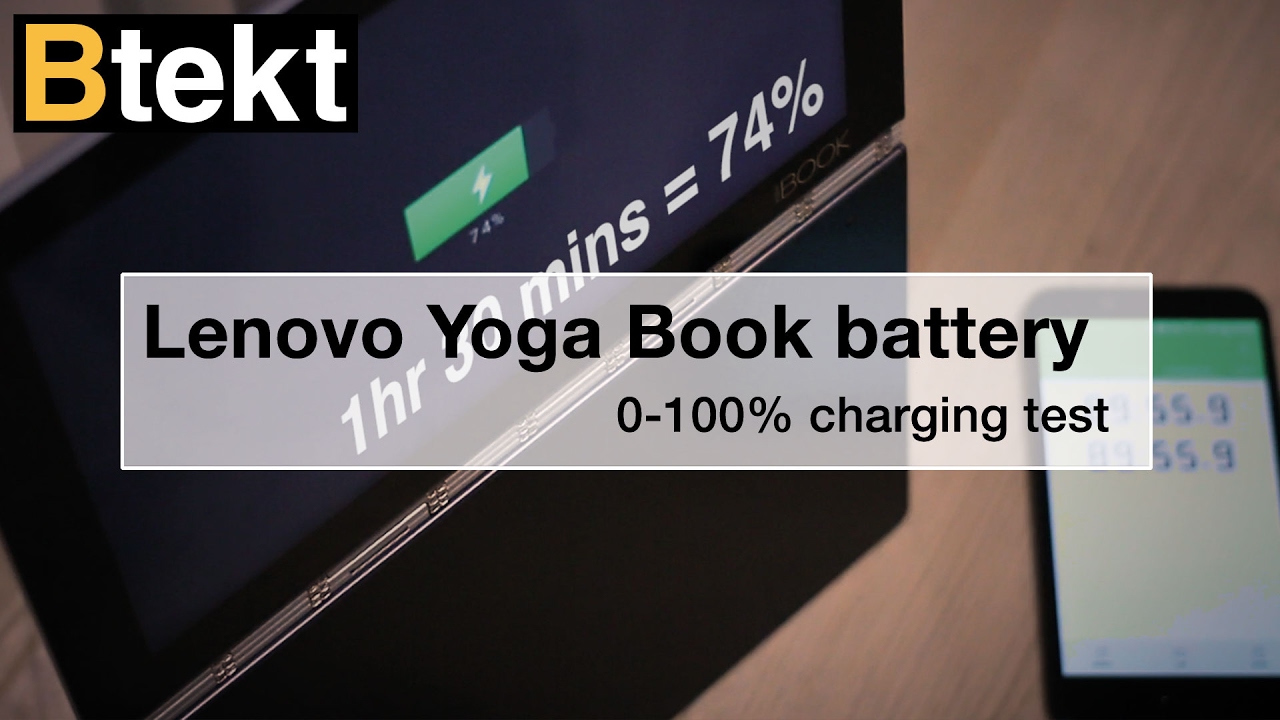



![Google Pixel 2 XL vs. Samsung Galaxy S9 Camera Comparison [4K]](https://img.youtube.com/vi/fx25O82nJAo/maxresdefault.jpg )















