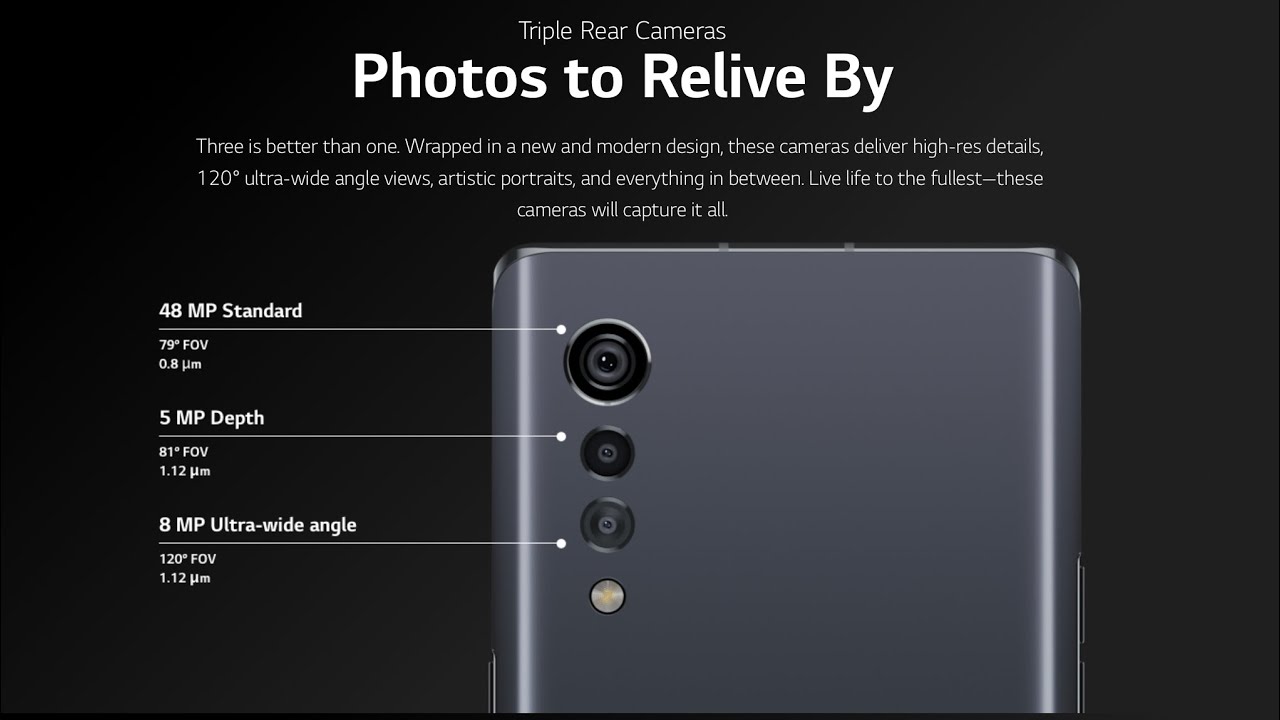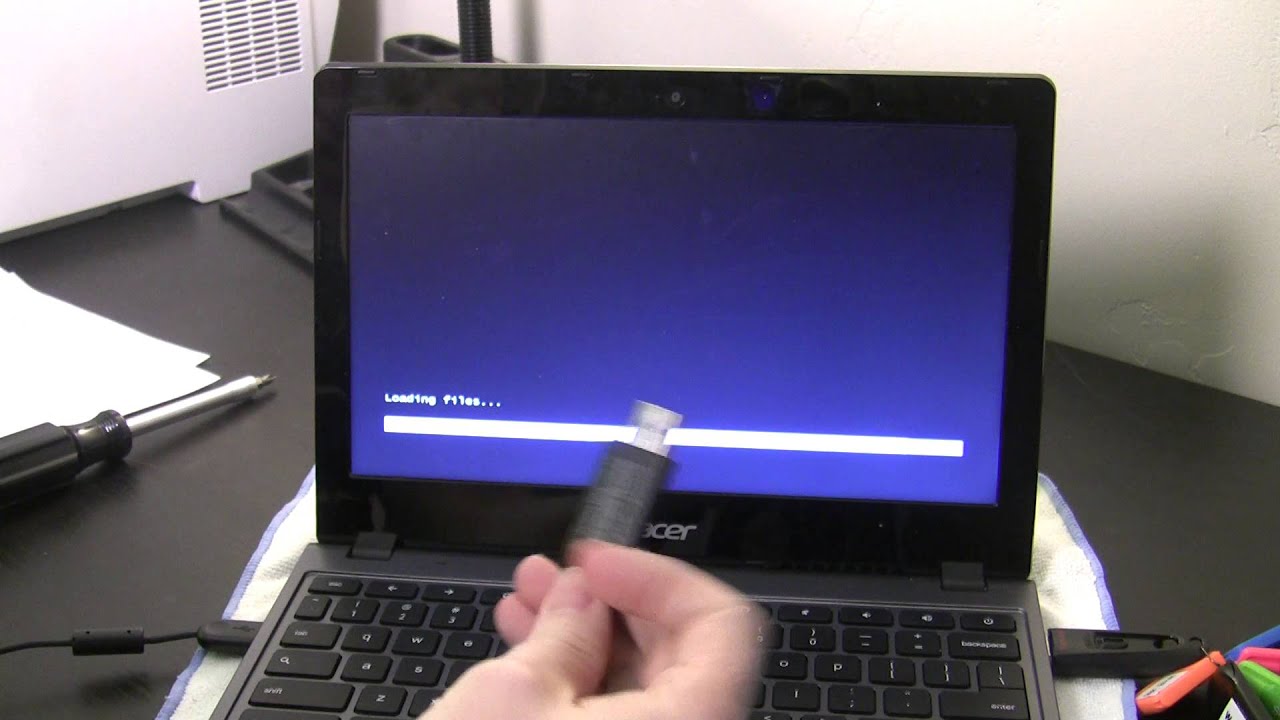10 Steps To Avoid Getting Hacked On Your Smartphone By PhoneBuff
What's up guys, David here and imagine, waking up one morning checking your phone and seeing an email from your bank saying that you got hit with the fee after a wire transfer that you didn't authorize, emptied out all the money in your accounts or imagine getting a message from your friend asking you why you would post that really embarrassing and straight-up disgusting video link on Facebook, even though it wasn't, you like. What would you do now? The thought of either of these things happening or a number of other things that I have to do can be scary, and you know, while something like this may or may not ever happen to you. As the saying goes, it's better to be safe than sorry so today, I'm going to be sharing with you. Some main steps you can take to help avoid getting hacked. Now this isn't a guide to becoming 100% hack proof, since there's really no such thing as being 100% hack proof. If a hacker has the means, and they have the motivation to hack, you then guess what they probably can.
But if you use these three main steps, along with some of the bonus steps that I'll talk about at the end of the video it'll, significantly reduce the odds of it happening to you, and it'll put, you may be ahead of 99% of people out there, so we'll start off with the first step to avoid getting hacked and arguably the most important step, which is to fix your crappy passwords. Now like before you roll your eyes and think here we go again. I've heard this before just stop and listen, because I've talked to a lot of people about their password security and nine times out of 10. People are doing it wrong, they're, either using weak passwords that are easily guessable or more common they're, using the same password across multiple accounts. Now the problem with this is all it takes is for any one of those accounts to get hacked for all of your other accounts using that password to get hacked as well.
We've already seen, hundreds of company databases get breached over the years with millions of email addresses and passwords having been stolen. So what should you do? Well? The first thing is to make sure you're using a different password for each of your accounts, like not just a different password for your emails and your bank accounts, but a different password for each and every single account that way. If a hacker gets one of your passwords it'll only affect that one account, and not all of your other ones, and don't just stick with the minimum password requirements either. Okay, you want to go beyond the minimum, making your password as long as possible and as random as possible, because you have to remember that it's not actually a human that you're trying to keep from guessing your password. It's a computer and unlike humans, computers are perfect at guessing passwords with some computer clusters capable of guessing up to 350 billion passwords per second meaning, a standard, eight character passwords, even if you're using numbers and symbols can be cracked in less than six hours.
Now you may be thinking like okay, this makes sense and all but I just can't do it all right, there's no way that I can remember a random 40 character passwords, let alone remember a different one. For each and every single one of my accounts, it's impossible and look I get you right. I was guilty of using the same password across some of my accounts too, but the thing is nowadays, you don't actually have to remember all the passwords yourself. That's what a password manager is for the one I've been using is dash lane, who are actually cool enough to sponsor this segment of the video, which does all the remembering for you that way, you can have a different password for each one of your accounts without having to worry about memorizing them. I personally, don't know most of my passwords and I don't need to, because all my passwords are securely stored in dash lane, using the strongest encryption technology available.
All I need to know is my master password, which you first set up after you download the app that gives you access to all the rest of your passwords. Of course, just because you don't have to know all your passwords doesn't mean that they can be just anything right like they still have to be long, and they still have to be random and the best way to go about making these strong passwords is using the password generator right within dash lane itself. You can adjust how long you want your password to be whether it uses characters, and it'll even rate them on a scale of 0 to 100, letting you know how strong they are, which you know, makes the whole process of going back and changing all your old passwords, a heck of a lot easier. Now helping you generate and remember all your passwords is great, but my favorite thing about dash lane is: it actually makes logging into your apps and websites a lot faster and just so much more convenient with autofill dash lane automatically fills in your username and passwords for you, so you don't need to go back and look them up yourself and in the only thing you need is to enter that master, password or even better. If you're on your phone, you can just use your fingerprint, so you don't have to type in anything, not your username, not your password.
It's seriously amazing, and you know once you start using it for things like filling in your address or your credit card information, you really can't live without it. Now the app is actually available for free, but if you sign up using the link down below in the description, you'll automatically get a free month of their dash lane premium service, which includes additional features like secure account, backup, where should anything happen to your phone, you'll always have a copy to restore and the ability to sync, your passwords across all of your devices premium is just a few bucks a month and if you end up liking it you can use the code down below in the description to get 10% off of your purchase so check it out, but regardless of whether you stick with the free version or you go with the premium version, just make sure that the password you use as your master password is a strong one. Okay, look, I know this is obvious, but I figured I might as well say it use a strong password, make sure it's one that you've never used anywhere else and only use it with dash lane and, most importantly, make sure that you never ever forget it, because if you do, you could end up locking yourself out of your accounts, like the point of all. This is to keep the bad guys out. Not you so take the time to memorize that password and if you have to print it out and put it somewhere safe, got it good.
Alright, so once you've fixed your passwords, the next step to avoid getting hacked is to prepare for the day that a hacker manages to get one of your passwords. You may be thinking like wait a minute. What did it be game over? If a hacker has your password and up yeah, it could be unless you have something called two-step or two-factor authentication which you can enable in the settings of most sites with two-factor authentication like the name implies. You'll need two different factors to be able to log in to your account. The first factor is your password or something you know with the second factor being a unique code, that's sent either to your phone number or generated on your device, which is something you have without both factors.
A hacker won't be able to get into your account, making that password they got somewhat useless, especially since you're, using a different password for every account. So you really want to make sure that you enable this and any account that lets you, but especially for your password manager and for your email for obvious reasons. Now the most popular method of 2-step authentication is having a text message with a unique code sent to your phone number, and you know for the most part, this makes your accounts a heck of a lot more secure than not having it. However, it doesn't mean that you still can't get hacked. Remember, there's no such thing as being 100% hack proof and the problem with having a unique code sent to your phone number is that your phone number itself can be stolen.
A hacker can simply call your cell phone carrier, pretending to be you and tell them that they lost their phone and need a new one activated, which means that they would get those codes sent directly to them. Now. Hopefully, you have any pin on your account, which should help prevent a hacker from being able to do this. But again, if a hacker has the motivation, then they can hack you so like. Maybe the first representative area carrier will deny the hacker access because they don't have that pin code, but what about the second representative or what about the third? What if a hacker is willing to try 100 different times? Do you trust that a hundred different representatives that your carrier will all be strict with requiring a pin? You would hope so? But you know I wouldn't count on it.
So a more secure method of two-factor authentication is to use an Authenticator app that generates the codes on your device itself, whether that's on your phone or one of your other devices, and the reason why using an Authenticator app is more secure, is the codes they generate, aren't sent through the internet or through your phone numbers. So they can't technically be hijacked and really the only way a hacker can get. These codes are, if they physically steal your device from you, which obviously is gonna, be a lot harder to do. And you know if you're, not a high profile celebrity or like a politician or something usually a hacker is gonna. Go through all that trouble, but I do have to warn you that there is a downside to using Authenticator apps, which is, if you lose a device that the app is installed on.
You might get locked out of your accounts so to be safe and to make sure that this doesn't happen to you again you're trying to keep the bad guys out now yourself, print out backup codes for any of the accounts that you use an Authenticator app with and just like, your master password, keep it somewhere safe, ideally in a different location, all right, so you fixed your passwords, and you enable two-factor authentication, and you know you're feeling pretty good, but we're not done yet. The third step to avoid getting hacked is being smart about the Wi-Fi networks. You connect to now generally I'd advise against connecting to any secure our untrusted Wi-Fi networks, because you never really know if there's a hacker monitoring them, meaning those free hot spots at your coffee shop at the airport, at a hotel or even at the Apple Store should be avoided. Of course, in life, sometimes you're gonna need to use one of these Wi-Fi networks, I mean like sitting in an airport all day without YouTube would just be torture. So in those situations you want to make sure that you're, using a VPN, a VPN or a virtual private network, is an app that allows you to access the Internet in a way that is more private and more secure.
It does this by using what is called a secure tunnel that encrypts everything you sent to and received back from a server, and the reason why this is important is because, if there's a hacker who's monitoring, all the data is going through a Wi-Fi network that you're connected to when they see your data it'll be encrypted, and it would just be a bunch of scrambled up nonsense that they can't do anything with which you know is a lot better than them. Having something like I, don't know your username and password so use a VPN any time you're on an untrusted Network. Otherwise, you might just give away the farm okay. So those are the three main steps you can take to help avoid getting hacked. But for those of you who stuck around and for those of you who are looking for even more security here, are the bonus steps that I promised you earlier so step.
Number four is to turn off Bluetooth and Wi-Fi on your phone whenever you're, not using them, Bluetooth especially, has been known to be vulnerable to a hackers attack, even when it's not connected to a device. So when you're in a public space, and you're, not using it just turn Bluetooth off step number five is to avoid falling for phishing scams. If you ever get an email or a text message from an unknown contact, claiming to be something like your bank and asking you to log in using a link. Just don't do it! Okay, because there's a good chance that the link is to a website that looks like your bank, but is only meant to steal your login information step. Number six is to use a strong pin code on your phone, like don't be lazy and use the four-digit code.
I know you're used to it and I know it's convenient, but that's why you have a fingerprint scanner. In fact, just go with an alphanumeric password to really make sure your phone is more secure. Step number seven is related to step number six in that you should never give that pin code or password to anybody and whenever you're in public make sure you only use a fingerprint scanner or an iris scanner, because you never really know if there's a hacker standing over your shoulder watching you put in your PIN code step number eight is to hide sensitive information from showing up on your lock screen. You can do this in the settings of most phones, and it's important because in case your phone is ever lost or stolen. You don't want a hacker to be able to easily read your 2-step authentication codes or emails without having to first unlock your phone step.
Number nine is to only download, apps and games from trusted sources like the Google, Play, Store or Apple's App Store, since these apps are scanned and vetted by Apple and Google for any security risks that perhaps you download from other sources might just be infected with and finally, step number ten is to simply update your phone software as soon as you can both Apple and Google released security updates for the phones all the times, patching up vulnerabilities so pushing off that update, just because it's inconvenient only increases your risk, just update your phone and ideally get yourself a phone from a manufacturer that promises to support it with monthly security patches and that's it. Those are the 10 steps you can take to help avoid getting hacked again. Remember that this doesn't make you 100% hack proof, so you still always got to be on the lookout for any potential risks, but for the most part this will significantly reduce the odds of you getting hacked anyways. That is it for me in this video I really hope you guys found it helpful. Thank you guys for watching and as always I'll see you in the very next episode.
Source : PhoneBuff