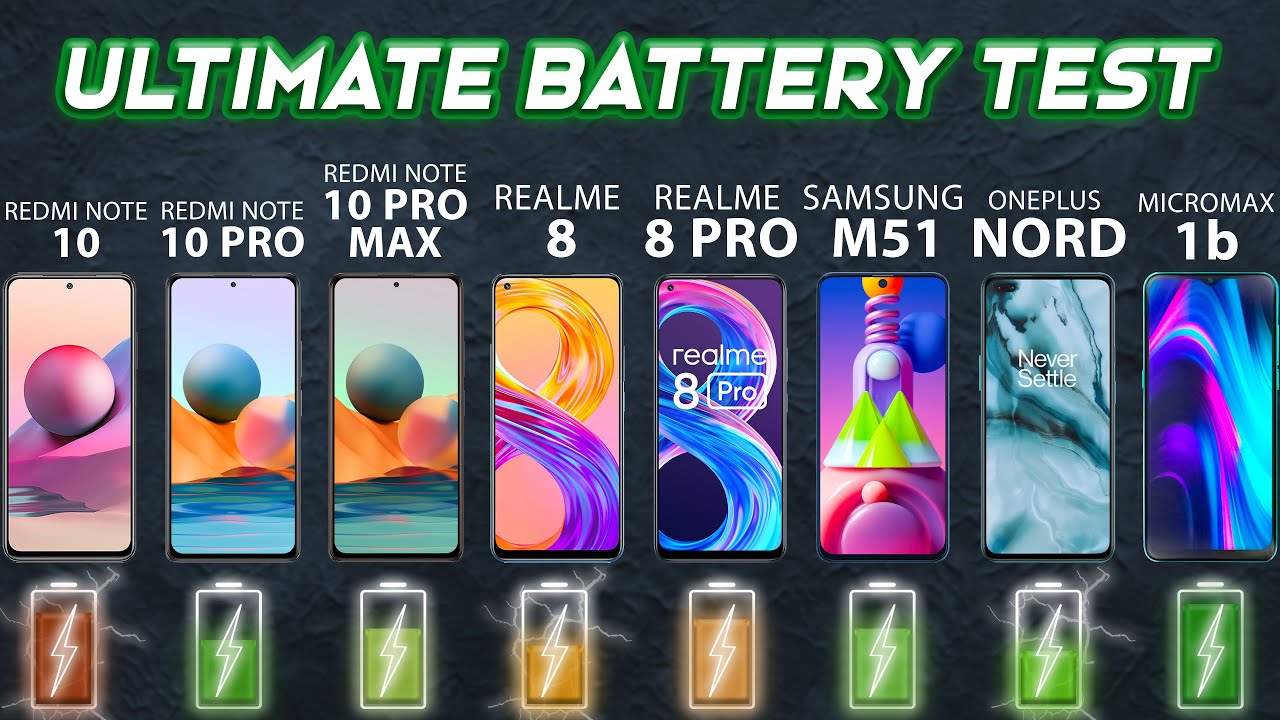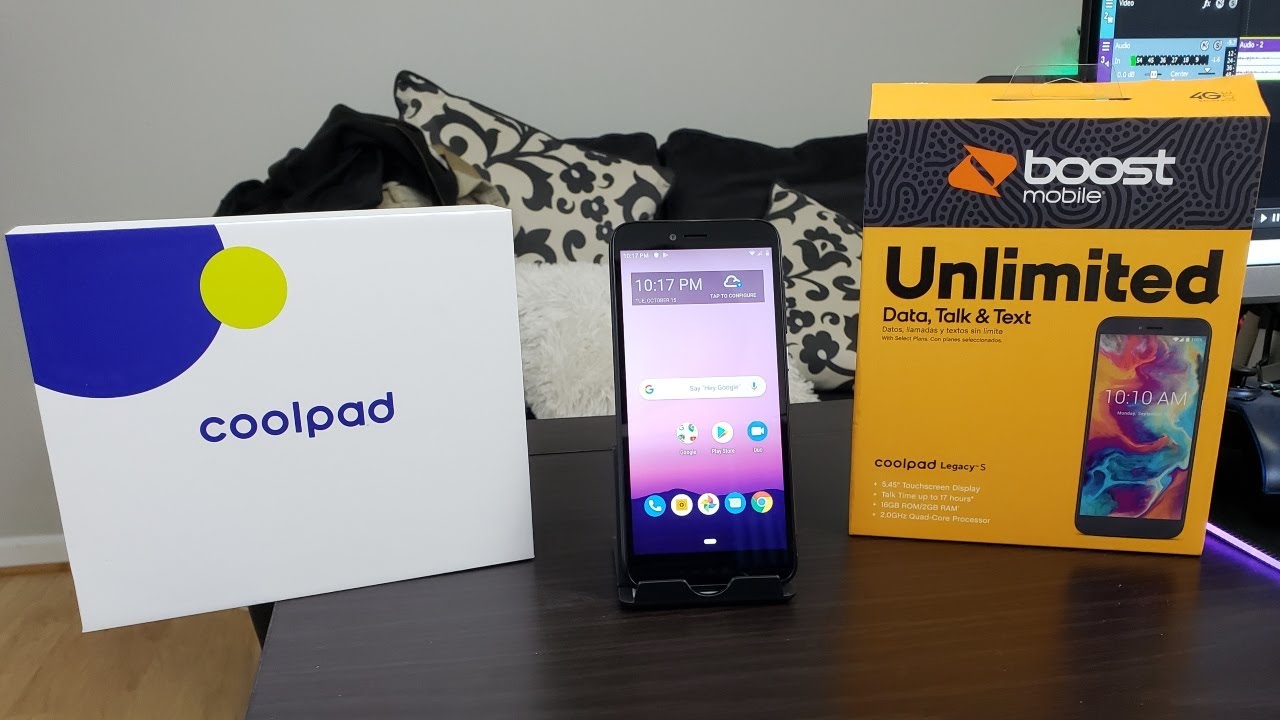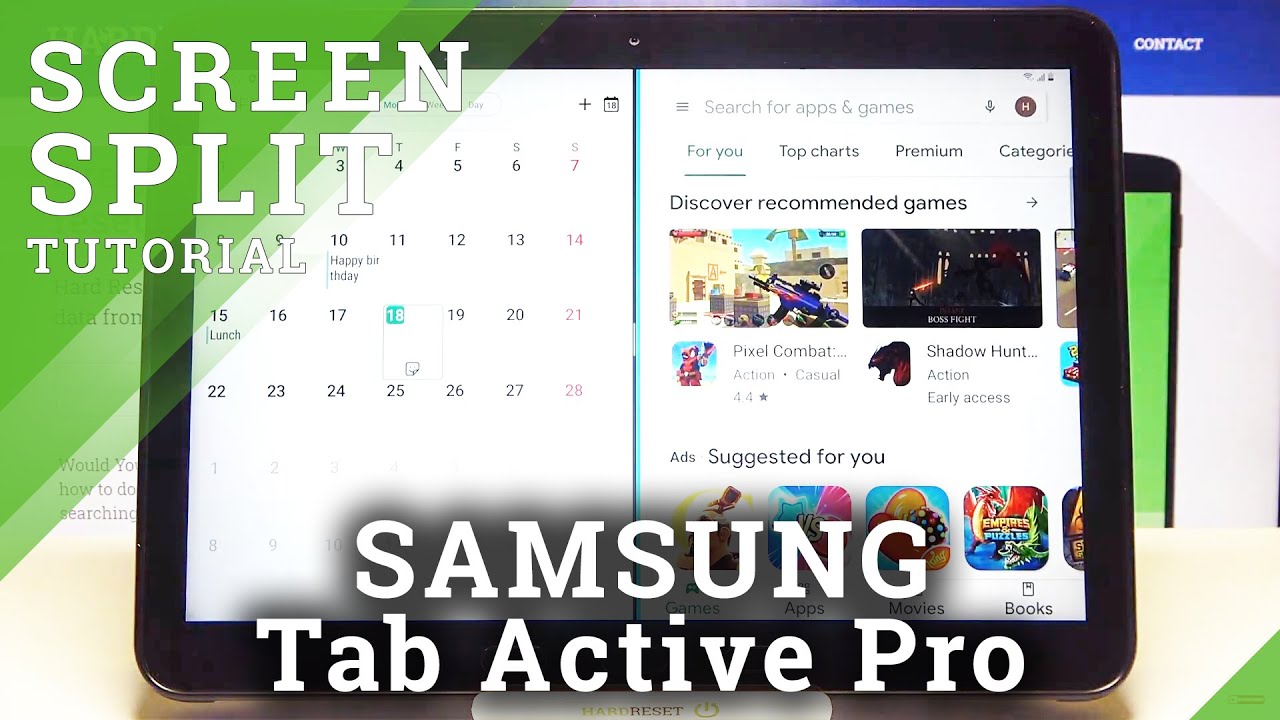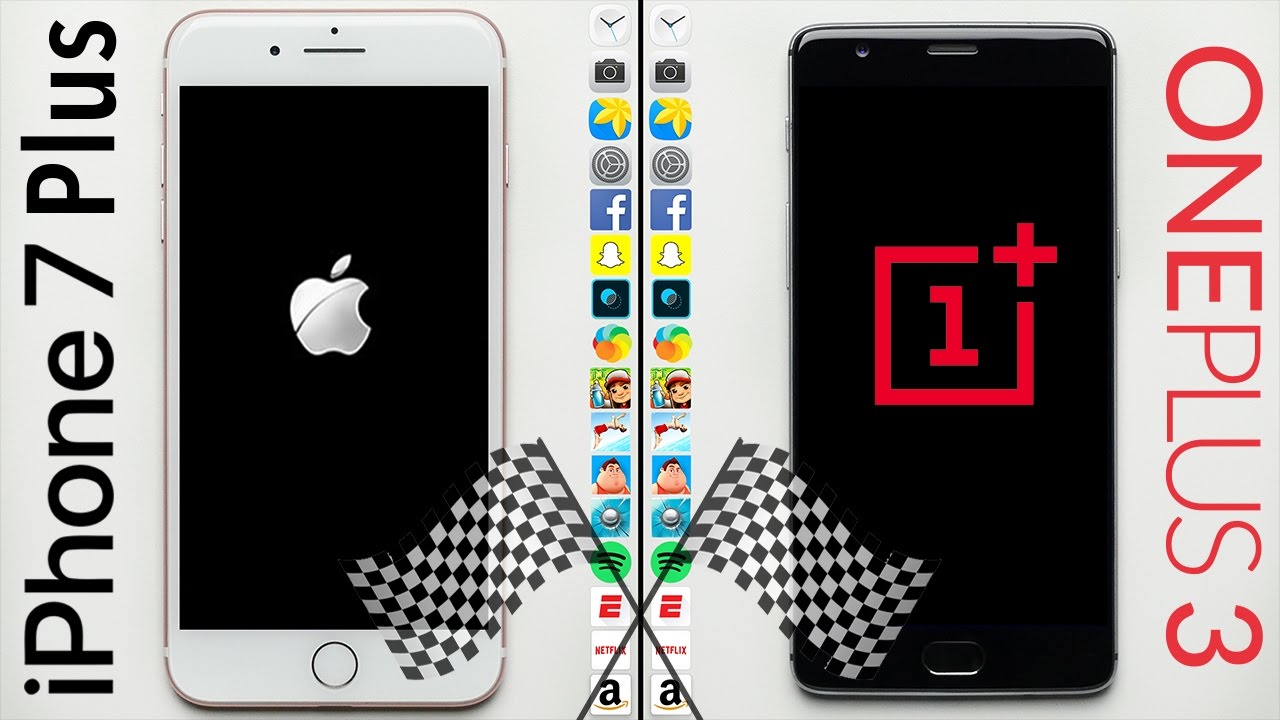1 Cool Thing: Samsung Galaxy Tab Active2 By PCMag
Hello and welcome to one cool thing: PC mags daily show where we color you a virtual Pizza, Pizza mag, yes, Pizza vac I actually had while we wait for the viewers to come to us on Facebook I will tell you that one time I was talking to someone about PC Mag, and they thought it was pizza. Mag I thought it was a great idea for a magazine. So at one point, I was going to a trade show in Las Vegas, and my trade show was in part of the Las Vegas Convention Center and in a different part of the Las Vegas Convention Center. That same day was the pizza, trade show I hope there were more people there than there were wherever you were, but the pizza trade show like there were pizza, smells coming off. That trade show floor because all the like pizza, oven manufacturers were demoing pizza, so they were actively making pizza on the floor everywhere for all of these, like pizzeria owners to test and possibly buy their equipment. Well, we are not going to be doing that today, because, even if we would do it can't smell it.
Still, though, thank you for joining us here at Meg, livestream on Facebook or, if you're joining us later on YouTube check back tomorrow at 10 a. m. where we will have another cool thing for you on Facebook, live and, in the meantime definitely write comments about anything. You want to ask us, but specifically, we are talking about today. The Samsung Galaxy Tab active ?, and you may be familiar with the Galaxy Tab, but this is actually a slightly ruggedized version of their Android tablet: I'm Tom Brandt.
This is Sasha Began, and we would like to tell you all about it. Yeah, and bringing up the topic of pizzerias actually is relevant to this product, because the Samsung Galaxy Tab, active ?, is designed for I, wouldn't say corporate, but business installations is designed for it's designed for situations where you need this ruggedness. You need a waterproofing. You want this pin so that you can take order. It is perfect for point-of-sale systems, there's a pop port on the bottom, because it's also designed to be used in Public Safety with car mounts for police cars.
That sort of thing. So this is Samsung's a kind of corporate tablet product, but when I say corporate that goes all the way down to small businesses. That goes all the way down to you know you run an ice cream stand this functions as your point of sales is yes, if you need something to power, your square reader, you could go with an iPad, but if you're in a heist you know commotion environment that might where the iPad might get damaged. This is an alternative exactly, and so that explains why I feel like we're going to get a lot of criticism, we're trying to head off the criticism of why the heck is Samsung charging four hundred and $19 for a mid-range Android 10, yes, MSRP here $419 and as we go through the specs you'll find that it is very much a mid-range Android tablet. But what you're getting is the rugged station, the waterproofing, the pop port for various cradles, docks masts charging stations, car mounts and the general focus on the general focus on corporate use.
So again, this is the Samsung Galaxy Tab active 2, and we would like to take your questions and while, while you come up with them, let's talk more about just how rugged this thing is. Yes, so the tab active ? is, it is ip68 you can dunk it, you can drop it. We did 5 4 foot drops and, as you can see, it is not even looks good lightly. Damage looks very good. We left it at the bottom of a left at the bottom of a bucket of cold water for half an hour.
The only problem there is that the power port gets wet and if you want to recharge it within the next hour, you kind of to shoot some air in there to get the droplets of water out of it. So what they've done is they've essentially waterproofed the court, but you can't use it well, it's wet exactly, exactly that's turnout for the inconvenience, the tab. The tab comes with this big rubbery case, but the tab itself is slimmer now this is still waterproof right and this is still rugged, but it's less rugged than if it's in the big case- and the big case has the holder for the S Pen and now this is a chunkier S Pen than you're used to from most devices, because another use for this is in logistics, warehouses, transportation, type organizations where people are often wearing gloves, hmm and so tap on the screen. Well, actually, this has a glove mode, oh okay, so you can tap on the screen with gloves. If you turn on the glove mode, another one of those enterprise friendly features right, but it's a bigger chunkier pen in case people wearing Lord.
Your gloves want to use it, and they want to. They want to larger object to grip. So you can see how it's designed all around for these specific sets of uses. Now. Is that an active pen or does it have? Does it have a battery, or how does that work? It doesn't have a battery, but it is Samsung's s-pen technology Oh, which is a which is an active pen.
It is better than a capacitive pen, it is pressure-sensitive, it does have fingered and palm rejection, so you have, and it's compatible with all Samsung S Pen compatible applications. Okay, so now other specs, here yeah we have a 1280 by 800 LCD screen. We have a 5 megapixel camera on the front, 2 8 megapixel camera on the back, and you notice it has a relatively powerful looking flash. The camera isn't so great that the flash is very bright and once again, this is for your taking pictures of barcodes pictures of 2d barcodes pictures of objects in indoor or warehouse circumstances, so that you can record them in whatever your corporate application is now. Is there also a front-facing webcam as well? There is a 5 megapixel camera on the front inside you have inside.
You have 3 gigs of ram I believe it is 32 gigs of storage. Let me double-check that where's, the let me double-check that yeah storage I was just looking at, in fact. So, oh no start 16 gigs of storage, but it can it be expandable. Is there yeah? This is micro SD card slot, but it's under it is. It is under the very difficult to remove back.
So is you permanently install it essentially, but yeah 16 gigs, a big built-in storage, so not very much? No well, but you're not running a wide range of applications on this. Typically, you are running your single mission-critical enterprise application. All the time right and if you or you're, like a, know, point of sale, ammo or whatever you're doing. The one thing that seems like would be great on here is LTE connectivity, yeah and so at the 419 version is dual-band. Wi-Fi there is for an extra hundred dollars.
You can get LTE connectivity, okay, we're 519! Oh yes, yes, it is unlocked it'll work on the AT&T and T-Mobile networks. Not great, not the greatest LTE in the world doesn't have all the bands you're looking for. But you know what it'll do fine right, I mean. So if you are using this an ambulance or something in a city where you're going to have an okay service everywhere, okay, fine, yeah, it'll be fine ahead and take some questions. Is there a headphone jack? Yes, there is definitely a headphone jack here with the single speaker, oh yeah, so we have so power, speaker, port and headphone on the bottom yeah and then the power button and the volume is on the side.
And one thing I'd like to note: are these very physical click and home and back buttons, nothing virtual right, and that is once again so people with gloves people who are in very busy circumstances can push these without having to rely on capacitive buttons and those are also the, and they've waterproofed I mean. Obviously the whole thing is waterproof, so there's nothing. That's going to get inside there, yeah yeah, ice-o-pede, it's so Able yeah. We actually do have a photo of one of our water tests here in the sink mm-hmm. Basically, you can dunk it, and so the other question that I have is: why would you buy a Android powered tablet over an iPad for something like point-of-sale I mean in this case yeah? Well, there you go yes, so one reason you would buy.
This is because it has a removable battery and a micro SD card slot. Okay and, as you see, I, peeled off the back, and you see this nice big removable battery. That is a massive battery yeah. It's a massive battery. I mean it runs it.
It depends on what you're doing, if you're at half, brightness, and you're running it. Basically, as a point-of-sale system or an order taking system, it will go all day yeah in our really intense battery test. It went for six hours, but that is longer than an iPad sure, and so you can have a couple of these batteries around. You can swap batteries in a way you can't with an iPad. You can add storage in a way you can't with an iPad and also, of course the iPads are notoriously not rugged.
I had yeah its they iPads break easily sure. Let's take another question: how much do say extra batteries for that cost? You think, and how do you charge them as you need that them to be actually so I'm, not sure exactly how much extra batteries cost specifically a debt they're around 40 50 bucks? That's typically how much these kinds of batteries cost and, as I said, there are a bunch of third party cradles and chargers out there for this series. So if you go, and you look at where was one company it's one company I was looking at that had some popular they have a vehicle cord myth or RAM. Let me show you this charging cradle, for instance, that can charge five of these devices right so, but essentially, what you might need to do is buy more backup devices instead of being able to charge the batteries yeah the answer. Well, the answer is I.
Don't know if there is a cradle right should charge specifically only the battery, but it's worth looking at some of these accessory manufacturers. Now, let's, lets we compared this to an iPad, but the other big category, that's much bigger than iPads, especially for some of these mission-critical applications are ruggedized windows which costs on the order of $2,000 and up- and you know, what's the yeah. So what's the difference there? Well the big difference, there is the question of: can it run your application? I mean that's the thing recognize when the big problem with Android tablets- and this has always been the problem with Android tablets- are that they there aren't a lot of tablets, oriented applications for Android and that a lot of the especial enterprise apps out there will come to Windows. They will come to iOS and then the manufacturer will not make an Android version right. So that is the big question and the reason a lot of enterprises feel that they have to buy.
Windows tablets are because the software that they're looking for is available only for Windows. You will find this very often, especially in scientific fields in the energy industry, in the where you need scientific and technical applications. Those are often available only on Windows and that's why these windows rugged tablet. Manufacturers feel that they can sell their devices for two four thousand dollars right, because the application manufacturers for the emission critical applications haven't made them for cheaper devices. Sure and I will say also that many of the specific ruggedized windows tablets have much more a lot more rugged.
Station they've got yeah covers on the port's. You know extremely well. This is not yeah. This is not meant to be. You know.
Tumbled off of an oil rig rocks a hundred right below the way. Some like I've seen some same of that some Windows tablets essentially come to their own briefcase. Yes, yeah right, yeah they're, very there they're extremely sturdy, and the big difference here also is. This is very similar to what you'd expect on any other tablet. With it's a's.
You know glossy touchscreen, you probably want to get a screen protector for, and yeah you'd probably need to put a screen protector, some of them one of the windows tablets that we looked at recently from Dell. That was ruggedized. It was essentially the same material that you'd find on like a commercial touchscreen, so it's very different yeah, where you're seeing the opportunity for this and where you don't see a lot of these recognized Windows tablets are in places like restaurants, yeah. You need a little of rugged hospitality right. You know some hospital uses where other hospital uses involve the more rugged windows tablets, because this is $419 as opposed to $2,000.
Sure. Let's take my question, give it support an external keyboard. The Android does support Bluetooth keyboards. So there is no hardware keyboard connector right here. No well I do not believe there is a pop-up board for this okay, but Android supports Bluetooth keyboards right so make a separate one: that's not connected yeah, yeah, yeah and and and I.
Imagine if you could find a USB doc mm-hmm to plug into here- and this is just my speculating. Android has support for external keyboards and mice. It's just a question of how you plug it in right. So if there's way to get it into the USB-C port, that might be a way, but the way most people use keyboards and mice with Android devices is Bluetooth. There's a really nice logic, technology advice keyboard.
Indeed, there is, and if you can put it in there, yeah yeah, behind that. Basically yeah Logitech, like a cool device, has one they've actually made a couple different ones over the years, but basically I'm thinking of the K 480 yeah that that one's good, so you can essentially put the keyboard. You can lay the keyboard on your desk in that little green area. There yeah this Logitech k400 nice, because it has this slot for the device, and you just plop your write, your device in there and then now it's check my specs, though, before you buy that because this does have a fairly wide bumper here so not fit. Let's take another question: a couple questions about the pen, one: how sensitive is it and does it come with? It comes with the pen? Yes, the tablets with the pen.
This is the rubberized case, so that's good it is. It is very sensitive. It is a Samsung S Pen, and that is a well-known technology. As you can see, if I do my dot test, it always gets the dots. So why is sometimes it's a little too sensitive in that? It's not stopping when I pick it up, but that can be that can be tuned in settings, but it's a very sensitive pen.
So why is it then that there aren't more of these pens out there that mimic an active pen with a battery, but that don't need a battery I guess there are some Wacom has the same. That's more technology, okay, yeah! So there are a lot. So it's Wacom text, so there what it, what it is doing that if it is welcome it's its actually sending it. There's a transistor in the screen yeah, and it's sending a very slight power signal to the pen. So it knows where it is exactly yeah.
Let's take another question: is there a docking station that can be connected to a TV or monitor to convert into a PC with attached, keyboard and mouse? This will not work with the Samsung DEX station, which is this, which is the station that Samsung will do that with. Is that for a home theater thing or for genetic display, so the Samsung DEX station, which is for the Galaxy S8 and galaxy s 9 series? Will the Samsung DEX station will basically convert your Samsung Galaxy S, a dura s8 no date for s9 device into a desktop PC? Okay, it's for primarily for mobile workers, who are hot, decking mm-hmm, so that in their office space there is a monitor and a keyboard and just a dock, and they hot desk their device into the dock. But anytime. This does not work with decks, and so for that, actually, the big thing there is. The power of this tablet is less than the s8 prior to me.
If I'm wrong, yeah, no, absolutely you're. If you're using this as an in that mode, you're not gonna, be necessarily getting a lot of performance out of it. Yeah, it's the phone yeah this. This is using a 1.6 gigahertz, slightly older Samsung Enos processor, which is considerably less powerful than the snapdragon 845. That's in the s9.
Let's take another question: okay, we're good! So you should buy this tablet. If you want something, that's a bit more rugged than your average I've had right. It was on fire or any other Android tablet, but be aware that there are some limitations to it. Yes, yes, but yeah, if you're a small business owner and the point of sale, software or order-taking software or other software that you need runs on Android and you don't feel like dropping and breaking an iPad a lot. This looks like a good solution, so it is the Samsung Galaxy Tab active tech, TIFF 2, which is four hundred and nineteen dollars or an extra hundred dollars for the LTE version.
We gave it a three and a half star rating yeah, it's an it's a good product, but for a niche market, yeah check out the four of you at PC, Mag comm and join us again tomorrow at 10 a. m. Eastern time for yet another one cool thing. Thanks very much for watching you.
Source : PCMag