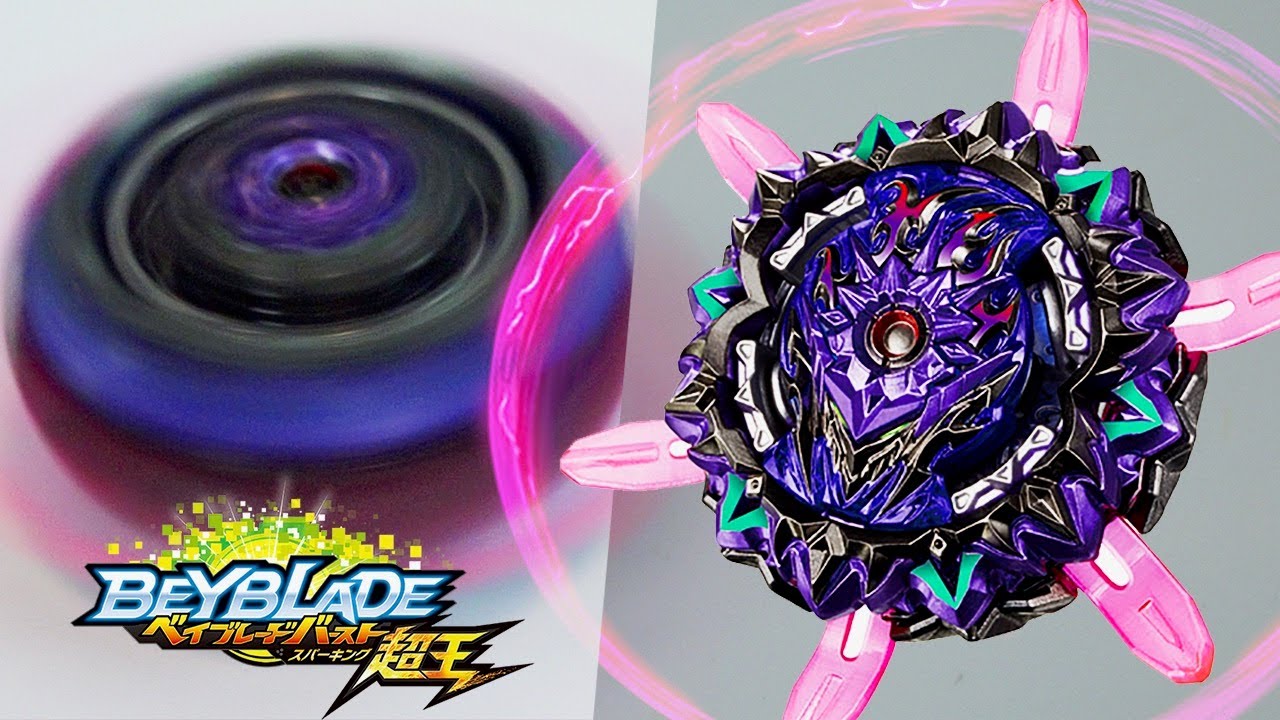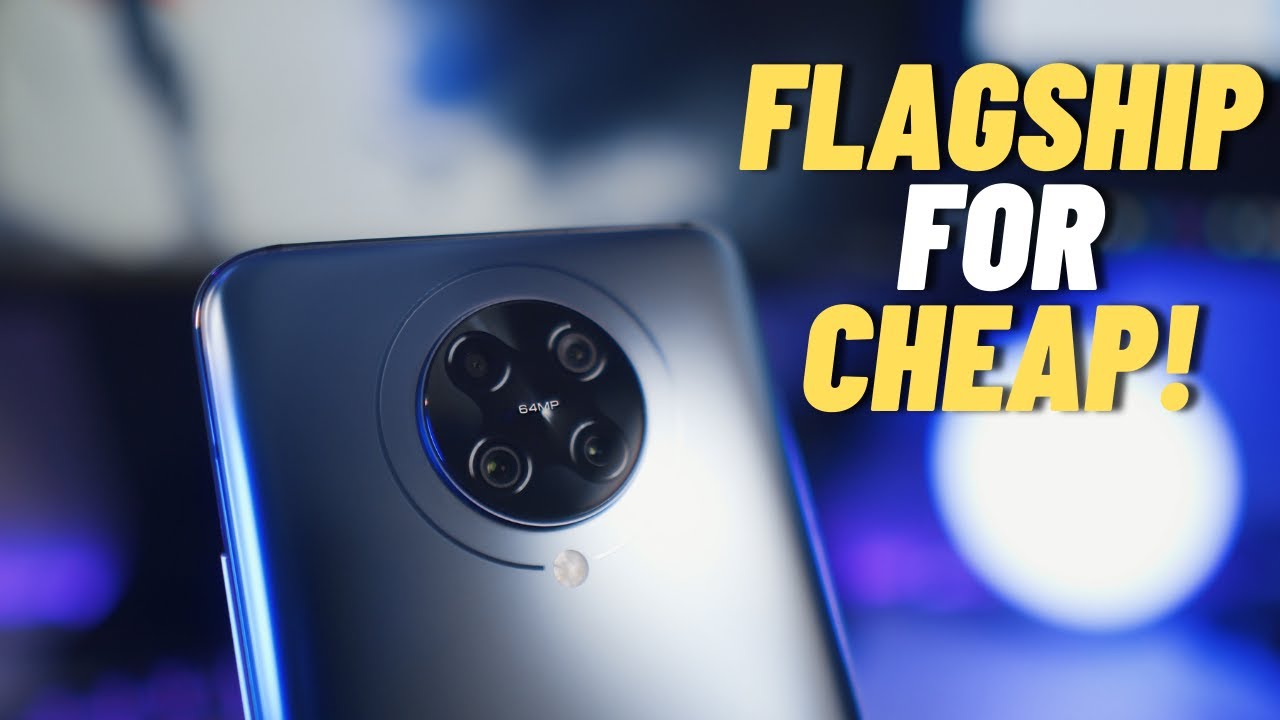Xperia 5 ii Review - The Phone For Me (But Probably Not For You) By Pocket Pixel
I wasn't planning on returning to android. In fact, in my last video I spoke about all the things that iOS does better than android and vice versa. The Xperia one two and five two convinced me to switch back to android, though because they remind me of what android phones used to be like a few years ago. So in today's video I present to you the Xperia 5-2 after two weeks of ownership, I'm a massive fan of the design of this phone. The Xperia 5.2 features a 6.1 inch 21x9 display, despite being very narrow, it's actually not much taller than an iPhone 10 or iPhone 11 because of the narrowness it makes. Other phones feel very wide, which in turn makes them feel old-school.
The phone also doesn't have a notch, a hole, punch or a pop-up camera. I don't hate the notch on the iPhone because the OS is built around it, but on android having a notch or a camera cut out makes the notification panel bigger, and it gets in the way of watching content. So it's fantastic to see, Sony not bother and just have bezels instead, and the miraculous thing is that the top and bottom vessels actually not that large at all I've seen phones with bigger bezels, despite having their cameras in screen, honestly huge props to Sony for doing something different. The edges are lightly, rounded too, which I'm a fan of on the front. We can also see two stereo speakers that face towards you and a notification led seriously.
When is the last time you saw a notification led on a phone around the sides. We have 7 antennas instead of the usual 4. This is because the phone has 5g, although depending on which country you are in the phone, may not support your 5g standard America. You're out of luck on the bottom, we'll see a microphone and an USB c part on the top. We have another microphone and a headphone jack.
I don't really miss that phone jack since I've gone fully wireless, but I am so glad it is here. On the left side, we have a dual sim tray that can also be used for a single sim and a SD card. It can also be removed without a sim removal tool for easy. Switching on the right side, we have a volume rocker, a fingerprint scanner, a Google Assistant key and a two press shutter button, which Sony has been well known for, including for a long time. I have gotten used to pressing the shutter button to open the camera up and pressing the Google Assistant button to talk, but it took me longer to get used to the placement of the volume buttons on the fingerprint scanner.
I would sometimes press volume down instead of pressing the fingerprint scanner to turn off the screen. Furthermore, initially the fingerprint scanner never worked the first time it would take between two and five tries to unlock my phone after many res cans. It finally picks up my finger the first time almost every time. Some final things of note: the rear panel is glass and not plastic, since that's something that needs to be pointing out nowadays, but the front and rear panels are gorilla. Glass, 6.
The design of the back of the phone is simple, but it is very clean and professional. Looking, as is the case for Sony. I have this subdued blue color, which reminds me of the Galaxy S8. My mom had its nice color and I especially like how it looks on the metal sides. You can also choose black gray purple and pink in some markets.
The Xperia 52 also has an ip65 ip68 water and dust resistance rating. From my understanding, this means that the phone was tested for both being sprayed by water jets and being submerged in water up to 1.5 meters for 30 minutes but yeah. Overall, I am a big fan of the design and the ergonomics it's nice to hold in the hand, and the screen is nice to look at. Let's go on to the screen. The Xperia 5.2 ditches the 4k 60hz panel of the 1.2 for 1080p 120 hertz panel, which is the main reason I've picked the five two the panel is also OLED, and it is 21x9, as I previously stated, the screen is very vibrant and is nice to look at pictures and videos on. It is truly a great display flagship grade.
It's also decently bright, but not as bright as other phones in the settings. You have the option of setting the screen to create a mode which has a BT point: 2020 color gamut and 10-bit color, which is pretty awesome. There is also a video enhancer, but I recommend turning off as it over saturates, colors and sharpens the video too much for my liking. It's like looking at a TV in a shop, but it's nice to see Sony take attention in providing color accuracy on their phones. I know that more and more engine manufacturers do it nowadays, but it still deserves praise.
The wide aspect ratio means that you can fit more on screen, which makes browsing apps like Reddit much nicer than on other phones. There are black bars on watching content on YouTube, but with an OLED screen, this doesn't matter too much. It also means that movies do not have letter boxing and the movie watching experience just feels so immersive with such a wide screen. I would love to see a TV this wide, but I understand that's not very impractical. The higher refresh rate feels nice to use.
It makes the phone feel faster and more responsive than if it was to be set at 60 hertz, and it truly feels like the biggest upgrade for my iPhone by default. It is set to 60hz. In order to extend battery life. There is no variable refresh rate, which is a missed opportunity. There is an always on display that shows you the time, notifications, battery percentage song title and album app, although you can swap this out for a sticker.
Instead, the latest notification posts at you to let you know that you got a notification which is a nice touch. There isn't much that I can change with this always on display, unlike on other smartphones, but you can change the clock. I have picked this classic Xperia one which has a nice animation. You can also have the always on display only turn on when you get a notification and when picking up the display, which is nice last thing to make note of, is that the screen is 449 pixels per inch, and it is very sharp. Is there sharp, as if it was 1440p or 4k? No, am I able to notice this difference on such a small screen? Not really.
Let me now go through all the significant features of the Xperia 5.2. We have 128 gigabytes based storage with 8 gigabytes of ram, which should be more than enough for anyone. We also have a snapdragon 865, it's not as up-to-date as the 888 from the galaxy s21, but still plenty fast loading apps nearly instantly and not dropping frames, even at 120hz. Although I'll get onto that, the storage is UFS, 3.0 there's also Wi-Fi, calling, but no voice over LTE, but this may depend on what carry you have and which country you live in Wi-Fi calling works with EE perfectly, unlike on my iPhone, as previously mentioned the speakers of stereo, they sound decent. It's quite difficult to describe the sound, there's more trouble here than my iPhone, which simultaneously makes the iPhone sound flatter but makes the Sony sound tinier.
Does that even make sense? Basically, both phones sound equally good and are more or less than loud, which is great. I would have liked the bigger upgrade in the sound department over my iPhone, but I'm happy that it's not a downgrade while beyond the topic of sound. Let's continue, there is built-in Dolby Atmos EQ, that's system-wide. It has nothing to do with at most, but it is a decent EQ and I recommend leaving on for built-in speakers and external audio, because it makes it sound more dynamic. We also have apex for high quality audio and support Bluetooth, earphones and headphones.
I don't mind the toast, but a notification that tells me that I can turn off. Apex HD is annoying to have to dismiss every time I connect to my headphones between apex and Bobby EQ. Audio quality from this phone is good. The headphone jack supposedly supports IRA's output. Although I haven't been able to enable that with power amp anyway, I can't hear much of a difference in quality between wide and apex HD.
In terms of the Sony and my field app, the fuel has less bass and a bigger emphasis on mid. The mid are the most lacking power of the audio output of the 5.2, but generally both devices are comparable in terms of sound to my ears anyway, and the EQ helps to boost the quality, the ability to load up a SD card full of high quality, music and being able to listen to it anywhere. Wirelessly was one of the biggest things that sold me on the 5.2. The output volume isn't very loud. So do keep that in mind, it's probably as loud as an iPod or any other mp3 player, but it is not as loud as a dedicated audio player.
The 5.2 also has a dynamic vibration system, basically the phone vibrates, the beat of your song. I have no idea why this is even a feature since when you play music, you can feel the vibrations from a speaker anyway. Speaking of vibrations, the vibration motor is nothing to call home about. It's, not a gross buzz hollow sound that all the android phones used to have, and I can feel it in my pocket. So really the vibration mower is not the worst thing ever.
Also in terms of Bluetooth. I haven't had any connection problems other than occasional dropouts. Let's talk more about the software, it is a very close to stock version of android 11. The main differences is the always on display the intel engine gestures, 100 mode and side sense, which is this panel that lets you quick, launch, apps like on a Samsung. I turned this off nearly instantly, though, although it did come back when going into multi-window mode and I needed to restart my phone to get rid of it, although after a factory reset, I don't have this problem anymore.
I don't have much to say about android 11, since in my last video I spoke about all the things that I like and dislike about it, so you guys can check out that video there's a tiny bit of bloatware. However, it's not too bad, and most of it is optional. Google blow is down to a minimum, however, not having dual or play movies or YouTube music, or anything like that. There's no gallery app, which is irritating since, as I stated, FOS is a terrible local gallery app, but I find this replacement, which mostly does what I'd like it to there's. Also, no markup like on my Motorola, which makes me wonder if that's a pixel exclusive feature, if Sony just decided not to include it.
There is also no voice recorder. Someone used to have a good one, but it's been delisted for some reason, so I had to download the shady third party, one that shows ads thanks, guys, there's also no way to change the accent colors like on lineage OS. The launcher is very similar to the pixel one. There is night light, which is nice. It changes the color temperature of the screen once the sun sets.
The ambient sensor on this phone is on power, with my iPhone as well. I've not had to change the brightness manually since owning this phone. Google Assistant is also extremely fast at processing. What I say I like how android hides away the chat head when it's in the way like when watching videos or editing photos, which is something I didn't bring up in my last video. I also like how all your music apps are shown at once in a notification panel, which makes it quicker to switch between and play music Sony.
Also lets you pull anywhere on the home screen to pull down a notification panel, which is actually quite handy. I have had a phantom LED light a few times when it showed a notification, despite there being none. I have had a problem with the performance, though, where the phone slows down on me, after only being on for a day or two, with the frame rate feeling like it's in the 20s, a restart fixes this problem with how many people complain about the android 11 updates permanently slowing down their phones. Furthermore, I am scared of what's ahead. It is now finally time to talk about the cameras.
We have a triple camera setup with an ultrawide wide and telephoto camera. They are all 12 megapixels, 12 megapixels for the main camera might seem low, but years and years of 12 megapixel cameras on phones proved that this megapixel count is perfectly fine, especially on such a small sensor. The main camera has an aperture of f 1.7, while the telephoto has an aperture of f 2.4 and the ultrawide has an aperture of f 2.2. The ultrawide camera's field of view is 124 degrees, being ever so slightly wider than the latest galaxy s21 and iPhone 12. The wide and telephoto cameras have optical image stabilization, while the wide and telephoto lenses have dual pixel autofocus.
This is an important point, because not many phones have an ultrawide camera that can also do macro. All three lenses have the mass t-stack coating that reduces reflections. The front-facing camera is 8 megapixels. I have 2 and is the same 24 millimeter focal length as the main camera, meaning that it's actually quite wide. Maybe this is an impressive feat for 2020 standards, but it is for 2018 standards.
Sony provides you with three different camera apps that you can take pictures on, and this is where things start to get awfully confusing. The first camera app is what would refer to as the basic one. It feels very similar to what Samsung and apple offer, with a shutter button to switch cameras and buttons on top just like on Samsung, you can swipe down to switch between the front and rear facing cameras. You also have a quick shortcut button to various modes which by default, is the Google Lens button, which is nice on the bottom left. We have a mod button that lets you go into slow motion, mode panorama, mode, portrait, selfie mode and creative effect mode.
Creative effect is nothing special. It's just gimmicky effects that I don't think anyone ever is going to bother with on the top left. There is an intelligent scene. Optimizer like you, would see on digital cameras and other recent phones. In this camera app.
We can choose 4k, full HD, full HD at 60fps square, 1080p or 720p. Each of these settings has their own advantage and disadvantage, presumably due to processing power. You can also shoot in h.265, but only in 4k when taking a selfie. You can extend your hand in order to start a conduct timer. I don't think Sony's the first to do this, but I absolutely love this feature and I can't believe apple doesn't do the same thing.
I honestly can think of so many scenarios where I'd use this, where I would, if I didn't, have a remote shutter, the next two apps we have is photo pro and cinema pro photo simulates a Sony alpha camera with familiar menus and professional photo features like being able to change, photometry use manual, focus change, shutter, speed and ISO change, focus, mode, focus, area, etc. Furthermore, I like the fact that there is a histogram on a level, and I like the fact that, because the screen is so wide, things can comfortably fit on screen, since this is a pro camera, app you're able to shoot in raw to be able to easily post process your images afterwards in Lightroom, I shoot in auto, because I don't really care for adjusting the shutter and ISO most of the time. However, this comes with a disadvantage of not being able to choose a HDR mode cinema pro simulates, a cine outer camera. It is a far more confusing app than photo pro with the fact that you have projects where you can't change resolution or shutter speed without creating a separate project and having to pick all the settings manually, but you do quickly learn to get used to it and in exchange for this learning process, you get nice colors, including Venice. I thought these color mods would be a bit of a gimmick at first, but I really like the fact that you have multiple ways of completely changing how your footage looks.
You also get a focus bolt which I'm definitely going to be using in all my videos. From now on, this camera also knocks 4k at 60fps and even 120 fps for slow motion. I would only use this app for anything where I have the time slow down and change settings like for a YouTube, video or maybe getting a really nice show on holiday instead of just trying to get a quick shot. I will, however, use photo pro quite a lot because I do like the ability of shooting raw. It is a very useful feature for me.
Let's talk picture quality, then this is obviously a difficult camera comparison to do for multiple reasons. Firstly photo pro and the basic camera app render images differently, meaning you have to do more tests than I would with any other phone, but secondly, this camera comparison is difficult to make, because I have read from other Xperia owners that the camera quality isn't great and after going outside every single day and shooting a few shots a day, I kept trying to find things to dislike about the camera, but frankly I couldn't I actually really enjoy shooting with the 5.2 provided is through photo pro. I mean you guys can judge with your own eyes, but I personally enjoy the photos that I've gotten out of his camera. I've noticed that with the laws, there are some really nice colors greens have this really pleasant lime green hue, and when cloudy the photographs tend to have a purple tint, but this can be corrected by manly. Adjusting the white balance generally falls come out very vibrant, especially when sunny, and I can crank up the contrast in overcast photos to scare the same style that would out of my Motorola pictures from all three cameras are very sharp and miraculously don't feature any of the water coloring that iPhones and Samsung have likely, because Lightroom is handling noise reduction and not the phone.
It just means that when you zoom in you have nice grain instead of mud with the wide angle, camera and the telephoto camera, I noticed a lot of chromatic aberration, which can be removed within Lightroom. The camera doesn't always nail focus, especially when taking macro photos in both photopro and the basic camera app, which can be irritating IAF doesn't work on docks. I guess there is also the fact that HDR isn't easy to set up ongoing photo pro, so the sky won't look as dramatic as on an iPhone and speaking of comparing against the iPhone. I personally prefer the Sony's photos. Furthermore, I've stated before that.
Furthermore, I don't like the way iPhones post process images where, on a cloudy day you either get a very cold photo or a very flat photo to the point I had to buy a raw camera app to post process images myself. It's no wonder: iPhones, don't win MHD's blind, smartphone camera awards. I like the fact that pictures from the Sony look like they were shot with a dedicated camera and not a smartphone, which is why I'm happy with the performance in terms of video quality footage from cinema pro looks fantastic. You can instantly notice the difference between shooting in 1080p and 4k, even on a 1080p panel. With how much storage you get, I fully recommend choosing to shoot in 4k.
I don't know if it's the sharpness to ultrawide aspect ratio or the fact that you can completely change the colors in post, but yeah the footage looks very cinematic or at the very least it looks like it was shown, a camera and not a smartphone. With the basic camera app, you can get callers down nice, but different. Looking on a cloudy day, though, the video quality gets very flat in 1080p. The fudge doesn't look fantastic in terms of detail not being very clean. Furthermore, you can only shoot 60fps with the main shooter.
When I try to record the telephoto camera, the footage becomes very jerky and hard to watch. I wish there was an option to let you shoot 4k 60fps. It seems weird that this was omitted, especially since cinema pro can do it. I will end up choosing to use the basic camera app for quicker shots now shots that I don't really care, for. There are two ways of shooting slow motion, as you'd expect doing so, for the basic camera app works, but it's Revlon quality.
It doesn't even look 1080p within the cinema pro app. The quality is much better, and you can shoot the slow-motion 4k as well. However, there is no sound with cinema pro slow motion. Nighttime photos are better shot on the basic camera app than photo pro both do processing magic, but I just haven't had much of luck when it comes to blur with photo pro either way. I have found that Xperia 52 is very good at nighttime photos, at least in comparison to my iPhone 10r.
It is generally brighter and has more detail, however, comparing against the iPhone's night mode app. These photos are bright and far more detailed than what the Sony shoots. All three cameras are able to take advantage of nighttime mode, even photos from the basic camera app can come out blurry sometimes, but, but I guess that's to be expected from shooting in such dark conditions. Now I apologize for the lack of nighttime photos because it makes the review feel incomplete. However, after I took just two pictures, someone came up to me and started asking me about why I'm taking pictures the flash on this phone is very weak, as its just one led also in terms of third party apps, Snapchat and Instagram, look more or less fine, although you can see the image get very soft after you press the shutter button, video is far worse.
Looking with tic TOC and a built-in video recorder on telegram being basically unusable. Now, when I first got the phone, the battery life wasn't too great from 100 20. My screen on time was three and a half hours and my overall usage was nine hours. However, after doing the factory reset, I managed to use the phone for 15 hours from 100 20, and the screen on time was 5 hours and 20 minutes, which is actually pretty good, so it seems like from 100 to 00 with a factory reset. You could probably get around 6 hour screen on time out of this phone.
My overall opinion on this phone is mixed. I like this phone personally, it has everything that I want from a phone. It has a micro SD card support, has a headphone jack. It's 120, hertz screen has an OLED screen. Furthermore, it has accurate colors, it has free cameras, and they're all good it.
Furthermore, it does everything I wanted to. However, the phone still has its own disadvantages that may make or break the experience like the fact that the camera processing isn't very good. The fact that it doesn't have a crazy dynamic range like an iPhone the fact that third-party camera apps, like tick-tock, look terrible whether this phone is right for you is well. I can't say it is something that you have to decide, and I hope that this video makes a decision for you whether this phone is right for you. Thank you for watching this video and I hope to see you in the next one.
Source : Pocket Pixel