Xperia 1ii vs iPhone 12 Pro CAMERA TEST! By James Lavish
The iPhone 12 Pro and the Xperia one mark ii, both are definitely Dustin, fingerprint magnets, but they're also, arguably two of the best phone camera systems on the market. That said, they approach photography completely differently, and I don't mean the lenses or the cameras themselves. I mean the software that drives those camera systems. The question is which phone is right for you, so that's exactly what we're setting to find out today. First welcome back to all you subscribers, I'm super excited how the community is growing and meeting all of you. Sometimes it takes a minute, but I do try to answer all the questions that I can in the comments.
So don't hesitate to join in and if you're new here we do simple to understand, photography and video tutorials insights and reviews so hit that subscribe button. You won't be sorry, okay, let's talk about these two first. I've already done a number of videos in the Xperia one mark ii. So I'm not going to go into too much technical detail on this phone, but if you haven't seen those, and you're interested I'll link them below, and you can check them out, but don't worry you're going to get plenty of photo and video examples here, but let's just start with a little overview of the camera systems themselves. So the Sony has three 12 megapixel cameras.
You've got your main wide angle: 24, millimeter, f, 1.7, aperture, lens you've got your super wide 16, millimeter, f, 2.2, aperture lens, and you've got a telephoto or zoom 70, millimeter, f, 2.4, aperture lens. You also have your time of flight sensor for superfast and accurate focus for continuous shooting mode and eye autofocus, and the apple also has three lenses. Furthermore, you've got your main wide 26, millimeter, f, 1.6, aperture lens you've got your super wide 13, millimeter, f, 2.4, aperture lens, and you've got your zoom or telephoto 52, millimeter, f2, aperture lens, and the apple has a LIDAR laser, which is mainly for night focus at this point, as it doesn't even turn on in the daytime and as for the features that each of these camera systems offer in the Sony you get, the full manual photo pro app, which is just like the Sony alpha camera interface, and with that you get human and animal eye. Autofocus you get continuous, shooting up to 20 frames per second, and you also get raw images and with the cinema pro app, you get the Sony professional level, video interface and things like rack, focus, fully manual focus, and you can adjust both your frame rate and your shutter speed in the app to get you exactly. The look that you want, and on top of that you get the Sony native color system like Venice, which is burned right into your footage and camera with the iPhone you get the deep fusion, artificial intelligence technology which is for that advanced computational imaging they've also promised 12-bit pro raw images.
But right now in video, you get 10-bit HDR, Dolby Vision, colors, something that I found. That is really only useful for watching your videos back on your own iPhone, as it doesn't really translate to your regular monitors or TVs. The bottom line, though, is that these two systems are entirely different approaches for photographers and consumers, and I honestly think they're both fantastic systems. I mean sure they could be better in some areas, each of them, but they definitely achieve what they set out to do on that, let's check out some sample photos and videos, and you can see what I mean so for the first part of the test. Here I headed out of town into a place called valley of fire, which has these deep red rock formations, and I figured that we could find some super contrast areas and maybe some bright skies against dark rocks and put these two cameras to the test.
So starting out. I just wanted to compare the regular camera app in the Sony against the iPhone and our first top here is at the beehive, and you can see the Sony does a pretty good job. It picks up the colors, and it's got some fairly good contrast and, of course the iPhone does its thing with its deep fusion technology and artificial intelligence driving that computational imaging, and it comes up a little more punchy and the sky is a little darker, but all in all they're, both pretty good photos a little more magenta over here in the Sony a little warmer in the apple, and this is what you would expect from the Sony in just a typical situation, and the next shot is pretty similar. The clouds are a little dark here. You can see in the Sony.
It picks up. This shadow on the left hand, side and then over here in the apple it kind of mutes out that shadow, because it's using that computational imaging, and it's kind of exposing everything to a certain level. It's a little richer and a little more saturated. Maybe and again the Sony comes out to be a bit more magenta and that's kind of what you'll see all the way through and then this photo, which was interesting. The Sony wound up exposing the image almost evenly.
They both have pretty solid detail, and they're both pretty sharp. Neither one really wins out there. In my mind again, the iPhone is a little richer and in this instance, it's actually exposed. These highlights a little better than the Sony did and then onto the famous wave formation, and there were a ton of people around here. So it was difficult to get any shots without any tourists in there.
But you can see that the iPhone was able to really bring out these rich details and the color in the background and those clouds and make it dramatic. The Sony had a hard time figuring out what to expose, and I tried a couple of different ways. But ultimately this was the best shot straight out of camera, with the regular camera app, and you can see, the sky is a little blown out, there's not as much detail, but it did a fairly good job and again more magenta, but it's a pretty solid photo and another shot of the wave moving back a little and the light had just changed. So the iPhone actually does a perfect job here, bringing out the drama and the clouds and retaining this detail and the level of contrast back here in these rocks. It's super sharp here and a little sharper than the Sony came up, and that might be just because of the processing and a little of that deep fusion technology, allowing the iPhone to bring out some highlights and leave those dark areas, as it's probably taking a number of photos and blending them together instantly with the technology that it uses and then moving into some direct sunlight.
This is where the Sony starts to fall. Apart. A bit on the regular phone app where it just doesn't know how to deal with these super bright highlights here and if you expose for the sky, then these rocks were pretty dark, and you could barely see any detail in this little tumbleweed here. So exposing for the rocks, the sky's blown out and the iPhone does a remarkable job. Just straight out of camera.
Taking a perfect photo. You've got good detail. You've got good colors. It retains all the detail in this tumbleweed up front. It's got some drama in the clouds without blowing anything out, I mean that's what you get with the iPhone straight out of camera.
You get this kind of photo, and it's rich well exposed all the way around and even though it's a little warmer, certainly than it was that day, it does a perfect job, but then that same computational imaging you can see here through this keyhole. We were in a little of a cave here and looking out trying to expose you had a choice of exposing for this area, exposing for the landscape and the rock formations or exposing for the bright sky behind, and so you had to make a decision with the Sony where you wanted to expose, and I chose to expose the mountains which left the cave a little darker and the sky blown out now the iPhone you just take your photo, and it exposes for everything. So it looks like it was bright in this cave, which it wasn't. The landscape looks a little blown out compared to the Sony and the sky is not blown out at all. It just looks flat, so this ends up looking a little flat to me and not real, and this looks much more true to my eye and what I saw and honestly the Sony's a little pleasing personally to me here, because this is what I want your eye to be drawn to these mountains here, but in this photo with the iPhone it just winds up looking flat to me, even though it's exposed well everywhere.
That's not exactly what I wanted, but again it's its a matter of personal taste and what you want from your phone and what you're going to get from the regular camera app okay. So this is where the Sony starts to really fall down in the regular camera, app where you just have a very hard time getting a usable image. If you have super high contrast situation, and so these rocks were in pretty deep shadow and the sky was pretty bright, as you can see here, so exposing for the sky, the rocks were too dark. Exposing for the rocks. The sky is too bright, as you can see here and with the apple you're, able to just take a great snap really quickly and have everything exposed in a way that retains the detail of that landscape, and this is where that deep, fusion, artificial intelligence, computational imaging, really shines for the apple.
This is a great photo right out of camera, but then, turning to the photo pro app in the Sony, I was able to expose for the sky properly using manual mode and then take the photo and in less than just a few seconds, adjust the exposure, and maybe the curves just slightly in order to get this image. So I did no color adjustments. I didn't sharpen the image. All I did was a simple exposure and maybe curves adjustment to get to this photo, and so, if you're willing to shoot in the photo pro app and use manual mode. This is the type of image that you can get, and you've got all the detail and the contrast back here on the rocks you've got some contrast in the clouds.
You've got nice coloring, and so this is what you can get with the photopro app in the next set of images again with the Sony, regular camera app. If you expose here to the sky, then the rocks are left in deep shadow and if you expose for the rocks, then the sky gets blown out here. So it's not really a good choice, whereas with the iPhone you just point, click, and you've got a great photo. The sky is exposed properly, the rocks are exposed properly. Everything looks pretty even and the coloring is good.
The detail is good. It's sharp it's contrast, it's a great photo right out of camera and that's what you get with that deep fusion technology, but then turning back to the photo pro app. If you just take a moment, dial in your settings expose for the sky, so it's not blown out. This is the type of photo you can get, and I just did a simple exposure adjustment, a small curves adjustment just to bring in some contrast and that's it- and this is what you get with that photo pro app. It's an excellent photo handheld out in the middle of the day and a super high contrast situation and the photo pro app did a great job and in fact, I think it retained some detail in these little bushes, a little better than the apple did where it becomes a little muddled in here, and so, if you're willing to take the time and have the patience to use the photo pro app and shoot in more of a manual mode.
This is the type of image you can get from that Sony and then heading to the famous road shot in the valley of fire. Again, if you use the regular camera app, this is the kind of image you'll get either overexposed in the sky or underexposed on the rocks and, honestly, the true genius of this phone is not in the regular camera app where you must rely on the computational imaging and artificial intelligence in order to get a great image straight out of camera. So with the apple you just frame up your shot, snap, the shutter- and this is what you get it's a great shot straight out of camera, and it uses all of that technology to expose for this image properly. But if you have the patience to use a photo pro, then this is the kind of image you can get which to me is every bit as good as the iPhone photo that you got straight out of camera. The difference is, I think you retained a little more of the shadow detail down here in these bushes and in these rocks just a little of an exposure adjustment, a small curves adjustment for some contrast- and that's it maybe takes me 10 seconds to get it exposed like this.
But it does take more than just picking up your phone snapping a shot and getting this. So it really comes down to what you want out of your phone and what style of shooting you want to employ. So you do get all the detail and sharpness and the contrast that you want out of the photo pro app. If you have the patience and are willing to use that to get the best image that you can out of the phone now, one thing that I should note and if you're thinking about getting the Xperia you should know, is that the phone is not very bright, and it's difficult to see that photo pro app, sometimes especially an image like this one, where you're standing in direct sunlight, and it was difficult to see the screen. So you have to shade it, and I want you to know that it is something that I'm going to bring up to Sony when I talk to them their reps, the next time.
It's definitely challenging, especially for someone like me who lives in the desert, full-time, okay and then back at the house had a great sunrise the other morning. And so I just grabbed the phones and snapped a couple of photos and, as you might expect, with the regular camera app, the Sony struggled to keep the detail in the shadows when I exposed the sky, and it just couldn't get any detail in the sky. When I exposed for the trees- and in contrast the iPhone was able to just grab a great photo just one snap, it was able to use that computational imaging and deep fusion technology, and this is what you get, but to be fair. I then flipped into the photo pro app and just exposing for the sky properly in manual mode and then raising the shadows just a little. This is what I got.
I didn't touch the colors, it's just a simple photo, a super quick edit, maybe five seconds and that's it now where the iPhone finds its limitations is when you want to take a photo like this. So this is an image that I want to overexpose the background and have that sun streak through and flare my lens almost, and you can see it did here and leave the background blown out and have that sun really blast through the leaves of this palm tree, and when I tried to do that with the iPhone. This is what I got and so the iPhone just couldn't it couldn't do it. I mean there's just no way for me to blow out that background. It wanted to use its deep fusion technology and computational imaging in order to expose for the whole image properly, and it's a nice image.
It's great, it's a great image, but it's not what I wanted. This is what I was looking for over here with the Sony, and you just couldn't do that with the iPhone and again when I had this lantern in full shadow, and I wanted to expose for it, and I knew that the background was going to be blown out just using my photo pro app. I was able to expose for this. The background was blown out and that's what it looks like it looks like a regular camera photo, but when you try to do this with the iPhone, this is what you get, and it doesn't look like. It really did in real life at all and the problem with the iPhone is.
It was such an extreme example that it actually struggled here in the background, and you can see this strange artifacts and purple fringing around all the leaves back here, because the sky didn't look like that, and so it's struggling to fuse those images that it took together in order to get a properly exposed image. And this is where the iPhone really struggles when it tries to do too much, and you've got something. That's in such deep shadow, that's almost dark and against a super bright sky. So it's such high contrast that it pushes past the limitations of the computational imaging and then a simple test with that front-facing selfie camera and, as you know me, I'm not the biggest selfie guy, but with the Sony it's a little flat um and here's Travis, my buddy, who went out to the valley of fire together. It's we're backlit, and so it's overexposed in the background.
But our faces are exposed well and that's really the most important to me, and this is kind of what you would get with a regular camera. So if it's not disappointing to me, but with the iPhone. I mean everything is exposed. Well, the background is exposed well, the foreground is exposed well, I feel like we're a little too contrast here, and it's not the most flattering on my face, but the iPhone does an amazing job, exposing the entire image properly. So if you love selfies, the iPhone is um.
It's able to take amazing selfies with that front facing camera and then trying the portrait mode with the regular main lens and the camera app. The Sony still struggles a little, knowing what to keep in focus and knowing what to blur out. So you can see here it struggled with my wife's hands as it thought that they were part of the bookshelf or something, and so it starts blurring out right at this line and no matter how much I adjusted the blur up or down. This is exactly what I was getting so and then, with the iPhone I mean it's absolutely incredible. It was able to discern exactly what to blur and what not to blur.
This is not blurred on this side, but over here it is, and even the phone begins to blur out as it moves into the background and her shoulder is blurred out. I mean this is incredible that it's able to do this with software. This is not the lenses, it's not the sensor. I mean these sensors are too small. The lenses are too small physically.
It cannot replicate this with those small lenses. It's absolutely the artificial intelligence and computational imaging that apple is using to achieve this, and it's incredible I mean this is amazing that this was taken with a little iPhone and then moving into some low light situations to test these cameras in super low light. This bookshelf is barely lit from the left hand, side here and the Sony does a fairly good job here with the regular camera app, I mean it's sharp, there's not a lot of noise and in fact, I think, there's a little less noise in these super dark areas than there is even in the iPhone now. The iPhone's, coloring and overall exposure is much more to what my eye saw, and this is really more of the color of those books. This is not the Sony kind of overcompensated, the darkness and their exposure by bringing it up a little too much, but then, when I snapped a photo with the photo pro app, I put the phone on the tripod and used a full one.
Second exposure, and this is what I got now. I took a raw image this time, because I knew that I would be moving it up at least one or two stops, and I think I moved it up even more than that in order to get this clarity, there is a little of noise here, but I think it's comparable to what you were getting with the iPhone, and it's still sharp, and it's well exposed again. I just did a minor adjustment to the exposure and that's it. In fact, I didn't even do a curves' adjustment on this. I just moved up the exposure a little to show you how well it did in the low light situation with a raw image using that photo pro app again.
You could just turn around take a great shot with that iPhone, and you'll get an image just like this, and it's its pretty accurate. It's pretty solid image. I mean that's incredible, that it can do this with such low light. It's super impressive, but again you can get a great image with that Sony. If you take the time, and you have the patience to do it.
Okay, one of the other features that the Sony offers is continuous focus and I autofocus for both humans and animals. So you can achieve photos like this, where Zoe was running at absolute full speed, and this camera was able to lock on and get an image of her eye. Like this, I mean absolutely incredible how detailed that is- and this is zoomed way in as she was running, full speed and the Sony locked on and never lost focus is absolutely incredible. I mean I tried to do this with the iPhone and the best. I could do was burst mode, which is not easy because the phone actually anticipates you being late with the triggers.
So it starts a little earlier, and it took me a number of tries to get even these photos, but it did an okay job, but its nowhere near as sharp on her eyes or her face as it is with the Sony. It's just not really possible to do the same thing, so that isn't. That is a feature that, if you want you have that with the Sony. Okay, let's switch gears here and see what these two phones are capable of doing on the video side. So first up a little stabilization test and using the main, wide angle lens.
You can see here that the iPhone is super stable on the left hand, side and the Xperia is stable, but you can still see my footballs, and so I think the iPhone wins here and then the telephoto or zoom lens. As you know, the further you zoom, the more difficult it is for the camera to stabilize, and you can see each footfall with both cameras, I mean I was holding them side by side, but the iPhone seems to do a much better job here of stabilizing that footage and then, with the ultra or super wide lens, the wider. You go the easier it is for the camera to stabilize and they both do a pretty good job here. The iPhone, I think wins out, but either of them is very usable in main footage and then a simple color test here at sunset. You can see the colors are rich and vibrant in the iPhone you've got a little sun flare there as you come across the sun, but it's smooth and pretty sharp the Xperia seems to be a little more washed out.
You get a sun flare again in your lens, but it's sharp, and it's pretty smooth as well and back at the house. The pool this is straight out of camera. The iPhone is smooth, it's rich, it's vibrant, and it's a great video with that super bright sun there. On the right hand, side the experience a bit washed out and definitely a little more teal in the pool, but it does a good job and with a color grade you can make that very usable and then, with the cinema pro app, you can see that that pool is a little more vibrant. It's less washed out, it's true to color, and the movement is smooth, and it looks good.
Here's an example of the Venice color grade just burned right into the footage, and this is untouched. So this is kind of what you would get in bright, sunlight just using the Venice color grade and then a slow motion test at 60 frames per. Second, you can see that the iPhone grabs focus and holds on it's got good, solid color, and it's sharp all the way through, and the opera, though, actually does a great job with the color rendition straight out of that regular camera app, and it looks like it's blurred out in all the right areas and has no trouble keeping focus on the movement of that bee and then using a super slo-mo feature on the iPhone. It grabs pretty good focuses that be in the background, but it refuses to focus on the b in the foreground for some reason. In any case, it does a pretty good job in keeping focus on what it had grabbed and the Xperia using the 120 frames per second feature.
The colors again look a little more vibrant, less washed out here, although at the end here it loses focus with the b and doesn't regain it and back to the bookshelves for some low light tests in video using the HDR function on the iPhone. It does a great job. I mean those were dark bookshelves. You can see how dark it is outside at that time and the Xperia while it does an okay job. It certainly is a step below the capability of the iPhone, and it looks a little washed out and grainy and when you turn on the HDR function with the Xperia and the regular camera app it switches to 30 frames per second, I noticed when I uploaded the videos and moving to slow motion 60 frames per second with low light.
The iPhone does a pretty good job. It's a little grainy, and you can see, but again it was so dark in here. So this was really putting these two to the test and the Xperia also does an okay job, considering it was so dark, but both videos ended up being pretty grainy, and they certainly needed more light to be very usable. But then, when I flipped it into the cinema pro app, I mean look at how well this does when you're able to control the lighting, because I had it at 60 frames per second, I could use 120 shutter speed to remain in the 180 degree rule so again with all the controls of the cinema pro. You can do things like this and have some very usable b-roll, and here it is with the Venice burned into it, which I think looks fantastic straight out of camera and then, as a reminder, you can do things like rack focus and set your camera focus.
This is hand-held going back and forth between the books and the bookshelf. I really like this feature of the cinema pro okay, so where does that leave us and which phone is right? For you, as a photographer, I mean with the iPhone you get the master of computational imaging. I feel like this phone is perfect for the person who just wants to take it out of their pocket line up the shot, hit a button and have a great photo right out of camera. It's also for YouTubers or video makers, who want to just grab some quick b-roll or a quick video on the fly. You just choose your format, your frame rate you set it up, hit the button and wham you've got a great video and the experience for someone who has the patience or wants to dial in their settings exactly the way they want them.
They want that manual control. They want that photo pro app and maybe things like custom white balance or choosing your shutter speed or even taking shots and shutter priority, but definitely for someone who wants full manual control over their images and, of course you get continuous shooting and eye autofocus for both humans and animals and right now you do get raw images with the Sony, which is great for increased dynamic range and color grading, and you also get that professional level. Video control in the cinema pro app- and this has a whole set of comprehensive tools for a filmmaker who wants to dial in their video exactly the way they want to. And you get the rack focus. You get the Sony embedded color grades like Venice.
You can use full manual focus, you can choose your shutter speed and your frame rate. So, if you're a filmmaker who wants to dial in something exactly the way you want to, then this phone might be better for you. But tell me: where does this leave you? Which phone do you think would be better for you and why leave it in the comments below and let me know, I really want to know which phone you guys think would be better for where you're at in your photography and if you're thinking about getting either the Xperia one mark ii or the five mark ii, and you're wondering how difficult it is to dial in those manual controls. I recently made a video tutorial on photo pro that walks you exactly through how to set up this phone and use the manual controls to take great photos if you're interested I'll leave a link below, and you can check that out. Okay, I hope you found this video helpful and if you did please hit that like button, as that definitely helps, and if you haven't already don't forget, to hit the subscribe button and that little notification bell to stay in the loop around here, and I'll.
See you in the next video you.
Source : James Lavish



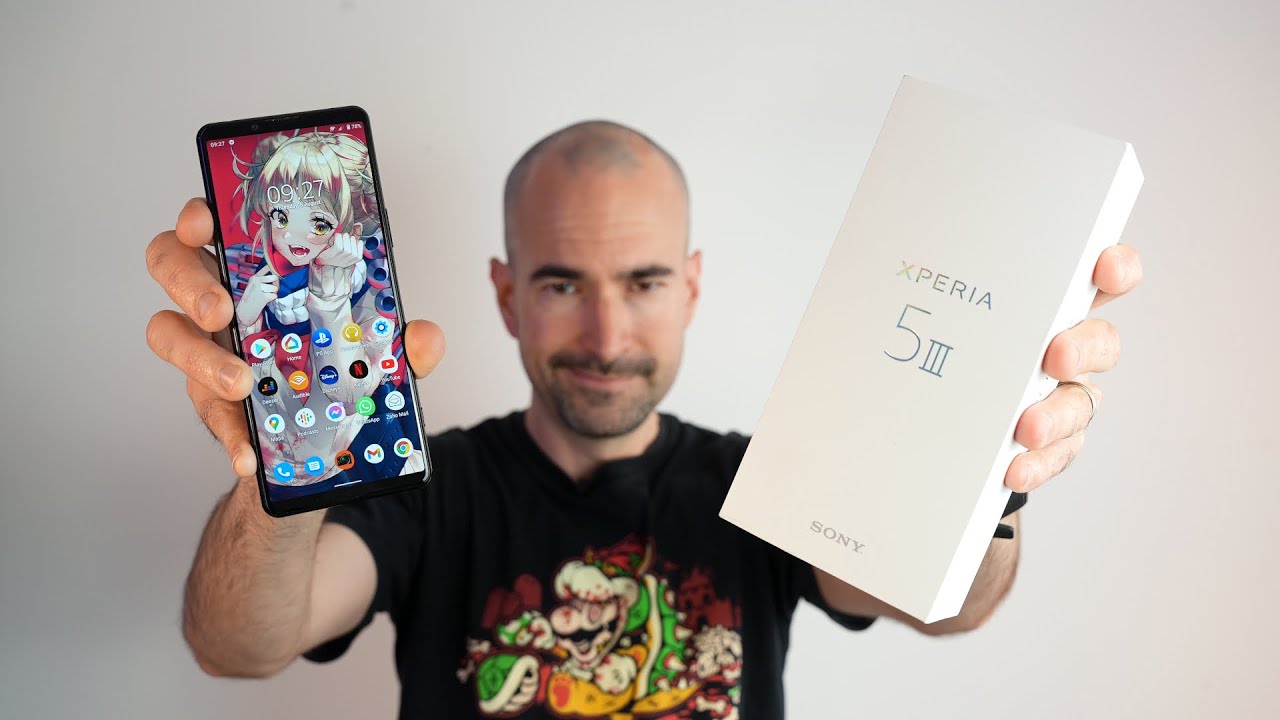

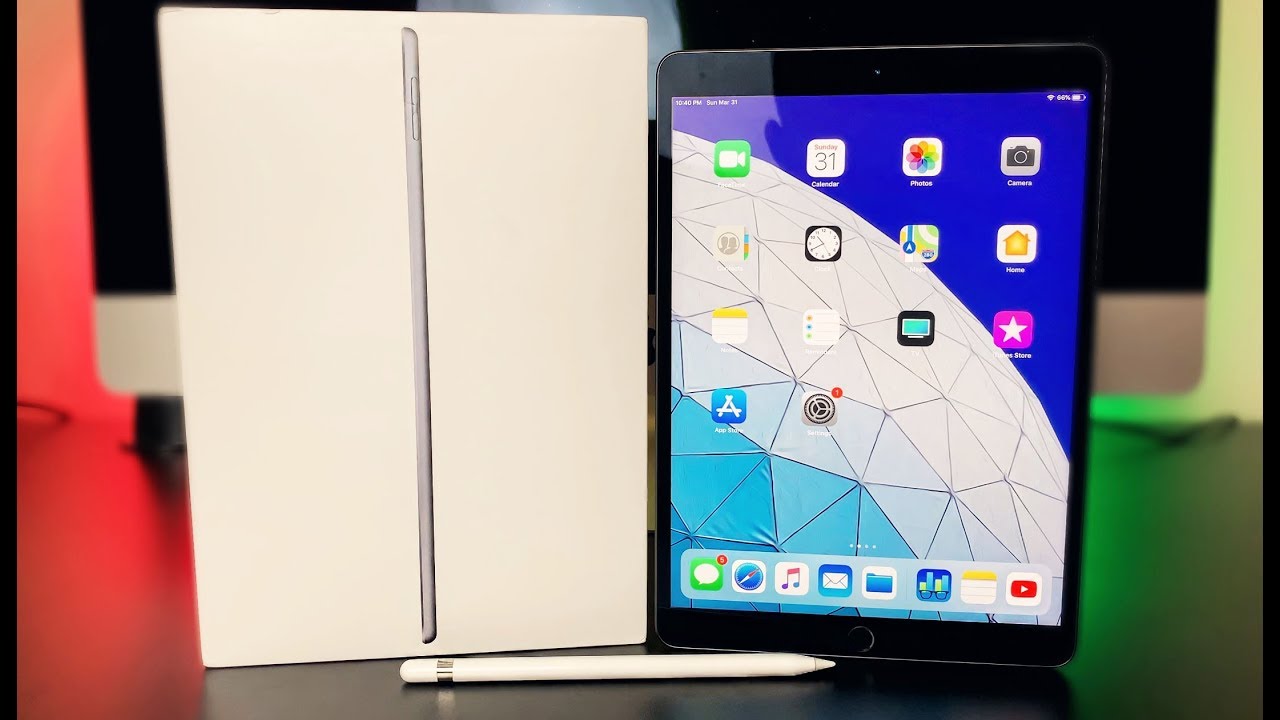










![Xiaomi Poco F2 Pro Unboxing in English and Price in India [Redmi K30 Pro 5G]](https://img.youtube.com/vi/WvOIUjzPNbY/maxresdefault.jpg )









