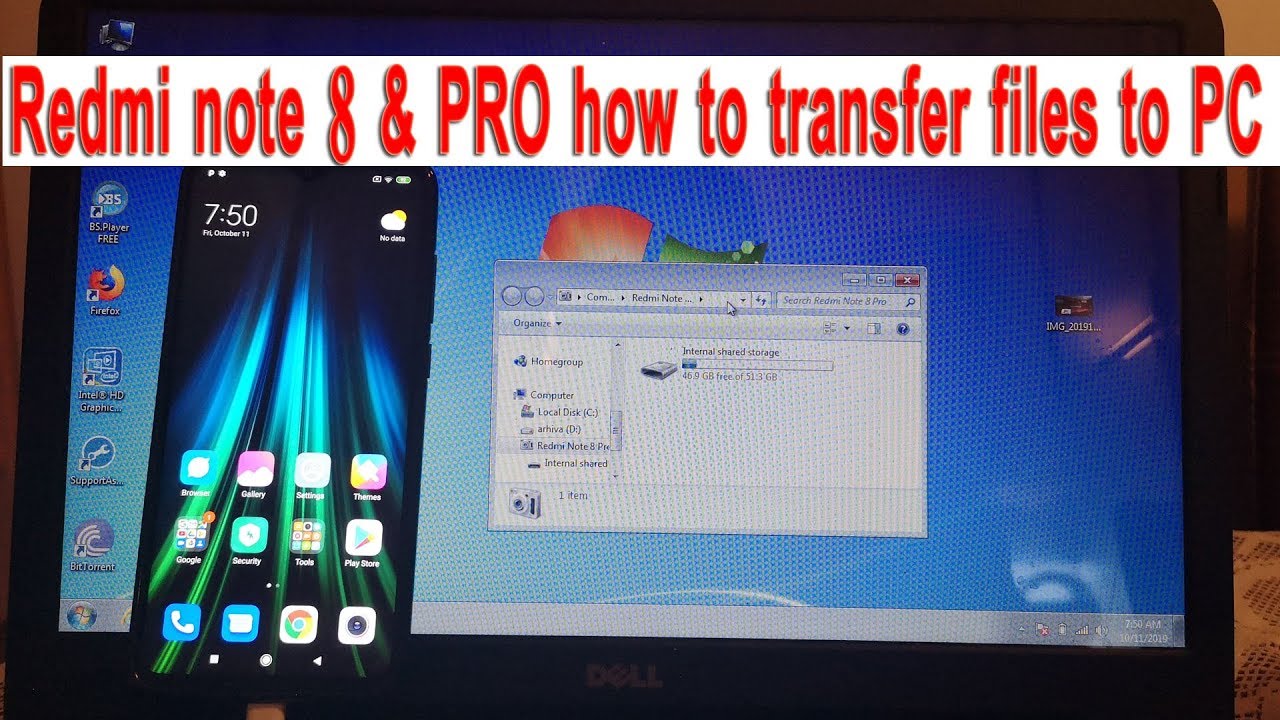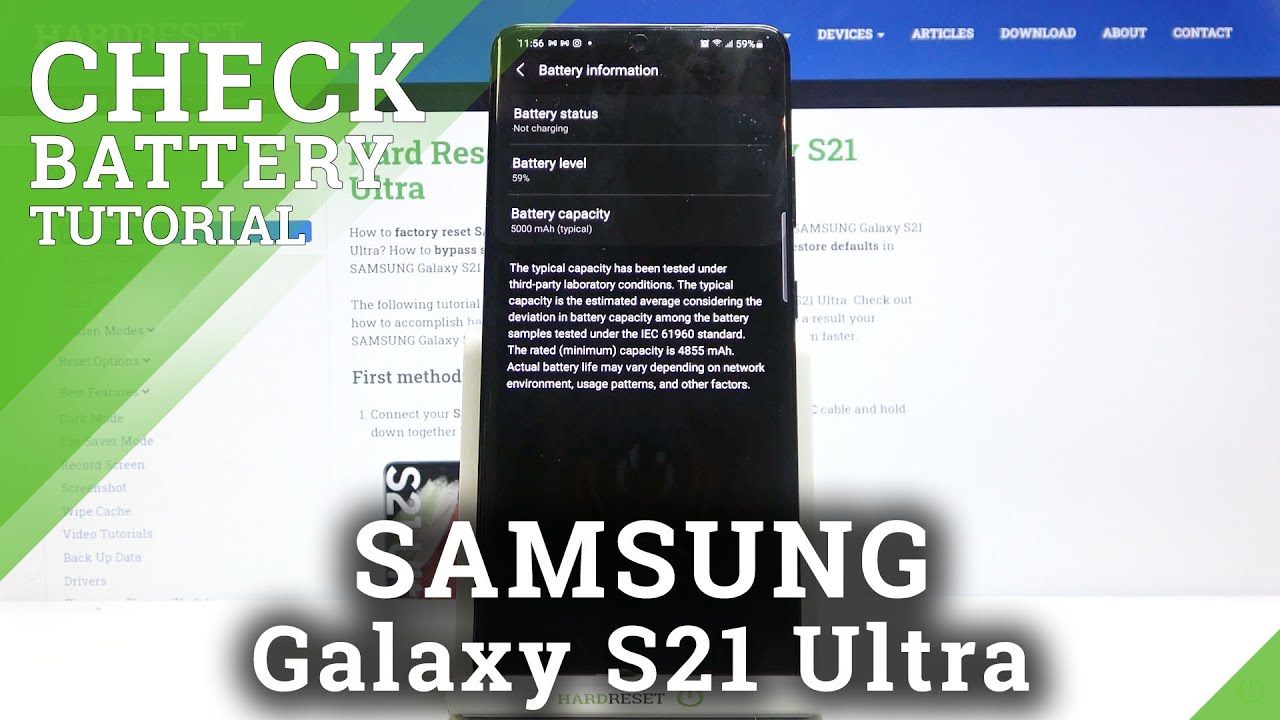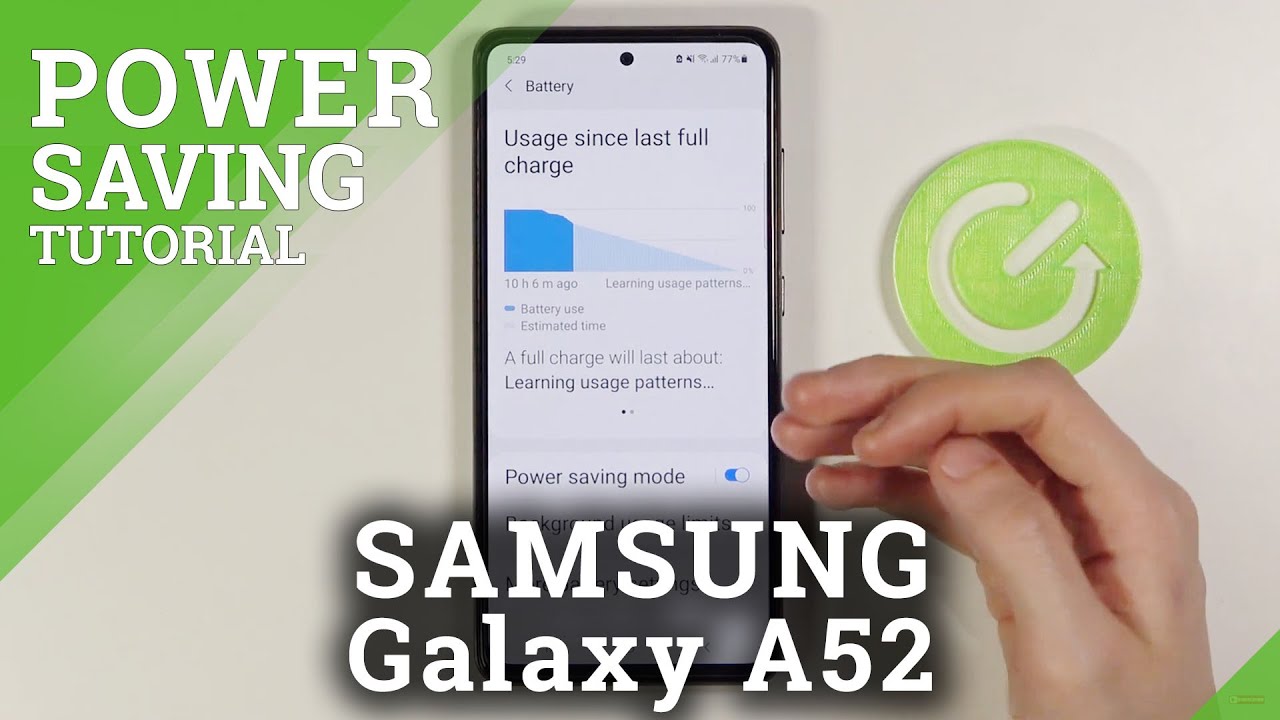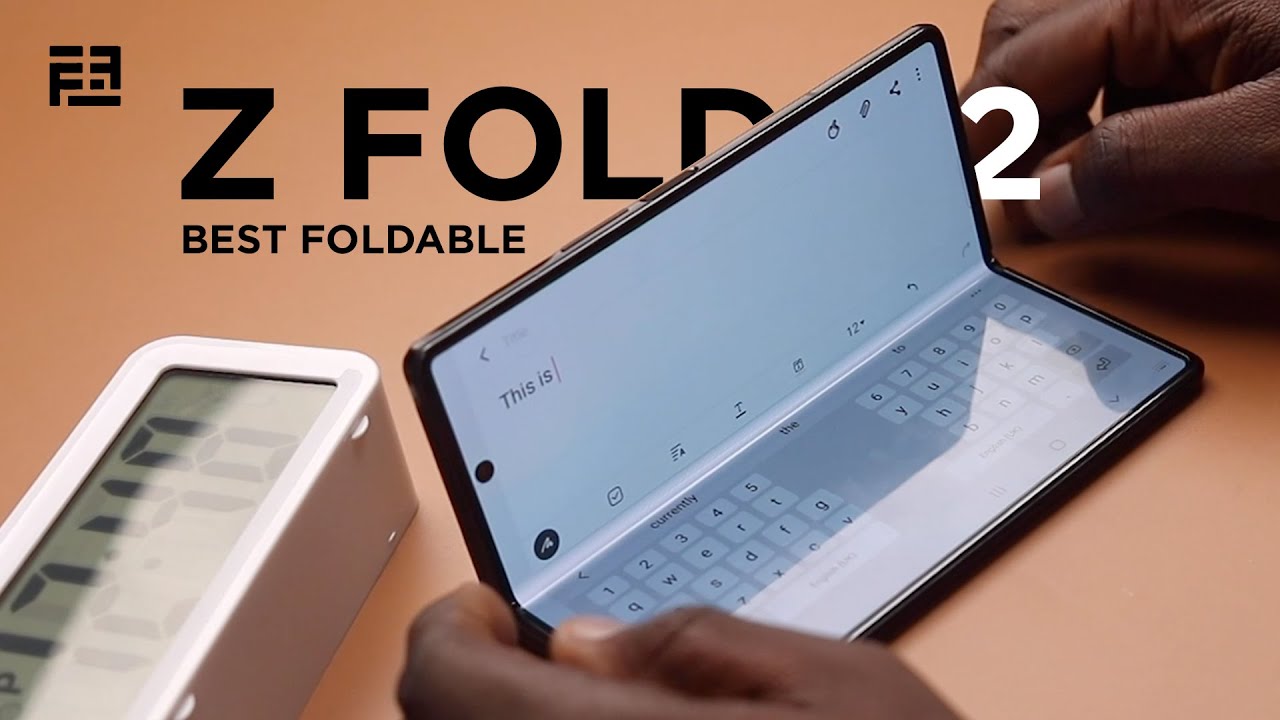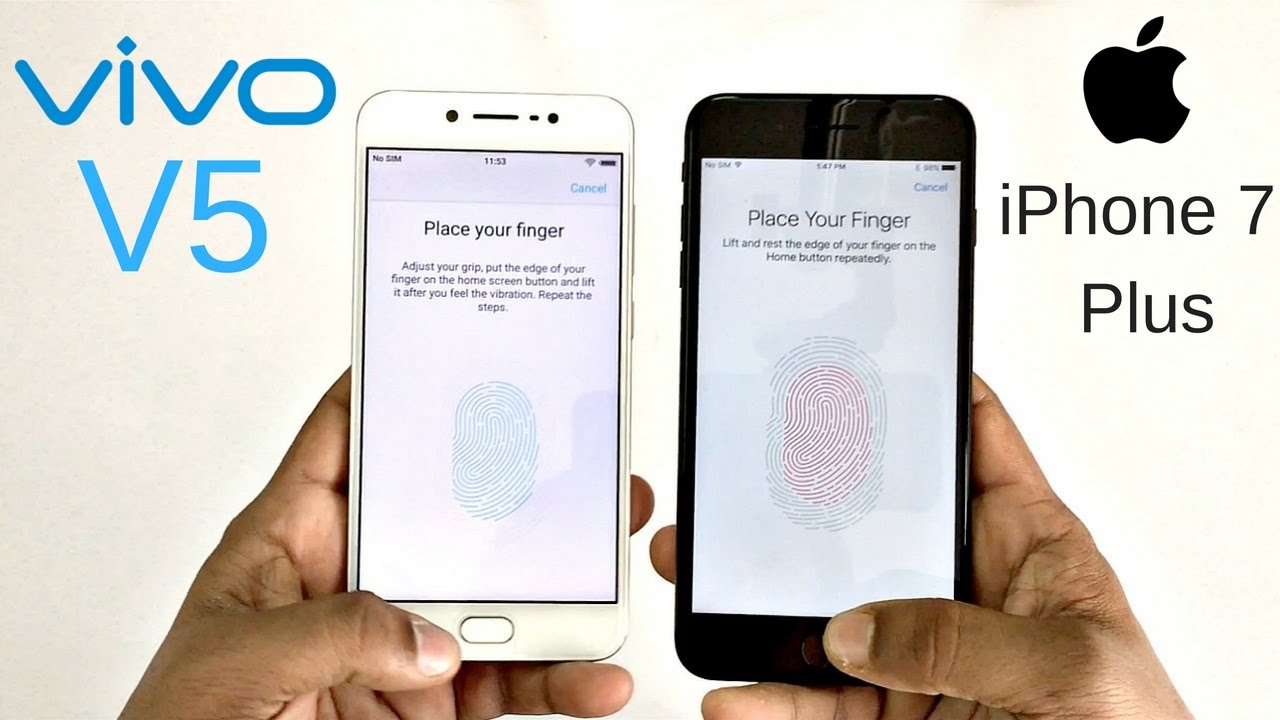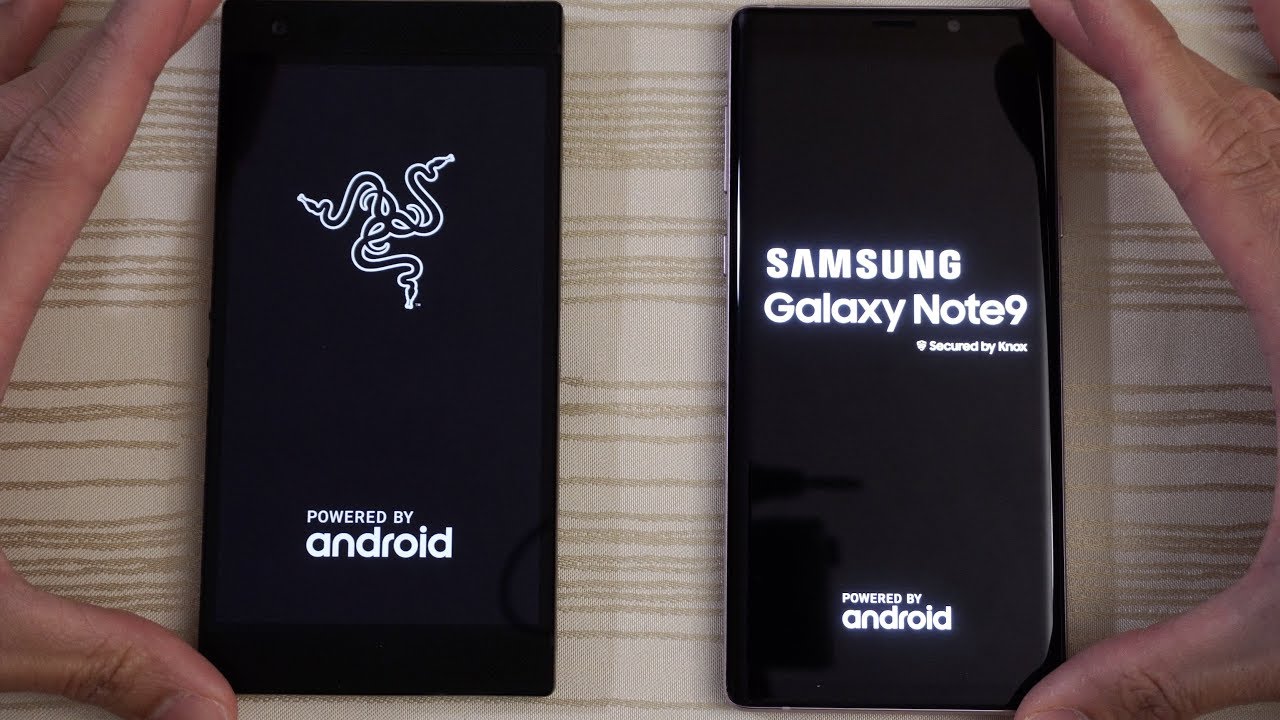xiaomi redmi note 8 pro how to connect with computer and transfer files By zlita
Hello welcome to my channel and now show you how to connect and transfer files and photos from your Xiaomi Redmi Note 8, and let me not a drop to your computer or laptop what you have to do. Use this USB cable in this case, USB, type-c, cable and one part connect to your phone. The other part put in USB port of your laptop or PC. Ok, so I will do it. Ok, after I connect with my computer phone with my computer, there is window, did show on your laptop or desktop monitor and if you click open device to view files. Ok, as you see, your computer see your phone just ok, so there is.
Let me note it pro, but there is nothing the computer cannot grab files or photos. So what you have to do go to your phone unlock it and, as you see there is there is message charging device, okay, tracking device, you use back port, so unlock the screen, and here it is another message by default. When you connect your phone with your computer by default, the phone is tragic and, as you see no date transfer, so if you want to establish peer-to-peer connection and transfer photos, click on it or if you want to file transfer Oh date, type of dates, click on file transfer, so I want to browse photos and to establish peer-to-peer connection, so I clicked on transfer files. And after that, as you see, there is message on I will put here my phone also, so you can see what happened on phone okay, there is most message and when you click open device to view files- okay, here it is internal shell storage shown when you open it, there is focus, pictures and I will go to camera and okay now you can browse your phone and grab files in pictures or whatever you want. Very all you all that you have to do is to choose pictures that you want to transfer to your PC, and simply we have it add and move it to PC.
Okay, thank you for watching this video I hope it was useful for you. If it was please like share it and, of course, leave me the comment concession below it means lot to me.
Source : zlita