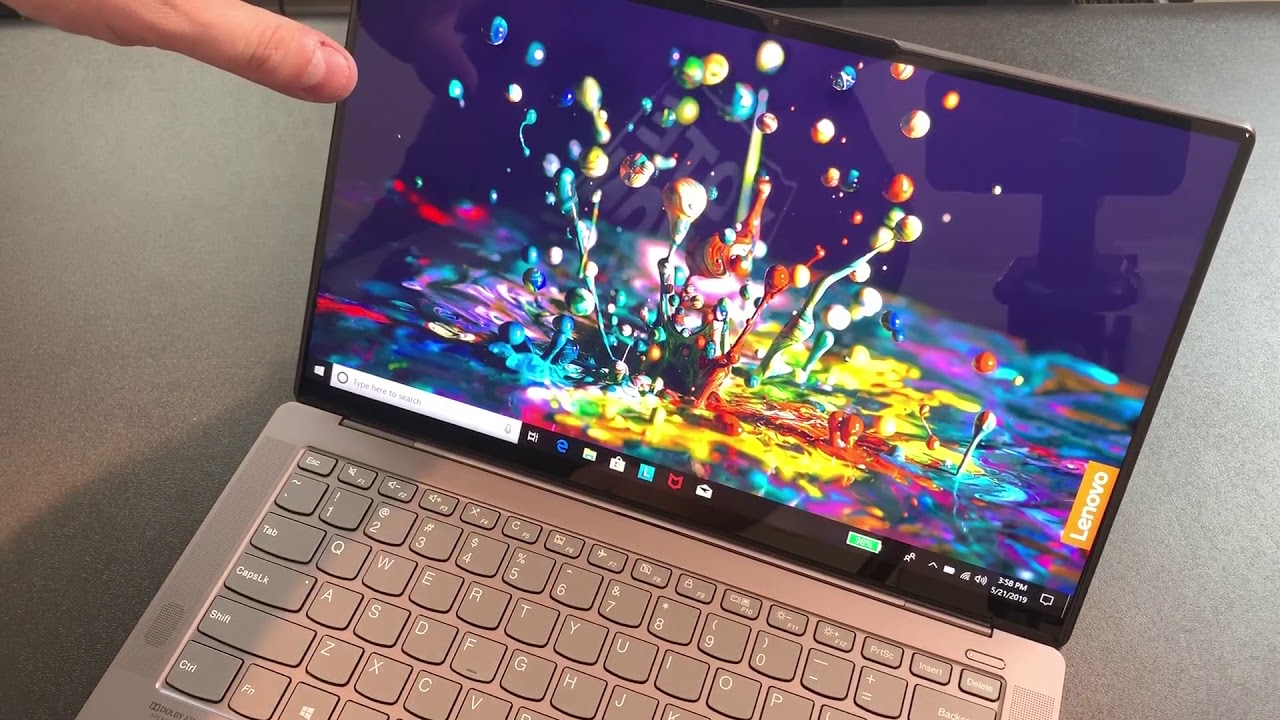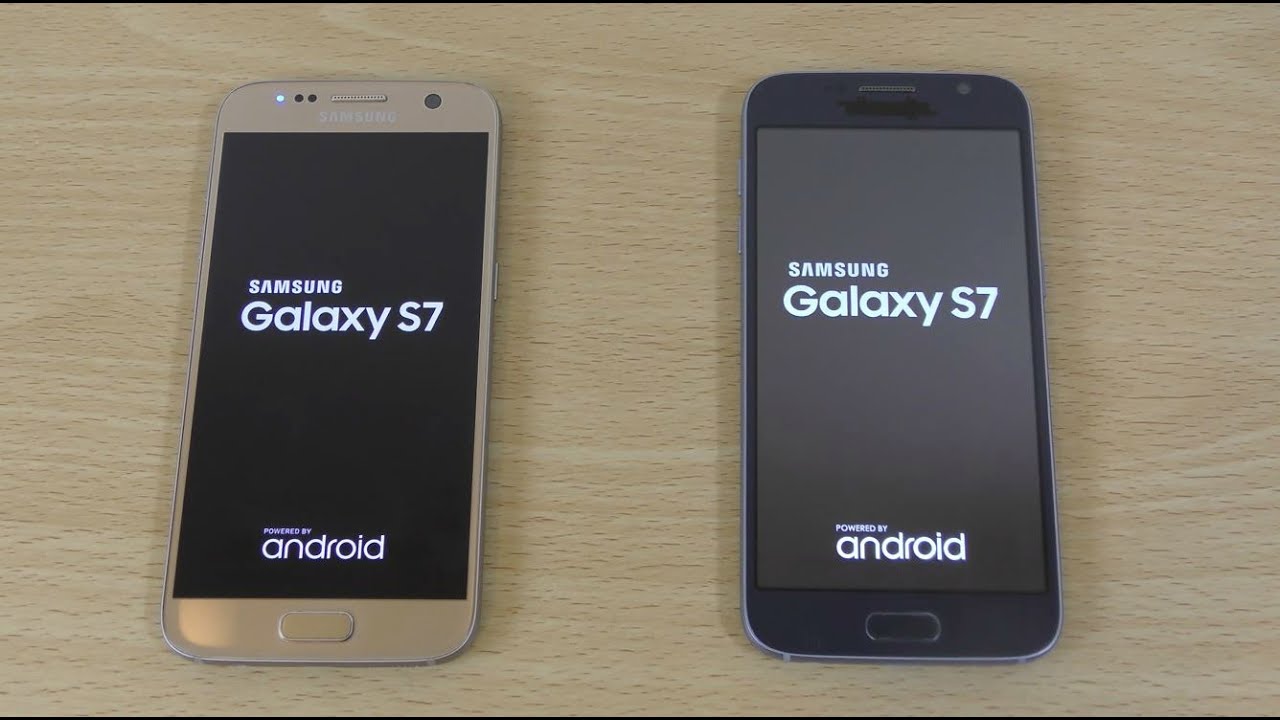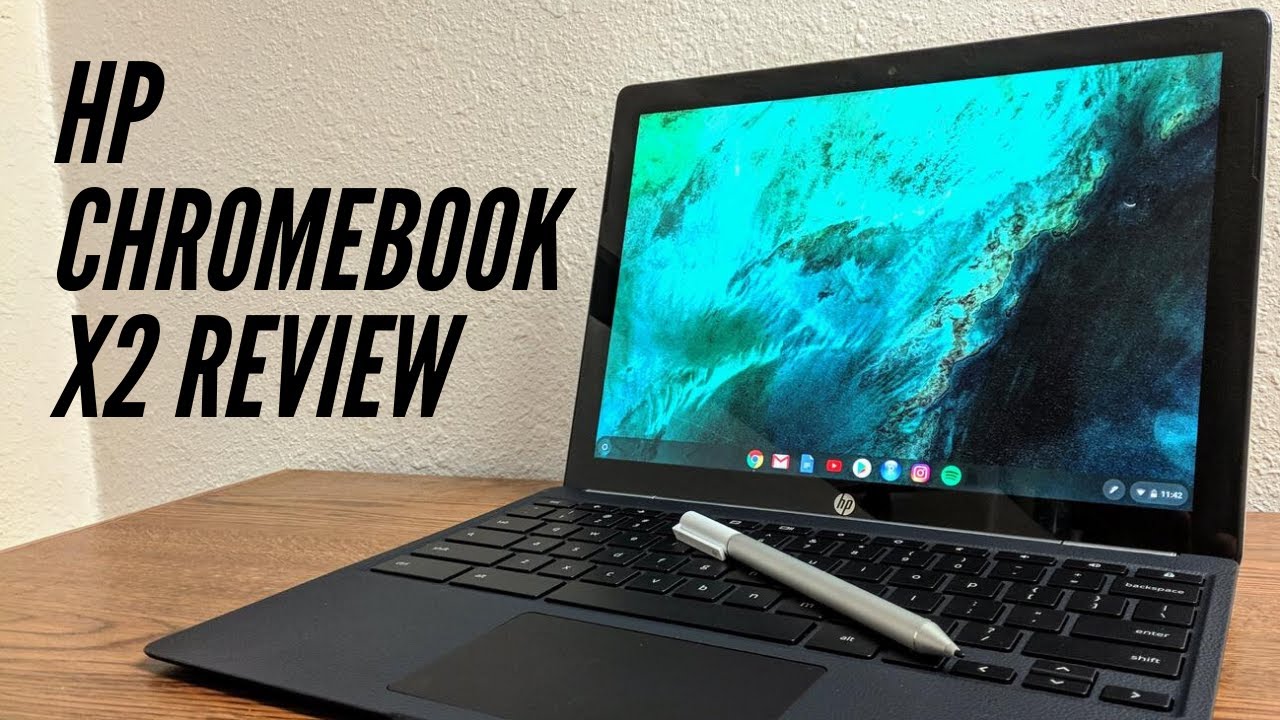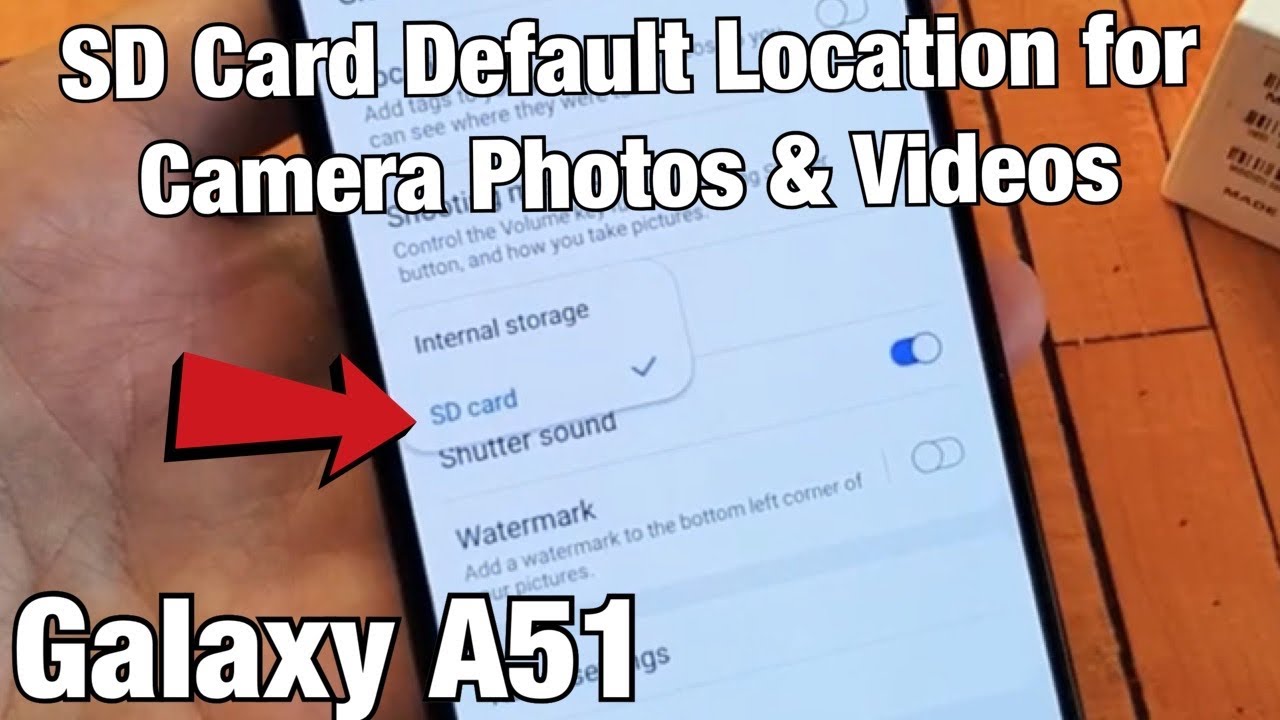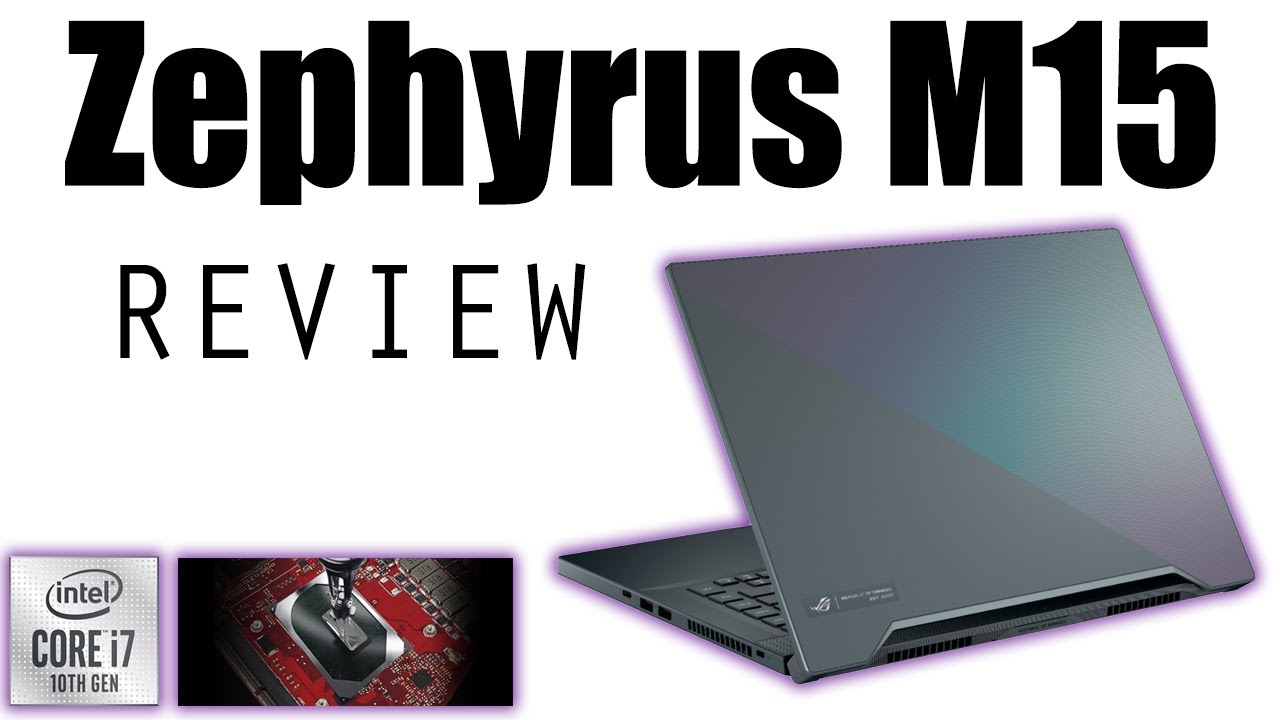Xiaomi Mi 11 Ultra Unboxing and Camera Zoom test By TOPFONE4U
What's up guys welcome to top fun for you in today's video I got the Xiaomi mi 11 ultra, and I'm going to do a quick unboxing for you. Please note this is the Chinese version, and it doesn't come with the charger inside. But if you get the global version in my you have the charger and with a different packaging, so without wasting any time, but lets uh get to it, so we're in the box. So you just as you can see it's a slim box, and then you have the specs at the back. This is the 12 gig ram and 512 gig storage and because I printed a Xiaomi 11 ultra on the side, and then you get the plastic and here's the phone itself and that's it there's nothing else in the box. This is one with the ceramic back.
So on the top we have a speaker grille and the sound as you can see there. It's joined by Hammond garden, and then we got infrared blaster and the microphone on the side. Here we have the power button and then lay the volume up and down on there and then at the bottom. We have another speaker, grill the microphone USB c and then the sim card tray from there on this side is nothing, so we're at the back. We have that huge bump there for the camera, and then they have a triple set up camera, maybe the 120 times zoom on there.
This is a ceramic pack. It's an attract, a fingerprint very easily, as you can see there. So there you go um on the back uh. We have that one-inch screen in there, which you can personalize it by going onto the settings and then go to special features and then choose the rear display and here's where you can customize it to what you want to show there. You can change to put a clock, signature or put an image.
You can change the text, color the alignment, size, fonts spaces and then countries to display the time and date, notification yeah once you do then just apply, and then it would show at the back and then here's you can change the time or if, if you want to display for 10 second 15 or 30 seconds, you cannot have the screen on permanently at the back at the moment when it's off, you just turn it and then, if you tap on that, and then it will show this phone is fully inspected with all the latest specs they come with a snapdragon triple eight. This has 12 gig ram and 512 UFS 3.1 storage, it's coming with the latest glass protection, gorilla, glass, vectors, and they support 120 hertz, refresh rates, which is very smooth. Okay, here's a few sample images for you. Okay, that's it from me! Thank you for watching and if you're interested in how you can install the global room onto this phone or unlock the loader uh. Please make sure you subscribe and enable notifications, so you get notify when those video goes live.
Thank you for watching stay, safe, and I'll. See you on the next one. You.
Source : TOPFONE4U